歷經了一個月的煎熬,好不容易在昨天把 websocket server 部署到 heroku,剩下最後的 client 頁面放到 github pages。遊戲就可以給大家玩了對嗎?不,其實還有很多議題,不僅僅只是遊戲完成度不高的問題。今天我們就把上線前還要考慮/處理的部分也一併討論一遍吧
先說一下 client 頁面確實已經放到github 上了,裡面的 ws 網址也確實換成 heroku 的主機網址了。但遊戲卻又打不開了,一看 devTool 記錄才發現一串紅紅的錯誤 (fig.1),原來是因為在 https 中沒辦法使用 ws:// 協定,必須要使用 wss://
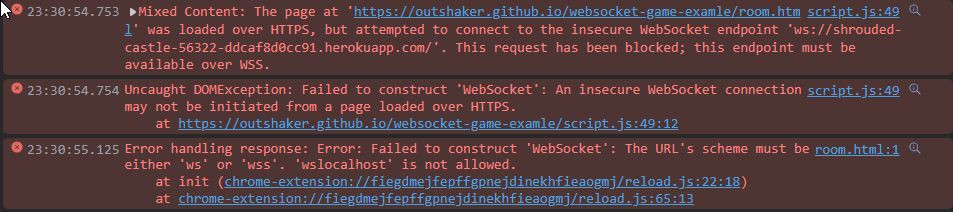
所以我們接下來就來談談關於 websocket 的安全問題吧
根據 heroku 這篇官方文章,我們可以知道 wss:// 是必要的協定。而在 heroku 上面設定 HTTPS 相關的知識都在這個分類 中找到。
HTTPS 大至分成手動配置和自動配置,手動配置透過 heroku SSL,自動配置透過 ACM (Automated Certificate Management)。
這邊引述一下官方文件給的建議,這是實現身份認證比較簡單的方式,大家可以參考一下
So, one pattern we’ve seen that seems to solve the WebSocket authentication problem well is a “ticket”-based authentication system. Broadly speaking, it works like this:
When the client-side code decides to open a WebSocket, it contacts the HTTP server to obtain an authorization “ticket”.
當用戶端代碼決定打開 WebSocket 時,它會聯繫 HTTP 伺服器以獲取授權“票證”。The server generates this ticket. It typically contains some sort of user/account ID, the IP of the client requesting the ticket, a timestamp, and any other sort of internal record keeping you might need.
伺服器生成此票證。它通常包含某種使用者/帳戶 ID、請求票證的用戶端的 IP、時間戳以及您可能需要的任何其他類型的內部記錄保存。The server stores this ticket (i.e. in a database or cache), and also returns it to the client.
伺服器將此票證存儲(即存儲在資料庫或緩存中),並將其返回給用戶端。The client opens the WebSocket connection, and sends along this “ticket” as part of an initial handshake.
客戶端打開 WebSocket 連接,併發送此「票證」作為初始握手的一部分。The server can then compare this ticket, check source IPs, verify that the ticket hasn’t been re-used and hasn’t expired, and do any other sort of permission checking. If all goes well, the WebSocket connection is now verified.
然後,伺服器可以比較此票證,檢查源IP,驗證票證是否未被重複使用且未過期,並執行任何其他類型的許可權檢查。如果一切順利,現在將驗證 WebSocket 連接。
今天大概講一下部署要注意的事項,我們明天見。
