Vue 3 Toastify是一個給Vue.js應用程式提供訊息通知功能的函式庫。它可以幫助您建立和顯示輕量級的訊息提示。
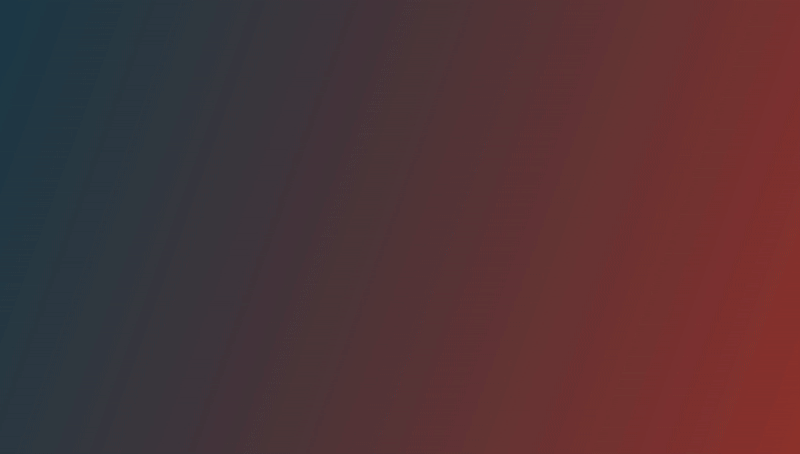
官網
https://vue3-toastify.js-bridge.com/get-started/introduction.html
容易客製化、多種API方法、進度條顯示、支援html字串、可選擇動畫...等
npm install --save vue3-toastify
(單一組件內)
<template>
<div>
<button @click="notify">Notify !</button>
</div>
</template>
<script>
import { toast } from 'vue3-toastify'; // 引用
import 'vue3-toastify/dist/index.css'; // 官方
export default {
name: "App",
setup() {
const notify = () => {
toast("Wow so easy !", {
autoClose: 1000,
}); // ToastOptions
}
return { notify };
}
};
</script>
若需要設定/調整全域設定,可以在main.js
import Vue3Toasity, { toast } from 'vue3-toastify';
app.use(Vue3Toastify, {
autoClose: 3000, //自動關閉時間
position: toast.POSITION.TOP_CENTER //提示窗位置
});
這樣在組件內,不用設定options,就可以吃到main.js所設定的
因為官方文件提供的蠻詳細的,也提供每一種參數設定的變化可以讓你在網站先預覽
前往 >> 官方範例
所以我這邊就不一一說明,大家可以根據專案情況使用,以下只先說明比較常用的設定
| 參數 | 預設值 | ------------- |
|---|---|---|
| theme | auto | 有四種主題可選auto、light、dark、colored,auto表示自動偵測系統主題顏色 |
| position | toast.POSITION.TOP_RIGHT | 設定的位置有top-right, top-center, top-left, bottom-right, bottom-center, bottom-left |
| Transition | toast.TRANSITIONS.Bounce | 動畫有FLIP,BOUNCE,ZOOM,SLIDE |
| hideProgressBar | false | 預設是沒關閉下方進度條 |
| autoClose | 5秒 | 自動關閉時間 |
有時候專案上的需求時,當送出API時,要通知使用者「送出成功 或 送出失敗...等等」這時候就需要一些圖示在提醒窗的前面
![]()
而官方提供不同類型的通知(toast.info、toast.error、toast.success、toast.warning),使用方式為
<template>
<button @click="notify" class="border border-gray-600">
點我會打開 Notify
</button>
</template>
<script setup>
import { toast } from 'vue3-toastify';
import 'vue3-toastify/dist/index.css';
const notify = () => {
toast.info('Hello!!'); // same as toast('Hello!!', { type: 'info' });
toast.error('Hello!!');
toast.success('Hello!!');
toast.success('Hello!!', {
theme: 'colored',
position: toast.POSITION.TOP_LEFT,
});
toast.warn('Hello!!', {
position: toast.POSITION.TOP_LEFT,
});
toast.warn('Hello!!', {
theme: 'dark',
position: toast.POSITION.TOP_LEFT,
});
};
</script>
Demo網址:https://hahasister-ironman-project.netlify.app/#/Toastify
那明天再見拉~
