將Zabbix Proxy設定為Passive mode,在Zabbix WEB介面新增Proxies主機(Passive mode),並新增加遠端主機應用Zabbix Prxoy傳送資料。
OS:Oracle Linux 9.x,Hostname:ol9-1,IP:192.168.203.198,安裝 Zabbix Proxy 6.0
OS:Oracle Linux 7.x,Hostname:mgm01,IP:192.168.203.184,安裝 Zabbix agent2 6.0
遠端主機安裝 Zabbix agent2。(https://random168.blogspot.com/2023/09/zabbix-monitoring-linux-use-zabbix.html)。
在Zabbix agent主機的Zabbix agent2設定檔將Server及ServerActive設定為Zabbix Proxy主機IP。
# vi /etc/zabbix/zabbix-agent2.conf
---
Server=192.168.203.198
ServerActive=192.168.203.198
Hostname=mgm01
---
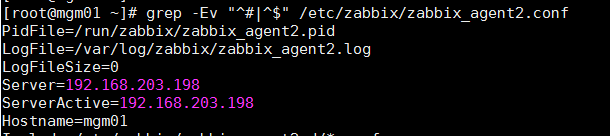
重啟Zabbix agent2服務,讓設定生效。
# systemctl restart zabbix-agent2
在Zabbix WEB介面,選擇Administrator>Proxies,右上方點選Create proxy。
在Proxy name 輸入主機名稱ol9-1,一定要和主機Hostname相同。
在Prxory mode 確認為Passive,被動模式。
在Proxy address 輸入Proxy主機IP。
在Description 輸入你想寫入的資訊。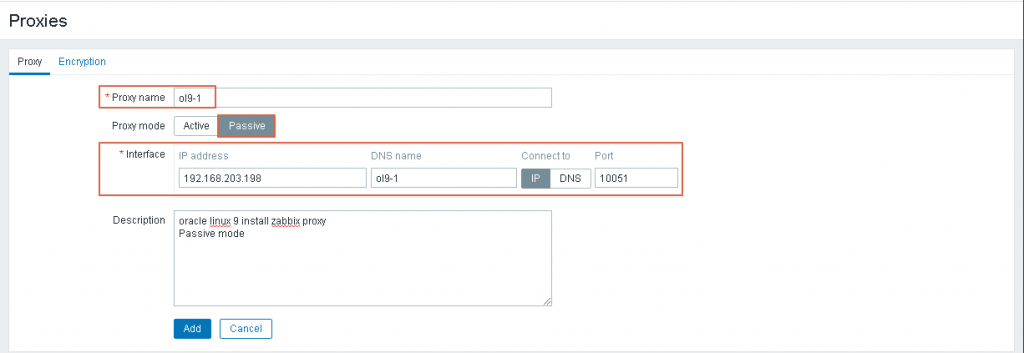
新增完成後,在Administrator>Proxies頁面,會看到新增的Proxy主機ol9-1。未設定使用此Proxy主機監控其它主機,所以資料都為 0。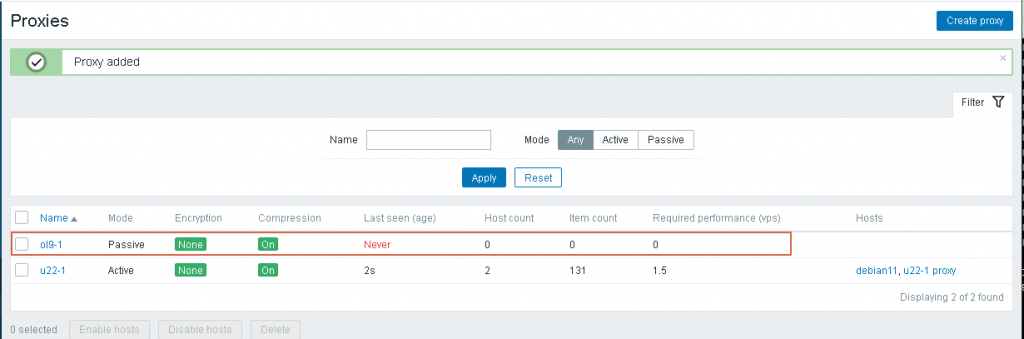
在Zabbix WEB介面,選擇Configuration>Hosts,新增遠端主機。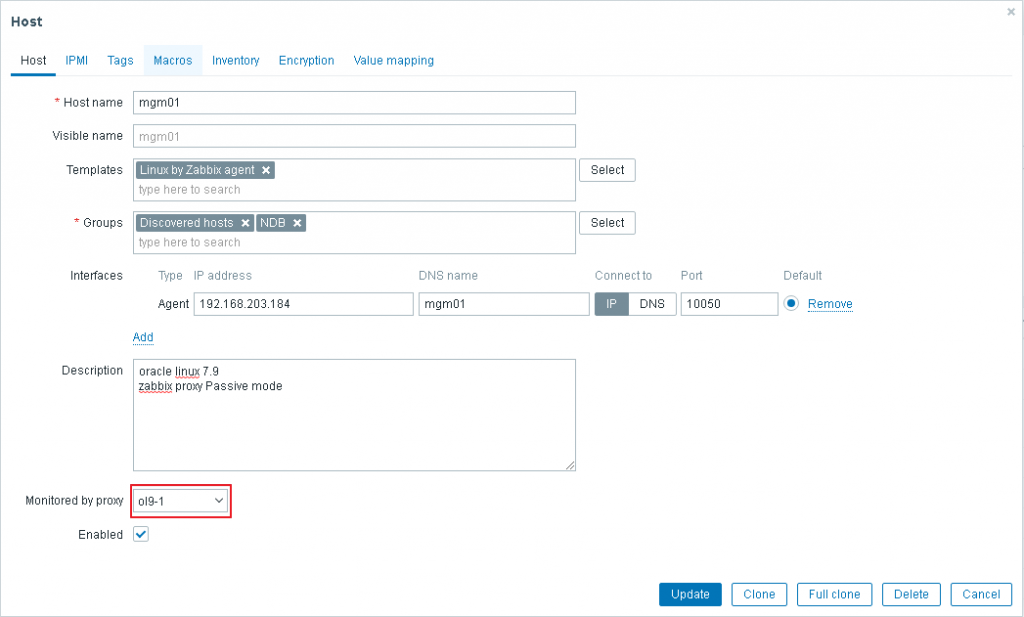
在Monitored by proxy 選項,就可以選定建立的Zabbix Proxy主機。
新增完成後,可以在頁面看到主機的Proxy出現你設定的Zabbix Proxy主機。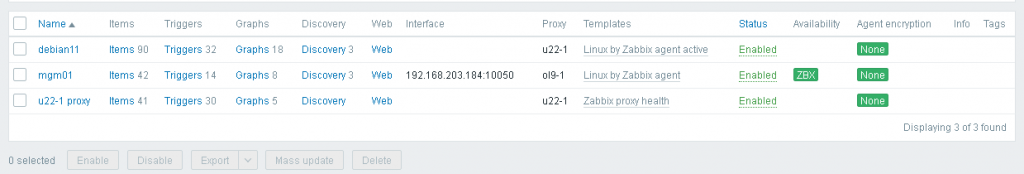
在Zabbix WEB介面,選擇Monitoring>Hosts,檢查發現收集到資料。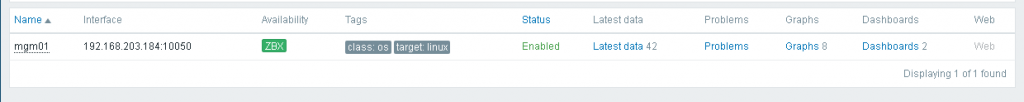
在Zabbix WEB介面,選擇Administrator>Proxies,會看到的Proxy主機傳送的資料紀錄,使用的主機。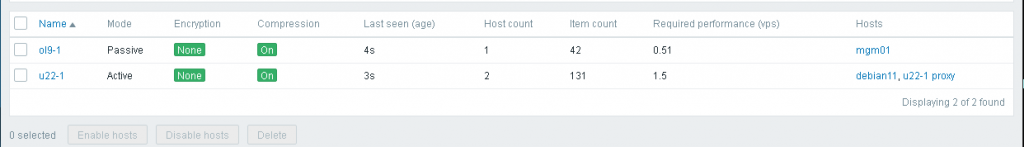
內容為學習過程如有問題,請多多指教,謝謝。
文章也同步於個人網站
