昨天教完tableView的效果 今天我想教大家很熟悉的一項功能 通知![]()
我們會使用到UserNotifications框架
UserNotifications 是 iOS 框架中的一個功能,用於管理和處理用戶通知(通常是推送通知),以便APP可以與使用者進行交互並提供信息等
那大家常見的有 LINE和Message的通知 還有我很害怕聽見的鬧鐘
先到AppDelegate引入UserNotifications
記得再AppDelegate後面新增UserNotifications的代理哦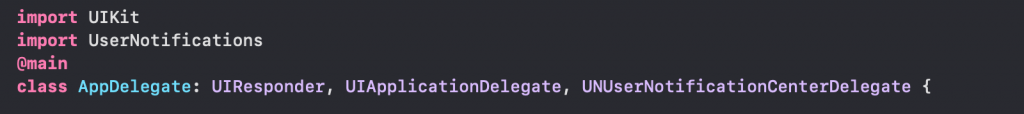
然後新增以下程式碼 他會在一開始進到APP時請求權限 按Allow
記得把UserNotifications的代理設為自己哦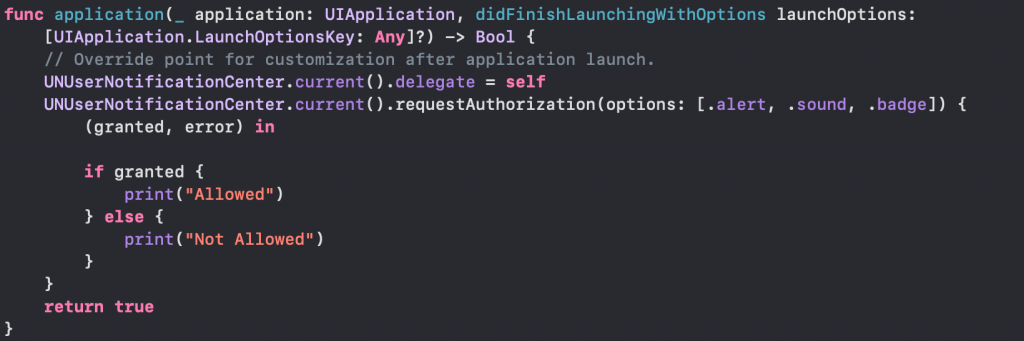
沒有出現的話 那就先移除APP 後就會出現囉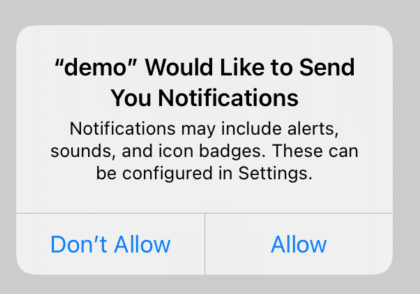
接下來再加入以下function 這樣就做完通知的前置設定囉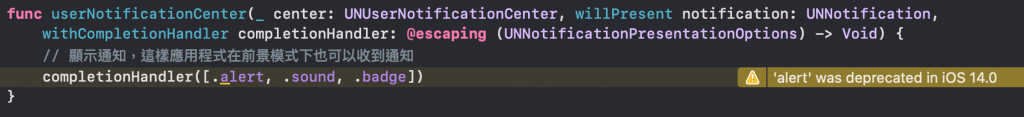
今天帶大家把通知前置設定做完 那明天會教各位指定時間後跳通知哦![]()
