Day 17 我們使用了 AGP Upgrade Assistant 來協助升級 Android Gradle Plugin 版本。
除了提示升級 Android Gradle Plugin 版本,
AGP Upgrade Assistant 還提示可選擇將 AndroidManifest.xml 檔案內 <manifest> 的 package 屬性搬移至 build.gradle(Module :app) 檔案內。
官方文件稱,自 AGP 7.3.0-alpha04 起,AGP 會自動產生此一設定 namespace 提示。
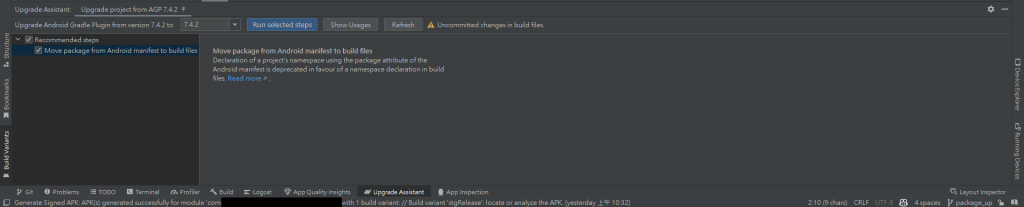
以下範例顯示 package 屬性是位在最外層 <manifest> 之中。
<?xml version="1.0" encoding="utf-8"?>
<manifest xmlns:android="http://schemas.android.com/apk/res/android"
xmlns:tools="http://schemas.android.com/tools"
package="com.my.work">
<uses-feature ... />
<uses-permission ... />
<queries>
<intent>
<action android:name="android.intent.action.MAIN" />
</intent>
</queries>
<application
android:name="com.my.work.MyApp"
android:allowBackup="true"
android:icon="@mipmap/ic_launcher"
android:supportsRtl="true"
android:largeHeap="true"
android:usesCleartextTraffic="true"
android:requestLegacyExternalStorage="true"
android:theme="@style/AppTheme">
...
</application>
</manifest>
AndroidManifest.xml 檔案內 <manifest> 的 package 屬性。android {} 區塊,增加 namespace 宣告。示例如下:android {
namespace = "com.example.myapp"
...
}
資料來源
Google for Developers - 淘汰資訊清單檔案中的 Package 屬性
Google for Developers - 設定命名空間
