要使用GitHub之前,首先要有一個GitHub帳號,但註冊帳號應該不需要多加說明,所以直接開始!
以下的username都是指你的GitHub用戶名稱。
這是搜尋「如何使用GitHub發佈網頁」後最常見的解答。
GitHub的官方網頁上也有教學,但我本人一直不是很懂Git和Cmd的語法等等,所以有點穿插著做,很意外的是竟然可行,以下就來講講我的做法。
點擊首頁右上角的「+」,選擇「New repository」。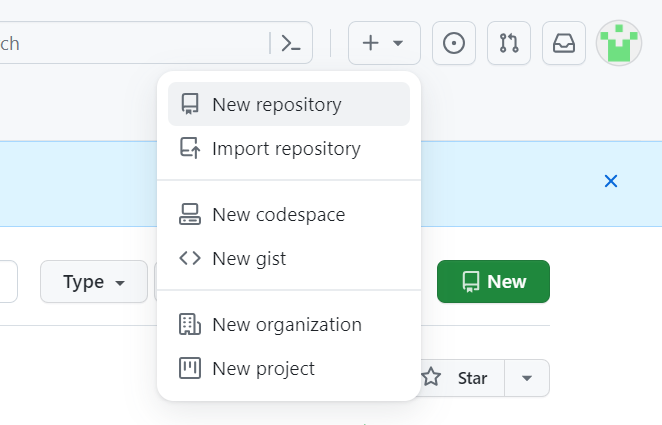
輸入名稱(這邊以username.github.io為例)後直接按下面「Create repository」。
網路上(包含官方網站)都說名稱必須是
username.github.io,
但我曾使用過其他名稱,一樣可以產生網頁,只是差在網址最後有無repository名稱。
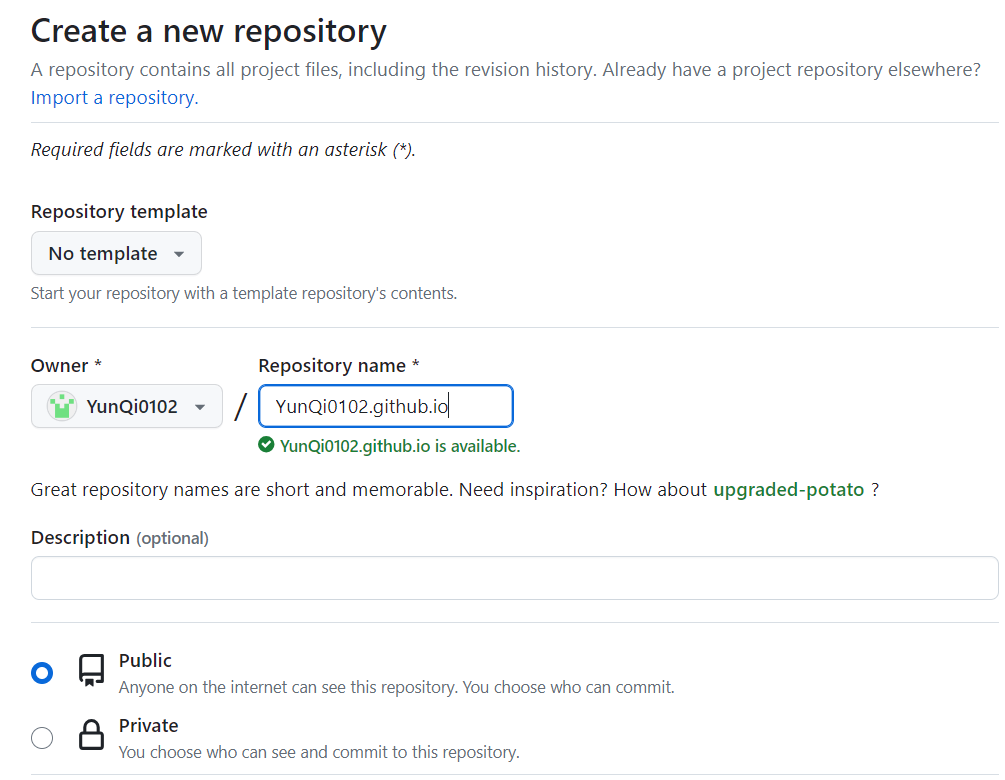
出現以下畫面即代表成功建立一個repository。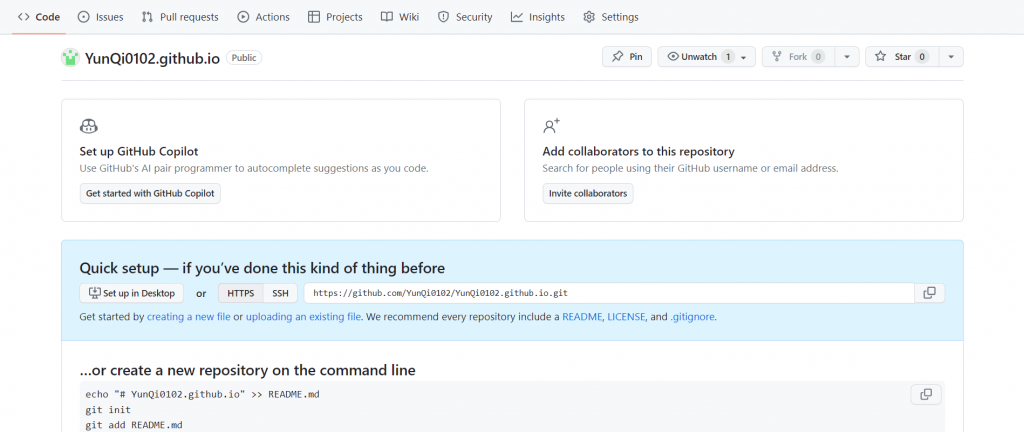
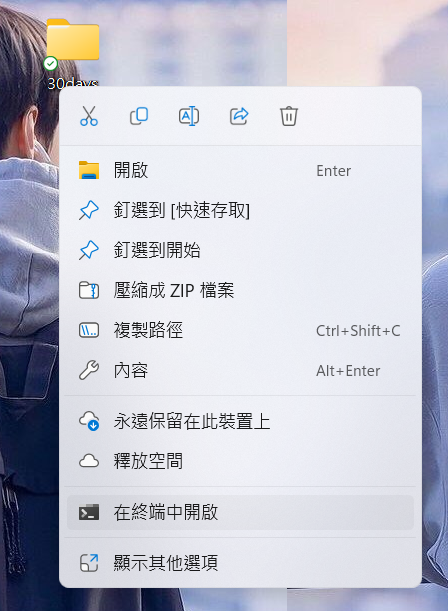
git clone https://github.com/username/username.github.io.git。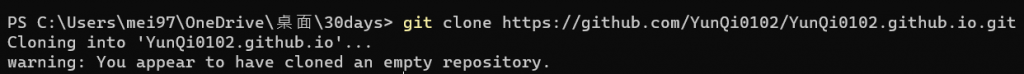
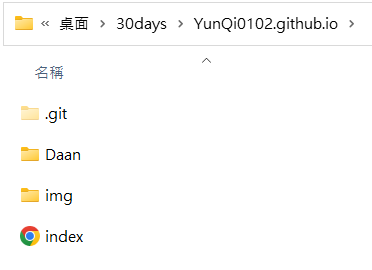
cd username.github.io以切換資料夾。git add --all、git commit -m "Initial commit"、git push -u origin main就大功告成!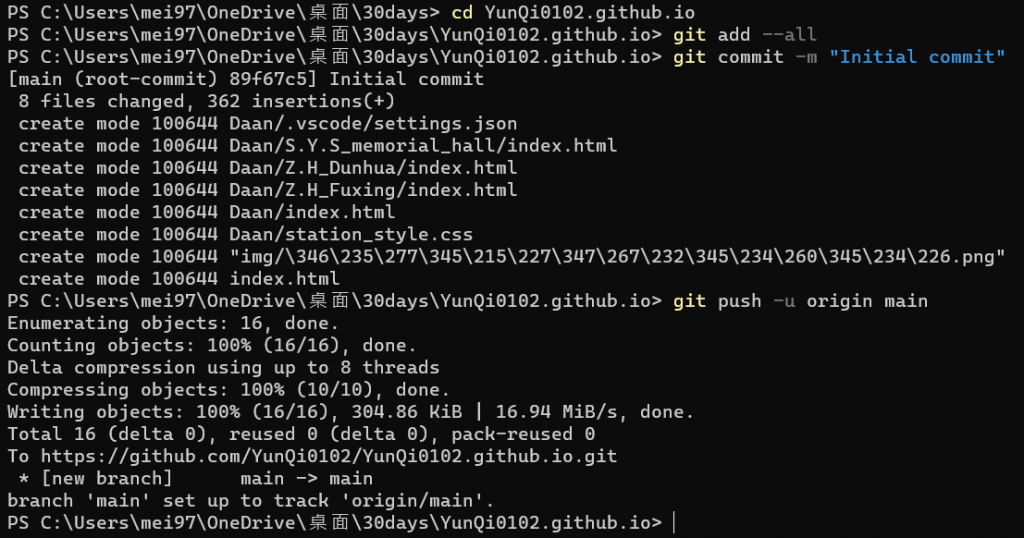
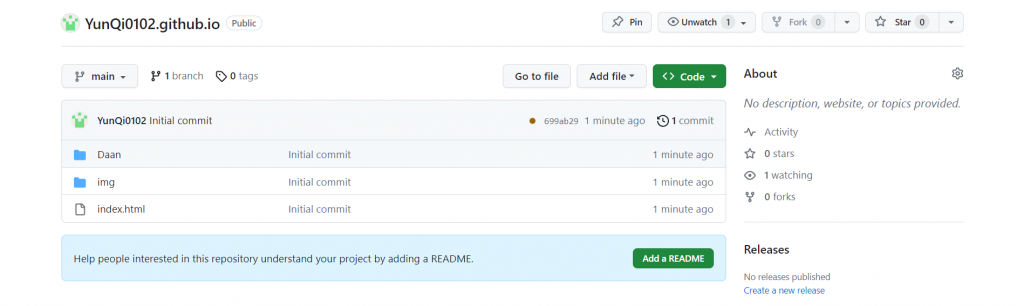
發佈網頁為的就是要產生一個網址,這樣才可以讓其他人看到你的網頁,那麼網址要去哪裡找呢?
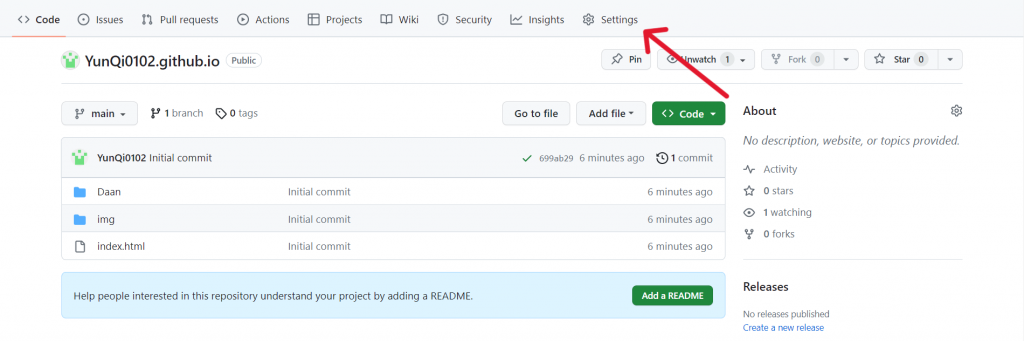
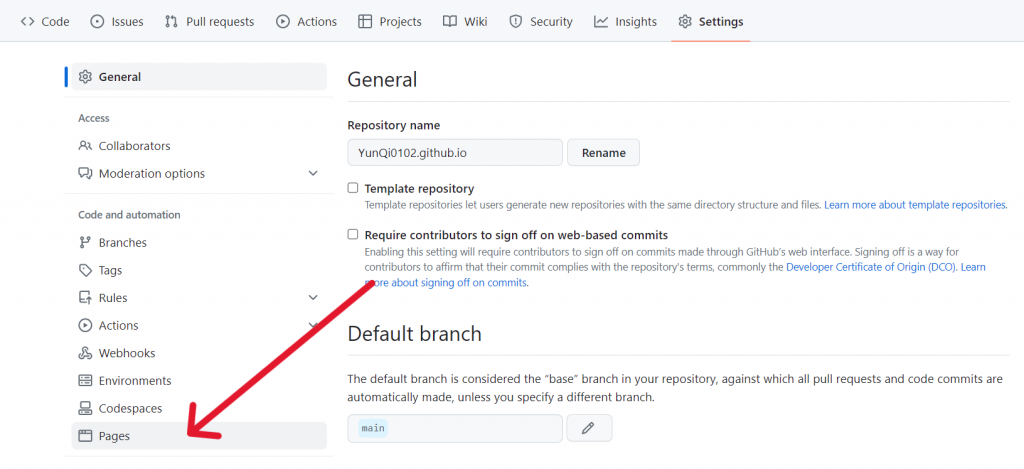
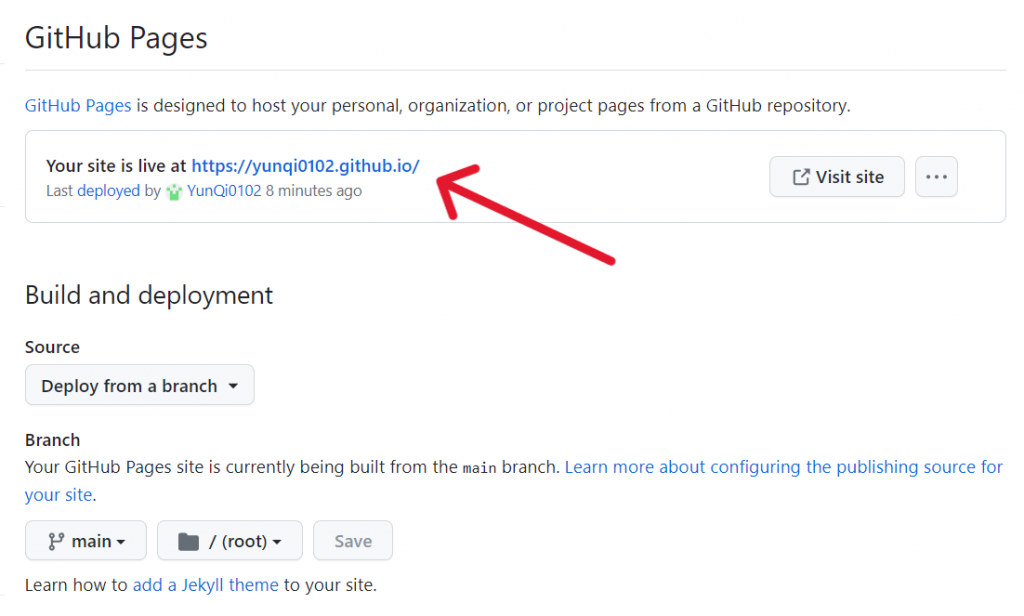
篇幅關係今天先介紹第一種方法,明天再介紹第二種方法。我是YQ,明天見。
