由於 Stable Diffusion Online 的功能太好玩,今天要延續昨天的內容繼續探索 Stable Diffusion Online 的功能。除此之外,對應之前在 Bing Image Creator 做的測試,今天也會測試 Stable Diffusion Online 對於中英文提示詞的表現差異,以及結合 ChatGPT 的效果~
補充一下昨天沒有介紹到的 Negative Prompt 的功能~Negative Prompt 是用於描述不希望影像中出現的東西,可以藉此避免模型產生一些奇怪的東西。
例如昨天我們在產生 "A butterfly with rainbow wings landing on a flower" 的影像時,一直苦於彩虹出現在背景,那我們就可以在 Negative Prompt 輸入不希望彩虹出現在背景: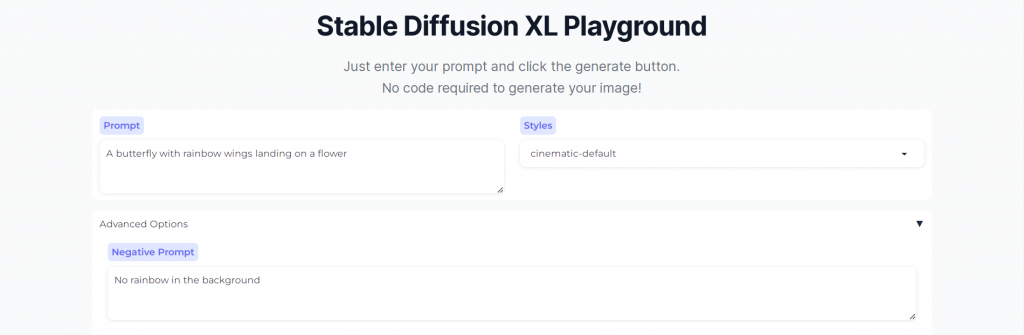
而在產生的圖片中,彩虹確實從背景消失了~
依照之前對 Bing Image Creator 做的測試,我一樣用意義相同的中英文 prompt,看產生的影像是否不同~
英文:A chubby cat lay on the grass
中文:一隻躺在草地上的圓胖的貓
由於 Stable Diffusion Online 直接控制了影像風格,所以風格上的差異就不在接下來的討論範圍~
英文 prompt "A chubby cat lay on the grass" 產生影像結果(用不同的 seed 產生三張影像):



總感覺 Stable Diffusion Online 產生的貓相較於 Bing Image Creator,姿勢和毛色都比較固定,都是趴姿(Bing Image Creator 產生的貓會翻肚XD),而且都有白襪子,感覺較少多樣性。
而中文 prompt「一隻躺在草地上的圓胖的貓」產生影像結果(用不同的 seed 產生三張影像)就完全不是貓啦![]()



我沒有放錯圖片!這些都是 Stable Diffusion Online 針對「一隻躺在草地上的圓胖的貓」的 prompt 產生的圖片@@ 顯然 Stable Diffusion Online 對中文的理解十分有限,可能僅因為 prompt 是中文而產生比較中式的風景照![]()
這次一樣使用同一段場景描寫的文字:
「遠遠就看到出口處的向日葵,正對著剛剛走出花之都公園的我們。更遠處的灑水器潑灑著水花,戀人絮語一般落在花田間,輝煌而短暫的流星雨,吸引所有人的注意。」
--林達陽《恆溫行李》
雖然已經知道 Stable Diffusion Online 對於處理中文 prompt 的表現不理想,但還是先試試看:
...果然。
接著請 ChatGPT 產生適合 Stable Diffusion 的輸入: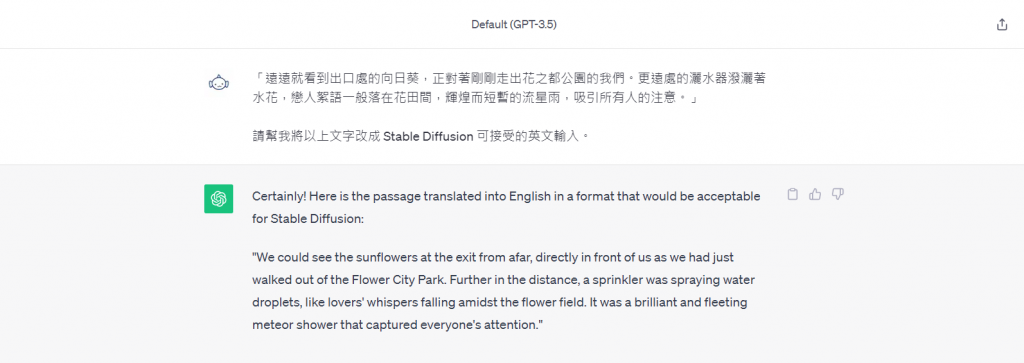
而用 ChatGPT 轉換好的 prompt 產生的影像如下:
雖然灑水器變成形狀奇怪的噴泉(?),但蠻符合原文描寫的情境的,而且不會產生不成型的文字。從這點來說結合 ChatGPT 和 Stable Diffusion 可能蠻適合場景插畫的繪製!![]()
小結一下目前使用 Bing Image Creator 和 Stable Diffusion Online 的心得~感覺 Bing Image Creator 產生的影像較多樣,對於條件單純的 prompt 生成表現很不錯,也支援中文的 prompt。而 Stable Diffusion Online 產生的影像感覺就比較固定,不支援中文 prompt,但有較多可以控制的選項,且在繪製複雜場景上的表現似乎是還不錯的~![]()
