雖然 Ingress 只支援將 HTTP(S) request 路由到內部 Service,但 Ingres-Nginx 可以接受外部的 TCP/UDP 請求並轉給內部 Service。因中文的文章似乎滿少示範將 Web 以外的 App 加上 Ingress (還是只是我沒找到),今天就來實作看看。主要設定檔參考官網:https://kubernetes.github.io/ingress-nginx/user-guide/exposing-tcp-udp-services/。
今天用的環境一樣是 Ubuntu 22.04。
以下是這篇建 MySQL 的設定檔,包含 secret、statefulset、headless service。一樣為了方便就先建在 default namespace。
apiVersion: v1
kind: Service
metadata:
name: mysql-h
spec:
ports:
- port: 3306
selector:
app: mysql
clusterIP: None
---
apiVersion: v1
kind: Secret
metadata:
name: mysql-secret
data:
MYSQL_ROOT_PASSWORD: eW91cnB3ZA==
---
apiVersion: apps/v1
kind: StatefulSet
metadata:
name: mysql
spec:
serviceName: mysql-h
selector:
matchLabels:
app: mysql
template:
metadata:
labels:
app: mysql
spec:
containers:
- name: mysql
image: mysql:8.1
resources:
requests:
memory: 512Mi
cpu: 500m
limits:
memory: 1Gi
cpu: 1000m
ports:
- containerPort: 3306
envFrom:
- secretRef:
name: mysql-secret
volumeMounts:
- name: mysql-vol
mountPath: /var/lib/mysql
volumeClaimTemplates:
- metadata:
name: mysql-vol
spec:
accessModes: ["ReadWriteOnce"]
resources:
requests:
storage: 1Gi
Secret 的部分建議不要放到 code repository (github, gitlab …)。但在部署的時候要怎麼處理這個 Secret 是另一個問題。恰好看到一篇 - https://ithelp.ithome.com.tw/articles/10250620 ,有興趣的人可以研究看看。怎麼用 Hashicorp Vault 處理 secret 的這個主題...完賽前不曉得能不能研究到。
Ingress-Nginx Controller 如果要接收 TCP or UDP 的請求,安裝時需更改一些設定。
我們會需要建立一個 ConfigMap,其中要定義好使用哪個 port 以及對應的 service name & service 開的 port。
apiVersion: v1
kind: ConfigMap
metadata:
name: tcp-services
namespace: ingress-nginx
data:
3306: "default/mysql-h:3306"
這邊是使用 port 3306 來暴露 default namespace 中的 mysql-h service (also listening to port 3306)。
接下來把 ingress-nginx 設定檔載下來 (https://kubernetes.github.io/ingress-nginx/deploy/)
curl -o ingress-nginx-deploy.yaml https://raw.githubusercontent.com/kubernetes/ingress-nginx/controller-v1.8.2/deploy/static/provider/cloud/deploy.yaml
如果要使用 TCP/UDP,ingress-nginx controller 中的 LoadBalancer service 必須要暴露我們想用的 port。這邊在剛才建立的 ingress-nginx-deploy.yaml 之中,找到 LoadBalancer Service -
apiVersion: v1
kind: Service
metadata:
labels:
app.kubernetes.io/component: controller
app.kubernetes.io/instance: ingress-nginx
app.kubernetes.io/name: ingress-nginx
app.kubernetes.io/part-of: ingress-nginx
app.kubernetes.io/version: 1.8.2
name: ingress-nginx-controller
namespace: ingress-nginx
spec:
externalTrafficPolicy: Local
ipFamilies:
- IPv4
ipFamilyPolicy: SingleStack
ports:
- appProtocol: http
name: http
port: 80
protocol: TCP
targetPort: http
- appProtocol: https
name: https
port: 443
protocol: TCP
targetPort: https
# ADD BELOW PORT
- name: proxied-tcp-3306
port: 3306
protocol: TCP
targetPort: 3306
selector:
app.kubernetes.io/component: controller
app.kubernetes.io/instance: ingress-nginx
app.kubernetes.io/name: ingress-nginx
type: LoadBalancer
這邊加上 proxied-tcp-3306 這個 port。
最後在跑 ingress-nginx deployment 時,args 需加上 --tcp-services-configmap 這個 flag。在 ingress-nginx-deploy.yaml 之中,找 name = ingress-nginx-controller 的 Deployment -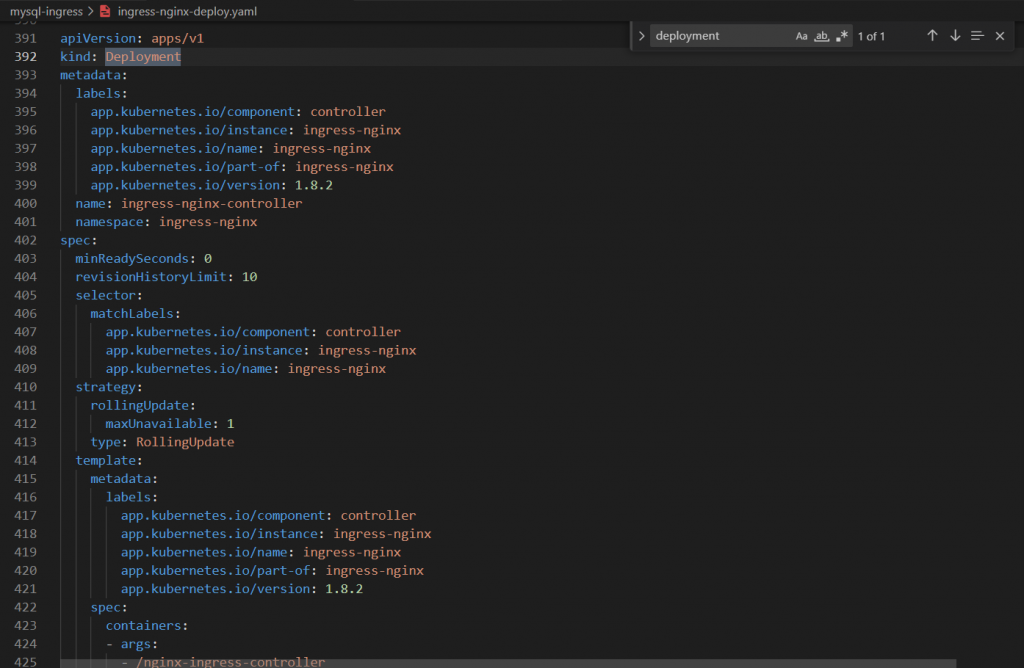
因內容太長了,只擷取 args 的部分
# ..............
spec:
containers:
- args:
- /nginx-ingress-controller
# --tcp-services-configmap=<namespace>/<configmap name>
- --tcp-services-configmap=ingress-nginx/tcp-services
- --publish-service=$(POD_NAMESPACE)/ingress-nginx-controller
- --election-id=ingress-nginx-leader
- --controller-class=k8s.io/ingress-nginx
- --ingress-class=nginx
- --configmap=$(POD_NAMESPACE)/ingress-nginx-controller
- --validating-webhook=:8443
- --validating-webhook-certificate=/usr/local/certificates/cert
- --validating-webhook-key=/usr/local/certificates/key
# ..............
在跑 containers 需要跑的 argument 加上 - --tcp-services-configmap=ingress-nginx/tcp-services ,其中 ingress-nginx 是 configmap 所在的 namespace、tcp-services 是 configmap name。
最後記得加上 Ingress,將 request 導向前面建立的 mysql-h service
apiVersion: networking.k8s.io/v1
kind: Ingress
metadata:
name: mysql-ingress
labels:
name: mysql-ingress
spec:
ingressClassName: nginx
rules:
- host: mysql.example.com
http:
paths:
- path: /
pathType: Exact
backend:
service:
name: mysql-h
port:
number: 3306
檔案都準備好了,就可以 apply 這些 yaml 啦。但 tcp-configmap.yaml 執行順序要在 ingress-nginx-deploy.yaml 後面,因在這之前沒有對應的 namespace。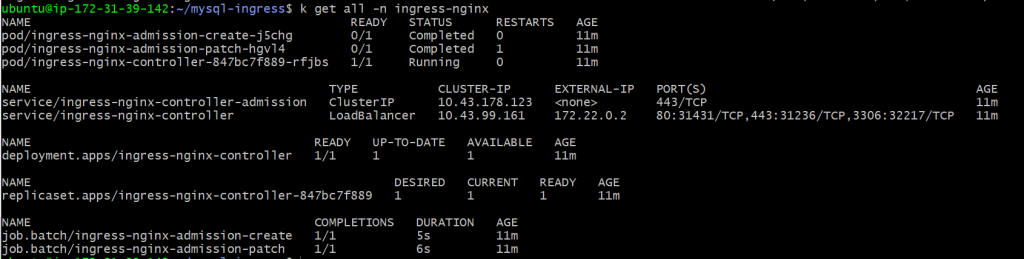
可以看到 LoadBalancer 開的 Port 比之前多了 3306 port。
再檢查一下 app & ingress 是否都順利被建立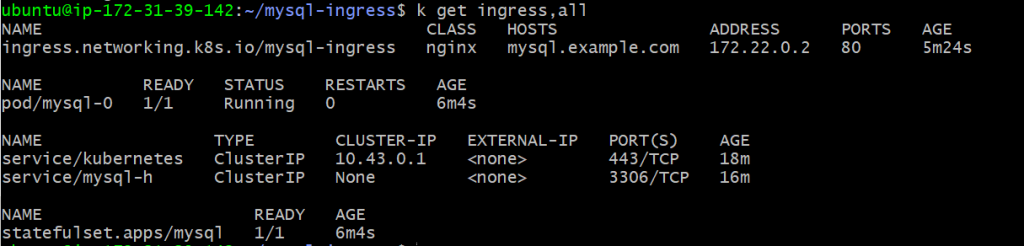
接下來我們要怎麼測試能不能連得上 mysql,而且使用我們前面設好的 root password 呢?
可以在本機安裝 MySQL,或是,我們跑一個 MySQL 的 Pod (or Docker) 來試試 - 原本是這樣想的但因為種種原因…我只能先跑個 MySQL Pod 透過 LoadBalancer External IP 來連線 -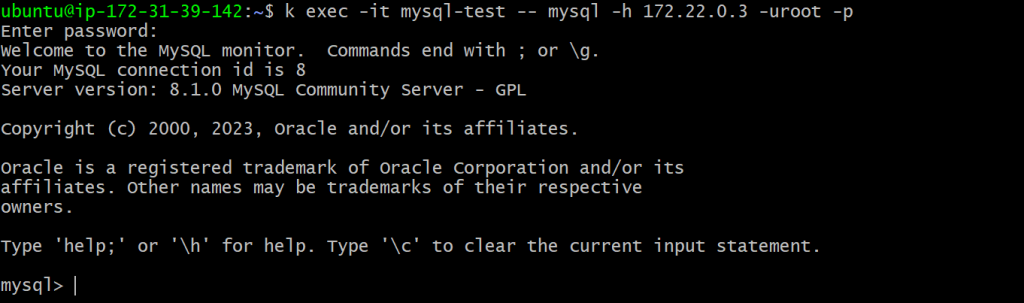
這邊輸入的密碼是前面 secret 設定的密碼,成功進去 DB 內!
另外嘗試用 telent 的方式連線,在本機連接得到,但就…無法驗證密碼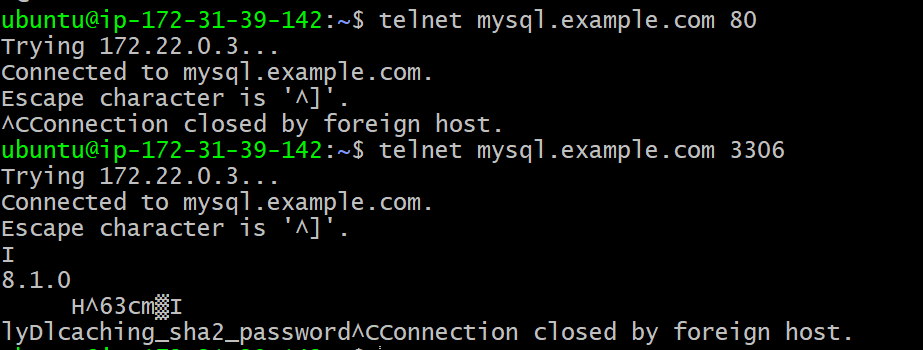
有點鳥的結束,推測 MySQL image 的環境應該預設是無法進去 container 中編輯檔案。另一條路則是直接本地安裝 MySQL 也是能使用 MySQL command,但機器規格開太小……
但至少知道除了 HTTP(S) 外還是能透過 Ingress-Nginx 去接走 TCP protocol 的 services。這邊應該還可以測試怎麼真的用另一台主機連線,一樣待補QQ。
Reference
https://kubernetes.github.io/ingress-nginx/user-guide/exposing-tcp-udp-services/
