Android Studio SharedPreferences 寫法
**解說:**它是可以用來被共通存取的輕量級的公共存放空間,我以多個不同的MVP架構做解說框架範例
圖片解圖:
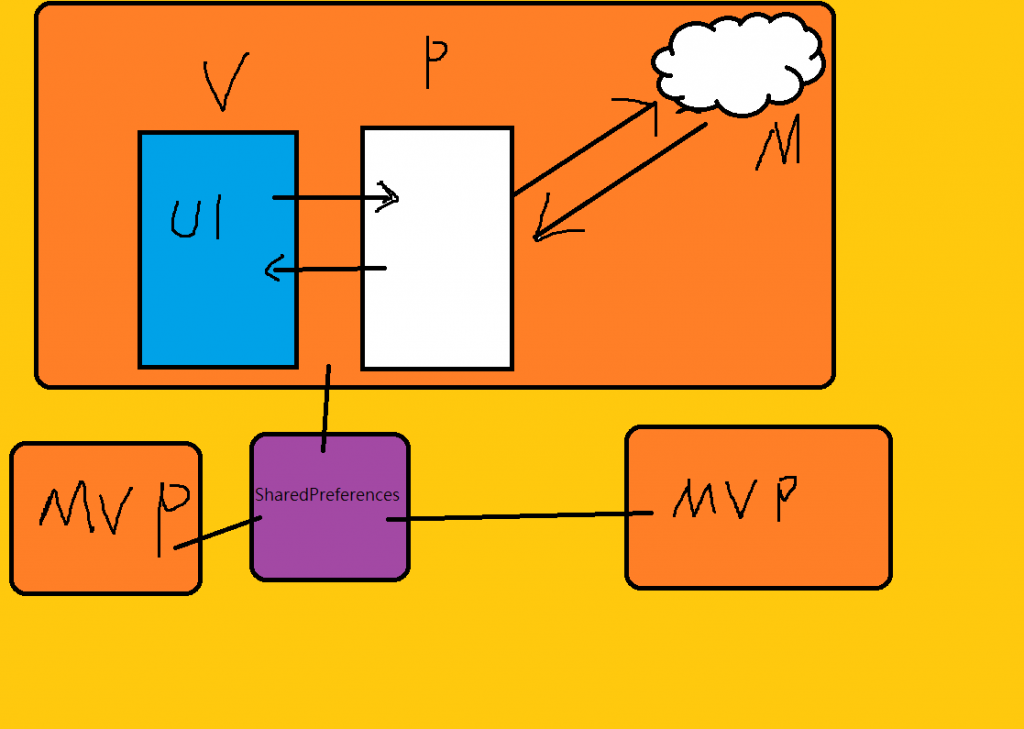
如圖

功能
這裡我使用SharedPreferecnces來記住帳密,當按下checkBox勾選時並且做出登入的動做,就會開始存取資料,到SharedPreferences,沒有勾選就不會存儲資料你就算重啟手機裝置也會記錄著。在動畫裡有一段畫面我也按下重啟的動作只是沒有錄到。
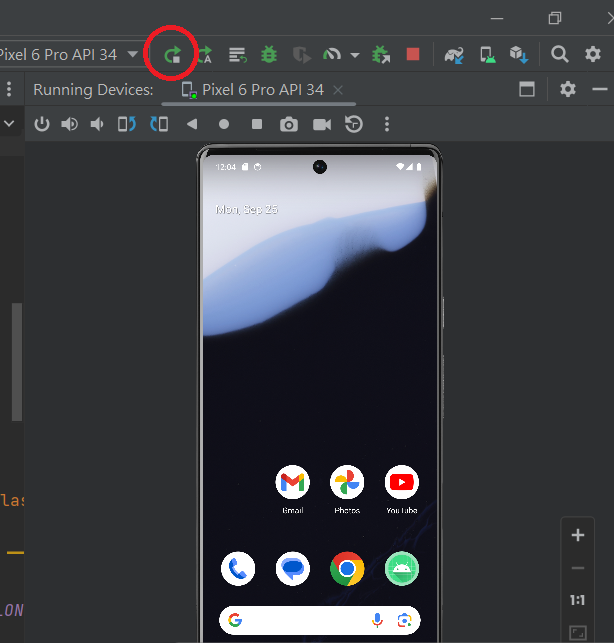
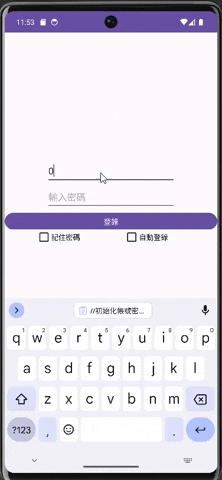
main_activity
<?xml version="1.0" encoding="utf-8"?>
<androidx.constraintlayout.widget.ConstraintLayout
xmlns:android="http://schemas.android.com/apk/res/android"
xmlns:tools="http://schemas.android.com/tools"
xmlns:app="http://schemas.android.com/apk/res-auto"
android:layout_width="match_parent"
android:layout_height="match_parent"
tools:context=".MainActivity">
<RelativeLayout
android:id="@+id/relativeLayout"
android:layout_width="match_parent"
android:layout_height="wrap_content"
android:layout_gravity="center"
android:layout_marginTop="200dp"
android:gravity="center"
app:layout_constraintBottom_toTopOf="@+id/relativeLayout2"
app:layout_constraintEnd_toEndOf="parent"
app:layout_constraintHorizontal_bias="0.0"
app:layout_constraintStart_toStartOf="parent"
app:layout_constraintTop_toTopOf="parent"
app:layout_constraintVertical_bias="1.0"
tools:ignore="MissingConstraints">
<EditText
android:id="@+id/edit_username"
android:layout_width="250dp"
android:layout_height="50dp"
android:layout_gravity="center"
android:hint="輸入帳號" />
</RelativeLayout>
<RelativeLayout
android:id="@+id/relativeLayout2"
android:layout_width="match_parent"
android:layout_height="wrap_content"
android:layout_gravity="center"
android:layout_marginTop="292dp"
android:gravity="center"
app:layout_constraintEnd_toEndOf="parent"
app:layout_constraintStart_toStartOf="parent"
app:layout_constraintTop_toTopOf="parent"
tools:ignore="MissingConstraints">
<EditText
android:id="@+id/edit_password"
android:layout_width="250dp"
android:layout_height="50dp"
android:layout_gravity="center"
android:hint="輸入密碼"
android:password="true" />
</RelativeLayout>
<Button
android:id="@+id/main_button"
android:layout_width="match_parent"
android:layout_height="40dp"
android:layout_marginTop="344dp"
android:text="登錄"
app:layout_constraintEnd_toEndOf="parent"
app:layout_constraintStart_toStartOf="parent"
app:layout_constraintTop_toTopOf="parent"
tools:ignore="MissingConstraints" />
<LinearLayout
android:layout_width="match_parent"
android:layout_height="40dp"
android:layout_marginTop="384dp"
android:orientation="horizontal"
app:layout_constraintEnd_toEndOf="parent"
app:layout_constraintHorizontal_bias="0.0"
app:layout_constraintStart_toStartOf="parent"
app:layout_constraintTop_toTopOf="parent">
<CheckBox
android:id="@+id/Cb"
android:layout_width="30dp"
android:layout_height="20dp"
android:layout_marginLeft="60dp" />
<TextView
android:layout_width="80dp"
android:layout_height="30dp"
android:text="記住密碼"
android:textColor="#000000" />
<CheckBox
android:id="@+id/zidong_check"
android:layout_width="30dp"
android:layout_height="20dp"
android:layout_marginLeft="60dp" />
<TextView
android:layout_width="80dp"
android:layout_height="30dp"
android:text="自動登錄"
android:textColor="#000000" />
</LinearLayout>
</androidx.constraintlayout.widget.ConstraintLayout>
第二個結果頁面
這裡因為沒有寫返回鑑,所以我是用ESC返回的。
<?xml version="1.0" encoding="utf-8"?>
<androidx.constraintlayout.widget.ConstraintLayout xmlns:android="http://schemas.android.com/apk/res/android"
xmlns:app="http://schemas.android.com/apk/res-auto"
xmlns:tools="http://schemas.android.com/tools"
android:layout_width="match_parent"
android:layout_height="match_parent"
tools:context=".MainActivity2">
<TextView
android:id="@+id/textView"
android:layout_width="161dp"
android:layout_height="45dp"
android:layout_marginTop="384dp"
android:text="第二個頁面"
android:gravity="center"
app:layout_constraintEnd_toEndOf="parent"
app:layout_constraintStart_toStartOf="parent"
app:layout_constraintTop_toTopOf="parent" />
</androidx.constraintlayout.widget.ConstraintLayout>
MainActivity
主要登入的部分
package com.example.sharedpreferences;
import androidx.appcompat.app.AppCompatActivity;
import android.content.Intent;
import android.os.Bundle;
import android.util.Log;
import android.view.View;
import android.widget.Button;
import android.widget.CheckBox;
import android.widget.EditText;
import android.widget.Toast;
public class MainActivity extends AppCompatActivity {
private SharedPreferencesManager sharedPreferencesManager;
private EditText account_edittext,password_edittext;
private Button confirm_button;
private CheckBox keepAccount_checkBox;
@Override
protected void onCreate(Bundle savedInstanceState) {
super.onCreate(savedInstanceState);
setContentView(R.layout.activity_main);
initialize();//初始化
Login();//登入
}
//初始化
private void initialize(){
account_edittext = findViewById(R.id.edit_username);
password_edittext = findViewById(R.id.edit_password);
keepAccount_checkBox = findViewById(R.id.Cb);
confirm_button = findViewById(R.id.main_button);
sharedPreferencesManager = new SharedPreferencesManager(this);
initialize_editText();//初始化帳號密碼的輸入框
}
//登入
private void Login(){
confirm_button.setOnClickListener(new View.OnClickListener() {
@Override
public void onClick(View view) {
String account = String.valueOf(account_edittext.getText());
String password = String.valueOf(password_edittext.getText());
if(account.equals("0000") && password.equals("0000")){
keepAccount(account,password);
Intent intent = new Intent(MainActivity.this, MainActivity2.class);
startActivity(intent);
}
else{
Toast.makeText(MainActivity.this,"Login failing",Toast.LENGTH_LONG).show();
}
}
});
}
//記住帳密
private void keepAccount(String account,String password){
if(keepAccount_checkBox.isChecked()){
sharedPreferencesManager.saveData("password",password);
sharedPreferencesManager.saveData("account",account);
sharedPreferencesManager.saveData("remember",true);
}
else{
sharedPreferencesManager.remove("password");
sharedPreferencesManager.remove("account");
password_edittext.setText("");
account_edittext.setText("");
}
}
//初始化帳號密碼的輸入框
private void initialize_editText(){
String account = sharedPreferencesManager.getData("account","");
String password = sharedPreferencesManager.getData("password","");
Boolean remember = sharedPreferencesManager.getData("remember",false);
Log.d("account",sharedPreferencesManager.getData("account",""));
Log.d("password",sharedPreferencesManager.getData("password",""));
if ( !sharedPreferencesManager.getData("remember",false)){
sharedPreferencesManager.remove("password");
sharedPreferencesManager.remove("account");
}
else{
account_edittext.setText(account);
password_edittext.setText(password);
keepAccount_checkBox.setChecked(remember);
}
}
}
MainActivtiy2
結果頁面的部分
package com.example.sharedpreferences;
import androidx.appcompat.app.AppCompatActivity;
import android.os.Bundle;
public class MainActivity2 extends AppCompatActivity {
@Override
protected void onCreate(Bundle savedInstanceState) {
super.onCreate(savedInstanceState);
setContentView(R.layout.activity_main2);
}
}
SharedPreferences
package com.example.sharedpreferences;
import android.content.Context;
import android.content.SharedPreferences;
import android.util.Log;
// SharedPreferencesManager 類別,用於管理 SharedPreferences 操作
public class SharedPreferencesManager {
//PREF_NAME = factory_data 是我自己匿名創立的資料空間名稱
//而sharedPreferences = context.getSharedPreferences(PREF_NAME, Context.MODE_PRIVATE);
//是來建立資料空間並且名稱叫 factory_data
private static final String PREF_NAME = "keep_data"; // 指定 SharedPreferences 的名稱
private SharedPreferences sharedPreferences; // SharedPreferences 物件
// 建構函式,初始化 SharedPreferencesManager,需要一個 Context 物件
public SharedPreferencesManager(Context context) {
sharedPreferences = context.getSharedPreferences(PREF_NAME, Context.MODE_PRIVATE);
}
// 存儲資料到 SharedPreferences
public void saveData(String key, String value) {
Log.d("SharedPreferencesManager Condition","saveData");//檢查有沒有資料被存進來
Log.d("saveData value","value = " + value);//檢查有沒有資料被存進來
SharedPreferences.Editor editor = sharedPreferences.edit(); // 取得 SharedPreferences 編輯器
editor.putString(key, value); // 將資料存儲到指定的 key 中
editor.apply(); // 提交變更
}
// 存儲資料到 SharedPreferences
public void saveData(String key, Boolean value) {
Log.d("SharedPreferencesManager Condition","saveData");//檢查有沒有資料被存進來
Log.d("saveData value","value = " + String.valueOf(value));//檢查有沒有資料被存進來
SharedPreferences.Editor editor = sharedPreferences.edit(); // 取得 SharedPreferences 編輯器
editor.putBoolean(key, value); // 將資料存儲到指定的 key 中
editor.apply(); // 提交變更
}
// 從 SharedPreferences 中讀取資料,如果找不到則返回預設值
public String getData(String key, String defaultValue) {
Log.d("SharedPreferencesManager","getData"); //檢查有沒有跑到著拿取資料
return sharedPreferences.getString(key, defaultValue); // 從指定的 key 中讀取資料,如果找不到則返回預設值
}
public boolean getData(String key,Boolean defaultValue){
return sharedPreferences.getBoolean(key, defaultValue); // 從指定的 key 中讀取資料,如果找不到則返回預設值
}
public void remove(String key){
Log.d("remove condition","success");
SharedPreferences.Editor editor = sharedPreferences.edit(); // 取得 SharedPreferences 編輯器
editor.remove(key);
editor.putBoolean("remember",false);
editor.apply();
}
}
private static final String PREF_NAME = "keep_data";
PREF_NAME 是一個常數字符串,代表共用偏好設定文件的名稱。在這個案例中,它被設置為 "keep_data"。
public SharedPreferencesManager(Context context) {
sharedPreferences = context.getSharedPreferences(PREF_NAME, Context.MODE_PRIVATE);
}
這個建構函式使用一個 Context 參數來初始化 SharedPreferencesManager 物件,使其能夠在私有模式下使用指定名稱 (PREF_NAME) 存取共用偏好設定。
public void saveData(String key, String value) { ... }
public void saveData(String key, Boolean value) { ... }
這些方法允許您將數據(字符串或布林值)保存到共用偏好設定中。它使用 Editor 來進行更改,然後應用這些更改以持久保存數據。
public String getData(String key, String defaultValue) { ... }
public boolean getData(String key, Boolean defaultValue) { ... }
這些方法基於提供的鍵從共用偏好設定中檢索數據。如果鍵不存在,它們將返回指定的默認值
public void remove(String key) { ... }
這個方法從共用偏好設定中刪除特定的鍵-值對。此外,在應用這些更改之前,它將使用鍵 "remember" 將布林值設為 false。這似乎與您的應用程式需求有關。
-------總結-------
總之,這個 SharedPreferencesManager 類別提供了一個方便的方法,用於在 Android 應用程式中管理共用偏好設定,包括保存、檢索和刪除數據。它還包括用於調試目的的日誌。
