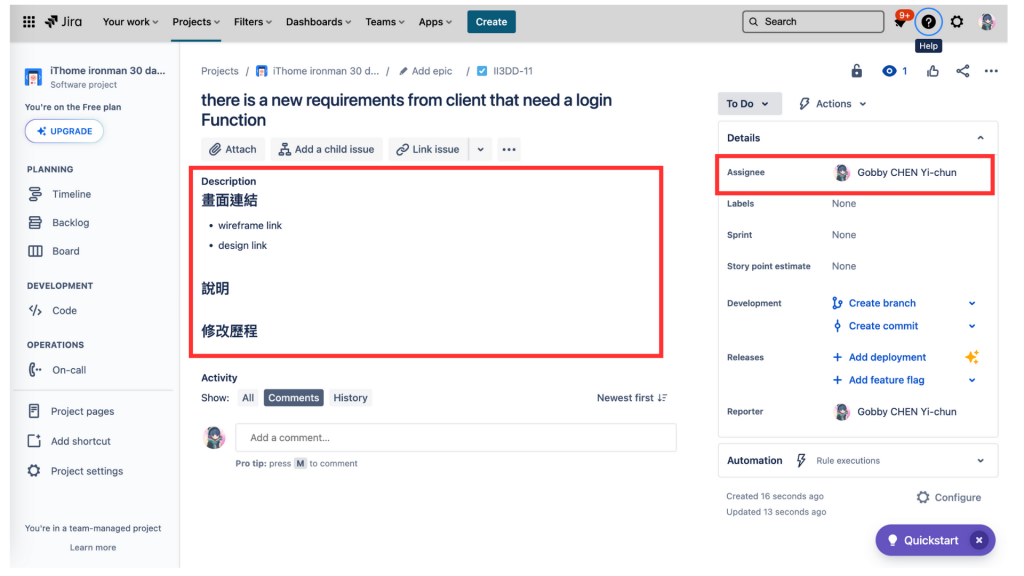關於昨天的 Day22 - DevOps - 設定失敗! Pull Request is Merged 但 Jira issue 一動也不動 ,文章中設定的 When a pull request is merged → then move issue to done 設定失敗的 Bug ,我昨天和今天下午發出求救的同時,也利用下午等朋友剪頭髮的時間,在髮廊邊等邊蹭冷氣和 wifi來 Debug。
但還是沒有解決 (✖﹏✖)
不過日子還是要過,文章還是要寫,所以我決定先前往下一個練習,不揪結過去(喂~不是啦),等到解開的那一天,我們再寫進新文章,我們還有 七 天要相處呢!
今天先輕鬆一下,我想寫個不在 Automation template 中,但這個設定是我考 ACP 620(註) 期間讀的官方講義學到的 Automation rule,因為沒有名字,我自己就亂取了叫 When a issue created automation write the description template,但我覺得滿實用的,就選在今天練習分享給大家。
(註)ACP 620
這是 Atlassian 的證照,全名 ACP-620 Managing Jira Projects for Cloud Certification!通過這個考試,你即可獲得 Atlassian 官方認可具備 Jira Project Admins 資格。
首先從專案 Board 點擊左邊功能區的 [Project setting]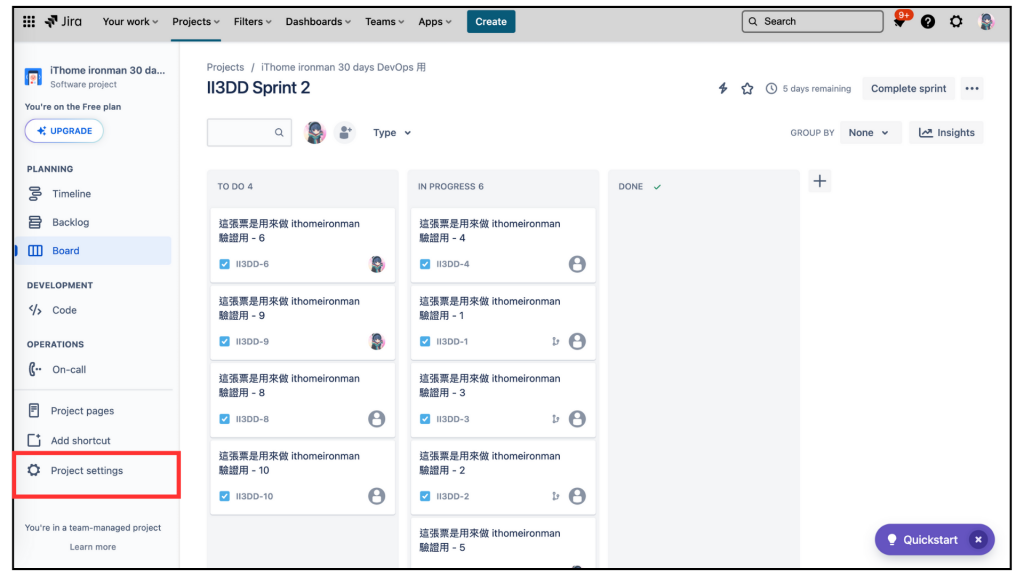
點擊左邊功能區的 [Automation]
點擊右上角的 [Create rule]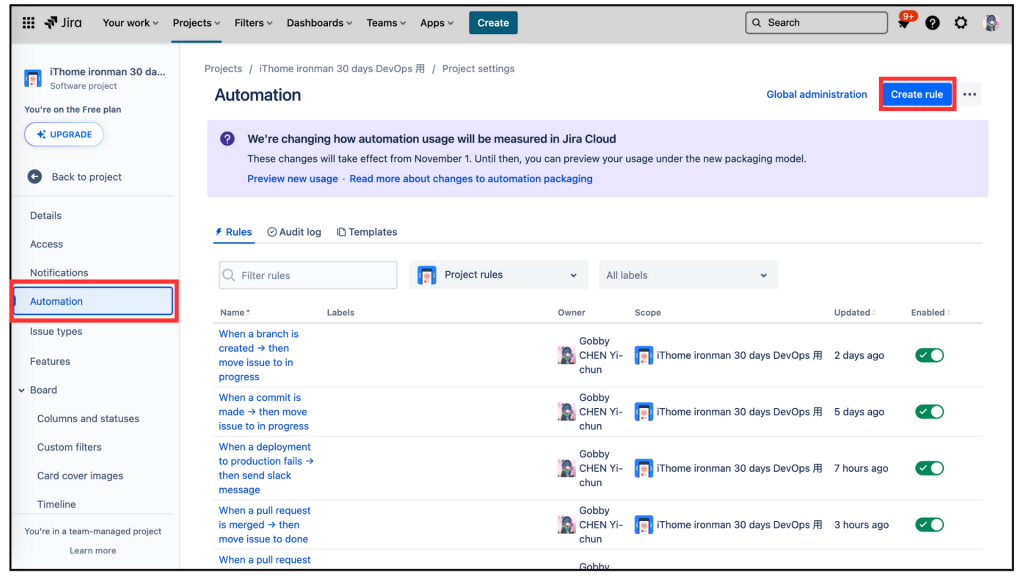
進到 When:Create a trigger,在 Issue triggers 分類中找到 Issue created 點擊進入。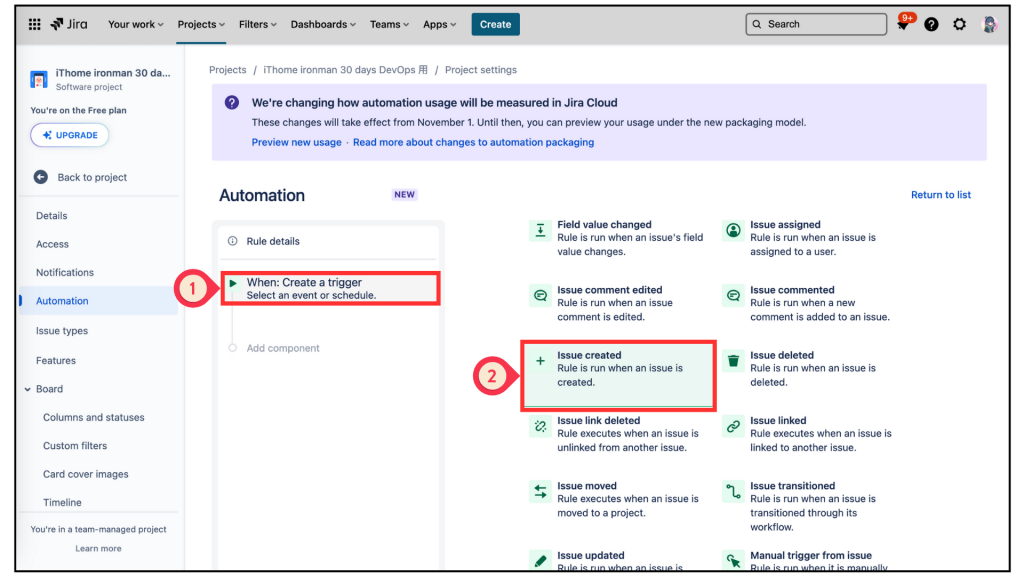
進到 Issue created 後,點擊 [Save](一定要一定要一定要,不然是白設定)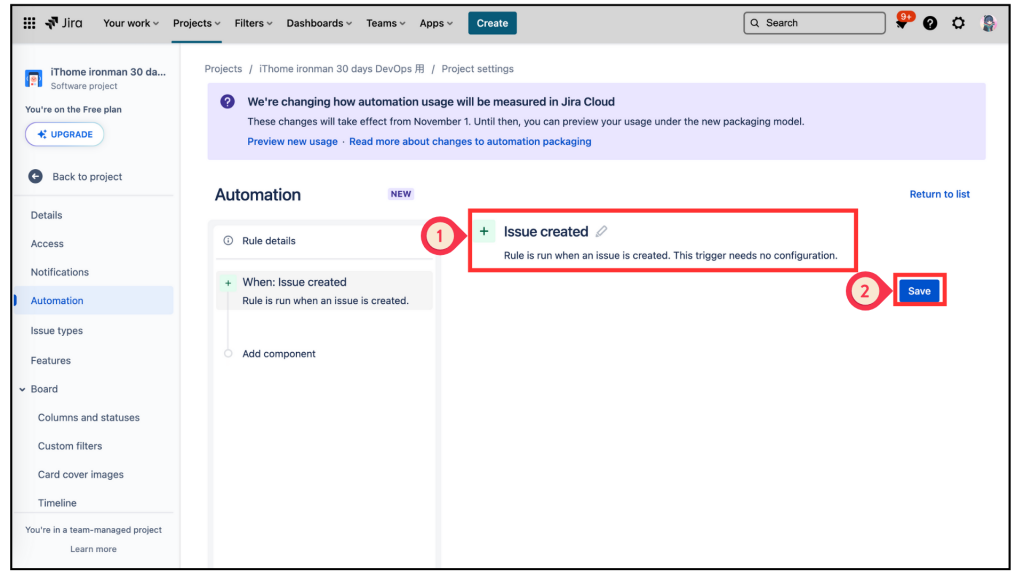
選取左邊的 Add component 變成 New component 後,選擇右邊的 IF:Add a condition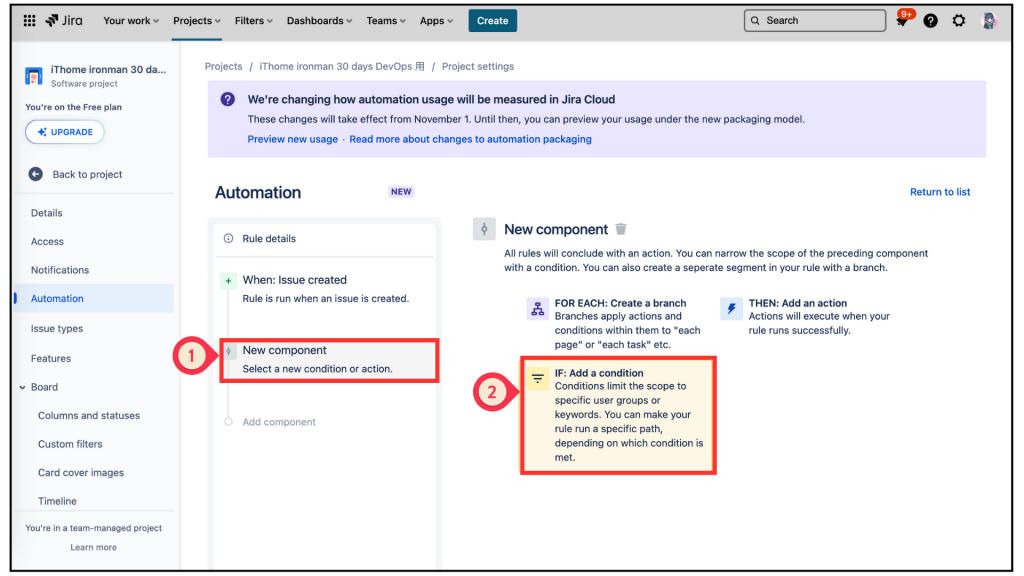
在 Add a condition 的選單中,找到 Recommended 中的 Issue fields condition ,這個選項應該很好找,因為它是也會展示 POPULAR。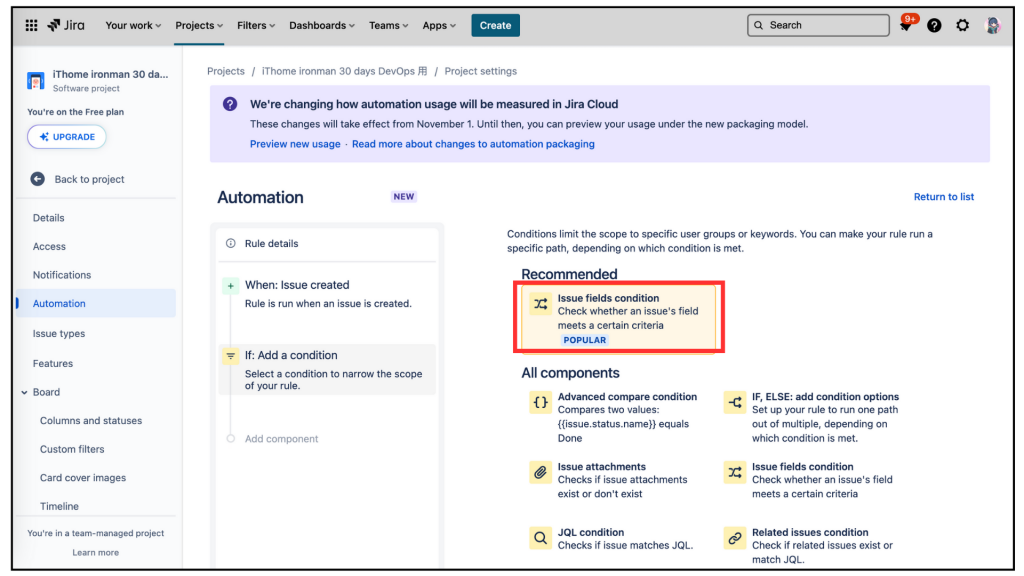
進入 Issue fields condition,其下方的設定有 [Field]、[Condition]、[Value],因為我們要設定符合IF觸發的條件,以下是我的設定內容。
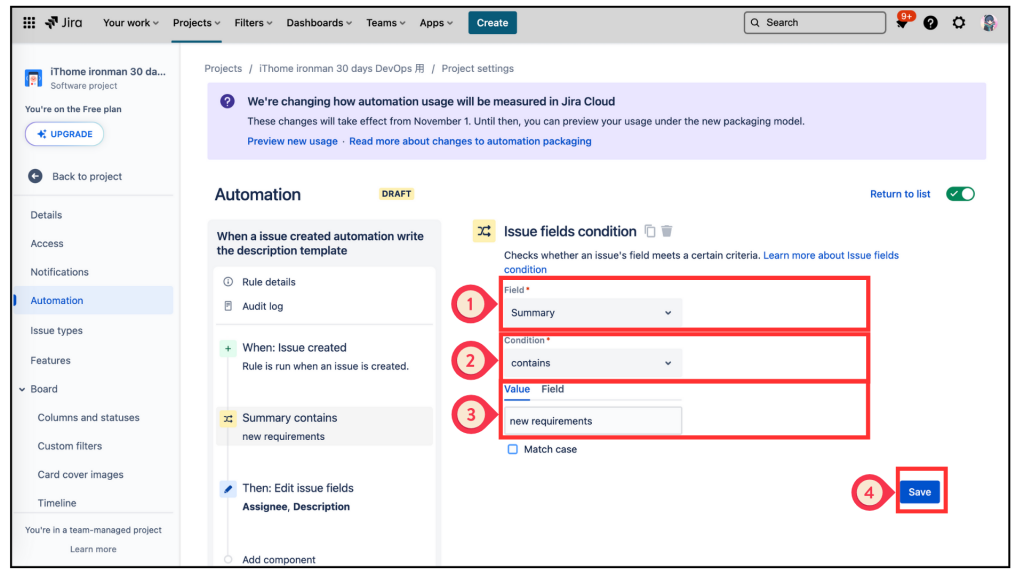
回到左邊的欄位,選取 Add component 變成 New component 後,選擇右邊的 THEN:Add an action。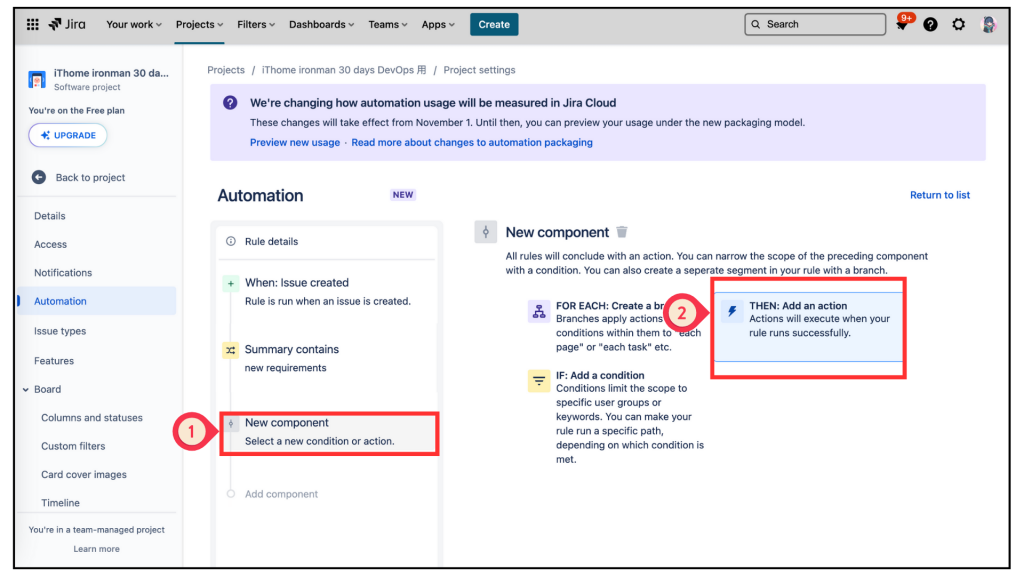
在選單中,找到 Recommended 的 Edit issue 這個選項應該很好找,因為它是也會展示 POPULAR。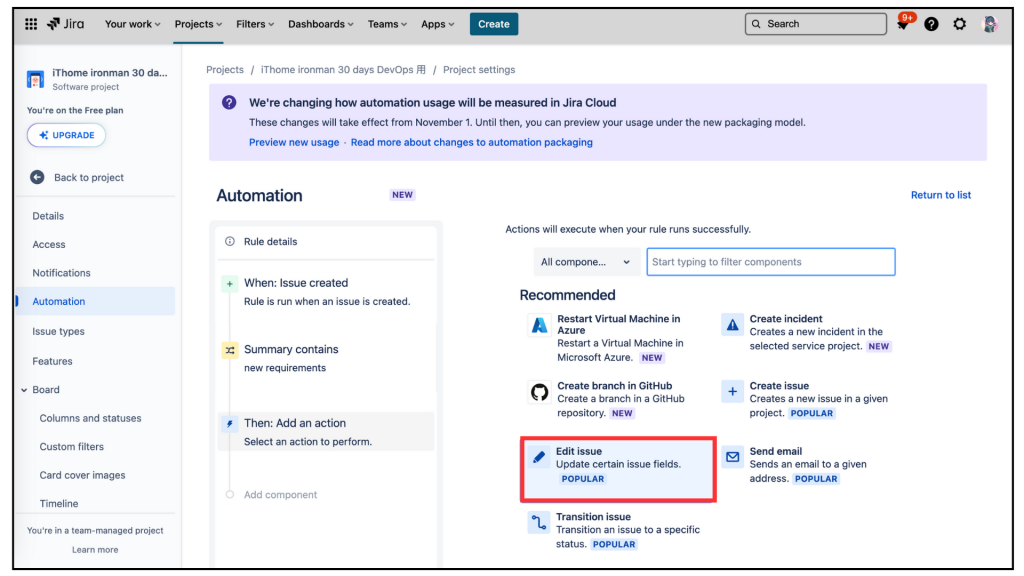
進到 Edit issue 設定畫面,點擊 [Choose fields to set...]下拉式選單,會看到左邊出現許多選項。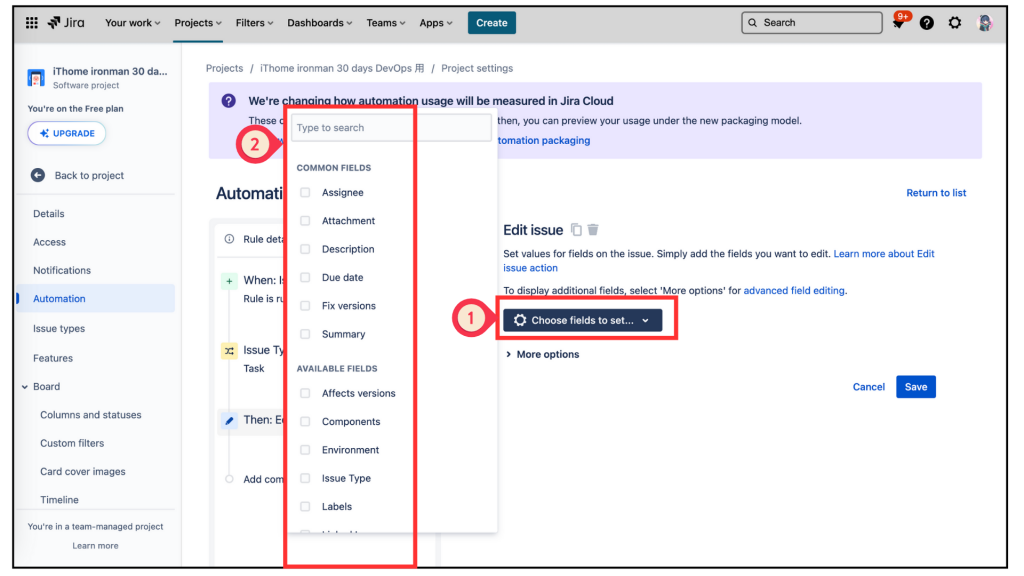
我依照我的需求點選了 [Assignee] 和 今天的重點 [Description],立刻會出現設定欄位,我的設定詳下方圖片,然後也要記得按 [Save]。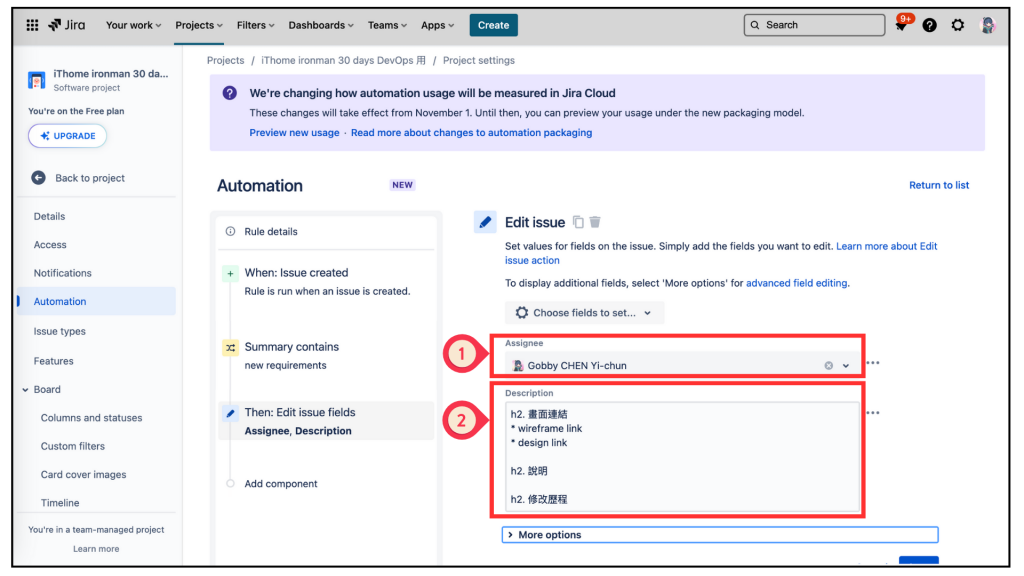
來到最後的步驟了,設定好 rule 的名稱,再按下 [Turn it on],就完成✅啦!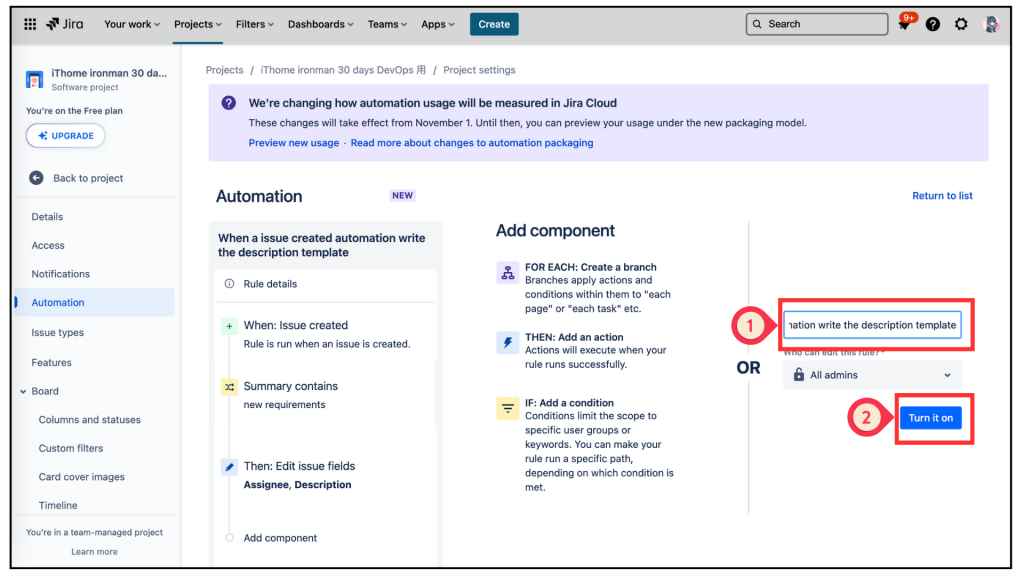
回到 Automation 設定頁,在 [Rule detial] 可以看到內容都自動設定好了 !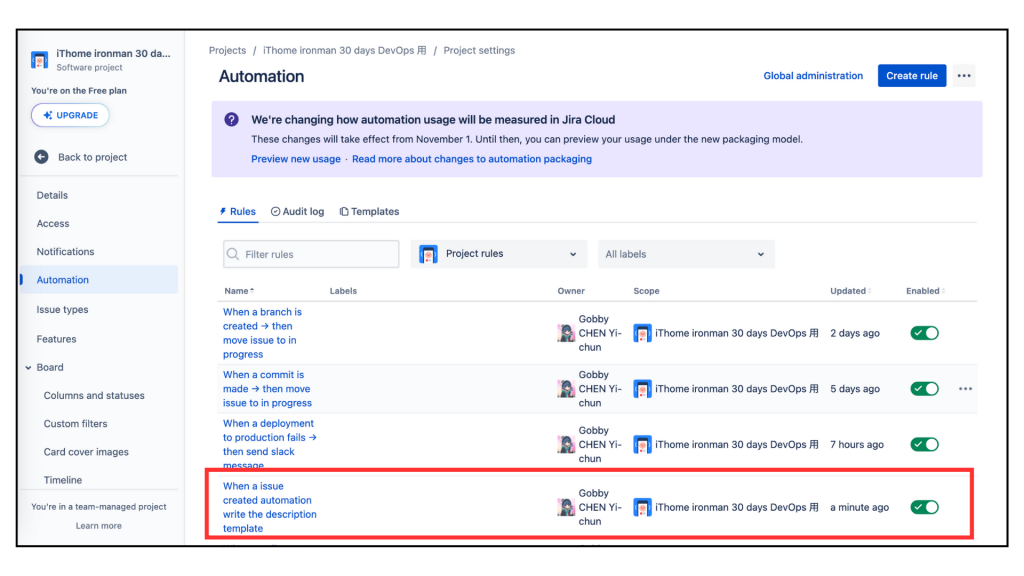
點開 [Audit log],發現此 rule 呈現 ** CONFIG CHANGE**,算是成功啦!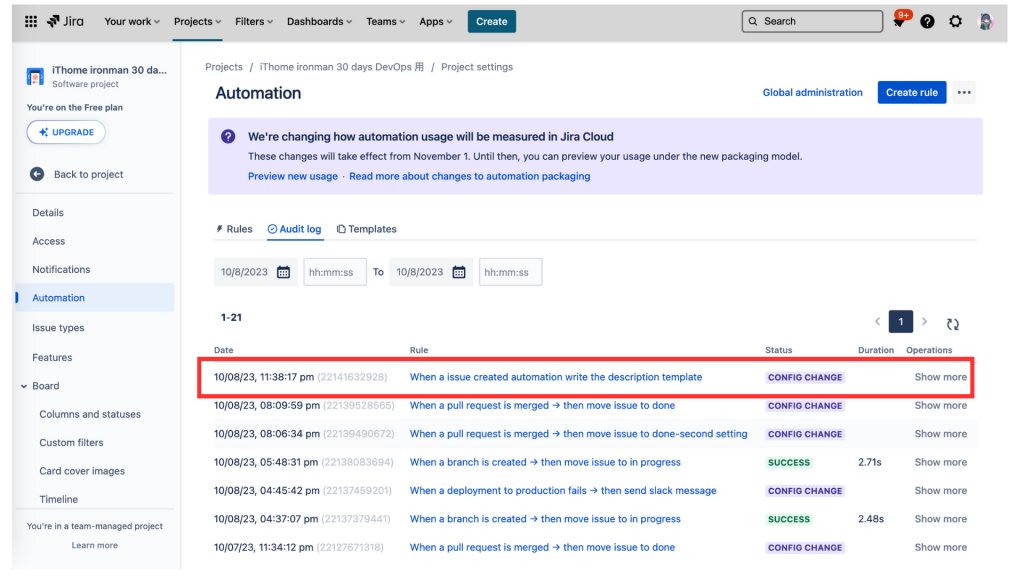
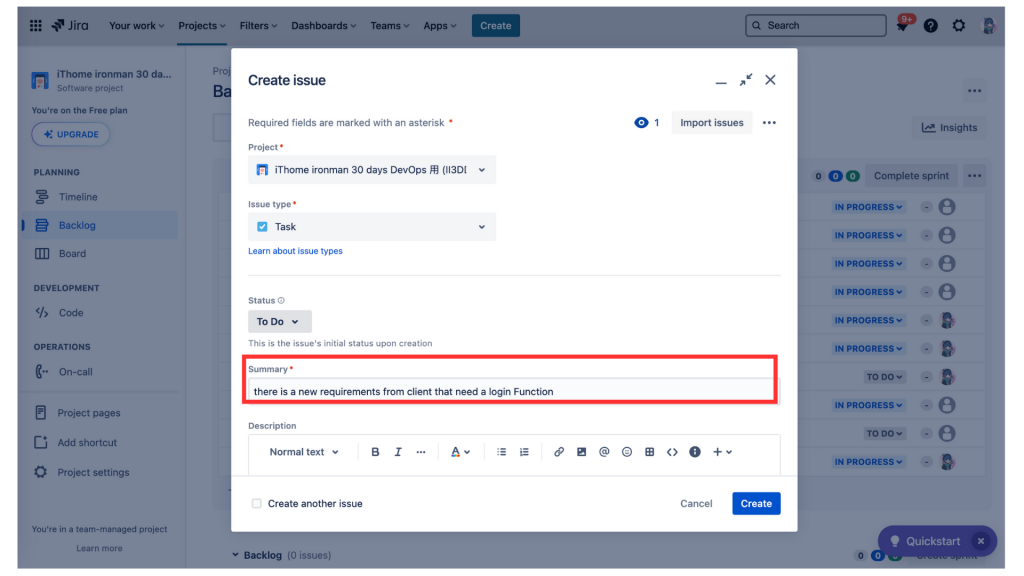
再往下拉,其他欄位我都沒有設定,然後就按 [Create],建立 II3DD-11 的 ticket。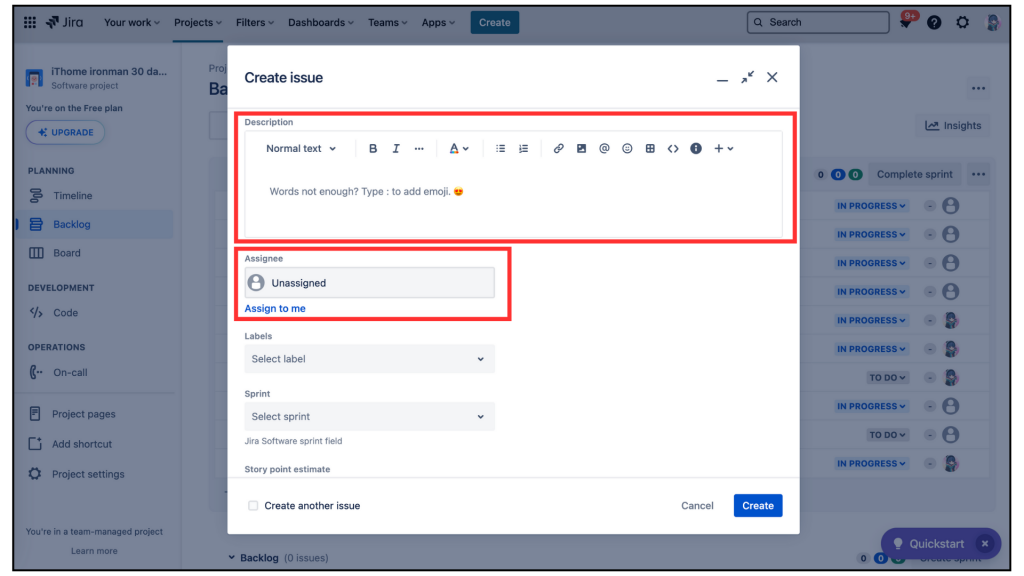
再次點擊開 II3DD-11,馬上發現 **[Description]**出現我們剛剛在 Automation 設定的文字,而且 [Assignee]自動把我設定上去,本次設定大成功。