先來做 Jira 與 GitLab 連結,設定詳情請參考 Day19 - 工人智慧動手把 Jira 與 GitLab 連結,完成最後一哩路
請務必要先設定好兩個工具的連結,否則無法產生觸發事件。
找到 Automation Templates
首先從專案 Board 點擊左邊功能區的 [Project setting]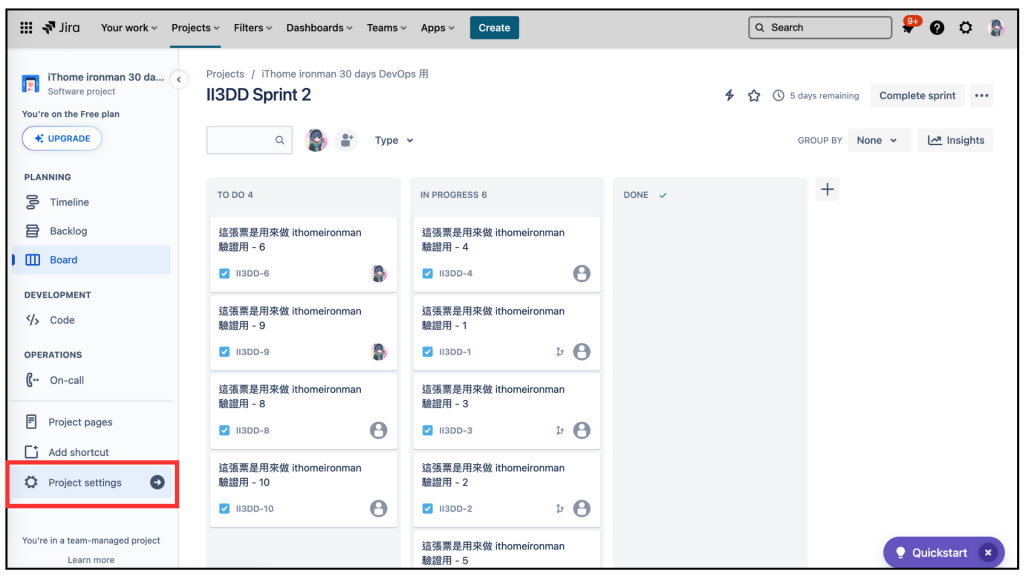
點擊左邊功能區的 [Automation]
點擊中間上方的 [Rules] 、[Audit log] 、 [Templates] 的 [Templates]
進到 Automation templates 選單後向下拉
在 DevOps 那一區中,找到 When a branch is created → then move issue to in progress ,並點擊進去。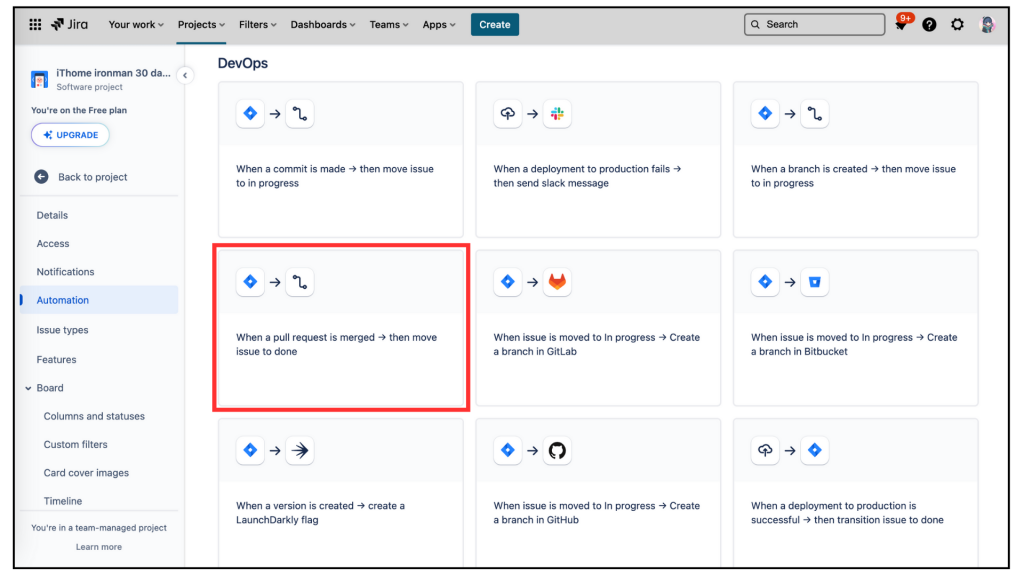
在 Rules details 已經自動的填完 [Name] ,而其他的不用設定。
[Name]:When a branch is created → then move issue to in progress我們可以選擇直接按下 「Turn it on] 或 認命的來拆解設定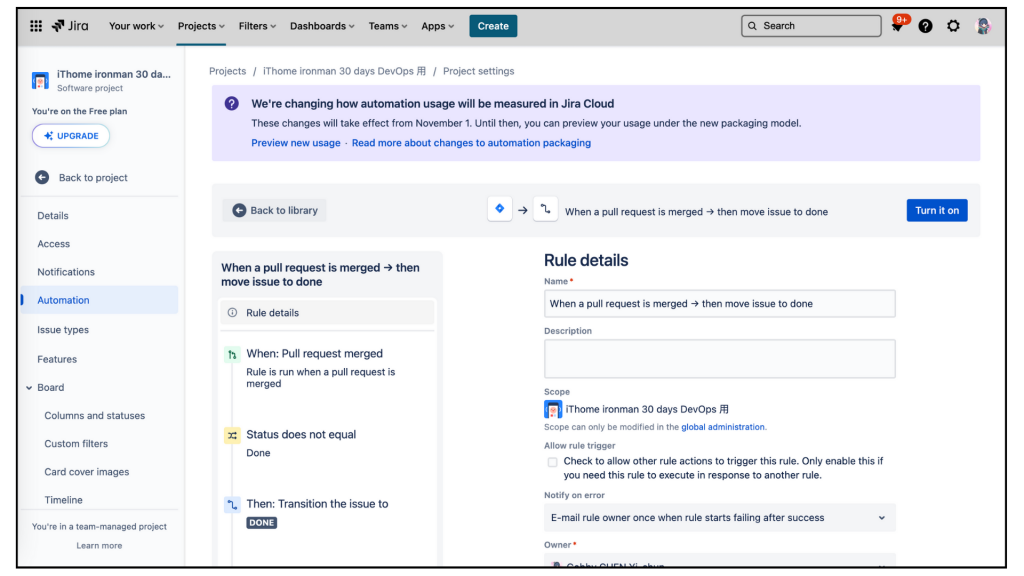
看起來我滿認命的(´・ω・)
`
詳看 [When] 的設定並修改
我們也點擊 [When] 了解一下 Automation rules 的設定。
因為我們的觸發事件是 Pull request merged,而 Template 已設定好了,看起來不用設定。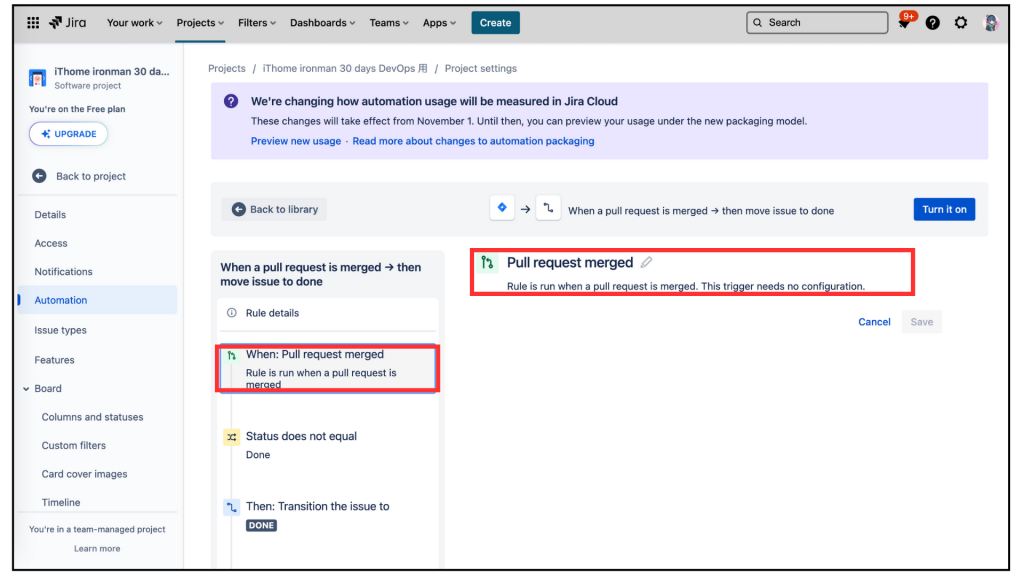
詳看 [IF] 的設定
我們也點擊左邊區域,黃色的 [IF] 了解一下 Automation rules 的設定。
此處是 Issue fields condition 設定區,需要設定的欄位有 [Field]、[Condition]、[Value],以下是我的設定。
[Field]:Status (特定條件是掃描 Status 中)
[Condition]:does not equal (不需要符合)
[Value]:DONE (Ticket 在 DONE 的 Status )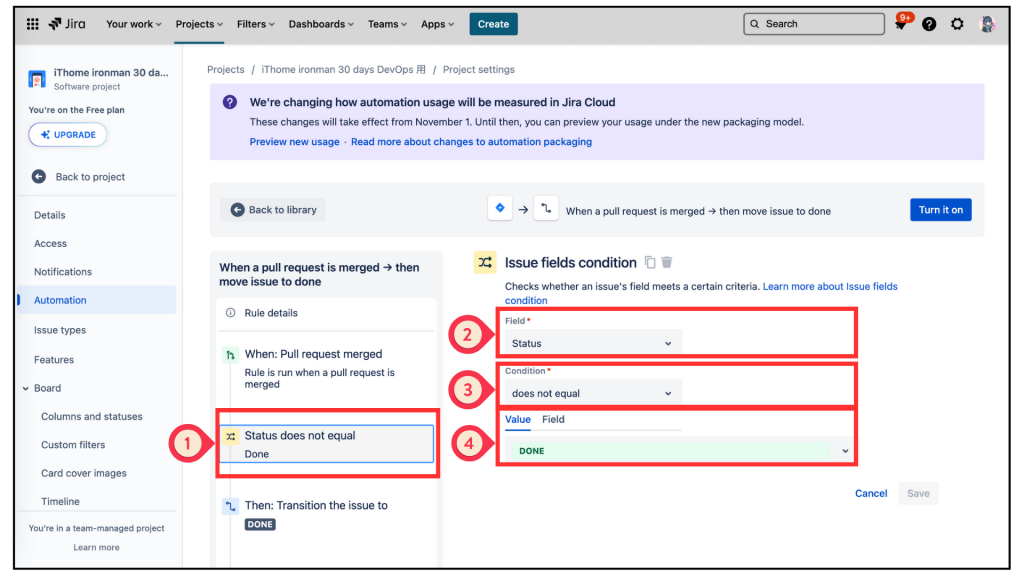
但我覺得跟我前面設定的邏輯不一樣,所以我手動修改
[Condition]:equal (需要符合)
[Value]IN PROGRESS (Ticket 在 IN PROGRESS 的 Status )
然後按下 [Save]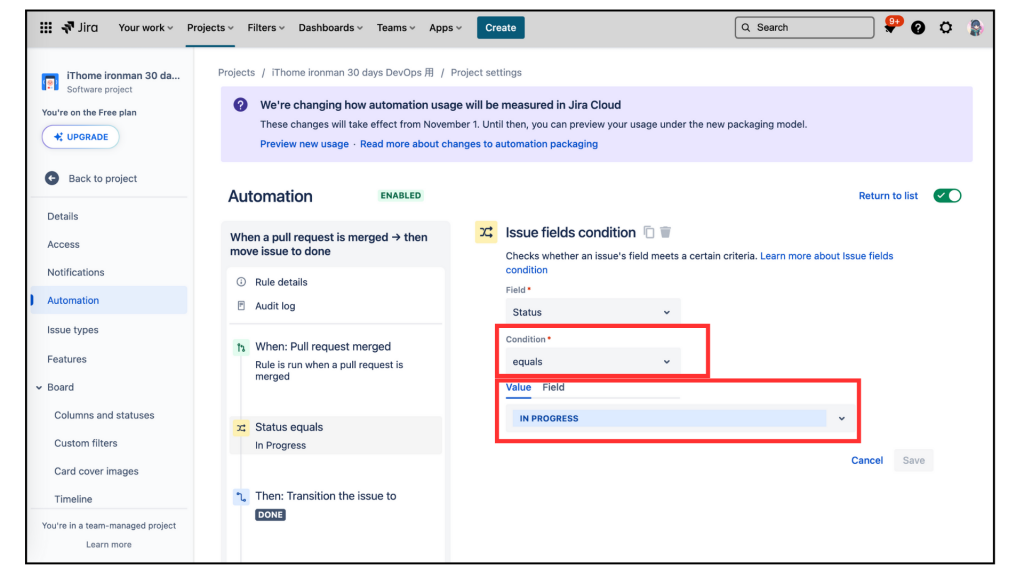
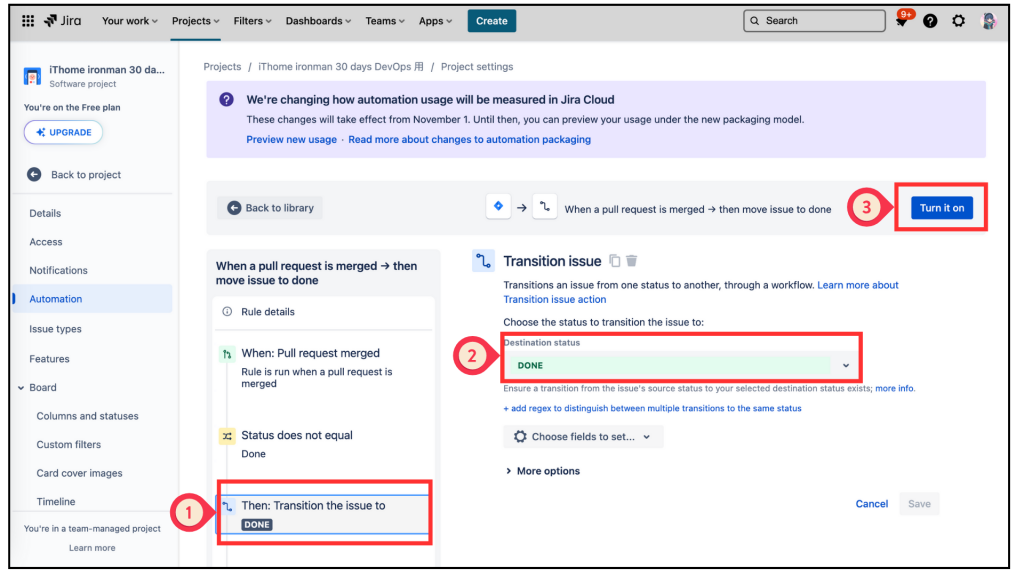
回到 Rules list ,這個 Rule 已經設定完成。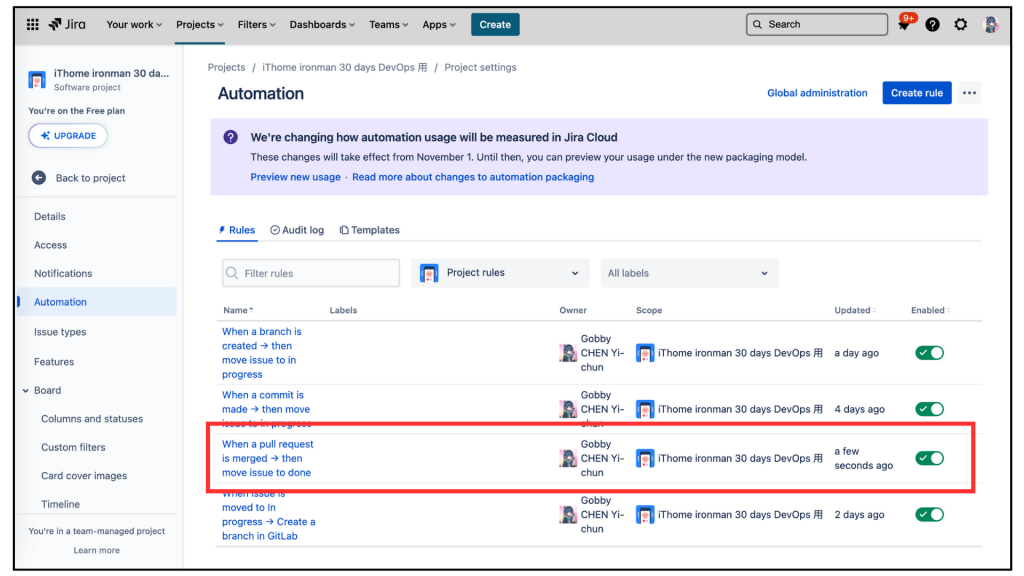
我們也點擊看 [Audit log] 這次的設定,也有成功。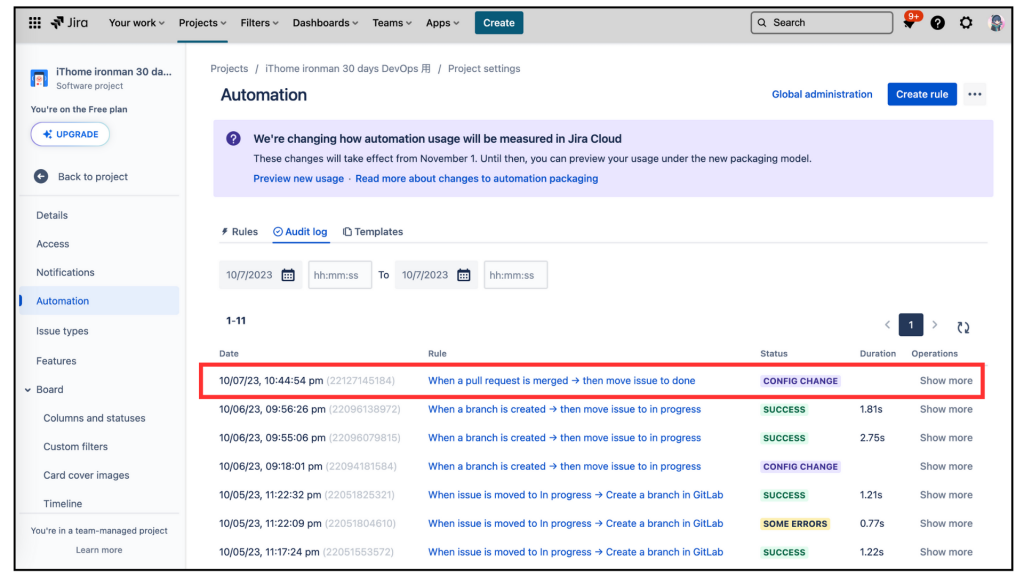
我先說,我這次的驗證是失敗的,我的 issue 一動也不動 (ᗒᗣᗕ)՞,
但我還是把我的驗證步驟寫出來,如果有大有願意幫我 review 並 Debug ,我真會萬分感謝,同時我會繼續找答案! (≧д≦ヾ)
首先,我們回到 Project Scrum board ,點擊進去要驗證的 issue,這次是 II3DD-1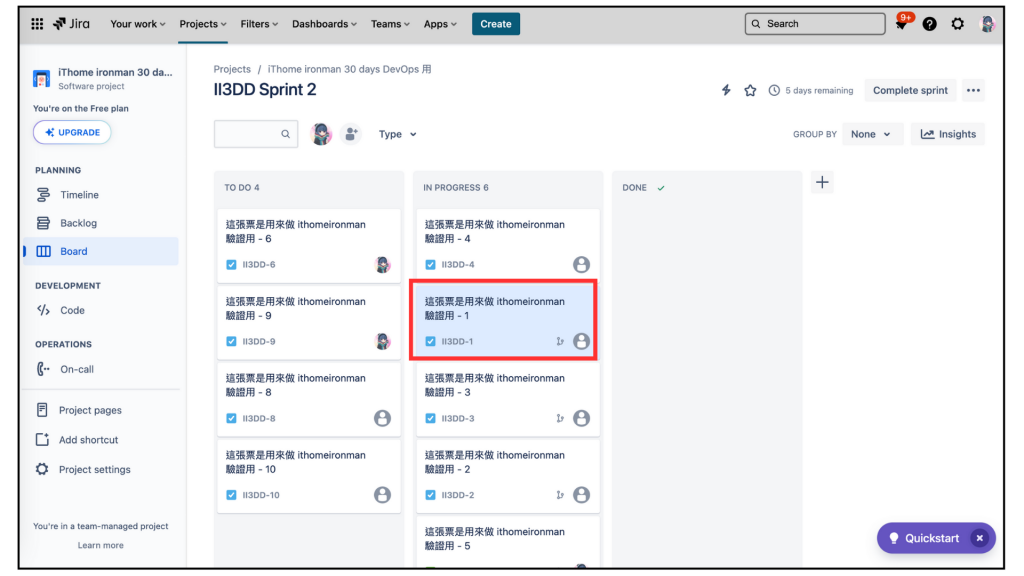
進入 II3DD-1 的票中,找到右邊的 [Development]的 [Create pull request],給它點下去。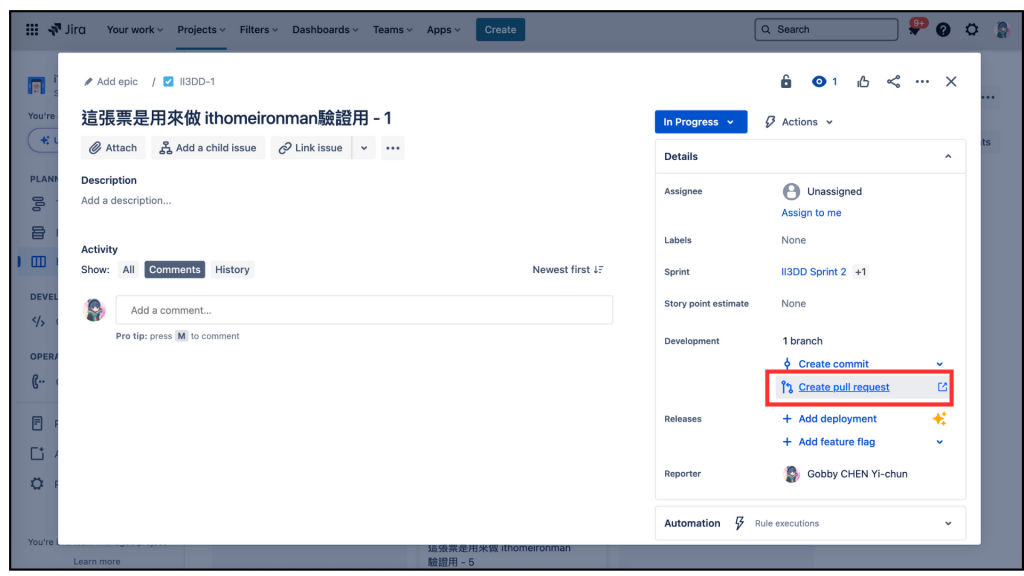
畫面會跳轉到 GitLab 的 New merge request 設定,我們把畫面往下拉。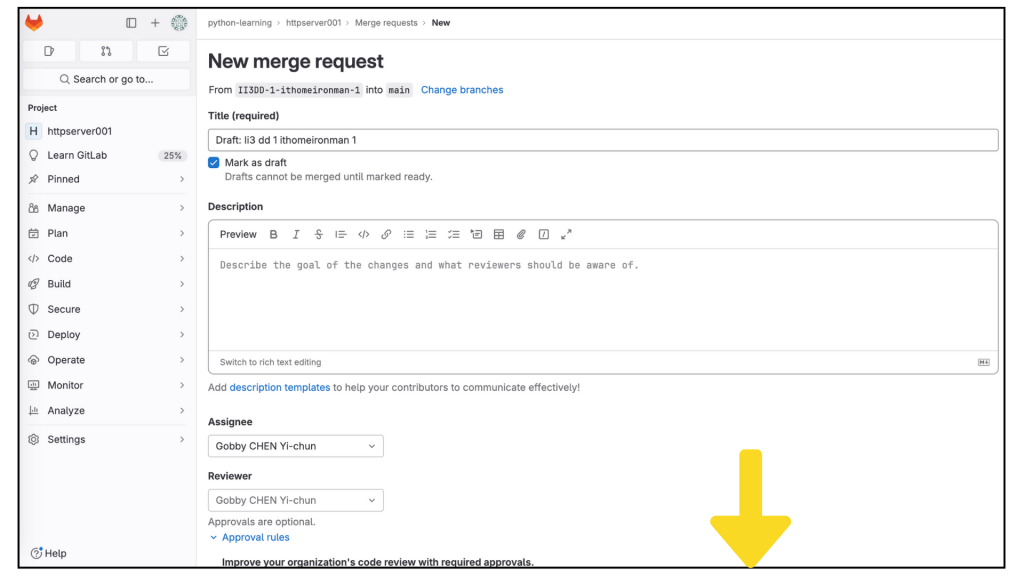
畫面拉到最下面會看到 [Create merge request],我就大力的點下去了,然後我就 Create 人生中第一個 merge request。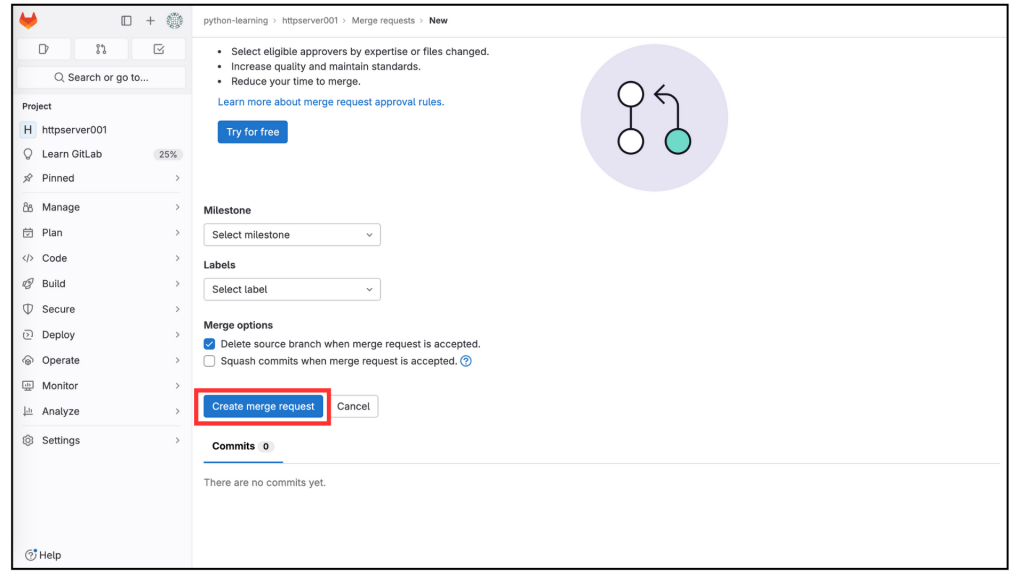
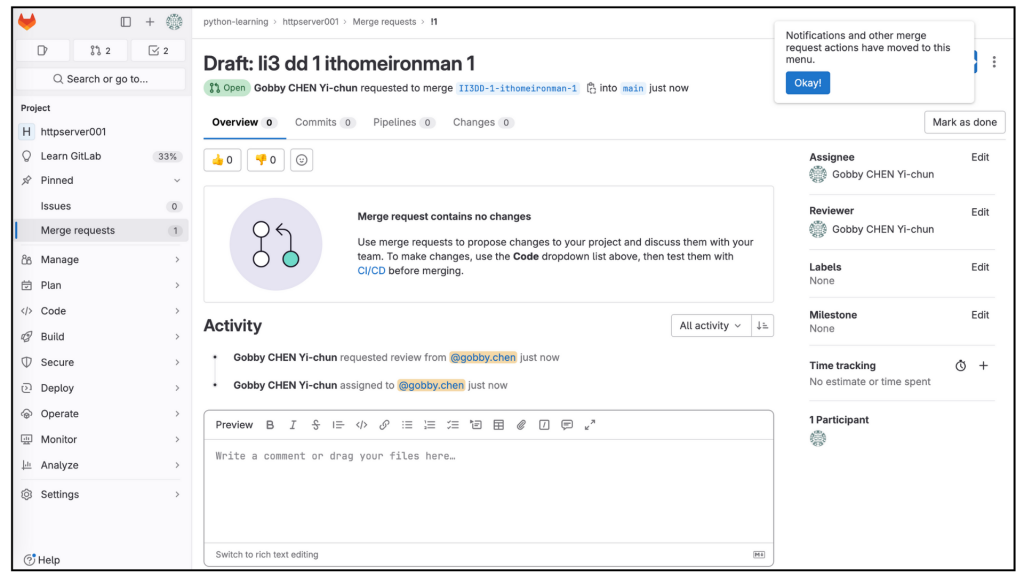
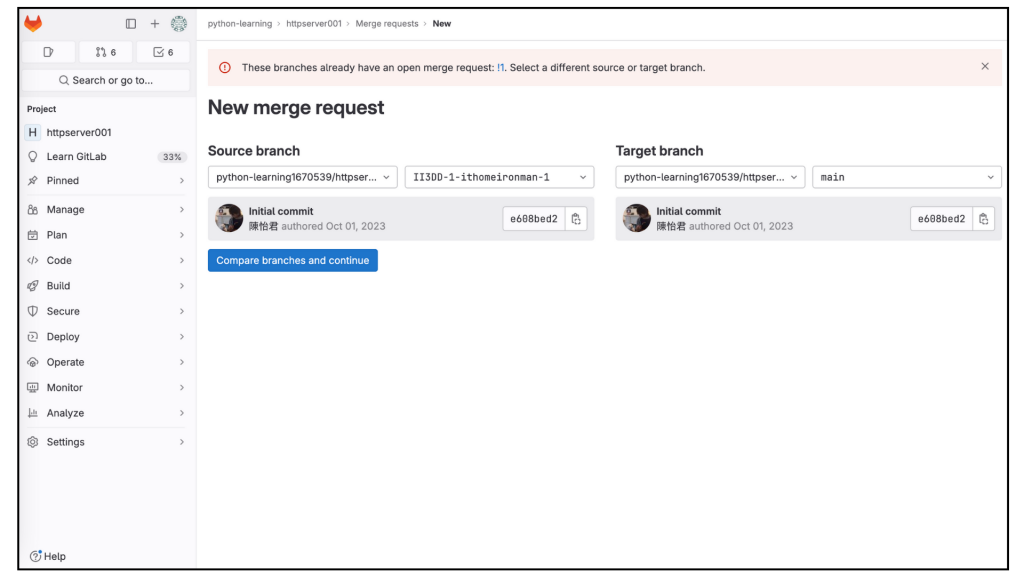
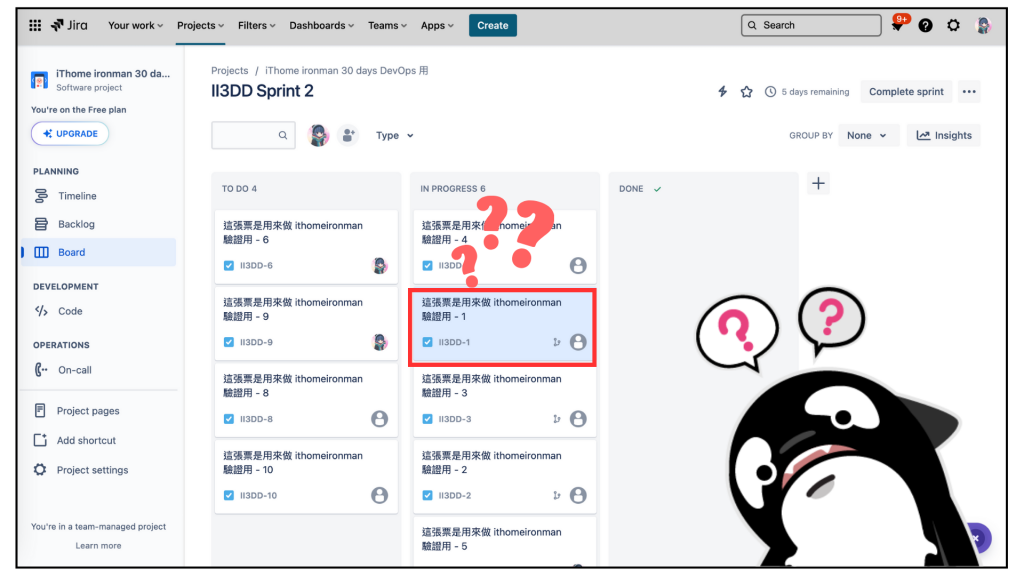
怎麼會這樣!!失敗
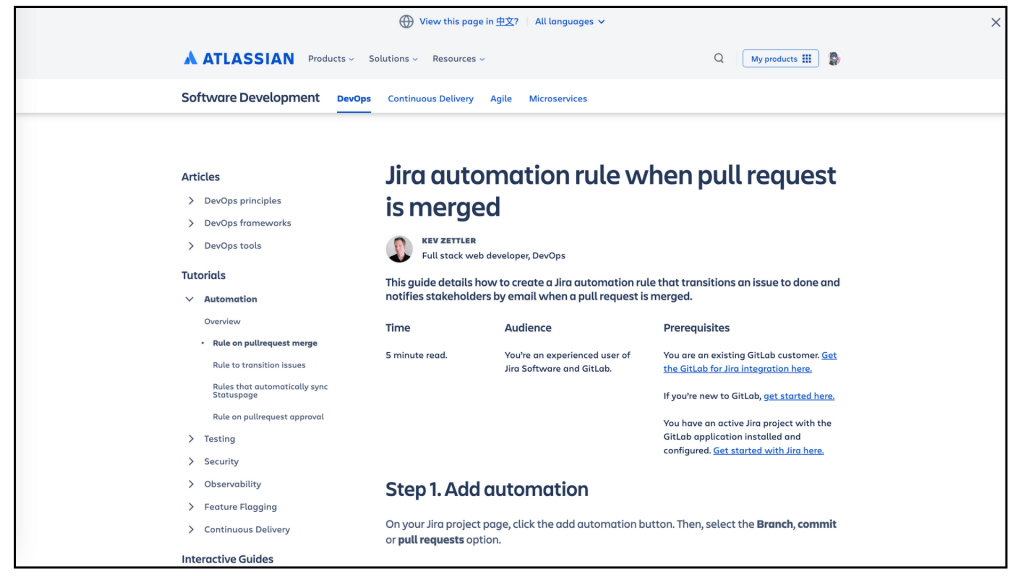
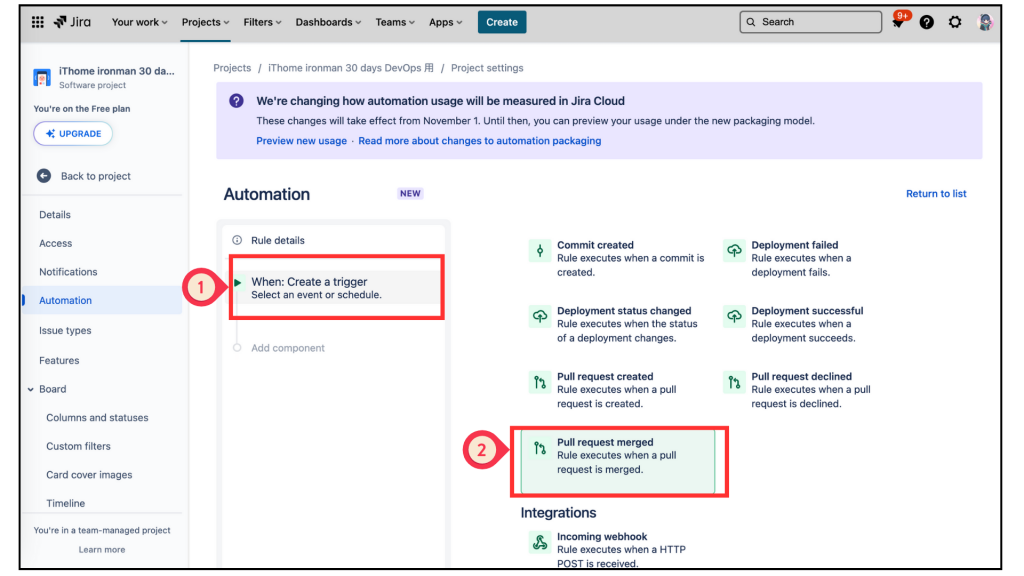
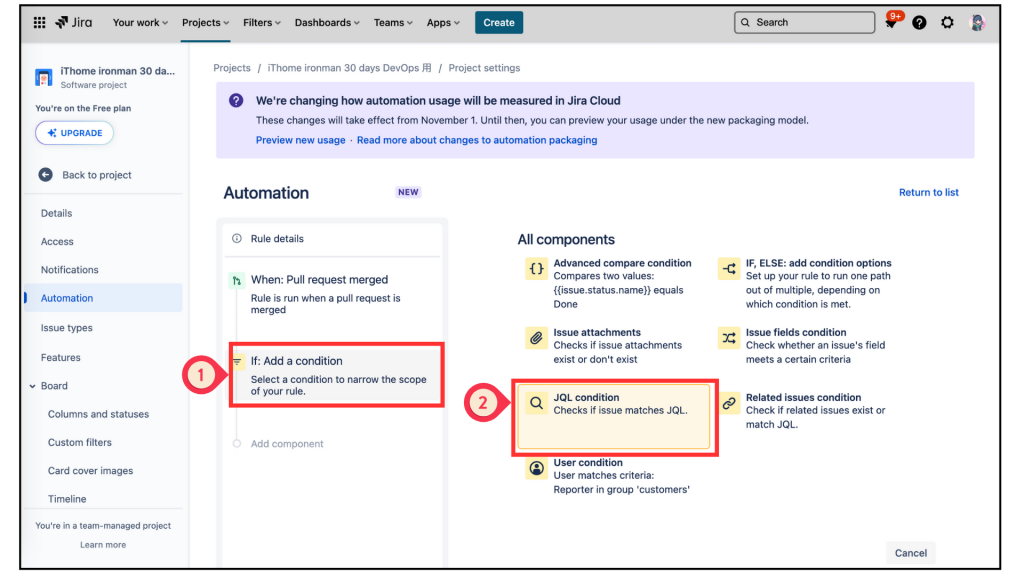
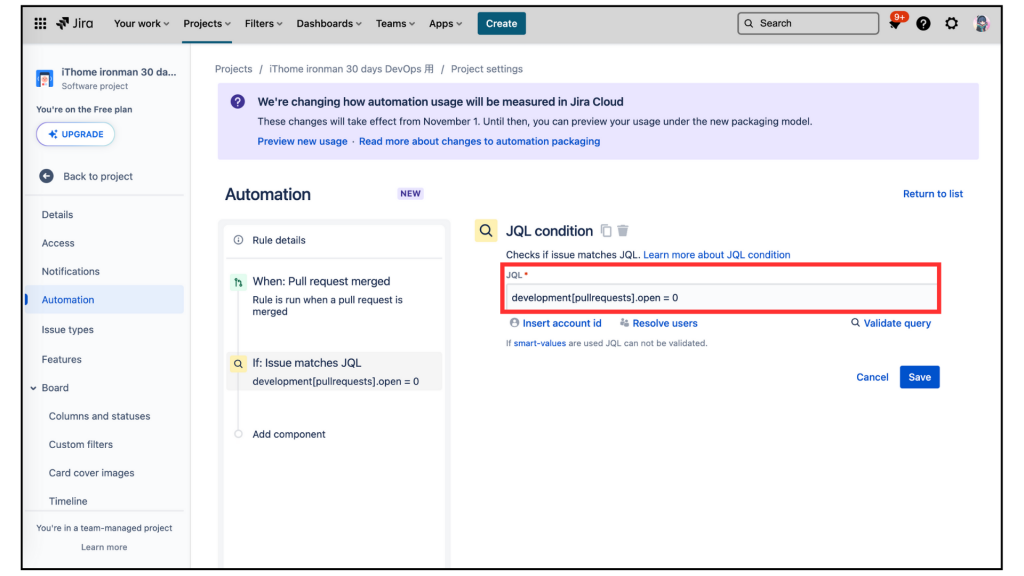
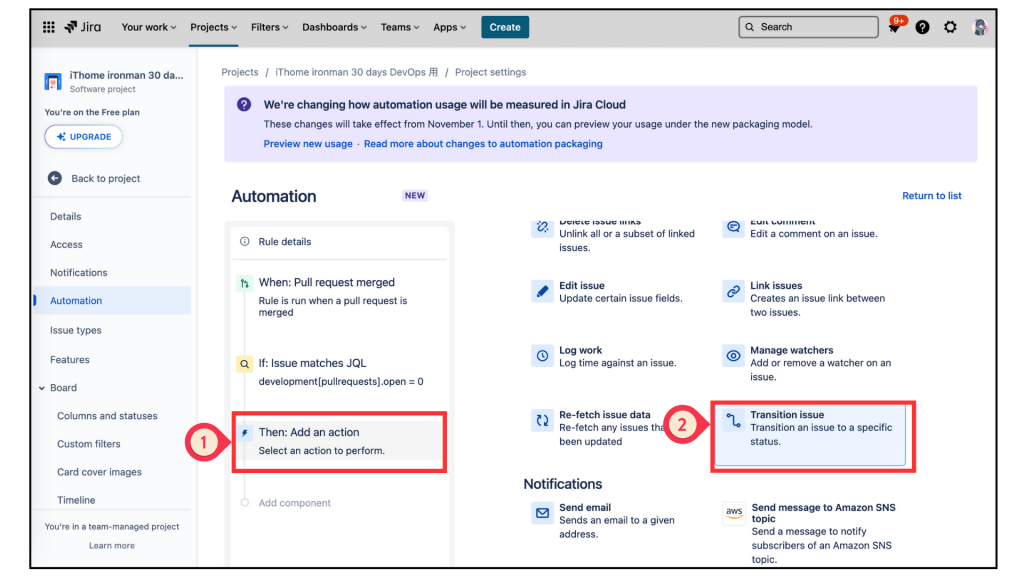
設定完成後,我回到 Project Scrum board ,點擊進去要驗證的 issue,這次是 II3DD-5,進入 II3DD-5 的票中,找到右邊的 [Development]的 [Create pull request],給它點下去。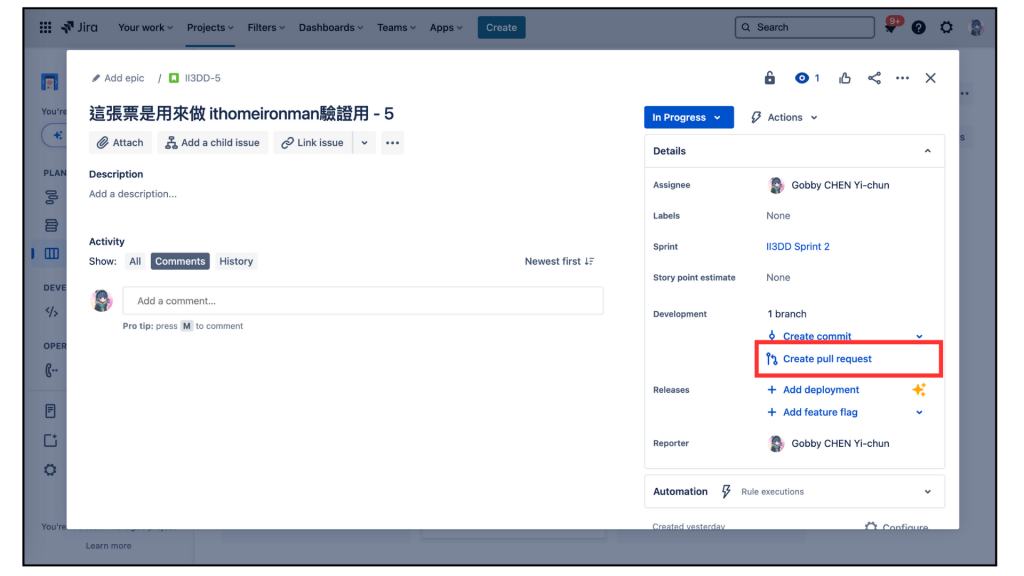
我如同上述 3.和 4. 的步驟一頓操作後,得到的仍是聞風不動的 II3DD-5,天啊,人生好難啊!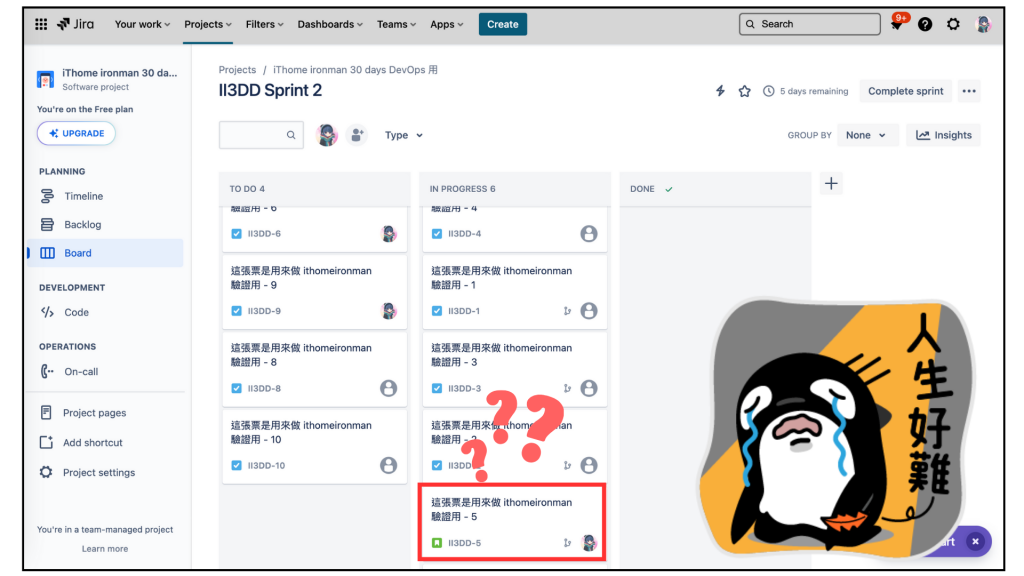
我決定先好好的休息一晚,先做點別的事來好好思考這個 Bug 要怎麼解。
我們明天解 Bug 囉!
