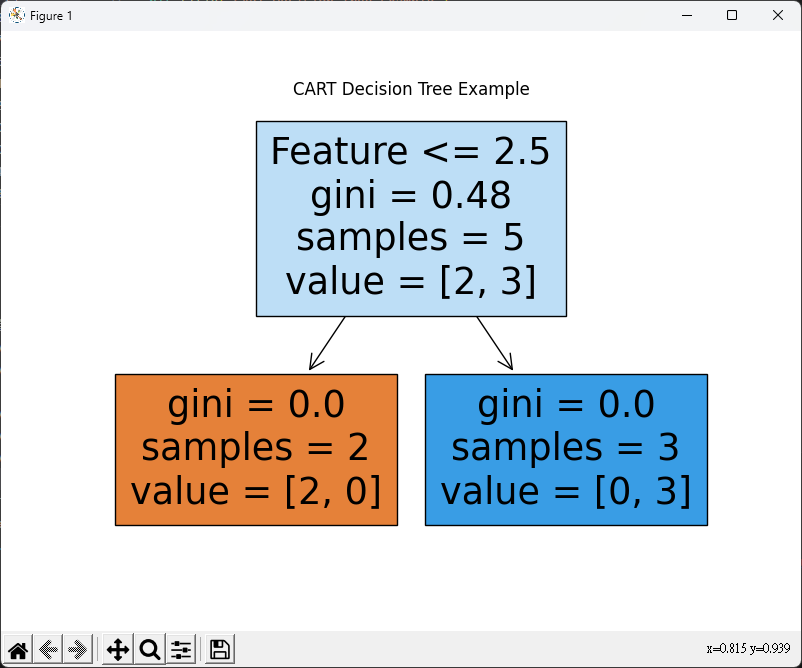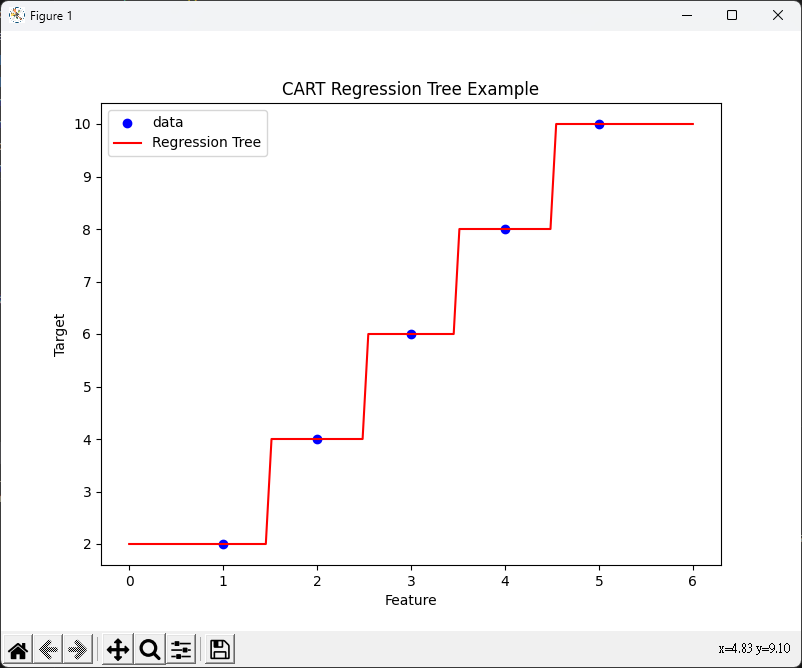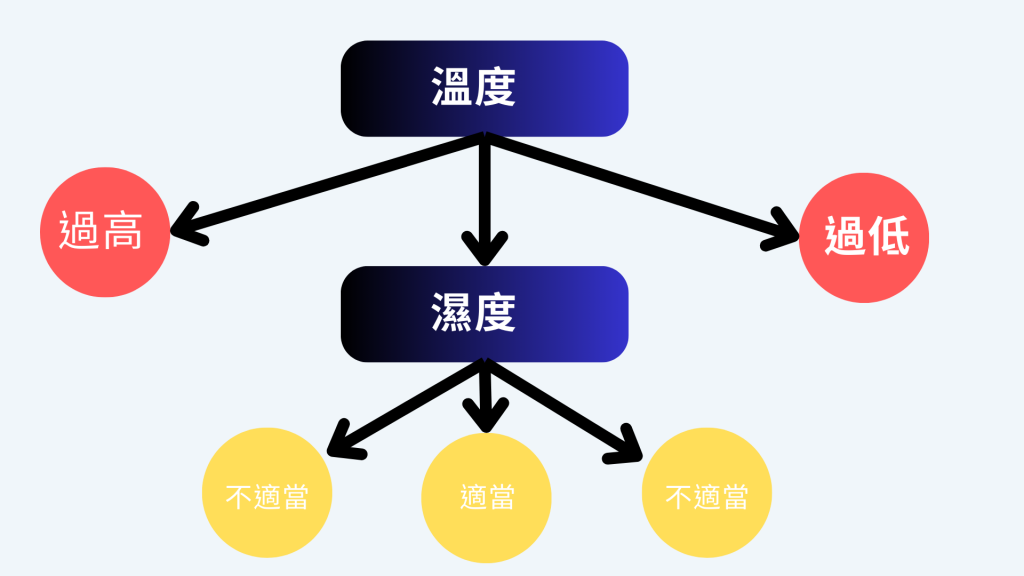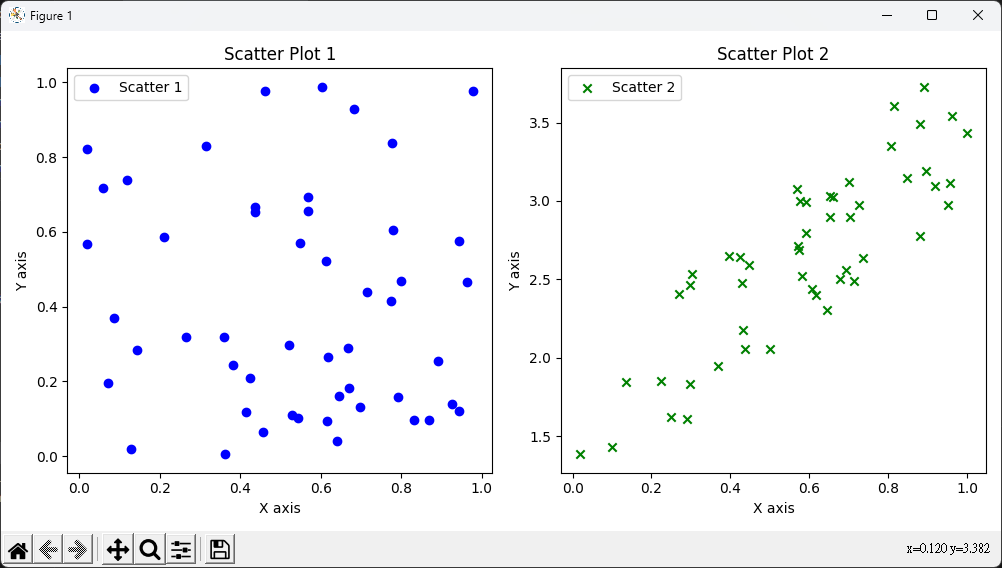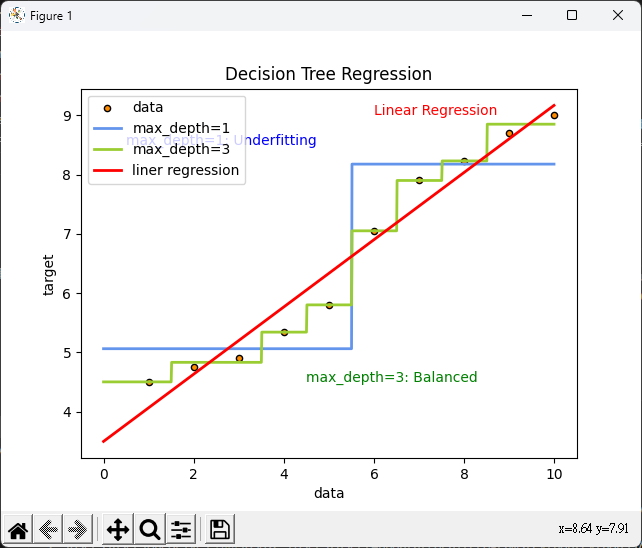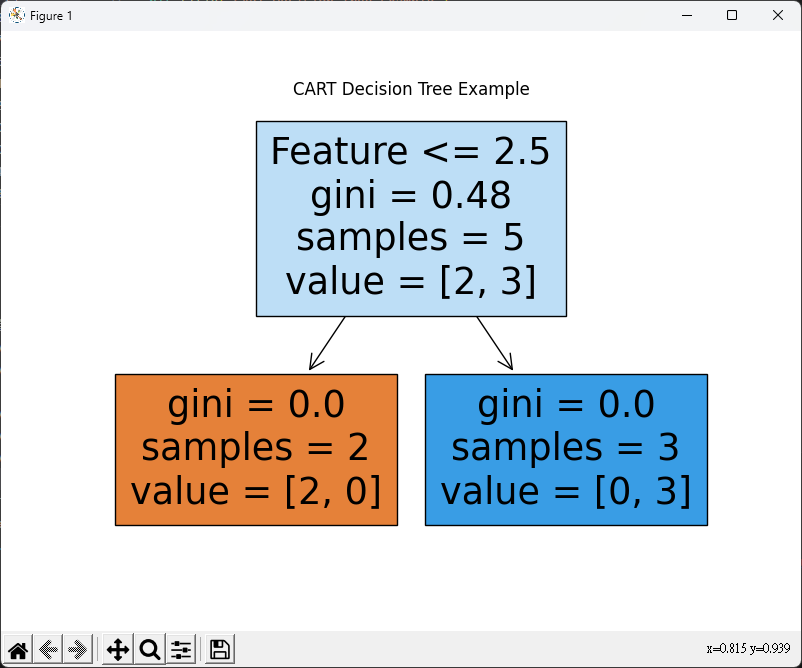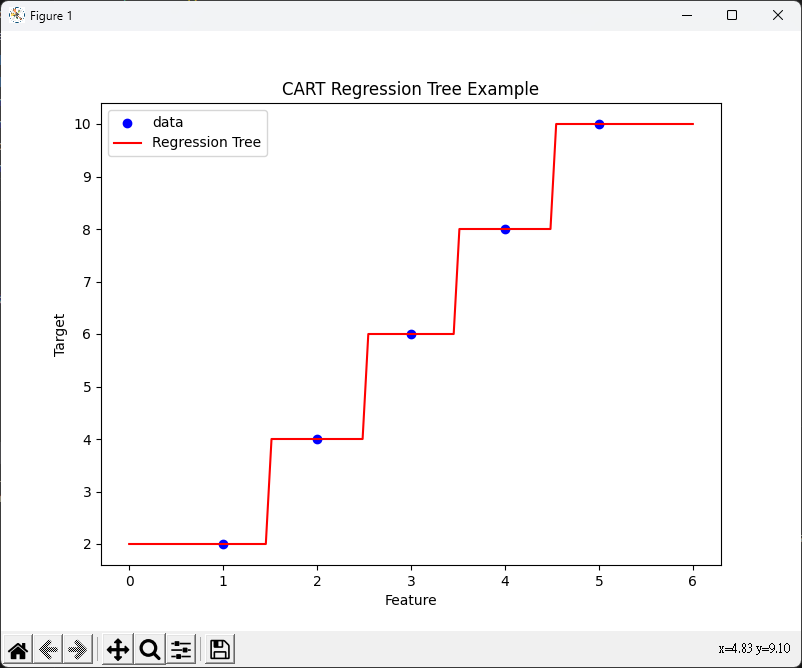決策樹
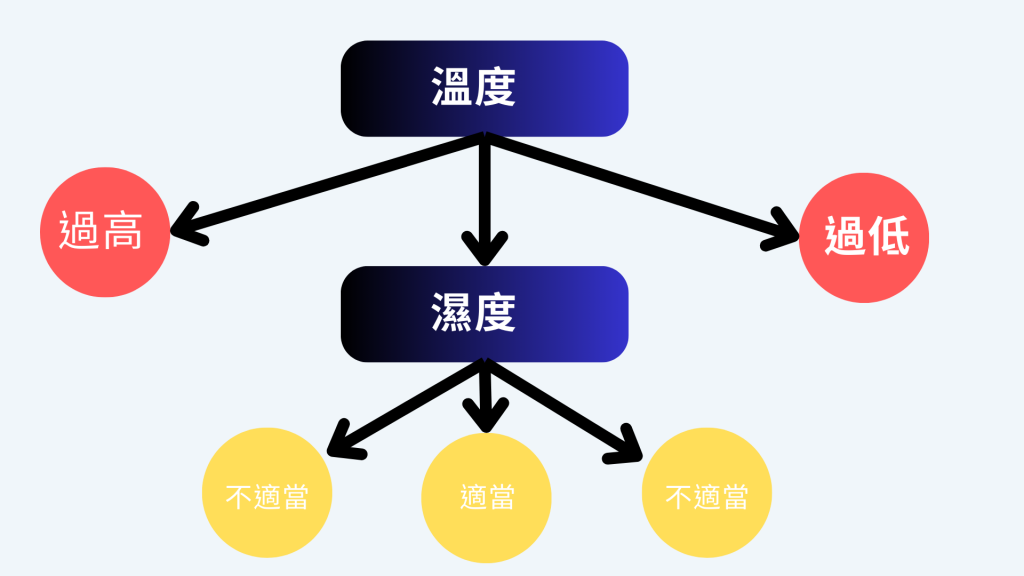
混亂評估指標
- Information Gain (資訊獲利)
- 衡量了使用某個特徵分割後熵的減少
- 熵是衡量不確定性的指標。
- Gain ratio (吉尼獲利)
- Information Gain的一種變體
- 考慮到特徵的分支數量,以避免過多的分支
- Gini index (吉尼係數) = Gini Impurity (吉尼不純度)
- 測量了在某個節點上隨機選擇一個類別標籤並錯誤分類的機率。
- Gini Impurity越低,節點的純度越高。
超參數調整
評估分割資訊量
- 資訊獲利 (Information Gain)
- Gini不純度 (Gini Impurity)
- 評估分割資訊量
熵 (Entropy)
- 計算Information Gain的一種方法。
- 分類一致時,熵為0,當資料各有一半不同時,熵為1。
- 0~1,越少越好(接近0)
資訊增益(Information Gain)
- 決策樹分割特徵的度量
- 在某個節點上使用特定特徵進行分割後,熵的減少程度
- 資訊增益越高,特徵的選擇對於分類的影響越大
Gini 不純度 (Gini Impurity)
- 另一種評估分割資訊量的方法。
- 分類一致時,Gini不純度為0,當資料各有一半不同時,Gini不純度為0.5。
決策樹模型的優缺點
Pros
- 易於理解和解釋
- 能處理數值和分類特徵
- 不需要太多的數據預處理
Cons
- 容易過擬合
- 對噪聲敏感
- 在處理某些複雜問題上表現不佳,因為它們只能生成分段線性模型。對於非線性問題,要用更複雜的模型
迴歸樹
- 樹的深度影響模型的複雜度,深度越深,模型越複雜。
- 切割點
迴歸樹使用均方差(MSE)或平均絕對誤差(MAE)來評估模型,找出誤差最小的值作為切割點。
- CART 決策樹 (Classification and Regression Tree)
- CART決策樹可用於分類和回歸問題,採用二分法。
散點圖
import matplotlib.pyplot as plt
import numpy as np
# 第一組隨機數據
np.random.seed(0)
x1 = np.random.rand(50)
y1 = np.random.rand(50)
# 第二組隨機數據(線性相關)
x2 = np.random.rand(50)
y2 = 2 * x2 + 1 + np.random.rand(50)
plt.figure(figsize=(10, 5))
plt.subplot(1, 2, 1)
plt.scatter(x1, y1, label='Scatter 1', color='blue', marker='o')
plt.xlabel('X axis')
plt.ylabel('Y axis')
plt.title('Scatter Plot 1')
plt.legend()
plt.subplot(1, 2, 2)
plt.scatter(x2, y2, label='Scatter 2', color='green', marker='x')
plt.xlabel('X axis')
plt.ylabel('Y axis')
plt.title('Scatter Plot 2')
plt.legend()
plt.tight_layout()
plt.show()
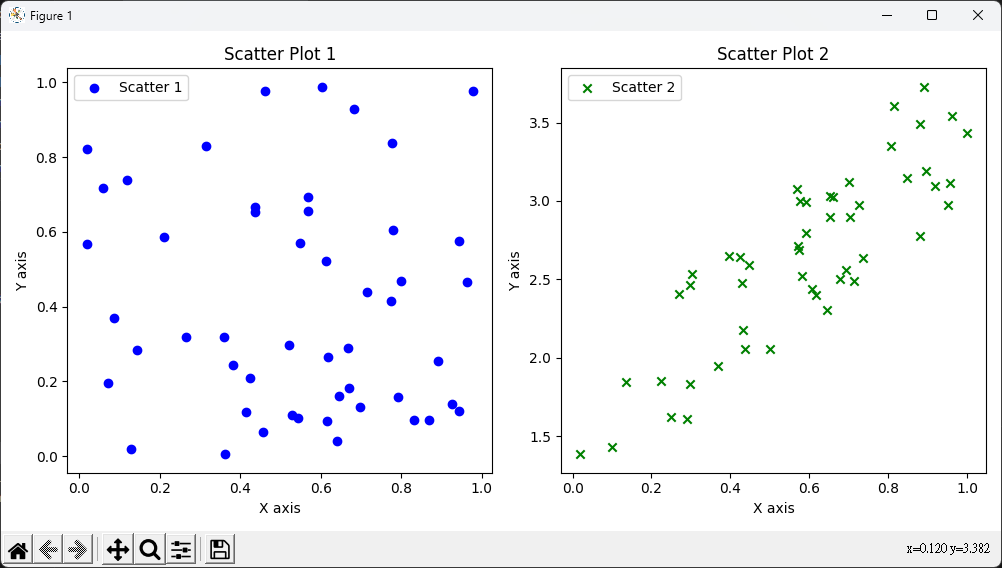
實作
import numpy as np
import matplotlib.pyplot as plt
from sklearn.tree import DecisionTreeRegressor
from sklearn import linear_model
# 資料集
x = np.array(list(range(1, 11))).reshape(-1, 1)
y = np.array([4.50, 4.75, 4.91, 5.34, 5.80, 7.05,
7.90, 8.23, 8.70, 9.00]).ravel()
# 建立迴歸模型
model1 = DecisionTreeRegressor(max_depth=1)
model2 = DecisionTreeRegressor(max_depth=3)
model3 = linear_model.LinearRegression()
model1.fit(x, y)
model2.fit(x, y)
model3.fit(x, y)
# 預測
X_test = np.arange(0.0, 10.0, 0.01)[:, np.newaxis]
y_1 = model1.predict(X_test)
y_2 = model2.predict(X_test)
y_3 = model3.predict(X_test)
plt.figure()
plt.scatter(x, y, s=20, edgecolor="black",
c="darkorange", label="data")
plt.plot(X_test, y_1, color="cornflowerblue",
label="max_depth=1", linewidth=2)
plt.plot(X_test, y_2, color="yellowgreen", label="max_depth=3", linewidth=2)
plt.plot(X_test, y_3, color='red', label='liner regression', linewidth=2)
plt.xlabel("data")
plt.ylabel("target")
plt.title("Decision Tree Regression")
plt.legend()
plt.text(0.5, 8.5, "max_depth=1: Underfitting", fontsize=10, color="blue")
plt.text(4.5, 4.5, "max_depth=3: Balanced", fontsize=10, color="green")
plt.text(6.0, 9.0, "Linear Regression", fontsize=10, color="red")
plt.show()
- 藍色曲線(max_depth=1):
- 綠色曲線(max_depth=3):
- 深度3表示樹有3個節點。
- 模型比較複雜,可以更好地擬合資料。
- 紅色曲線(linear regression):
- 線性回歸模型的預測結果。
- 建立一條直線來擬合資料。
- x軸:
- x軸表示輸入特徵(data)
- 範圍從0到10,這是用來進行預測的輸入範圍。
- y軸:
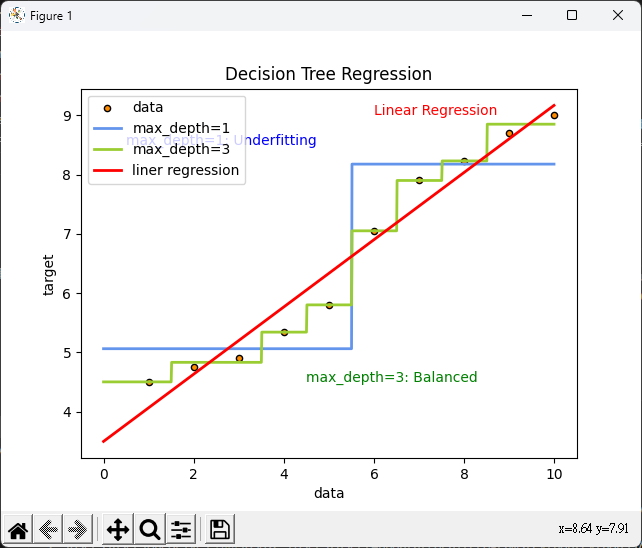
CART 決策樹 (Classification and Regression Tree)
- 二分法
- 在每個節點上,將數據分為兩個子節點
- 一個包含特定特徵值,另一個則不包含
from sklearn.tree import plot_tree
import numpy as np
from sklearn.tree import DecisionTreeClassifier, DecisionTreeRegressor
import matplotlib.pyplot as plt
X = np.array([[1.0], [2.0], [3.0], [4.0], [5.0]])
y = np.array([0, 0, 1, 1, 1]) # 目標類別
# CART分類樹模型
clf = DecisionTreeClassifier()
clf.fit(X, y)
# 預測新數據點的類別
new_data_point = np.array([[3.5]])
predicted_class = clf.predict(new_data_point)
print(f"Predicted class for {new_data_point}: {predicted_class}")
# 繪製決策樹
plt.figure(figsize=(8, 6))
plot_tree(clf, filled=True, feature_names=['Feature'])
plt.title("CART Decision Tree Example")
plt.show()
# 生成另一個示例數據集(這是回歸的示例)
X_reg = np.array([[1.0], [2.0], [3.0], [4.0], [5.0]])
y_reg = np.array([2.0, 4.0, 6.0, 8.0, 10.0]) # 這是目標回歸值
# CART回歸樹模型
reg = DecisionTreeRegressor()
# 適合(fit)模型使用數據
reg.fit(X_reg, y_reg)
# 預測新數據點的回歸值
new_data_point_reg = np.array([[3.5]])
predicted_value = reg.predict(new_data_point_reg)
print(f"Predicted value for {new_data_point_reg}: {predicted_value}")
# 繪製回歸樹
plt.figure(figsize=(8, 6))
plt.scatter(X_reg, y_reg, c="b", label="data")
plt.plot(np.linspace(0, 6, 100)[:, np.newaxis], reg.predict(
np.linspace(0, 6, 100)[:, np.newaxis]), color="r", label="Regression Tree")
plt.xlabel("Feature")
plt.ylabel("Target")
plt.legend()
plt.title("CART Regression Tree Example")
plt.show()