CBOW(Continuous Bag-of-Words)是 word2vec 裡另一個演算法,CBOW 和 Skip-gram 其實很像,但他們的運作方式剛好相反。
在 Skip-gram 中,我們有一個詞,然後嘗試預測它周圍的上下文,對吧?但在 CBOW 中,我們有一堆「上下文詞」,然後嘗試預測這些詞周圍通常會出現什麼「中心詞」。想像一下,你有一句話「貓喜歡追老鼠」,如果我們選擇「喜歡」和「追」作為上下文,CBOW 模型會嘗試從這兩個詞預測出「老鼠」為中心詞。
這個模型會看過大量這種「上下文—中心詞」的配對,然後不斷調整自己,讓自己變得越來越擅長這種預測。最後的結果是,每個詞都會被轉換成一個數字向量,這個向量能捕捉詞的各種語義信息,例如它和哪些詞常常一起出現。
所以,用一句話來總結,CBOW 就是一個「給我一些上下文詞,我猜猜中間應該是什麼詞」的模型。
library(tidyverse)
library(jiebaR)
library(word2vec)
df_article <- read_rds("/Users/macuser/Documents/GitHub/text-mining/data/df_main_pts_daily.rds")
df_article_clean <- df_article %>% mutate(text = str_remove_all(text, " |\\n|\\r|\\t")) %>% select(id, text)
cutter <- worker("tag", stop_word = "data/停用詞-繁體中文.txt")
vector_word <- c("中華民國", "李登輝", "蔣中正", "蔣經國", "李登輝", "陳水扁", "馬英九")
new_user_word(cutter, words = vector_word)
## [1] TRUE
### text part
df_speech_seg <-
df_article_clean %>%
mutate(text = str_replace_all(text, "台灣|臺灣", "臺灣")) %>%
mutate(text = str_replace_all(text, "台北", "臺北")) %>%
mutate(text = str_replace_all(text, "台南", "臺南")) %>%
mutate(text = str_replace_all(text, "台東", "臺東")) %>%
mutate(text = str_replace_all(text, "台中", "臺中")) %>%
mutate(text = str_remove_all(text, "\\n|\\r|\\t|:| | ")) %>%
mutate(text = str_remove_all(text, "[a-zA-Z0-9]+")) %>%
mutate(text_segment = purrr::map(text, function(x)segment(x, cutter))) %>%
mutate(text_POS = purrr::map(text_segment, function(x)names(x))) %>%
unnest(c(text_segment, text_POS)) %>%
select(-text, everything(), text)
df_speech_word <- df_speech_seg %>%
group_by(id) %>% summarise(text = str_c(text_segment, collapse = " ")) %>% ungroup()
model <- word2vec(x = df_speech_word$text, type = "cbow", dim = 30, iter = 20)
embedding <- as.matrix(model)
predict(model, c("冠軍"), type = "nearest", top_n = 5)
## $冠軍
## term1 term2 similarity rank
## 1 冠軍 巡迴賽 0.9141591 1
## 2 冠軍 奪得 0.9118551 2
## 3 冠軍 姜 0.9114923 3
## 4 冠軍 女單 0.9004914 4
## 5 冠軍 男單 0.8944823 5
predict(model, c("金牌"), type = "nearest", top_n = 5)
## $金牌
## term1 term2 similarity rank
## 1 金牌 亞運 0.9158620 1
## 2 金牌 銀牌 0.9115074 2
## 3 金牌 隊史 0.9049072 3
## 4 金牌 獎牌 0.9041975 4
## 5 金牌 第名 0.9028842 5
predict(model, c("臺北"), type = "nearest", top_n = 5)
## $臺北
## term1 term2 similarity rank
## 1 臺北 臺中 0.8396075 1
## 2 臺北 蔣 0.8234465 2
## 3 臺北 彰化 0.8046396 3
## 4 臺北 南下 0.8033378 4
## 5 臺北 盧秀燕 0.7994725 5
predict(model, c("臺灣"), type = "nearest", top_n = 5)
## $臺灣
## term1 term2 similarity rank
## 1 臺灣 發展 0.7762638 1
## 2 臺灣 影響力 0.7744966 2
## 3 臺灣 中華民國 0.7634369 3
## 4 臺灣 國際 0.7613040 4
## 5 臺灣 印尼 0.7597901 5
library(uwot)
library(ggplot2)
library(ggrepel)
viz <- umap(embedding, n_neighbors = 15, n_threads = 2)
df <- tibble(word = rownames(embedding),
x = viz[, 1], y = viz[, 2]) %>% head(20)
ggplot(df, aes(x = x, y = y, label = word)) +
geom_text_repel(family = "Noto Sans TC Medium") + theme_void() +
labs(title = "word2vec - adjectives in 2D using UMAP") +
theme(text = element_text(family = "Noto Sans TC Medium"))
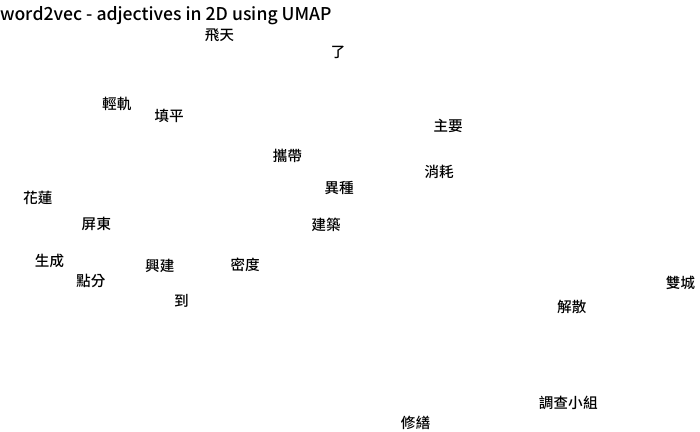
前面我們提過,詞嵌入模型企圖捕捉語言的意義,因此,除了尋找相似詞以外,還可以用同一個方法檢查,測試模型表現。
有幾種測試可以讓使用者檢驗:
類比測試:類比測試可能是最常用來測試詞嵌入模型的方法。在類比測試中,我們會給出一個詞彙組合,例如國王與皇后,模型需要生成一個相似的詞對,例如男人和女人。如果模型能夠生成正確的詞對,代表說模型能夠學習到詞彙之間的類比關係。
同義詞測試:同義詞檢測是另一種常用的測試詞嵌入模型的方法,在同義詞檢測中,我們會給出一個詞,模型需要生成一組跟那個詞有著相同意思義的詞彙。如果模型能夠生成正確的同義詞,代表說模型能夠學習到詞彙之間的同義關係,通常這種都有字典可以用,不過台灣大部分都會用對岸的詞典,哈。
反義詞測試:反義詞檢測是拿來對立關係的方法,就是前面同義詞的反面,相對比較少用。
wv <- predict(model, newdata = c("臺北", "臺灣", "日本"), type = "embedding")
wv <- wv["臺北", ] - wv["臺灣", ] + wv["日本", ]
predict(model, newdata = wv, type = "nearest", top_n = 3)
## term similarity rank
## 1 超市 0.9179568 1
## 2 高雄 0.9140611 2
## 3 航班 0.9129902 3
# 正確答案應該是東京才對
wv <- predict(model, newdata = c("臺北", "臺灣", "中國"), type = "embedding")
wv <- wv["臺北", ] - wv["臺灣", ] + wv["中國", ]
predict(model, newdata = wv, type = "nearest", top_n = 3)
## term similarity rank
## 1 臺北 0.9114347 1
## 2 取消 0.8787717 2
## 3 超市 0.8647789 3
# 正確答案應該是北京才對
wv <- predict(model, newdata = c("向上", "快樂", "悲傷"), type = "embedding")
wv <- wv["向上", ] - wv["快樂", ] + wv["悲傷", ]
predict(model, newdata = wv, type = "nearest", top_n = 3)
## term similarity rank
## 1 王薇君 0.9923455 1
## 2 到場 0.9720988 2
## 3 心有餘悸 0.9651424 3
# 正確答案應該是向下才對
wv <- predict(model, newdata = c("臺灣", "政府"), type = "embedding")
predict(model, newdata = wv["臺灣", ] + wv["政府", ], type = "nearest", top_n = 2)
## term similarity rank
## 1 和平 0.9820176 1
## 2 台美 0.9620961 2
predict(model, newdata = wv["臺灣", ] - wv["政府", ], type = "nearest", top_n = 2)
## term similarity rank
## 1 彩繪 0.8653653 1
## 2 打 0.8398908 2
# 沒有正確與錯誤,單純看說最貼近的
# 底下附上英文測試的答案
# 類比測試:
# king : man :: queen : ?
# 正確答案:woman
#
# 同義詞測:
# happy : glad :: sad : ?
# 正確答案:unhappy
#
# 反義詞測
# good : bad :: up : ?
# 正確答案:down
