本次的程式碼與目錄結構可以參考 FastAPI Tutorial : Day29 branch
在一系列的文章中,我們多新增 Cache 和 Primary-Replia 架構
今天會再進行最後的 Refactoring
並且說明 CORS 的細節
和 Monitoring 的概念
我們可以再進一步優化上次的 get_settings ( 會回傳當前的環境變數設定 )
上次為了 Primary-Replica 架構,我們多新增 get_primary_replica_setting
但是這會 增加 CRUD 的相依性 !
如果之後要測試不同的架構或載入不同環境,就須多寫 get_a_setting 、 get_b_setting ...
也需要對所有有需要載入環境變數的檔案,都要做修改
Decopuling : 解耦
代表把程式之間的 相依性 降到最低
程式之間的 相依性 越低,程式的 彈性 越高
良好的解耦 應該要可以讓我們切換不同的架構、不同的 Databases 時
都不需要修改程式碼
只需要從外部載入不同的設定檔,就可以達到切換的效果
所以我們可以讓 get_settings 針對目前的環境,回傳不同的設定
而不是讓使用不同設定的程式,去呼叫不同的 get_a_setting 、 get_b_setting ...
這邊一樣列出多個 Setting Class ,不過讓 get_settings 根據 APP_MODE 這個環境變數來回傳不同設定
import os
from functools import lru_cache
class BaseSettings():
# ...
class DevSettings(BaseSettings):
# ...
class ProdSettings(BaseSettings):
class PrimaryReplicaSettings(BaseSettings):
# ...
@lru_cache()
def get_settings() -> BaseSettings:
if os.getenv("APP_MODE") == "DEV":
return DevSettings()
elif os.getenv("APP_MODE") == "PROD":
return ProdSettings()
elif os.getenv("APP_MODE") == "PRIMARY-REPLICA":
return PrimaryReplicaSettings()
else:
raise ValueError("Invalid APP_MODE")
經過改寫
不論當前的環境是什麼,我們都可以透過 get_settings 來取得當前的設定 !
之前我們將 Primary-Replica 架構實作放在 /database/primary_replica.py 中
雖然我們同樣將 Database Injection 命名成 crud_class_decorator
但是因為原本 crud_class_decorator 是放在 /database/generic.py 中
這會造成在 CRUD 時,需要從不同檔案中 import crud_class_decorator
所以我們可以額外新增加 /database/injection.py
來處理 crud_class_decorator 的相依性
@lru_cache()
def crud_class_decorator(cls):
if settings.app_mode == "PRIMARY-REPLICA":
# [Note]
from .primary_replica import crud_class_decorator as primary_replica_crud_class_decorator
return primary_replica_crud_class_decorator(cls)
curd_cls_dec_dict = {
"MYSQL":generic_crud_class_decorator,
"POSTGRESQL":generic_crud_class_decorator,
}
return curd_cls_dec_dict[settings.db_type](cls)
這樣無論使用什麼架構、什麼資料庫
都可以透過 import /database/injection 的 crud_class_decorator 來做使用!
先觀察一下
我們在 /database/injection.py 中
import primary_replica_crud_class_decorator 和 generic_crud_class_decorator 的時機
如果也將 import primary_replica_crud_class_decorator 和 generic_crud_class_decorator 寫在檔案最上方時
這會 Database connection 錯誤
例如:目前要跑
DEV架構/database/injection會從/database/primary_replica中 importprimary_replica_crud_class_decorator
但是我們也將create_engine寫在/database/primary_replica中
這造成 我們沒有提供 Primary-Replica 的 Database connection 的必要參數 但是卻要建立 Primary-Replica 的 Database connection
所以 先確認當前的環境,再 import 需要的 Database dependency
就可以避免這個問題
CORS : Cross-Origin Resource Sharing , 跨來源資源共用
瀏覽器的一個機制,用來防止跨網域的攻擊
例如:我們的 frontend 是在 https://frontend.com
但是我們的 backend 是在 https://backend.com
我們可以在 backend 的 response header 中,加入 Access-Control-Allow-Origin: https://frontend.com
這樣瀏覽器就會知道,這個 response 是可以被 https://frontend.com 存取的
如果 https://frontend-test.com 沒有加入 Access-Control-Allow-Origin
那麼瀏覽器就會拒絕 https://frontend-test.com 存取 https://backend.com 的資源
需要注意的是,如果是在不同的 port
也會被視為不同的網域
在 FastAPI 中,我們可以透過 fastapi.middleware.cors 來實作 CORS
from fastapi.middleware.cors import CORSMiddleware
app = FastAPI()
origins = [
"http://localhost",
# "http://localhost:5137",
]
app.add_middleware(
CORSMiddleware,
allow_origins=origins,
allow_credentials=True,
allow_methods=["*"],
allow_headers=["*"],
)
可以將要允許的網域寫在 origins 陣列中
尤其是在 production 環境中
要記得將我們 frontend 的 domain 加到origins中 !
我們這邊先將 http://localhost:5137 註解掉
先建立測試的 frontend
/frontend/run.py
import uvicorn
if __name__ == "__main__":
uvicorn.run("app:app", host="localhost", port=5137,reload=True)
我們將 frontend 跑在 5137 port
/frontend/app.py
from fastapi import FastAPI
from fastapi.responses import HTMLResponse
from fastapi import FastAPI
from fastapi.responses import HTMLResponse
app = FastAPI()
@app.get("/",response_class=HTMLResponse)
async def root():
return '''
<html>
<head>
<title>Frontend</title>
</head>
<body>
<h1>Test Frontend Fetch</h1>
<p>Enter the route of the backend to fetch data from:</p>
<input id="url" value="/api/users" />
<button onclick="fetchData()">Fetch Data</button>
<pre id="result"></pre>
<script>
async function fetchData() {
const url = 'http://localhost:8001' + document.getElementById('url').value;
const response = await fetch(url);
const data = await response.text();
document.getElementById('result').innerText = data;
}
</script>
</body>
'''
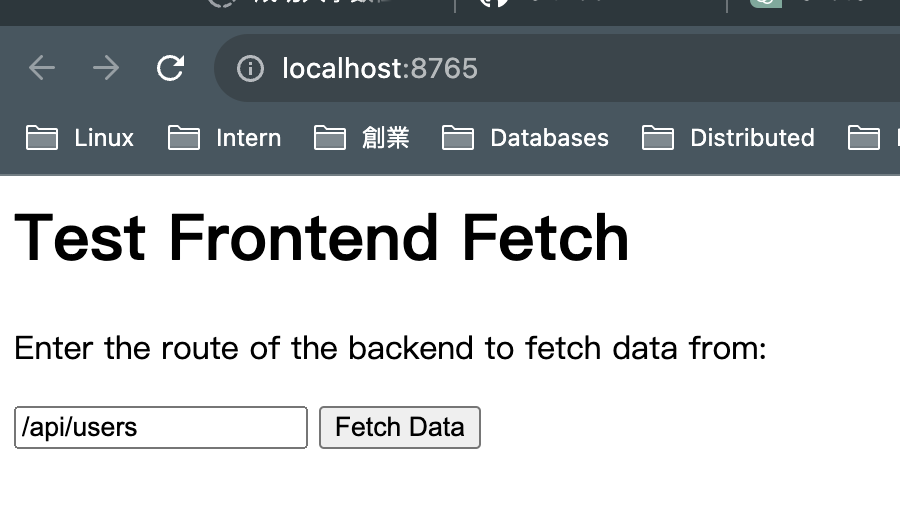
這邊我們在 frontend 中加上一個 input 和 button
當我們輸入 backend 的 route 後並按下 button 後
會 fetch 來打 backend 的 API
接著我們同時跑 backend 和 frontend 來進行 CORS 實驗
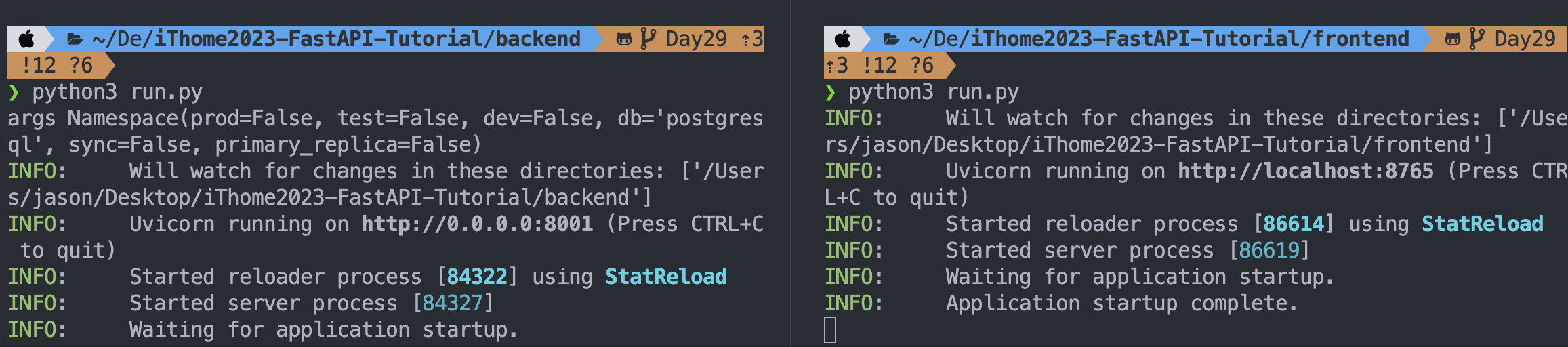
剛剛已經先將 http://localhost:5137 從 origins 中註解掉
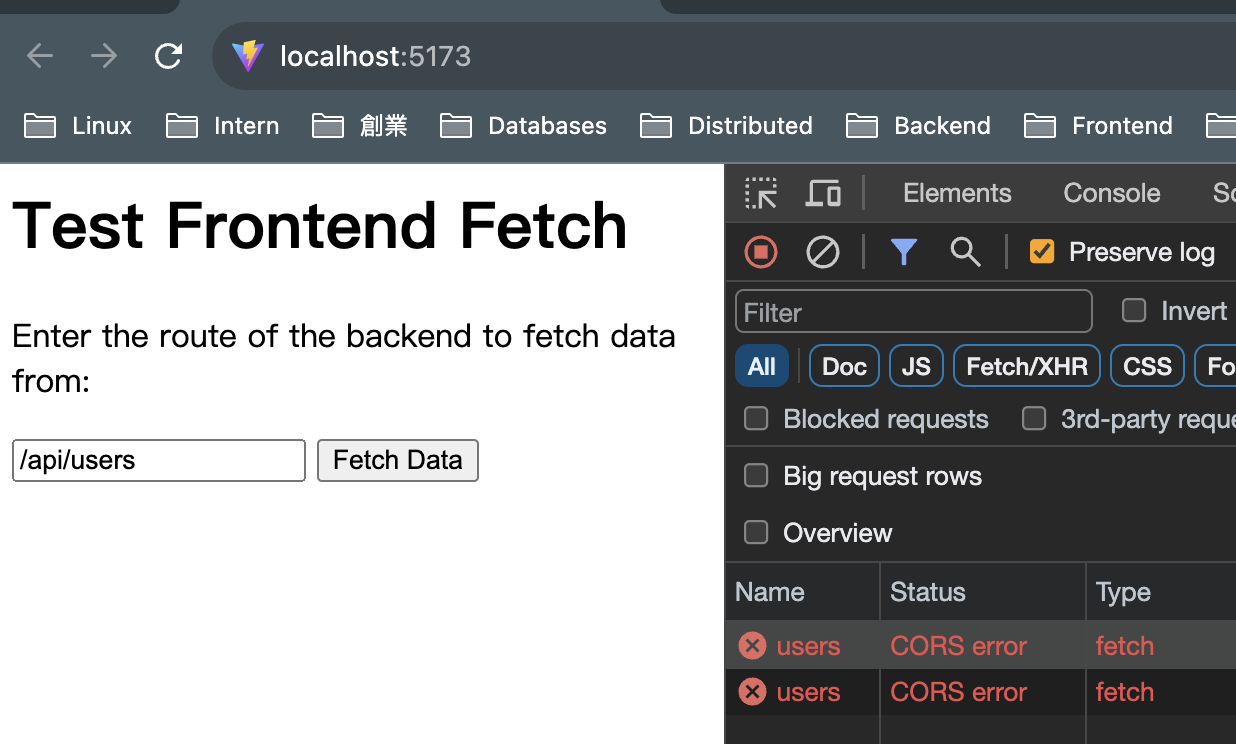
而我們在 frontend 中輸入 /api/users 後
可以看到 CORS 的錯誤訊息
接著我們將 http://localhost:5137 加回 origins 中
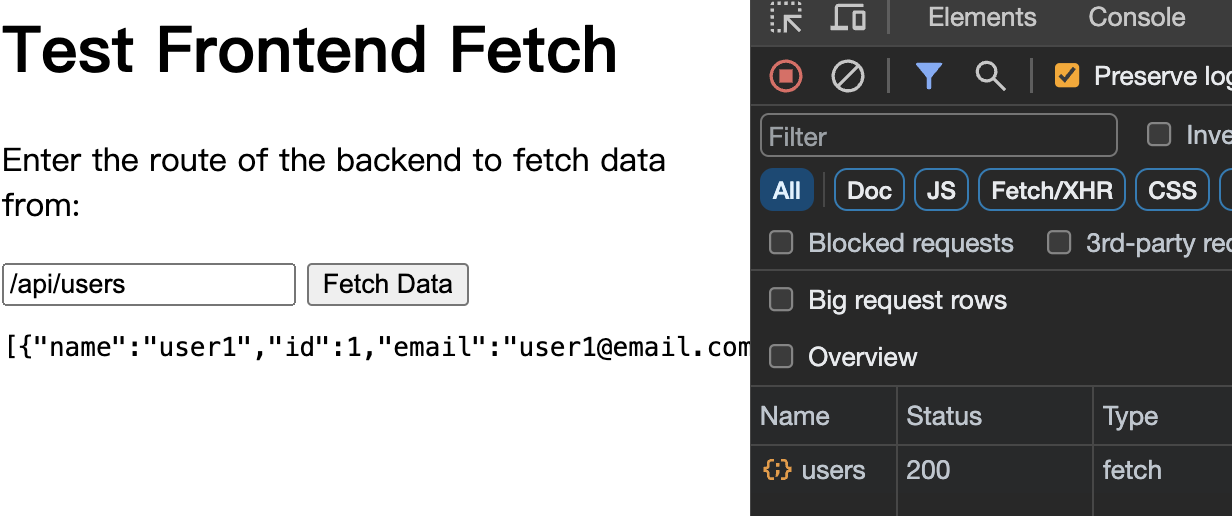
這樣就可以正常的 fetch backend 的 API 了
今天我們將 Config 和 Database 做重構
將 get_settings 和 crud_class_decorator 的相依性降到最低
可以直接透過載入不同的設定檔,來達到切換不同架構、不同資料庫的效果
不需要修改程式碼 !
最後我們也說明了 CORS 的概念
也一個簡單的實驗來測試 CORS 的效果
