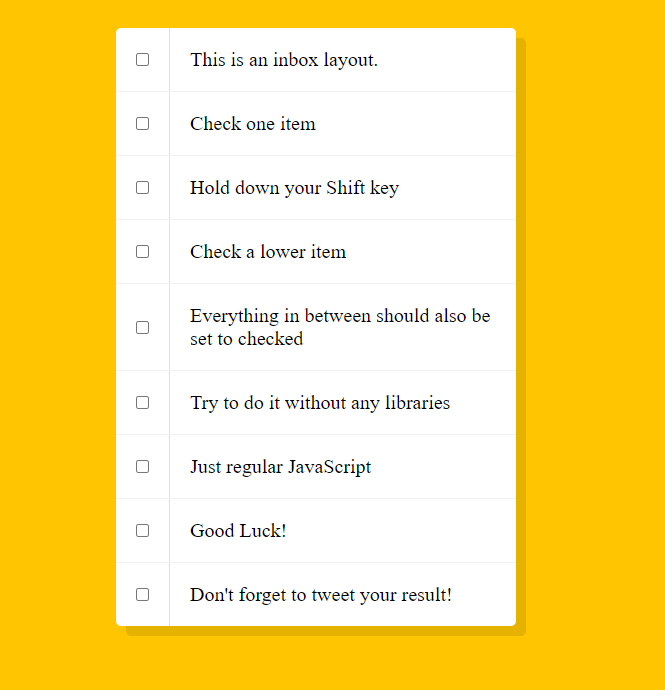
實作出按住 Shift 點擊 check list ,達到連續選取的效果
類陣列轉陣列:使用 querySelectorAll ****抓到全部的 input ,並將類陣列轉為陣列。
Array.form 轉成陣列。const checkboxes = Array.from(
document.querySelectorAll('.inbox input[type="checkbox"]')
);
找出每個打勾起來的 checkboxes 事件:forEach 監聽每個 check 是否打勾
checkboxes.forEach(checkbox => checkbox.addEventListener('click', clickHandler));
找到是否按住 shiftKey 鍵:建立 function clickHandler ,在點擊 e 事件中點開PointerEvent 可以找到,如果按住 shift 鍵點擊時,shiftKey 會變成 true 。
function clickHandler(e) {
if (this.checked) {
// 檢查是否按住 Shift 鍵
if (e.shiftKey && lastChecked !== null) {
// 邏輯處理
}
}
}
建立一個最後點擊的變數,備用。
let lastCheck = null;
點擊後的事件處理
if (this.checked) {
// 如果有被點擊
}
再判斷如果點擊時有按著 shiftKey 且 lastChecked 不是 null
if (e.shiftKey && lastCheck !== null) {
}
紀錄點擊的 index 值:使用 indexOf 方法找到當前 checkboxes 的索引值
let nowCheck = checkboxes.indexOf(this);
用 slice 找到點擊的區間: 因為不確定使用者怎麼點,所以用 Math.min 和 Math.max 找到對應值
checkboxes.slice(
Math.min(nowCheck, lastCheck),
Math.max(nowCheck, lastCheck)
).forEach(input => (input.checked = true));
再利用 forEach 把區間的都打勾
checkboxes.slice(
...
).forEach(input => (input.checked = true));
記錄 index 第幾筆
lastCheck = checkboxes.indexOf(this);
如果沒有點擊
null
