
只是問時間似乎無法體會 Function Calling 有甚麼特別之處,今天凱文大叔模擬從後端取得資料並透過 AI 幫我們分析,看看外掛程式該如何撰寫
public class ProductFunction implements Function<ProductFunction.Request, ProductFunction.Response>{
//假設從後端取得產品每年的銷量,因只是 POJO 可以使用 Java 14 才有的 record 結構,內建建構子跟Getter/Setter
public record Product(String year, String model, Integer quantity) {}
@Override
public Response apply(Request request) {
//模擬從後端取得產品資訊,使用 List 回傳多筆資料
return new Response(List.of(
new Product("2022", "PD-1405", 12500),
new Product("2023", "PD-1234", 10000),
new Product("2023", "PD-1235", 1500),
new Product("2023", "PD-1385", 15000),
new Product("2024", "PD-1255", 15000),
new Product("2024", "PD-1300", 12000),
new Product("2024", "PD-1405", 12500),
new Product("2024", "PD-1235", 15000),
new Product("2024", "PD-1385", 15000)
));
}
@JsonInclude(Include.NON_NULL)
@JsonClassDescription("公司產品銷售列表")
public record Request(
//參數可帶入年份及產品,目前沒特別處理,參數可放在跟後端請求資料時篩選資料
@JsonProperty(required = false, value = "year") @JsonPropertyDescription("年分") String year,
@JsonProperty(required = false, value = "product") @JsonPropertyDescription("產品") String product
) {
}
//回應資料若有多筆,可以使用 List 回傳,AI 也能根據這些資料搭配 Prompt 的問題在提供正確資料給使用者
public record Response(List<Product> products) {
}
}
//有幾隻 Function 就有幾個 Bean,這裡的描述盡量寫清楚,也可以使用中文
@Configuration
public class AiConfig {
@Bean
public FunctionCallback productSalesInfo() {
return FunctionCallbackWrapper.builder(new ProductFunction())
.withName("ProductSalesInfo")
.withDescription("Get the products sales volume at year")
.withResponseConverter((response) -> response.products().toString())
.build();
}
@Bean
public FunctionCallback currectDateTime() {
return FunctionCallbackWrapper.builder(new CurrectDateTimeFunction())
.withName("CurrectDateTime") //Function Name
.withDescription("Get the Date Time") //Description
.withResponseConverter((response) -> response.currDateTime().toString())
//回傳結果要如何轉換,一個參數通常都直接使用 .toString()
.build();
}
}
@GetMapping("/func")
public String func(String prompt) {
return chatModel.call(
new Prompt(prompt,
OpenAiChatOptions.builder()
// Funciton可以放多筆,也能依據 API 接口放上合適的 Function
.withFunction("ProductSalesInfo")
.withFunction("CurrectDateTime")
.build())
).getResult().getOutput().getContent();
}
看到這邊應該能開始體會和 Spring Boot 框架整合有甚麼好處了,從 Spring MVC / Spring Data JPA / Spring Security 都能整合進來,企業引入 AI 的同時還能兼顧安全性以及資料的彈性
我詢問的問題是 公司每個產品去年的銷量,並統計占銷量的比例是多少
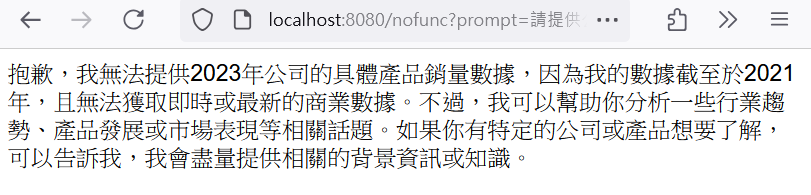
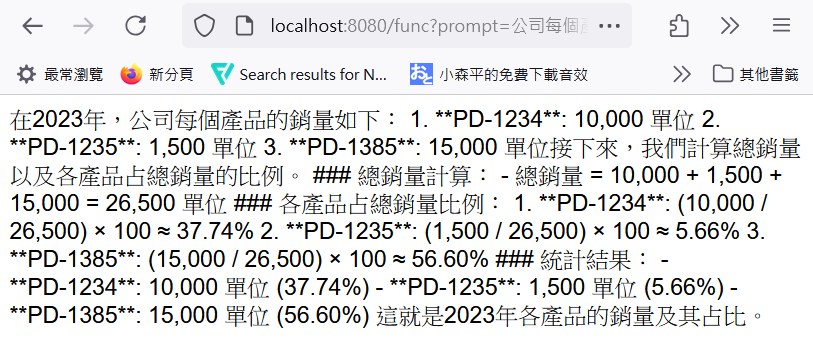
今天學到的內容:
https://github.com/kevintsai1202/SpringBoot-AI-Day12.git
凱文大叔使用 Java 開發程式超過 20 年,對於 Java 生態非常熟悉,曾使用反射機制開發 ETL 框架,對 Spring 背後的原理非常清楚,目前以 Spring Boot 作為後端開發框架,前端使用 React 搭配 Ant Design
下班之餘在 Amazing Talker 擔任程式語言講師,並獲得學員的一致好評
最近剛成立一個粉絲專頁-凱文大叔教你寫程式 歡迎大家多追蹤,我會不定期分享實用的知識以及程式開發技巧
想討論 Spring 的 Java 開發人員可以加入 FB 討論區 Spring Boot Developer Taiwan
我是凱文大叔,歡迎一起加入學習程式的行列
