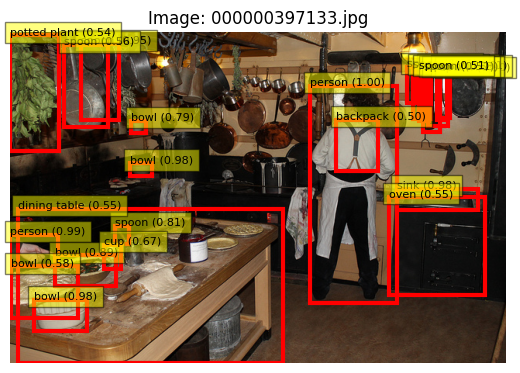在這篇文章中,我們將介紹如何使用 ResNet18 模型訓練 COCO MS 資料集,並將訓練好的模型儲存為 model.pth,以供未來網頁的影像辨識使用。
conda 建立環境首先,我們需要使用 conda 建立一個新的 Python 環境:
conda create --name k8smscoco python=3.9
安裝所需的 Python 套件,包括 PyTorch 和其他必要的套件:
pip install torch torchvision pycocotools
接下來,下載 COCO MS 資料集的訓練和驗證圖片以及標註檔案:
# Create a directory to store the dataset
mkdir coco2017 && cd coco2017
# Download train and validation images
wget http://images.cocodataset.org/zips/train2017.zip
wget http://images.cocodataset.org/zips/val2017.zip
# Download annotations
wget http://images.cocodataset.org/annotations/annotations_trainval2017.zip
# Unzip train and validation images
unzip train2017.zip
unzip val2017.zip
# Unzip annotations
unzip annotations_trainval2017.zip
# Remove zip files to free up space
rm *.zip
import torch
from torch.utils.data import DataLoader
from torchvision.datasets import CocoDetection
from torchvision.transforms import Compose, ToTensor, Normalize, Resize
from torchvision.models import resnet18
import torch.optim as optim
import torch.nn as nn
# Define your transformation pipeline
transform = Compose([
Resize((224, 224)), # Resize images to match ResNet input size
ToTensor(), # Converts PIL image or numpy.ndarray to tensor
Normalize(mean=[0.485, 0.456, 0.406], std=[0.229, 0.224, 0.225]) # Normalizes the image
])
# Paths to your COCO annotations and image directory
ann_file = './coco2017/annotations/instances_train2017.json' # Replace with your annotation file path
img_folder = './coco2017/train2017' # Replace with your images folder path
# Load the dataset
train_dataset = CocoDetection(root=img_folder, annFile=ann_file, transform=transform)
# Define batch size
batch_size = 4
首先,定義了圖像預處理的轉換管道,包括調整圖像大小、轉換為張量以及標準化處理。
接著,指定 COCO 標註檔案和圖像目錄的路徑,並使用 CocoDetection 來載入數據集。
# Create DataLoader
train_dataloader = DataLoader(
dataset=train_dataset,
batch_size=batch_size,
shuffle=True,
collate_fn=lambda x: tuple(zip(*x)) # Custom collate function to handle COCO format
)
# Define the model
model = resnet18(pretrained=True) # Load a pre-trained ResNet18 model
num_classes = 80 # COCO has 80 classes
model.fc = nn.Linear(model.fc.in_features, num_classes) # Replace the final fully connected layer
設定了 DataLoader,指定批次大小並使用自定義的 collate 函數來處理 COCO 格式的數據。
然後,載入預訓練的 ResNet18 模型,並將最後的全連接層替換為適合 COCO 的 80 類別。
# Move model to GPU if available
device = torch.device('cuda' if torch.cuda.is_available() else 'cpu')
model = model.to(device)
# Define loss function and optimizer
criterion = nn.CrossEntropyLoss()
optimizer = optim.SGD(model.parameters(), lr=0.001, momentum=0.9)
最後,將模型移動到 GPU(如果可用),並定義了損失函數和優化器,使用交叉熵損失函數和隨機梯度下降(SGD)優化器進行訓練。
# Training loop
num_epochs = 10
for epoch in range(num_epochs):
model.train()
running_loss = 0.0
for imgs, targets in train_dataloader:
# Move images to GPU
imgs = [img.to(device) for img in imgs]
# Prepare targets (ensure all targets are on the same device)
targets = [torch.tensor([ann['category_id'] for ann in target]).to(device) for target in targets]
# Zero the parameter gradients
optimizer.zero_grad()
# Forward pass
outputs = [model(img.unsqueeze(0)) for img in imgs]
outputs = torch.cat(outputs, dim=0).to(device)
# Ensure targets are on the same device as outputs
targets = torch.cat([torch.zeros(output.size(0), dtype=torch.long, device=device) for output in outputs])
# Calculate loss
loss = sum([criterion(output, target) for output, target in zip(outputs, targets)])
loss.backward()
optimizer.step()
running_loss += loss.item()
epoch_loss = running_loss / len(train_dataloader)
print(f'Epoch {epoch + 1}/{num_epochs}, Loss: {epoch_loss:.4f}')
在 num_epochs 設定的迭代次數內,對每個 epoch 進行以下步驟:
model.train())。running_loss 以跟踪每個 epoch 的總損失。train_dataloader 遍歷每批圖像和標籤:
device)。optimizer.zero_grad())。torch.cat)。criterion 計算每個輸出的損失,並進行反向傳播 (loss.backward())。optimizer.step() 更新模型參數。torch.save(model.state_dict(), 'resnet18_coco.pth')
model = models.resnet18(pretrained=False)
model.fc = nn.Linear(model.fc.in_features, num_classes)
model.load_state_dict(torch.load('resnet18_coco.pth'))
model = model.to(device)
model.eval()
# Load and preprocess the image
image = Image.open('path/to/your/image.jpg')
image = transform(image).unsqueeze(0).to(device)
# Predict
with torch.no_grad():
output = model(image)
_, predicted_class = torch.max(output, 1)
print(f'Predicted class: {predicted_class.item()}')
最後使用訓練好的模型進行圖像預測。
主要步驟如下:
載入模型:
num_classes 類別數。torch.load 讀取保存的模型權重(resnet18_coco.pth),並將權重加載到模型中。model.eval())。載入並預處理圖像:
Image.open 讀取要進行預測的圖像(指定圖像路徑)。transform 對圖像進行預處理,並添加批次維度(unsqueeze(0)),然後將圖像數據轉移到 GPU 上。進行預測:
torch.no_grad() 確保在預測過程中不進行梯度計算,這可以節省內存和計算資源。torch.max 獲取預測類別的索引。輸出預測結果:
不過之後實做方面改用 maskrcnn_resnet50_fpn
原本要訓練但時間有點來不及 XD
![]()
直接 load pretrained 權重就好
以下展示 inference 前 10 張圖片
import torch
from torchvision.models.detection import maskrcnn_resnet50_fpn
from torchvision.transforms import functional as F
from pycocotools.coco import COCO
import numpy as np
from PIL import Image
import matplotlib.pyplot as plt
# Define the transformation to preprocess the images
def transform_image(image):
image = F.to_tensor(image)
return image
# Load the pretrained Mask R-CNN model
model = maskrcnn_resnet50_fpn(pretrained=True)
model.eval()
# Load COCO dataset
data_dir = './coco2017' # Replace with the path to your COCO dataset
ann_file = f'{data_dir}/annotations/instances_val2017.json'
coco = COCO(ann_file)
# Load COCO class names
category_info = coco.loadCats(coco.getCatIds())
category_names = {cat['id']: cat['name'] for cat in category_info}
# Load the first 10 image IDs
image_ids = coco.getImgIds()[:10]
images = coco.loadImgs(image_ids)
# Prepare for inference
results = []
for img_info in images:
img_id = img_info['id']
img_path = f'{data_dir}/val2017/{img_info["file_name"]}'
# Load and preprocess the image
img = Image.open(img_path).convert('RGB')
img_tensor = transform_image(img).unsqueeze(0) # Add batch dimension
# Perform inference
with torch.no_grad():
predictions = model(img_tensor)[0]
# Extract predictions
boxes = predictions['boxes'].cpu().numpy()
labels = predictions['labels'].cpu().numpy()
scores = predictions['scores'].cpu().numpy()
# Filter out predictions with low confidence
high_conf_idx = np.where(scores > 0.5)[0] # Confidence threshold of 0.5
boxes = boxes[high_conf_idx]
labels = labels[high_conf_idx]
scores = scores[high_conf_idx]
# Store results
results.append({
'file_name': img_info['file_name'],
'boxes': boxes,
'labels': labels,
'scores': scores
})
# Print and plot results
for result in results:
# print(f"Image: {result['file_name']}")
# print(f"Boxes: {result['boxes']}")
print(f"Labels: {[category_names.get(label, 'Unknown') for label in result['labels']]}")
print(f"Scores: {result['scores']}")
# Plot the image with bounding boxes
img_path = f'{data_dir}/val2017/{result["file_name"]}'
img = Image.open(img_path)
plt.imshow(img)
ax = plt.gca()
for box, label, score in zip(result['boxes'], result['labels'], result['scores']):
rect = plt.Rectangle((box[0], box[1]), box[2] - box[0], box[3] - box[1],
fill=False, color='red', linewidth=3)
ax.add_patch(rect)
plt.text(box[0], box[1], f'{category_names.get(label, "Unknown")} ({score:.2f})',
bbox=dict(facecolor='yellow', alpha=0.5), fontsize=8, color='black')
plt.title(f"Image: {result['file_name']}")
plt.axis('off')
plt.show()