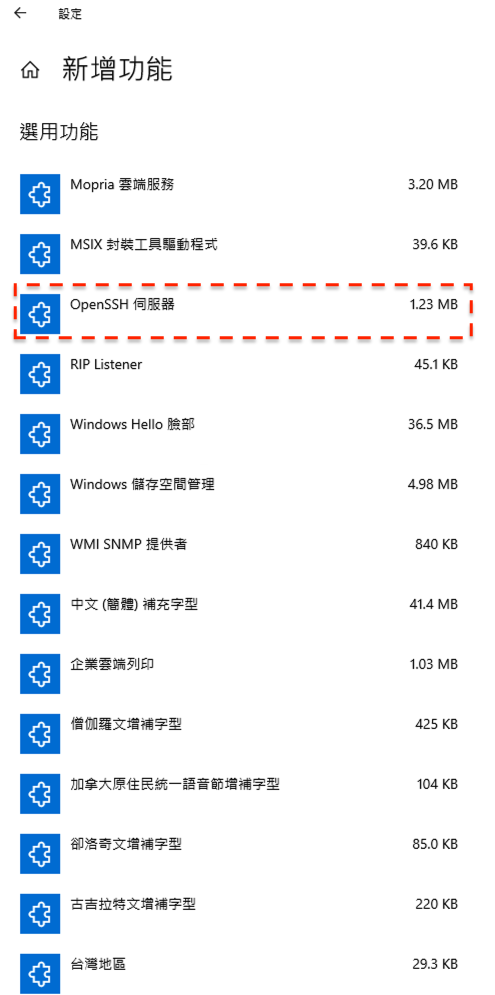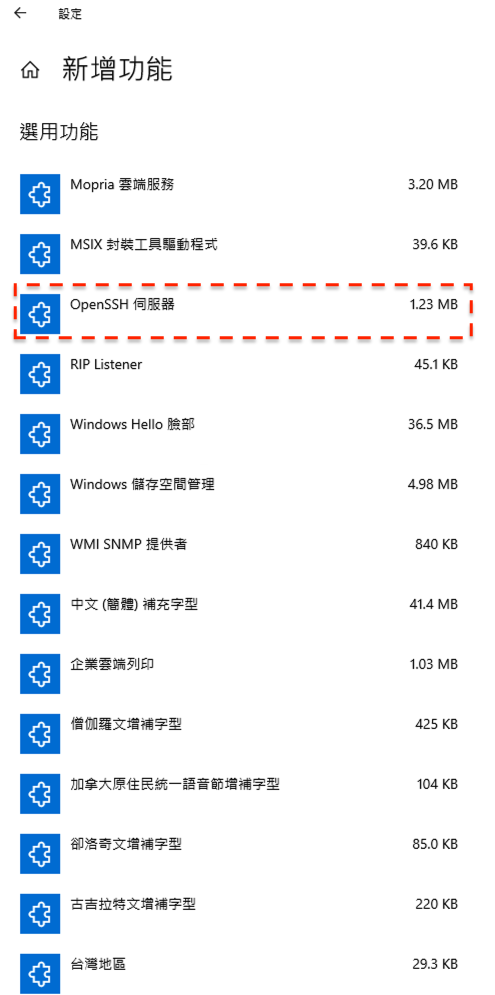成功版本:https://github.com/PowerShell/Win32-OpenSSH/wiki/Install-Win32-OpenSSH
- Download the latest build of OpenSSH.
- 解壓縮放到C:\Program Files下,是為OpenSSH-Win64
- 開PowerShell視窗,cd到C:\Program Files\OpenSSH-Win64
- 執行安裝:powershell.exe -ExecutionPolicy Bypass -File install-sshd.ps1
- 設定防火牆:
- Windows 2012以上:New-NetFirewallRule -Name sshd -DisplayName 'OpenSSH Server (sshd)' -Enabled True -Direction Inbound -Protocol TCP -Action Allow -LocalPort 22
- Windows 10或Windows 2008:netsh advfirewall firewall add rule name=sshd dir=in action=allow protocol=TCP localport=22
- 啟動服務:net start sshd
- 設定重開機自動啟動:Set-Service sshd -StartupType Automatic
- 或是sc config sshd start=auto也行
之後用ssh或sftp指令,以該主機帳密登入,就能登進該帳號的Home目錄
失敗版本:
- 使用官方PowerShell指令。參考:https://hackmd.io/@j4Pedro/H1SyMrI6t
- 使用以下指令
Add-WindowsCapability -Online -Name OpenSSH.Server~~~~0.0.1.0
- OpenSSH.Client安裝沒問題,但OpenSSH.Server安裝就報錯:0x800f0950
- 該錯誤需安裝以下HotFix,參考:https://github.com/MicrosoftDocs/windowsserverdocs/issues/2074
- KB4470788 and KB4470502 安裝後還是報相同的錯
- KB4471332 與 KB4480116 在Microsoft Update Center找不到
- 使用Windows介面安裝:https://www.sysadm.cc/index.php/xitongyunwei/1032-how-to-easily-and-quickly-build-openssh-service-on-windows-just-read-this-one
- 選以下紅框內容進行安裝,還是裝不起來,而「OpenSSH 客戶端」沒問題。