第一步老樣子就是來新增測試檔案。◝( •ω• )◟
e2e\components\text-characters-transition.spec.ts
import { test, expect } from '@playwright/test';
test.beforeEach(async ({ page }) => {
await page.goto('http://localhost:5173/components/text-characters-transition/');
});
test('頁面必須存在(title 不可出現 404)', async ({ page }) => {
const title = await page.title();
expect(title).not.toContain('404');
});
先將元件加上 title,方便定位。
docs\components\text-characters-transition\index.md
...
<basic-usage title="basic-usage" />
...
<custom-splitter title="custom-splitter" />
...
<transition-type title="transition-type" />
...
<custom-transition title="custom-transition" />
...
執行腳本開始運行 e2e 測試。
npm run test:e2e-ui
目前可以已知:
讓我們新增測試吧。
e2e\components\text-characters-transition.spec.ts
...
test.describe('基本用法', () => {
test('必須有文字為「基本用法」的 h3', async ({ page }) => {
const h3Els = page.locator('h3');
const target = h3Els.getByText('基本用法');
await expect(target).toBeVisible();
});
test('必須包含一個 checkbox', async ({ page }) => {
const section = page.getByTitle('basic-usage');
await expect(section).toBeVisible();
const checkbox = section.getByRole('checkbox');
await expect(checkbox).toBeVisible();
});
test('必須包含兩段文字', async ({ page }) => {
const section = page.getByTitle('basic-usage');
await expect(section).toBeVisible();
const paragraphs = section.locator('p');
await expect(paragraphs).toHaveCount(2);
});
})
相當順利。ヾ(◍'౪`◍)ノ゙
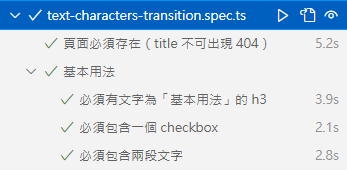
接著來測試元件行為,切換 checkbox 會讓文字開始過場。
e2e\components\text-characters-transition.spec.ts
...
test.describe('基本用法', () => {
...
test('切換 checkbox 會讓文字開始過場', async ({ page }) => {
const section = page.getByTitle('basic-usage');
await expect(section).toBeVisible();
/** 所有的 p 內的 span 的 opacity 都該為 0 */
const spans = section.locator('p span');
let spanStyles = await spans.evaluateAll((els) =>
els.map((el) => window.getComputedStyle(el))
)
spanStyles.forEach((style) => {
expect(style.opacity).toBe('0');
});
/** 切換 checkbox */
const checkbox = section.getByRole('checkbox');
await checkbox.check();
await page.waitForTimeout(2000);
/** 現在應該要變為 1 */
spanStyles = await spans.evaluateAll((els) =>
els.map((el) => window.getComputedStyle(el))
)
spanStyles.forEach((style) => {
expect(style.opacity).toBe('1');
});
});
})
成功!( ‧ω‧)ノ╰(‧ω‧ )
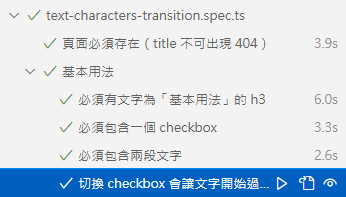
這個測試相對單純,判斷每個 p 標籤內的 span 是否符合數量即可。
e2e\components\text-characters-transition.spec.ts
...
test.describe('切分文字', () => {
test('必須有文字為「切分文字」的 h3', async ({ page }) => {
const h3Els = page.locator('h3');
const target = h3Els.getByText('切分文字');
await expect(target).toBeVisible();
});
test('必須包含一個 checkbox', async ({ page }) => {
const section = page.getByTitle('custom-splitter');
await expect(section).toBeVisible();
const checkbox = section.getByRole('checkbox');
await expect(checkbox).toBeVisible();
});
test('第一段文字有 5 個 span,第二段文字有 6 個 span', async ({ page }) => {
const section = page.getByTitle('custom-splitter');
await expect(section).toBeVisible();
const firstP = section.locator('p').first();
const secondP = section.locator('p').nth(1);
const firstSpans = firstP.locator('span');
const secondSpans = secondP.locator('span');
await expect(firstSpans).toHaveCount(5);
await expect(secondSpans).toHaveCount(6);
});
})
成功!◝( •ω• )◟
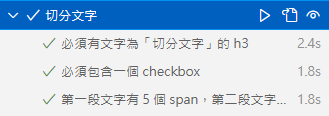
這個部分需要針對每個不同的轉場區塊進行測試。
先加入基本測試,必須有 2 個 clickable-box。( •̀ ω •́ )✧
e2e\components\text-characters-transition.spec.ts
...
test.describe('轉場類型', () => {
test('必須有文字為「轉場類型」的 h3', async ({ page }) => {
const h3Els = page.locator('h3');
const target = h3Els.getByText('轉場類型');
await expect(target).toBeVisible();
});
test('必須包含 2 個 clickable-box', async ({ page }) => {
const section = page.getByTitle('transition-type');
await expect(section).toBeVisible();
const list = section.locator('.clickable-box');
await expect(list).toHaveCount(2);
});
})
接著依序測試各種過場,第一個是 blur。
e2e\components\text-characters-transition.spec.ts
...
test.describe('轉場類型', () => {
...
test('測試 blur 過場', async ({ page }) => {
const section = page.getByTitle('transition-type');
await expect(section).toBeVisible();
/** 取得包含 blur 文字的 .clickable-box */
const box = page.locator('.clickable-box:has-text("blur")');
/** 一開始所有的 p 內的 span 的 opacity 都該為 0 */
const spans = box.locator('p span');
let spanStyles = await spans.evaluateAll((els) =>
els.map((el) => window.getComputedStyle(el))
)
spanStyles.forEach((style) => {
expect(style.opacity).toBe('0');
});
await box.click();
await page.waitForTimeout(2000);
/** 現在應該要變為 1 */
spanStyles = await spans.evaluateAll((els) =>
els.map((el) => window.getComputedStyle(el))
)
spanStyles.forEach((style) => {
expect(style.opacity).toBe('1');
});
});
})
最後是 clip-right。
e2e\components\text-characters-transition.spec.ts
...
test.describe('轉場類型', () => {
...
test('測試 clip-right 過場', async ({ page }) => {
const section = page.getByTitle('transition-type');
await expect(section).toBeVisible();
/** 取得包含 clip-right 文字的 .clickable-box */
const box = page.locator('.clickable-box:has-text("clip-right")');
/** 所有的 span 的 clipPath 都該為 polygon(100% 0px, 100% 0px, 100% 100%, 100% 100%) */
const spans = box.locator('p span');
let spanStyles = await spans.evaluateAll((els) =>
els.map((el) => window.getComputedStyle(el))
)
spanStyles.forEach((style) => {
expect(style.clipPath).toBe('polygon(100% 0px, 100% 0px, 100% 100%, 100% 100%)');
});
await box.click();
await page.waitForTimeout(2000);
/** 現在應該要變為 polygon(0px 0px, 100% 0px, 100% 100%, 0% 100%) */
spanStyles = await spans.evaluateAll((els) =>
els.map((el) => window.getComputedStyle(el))
)
spanStyles.forEach((style) => {
expect(style.clipPath).toBe('polygon(0px 0px, 100% 0px, 100% 100%, 0% 100%)');
});
});
})
成功!◝( •ω• )◟
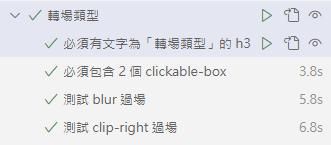
此部分也很單純,依樣確認 opacity 即可。
e2e\components\text-characters-transition.spec.ts
...
test.describe('自定義轉場', () => {
test('必須有文字為「自定義轉場」的 h3', async ({ page }) => {
const h3Els = page.locator('h3');
const target = h3Els.getByText('自定義轉場');
await expect(target).toBeVisible();
});
test('確認所有轉場', async ({ page }) => {
const section = page.getByTitle('custom-transition');
await expect(section).toBeVisible();
const boxes = await page.locator('.clickable-box').all();
/** 所有的 p 內的 span 的 opacity 都該為 0 */
const spans = section.locator('p span');
let spanStyles = await spans.evaluateAll((els) =>
els.map((el) => window.getComputedStyle(el))
)
spanStyles.forEach((style) => {
expect(style.opacity).toBe('0');
});
/** 切換 */
for (const box of boxes) {
await box.click();
}
await page.waitForTimeout(3000);
/** 現在應該要變為 1 */
spanStyles = await spans.evaluateAll((els) =>
els.map((el) => window.getComputedStyle(el))
)
spanStyles.forEach((style) => {
expect(style.opacity).toBe('1');
});
});
})
簡單直接。◝(≧∀≦)◟
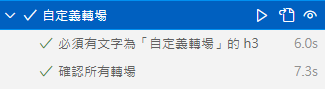
以上我們完成基本 e2e 測試了,大家可以想想還有甚麼更細緻的案例。
歡迎大家自由發揮!( ´ ▽ ` )ノ
以上程式碼已同步至 GitLab,大家可以前往下載:
