在對岸玩家的 Prxomox Script 中挖到有在 Host 裝 glances 的例子
看到 節省哥 也有介紹
先視為可以用網頁瀏覽器看類似 htop 的資訊。
查了查資料,安裝在 docker、LXC、VM 可能看不到 Host 的系統狀態。
裝起來驗證一下。
新開一台 LXC
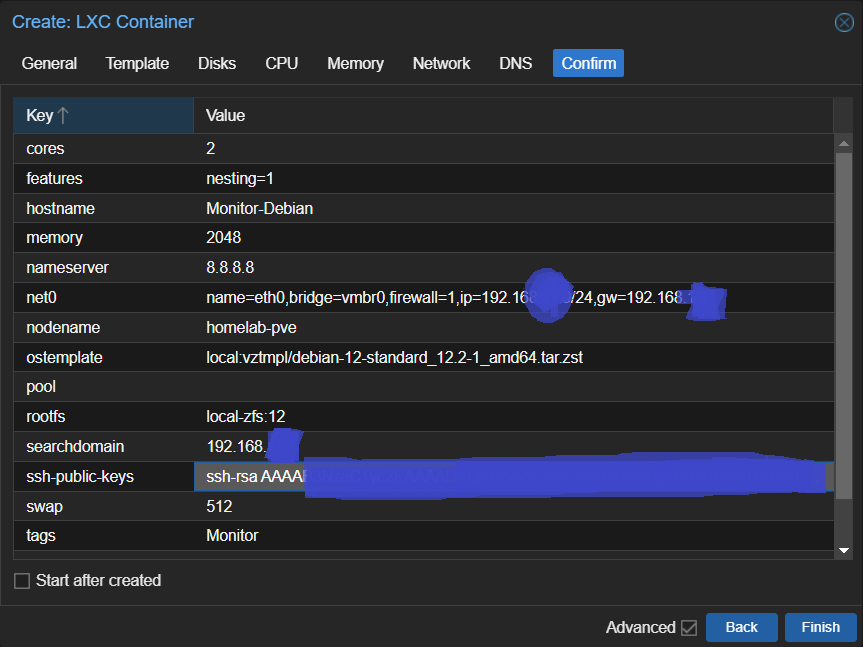
依多年前的文章
https://blog.jason.tools/2017/04/glances-monitor-useful.html
apt install glances 試試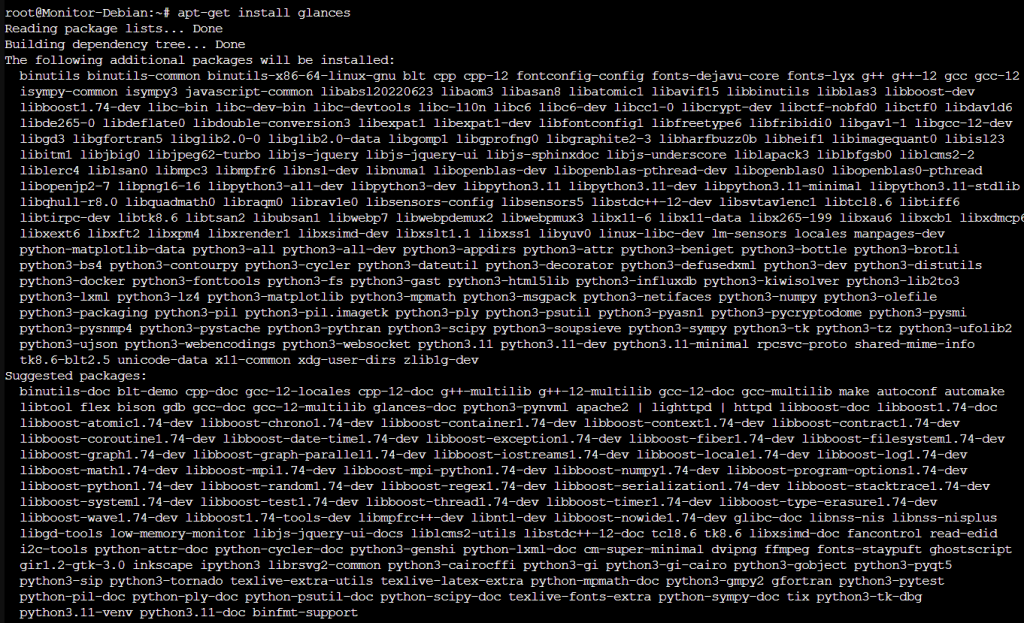
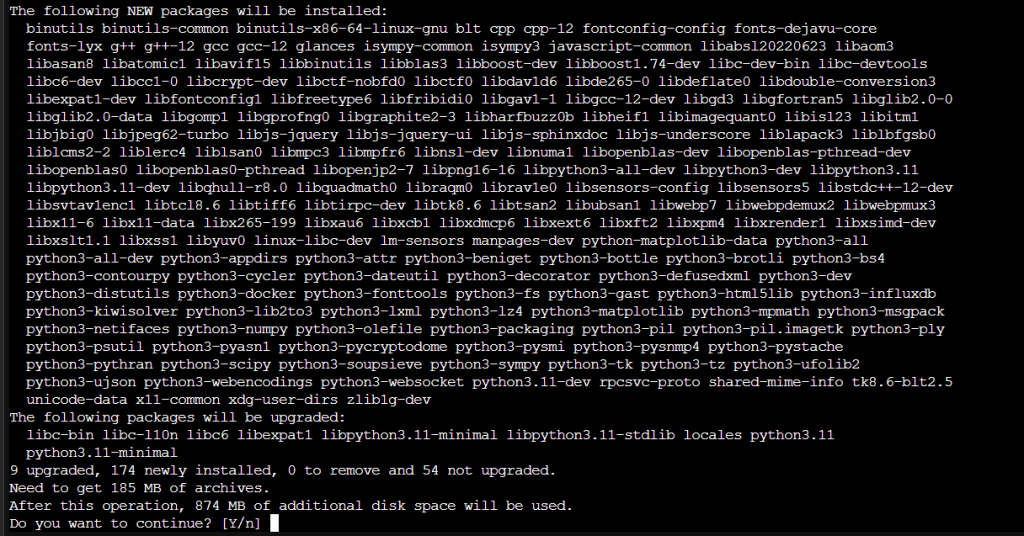
glances 有畫面出來。glances -w 網頁版在瀏覽器只出現標題 Glances ...頁面一片空白~# dpkg -l | grep glances
rc glances 3.3.1.1+dfsg-1 all Curses-based monitoring tool
Debian12 的套件是 是 3.3.1.1
https://github.com/nicolargo/glances/releases/tag/v3.3.1
pip install 安裝apt install python3.X-all, 用 virtual environment 跑。pip install glances 也有些要克服的--break-system-packages 硬裝 (error: externally-managed-environment)pip install 'glances[all]'
pip inject glances 'uvicorn'
pip inject glances 'fastapi'
glances --v
Glances version: 4.1.2
Glances API version: 4
PsUtil version: 5.9.4
Log file: /root/.local/share/glances/glances.log
跑 glances -w 、用瀏覽器可成功連上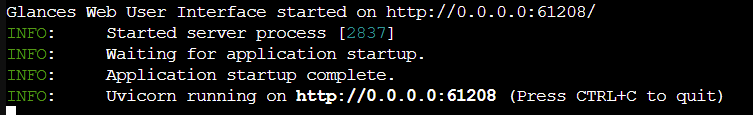
初步觀察畫面
觀察套件版是安裝成用 service 的方式跑。
佔用的系統資源跟磁碟空間,適合/不適合哪些使用情境?
docker 版 glances 適合的使用情境?
可以輸出到各主流 log 收集/顯示的服務
https://glances.readthedocs.io/en/develop/gw/index.html
Glances can export stats to: CSV file, JSON file, InfluxDB, Cassandra, CouchDB, OpenTSDB, Prometheus, StatsD, ElasticSearch, RabbitMQ/ActiveMQ, ZeroMQ, Kafka, Riemann, Graphite and RESTful server.
https://blog.jason.tools/2019/02/pve-lxc-swap.html
https://github.com/nicolargo/glances#installation
https://glances.readthedocs.io/en/develop/quickstart.html
https://weii.dev/glances/
