修到快語無論次
依安裝中錯誤訊息的提示,在 LXC 下改用 pipx 安裝 prometheus-pve-exporter
/etc/prometheus/prometheus.yml 加入 exporter 的設定 - job_name: 'proxmox'
metrics_path: '/pve'
params:
# This is the ip address of the proxmox server
target: ['{PVE server IP}']
static_configs:
# This is the container running pve_exporter
- targets: ["{prom-export-lxc IP}:9221"]
Target 會出現 'proxmox' 的段落DATA SOURCE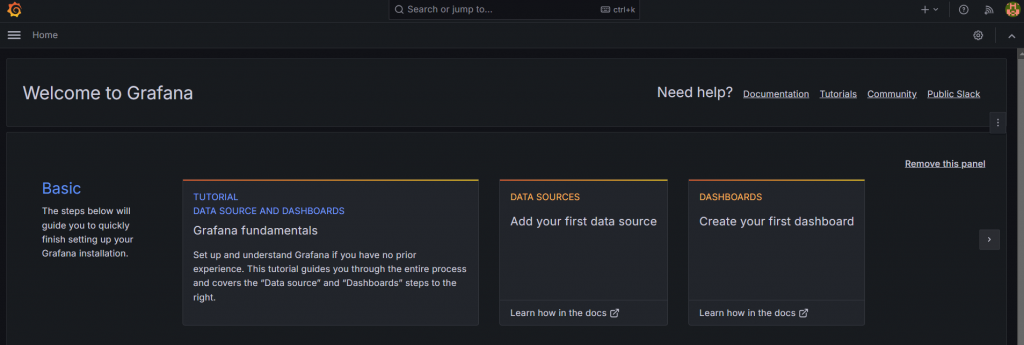
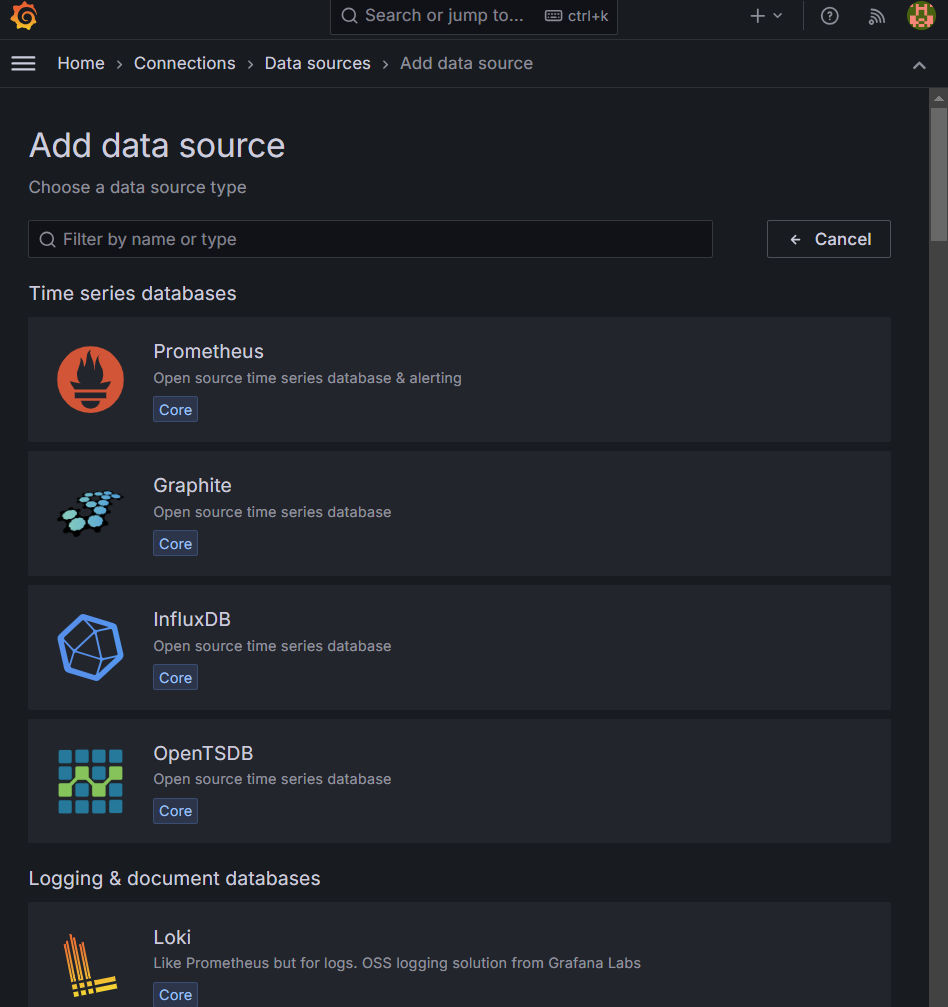
### 在 grafana 設定,找現成的 Dashboard 試試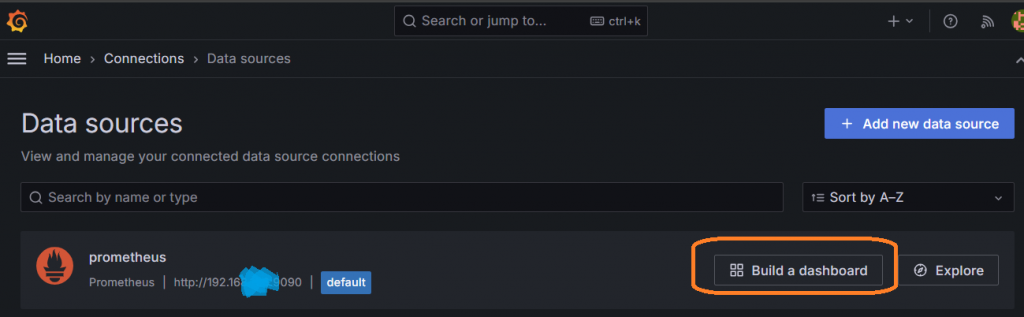
Dashboard -> Import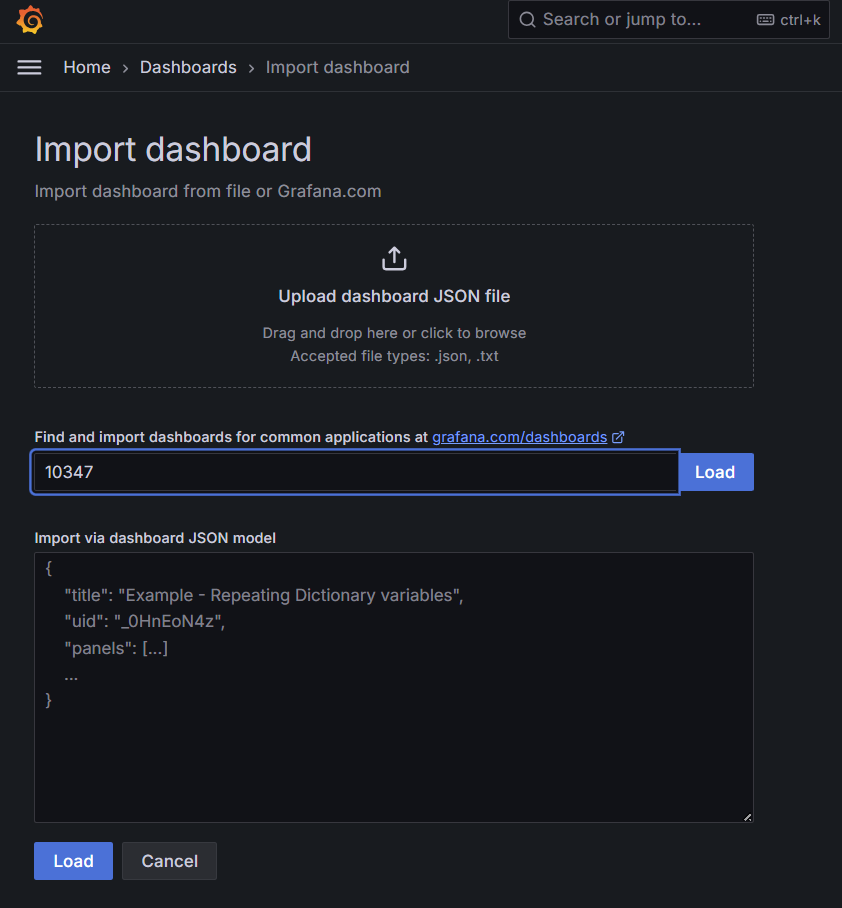
再來要想想
https://wiki.freedomstu.com/books/%E9%96%8B%E6%BA%90%E8%BB%9F%E9%AB%94%E5%AE%89%E8%A3%9D%E6%B5%81%E7%A8%8B/page/prometheus-node-exporter
https://wiki.freedomstu.com/books/%E9%96%8B%E6%BA%90%E8%BB%9F%E9%AB%94%E5%AE%89%E8%A3%9D%E6%B5%81%E7%A8%8B/page/prometheus-proxmoxve-exporter
https://codychen.me/2021/38/proxmox-%E9%80%8F%E9%81%8E-prometheus-%E5%91%88%E7%8F%BE%E5%9C%A8-grafana/
