找了幾篇在 Proxmox 環境下用 prometheus & grafana 看 Proxmox 的文章
練習用 pct create 指令建立 container
跟著實作後發現需要分別回頭看各工具已更新的安裝方式。
各種問題查找排除,一個週末就結束了…
pct create 10X /var/lib/vz/template/cache/debian-12-standard_12.2-1_amd64.tar.zst \
--hostname prometheus-lxc \
--core 2 --memory 2048 \
-arch amd64 \
-storage local-zfs \
-rootfs local-zfs:8
-password \
-net0 name=eth0,bridge=vmbr0,gw=192.168.XX.OO,ip=192.168.XX.YY/24,type=veth
-password 會在建立過程中輸入密碼prometheus-2.54.1.linux-amd64.tar.gz
各家的筆記到了自己實作時的這個 Debian 還有得調整
沒有、要先補的:
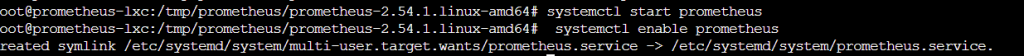
檢查:
promtool check config /etc/prometheus/prometheus.yml
Checking /etc/prometheus/prometheus.yml
SUCCESS: /etc/prometheus/prometheus.yml is valid prometheus config file syntax
依樣跑
pct create 10Y /var/lib/vz/template/cache/debian-12-standard_12.2-1_amd64.tar.zst \
--hostname grafana-lxc \
--core 2 --memory 2048 \
-arch amd64 \
-storage local-zfs \
-rootfs local-zfs:8 \
-password \
-net0 name=eth0,bridge=vmbr0,gw=192.168.XX.OO,ip=192.168.XX.YX/24,type=veth
https://grafana.com/docs/grafana/latest/setup-grafana/installation/debian/
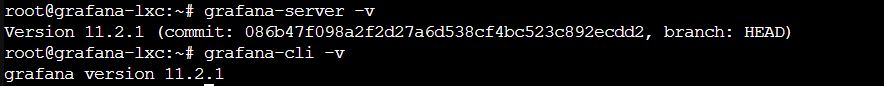
要開 nesting 、service 才跑得起來
journalctl -e 找錯誤訊息。
必要時到 /etc/grafana/grafana.ini,把 log level 改成 debug
https://community.grafana.com/t/grafana-doesnt-start-from-service-but-from-console/104091
改登入密碼
概念上是用這台去連 Prxmox server 的 API,把數據抓出來。
待完成
pct create 10Z /var/lib/vz/template/cache/debian-12-standard_12.2-1_amd64.tar.zst \
--hostname prom-export-lxc \
--core 1 --memory 1024 \
-storage local-zfs -rootfs local-zfs:6 \
-arch amd64 -password \
-net0 name=eth0,bridge=vmbr0,gw=192.168.XX.OO,ip=192.168.XX.ZZZ/24,type=veth
也是硬裝看看
pip3 install prometheus-pve-exporter --break-system-packages
https://github.com/prometheus-pve/prometheus-pve-exporter
ExecStart=/usr/local/bin/pve_exporter --config.file /etc/prometheus/pve.yml
port 9221 跑起來
https://pypi.org/project/prometheus-pve-exporter/
Visit http://localhost:9221/pve?target=1.2.3.4&cluster=1&node=1 where 1.2.3.4 is the IP of the Proxmox VE node to get metrics from. Specify the module request parameter, to choose which module to use from the config file.
把 service 停掉、手工跑起來看錯誤訊息;找問題。
root@prom-export-lxc:~# /usr/local/bin/pve_exporter --config.file /etc/prometheus/pve.yml --collector.status
這幾篇多少都有因版本不同要調整的
https://pywkt.com/post/20230302-prometheus-and-grafana-on-proxmox
用 pct command 建置 Proxmox LXC 的範例
https://medium.com/@ronyhanna/proxmox-virtual-environment-create-containers-part-04-6e71a1aa3d27
