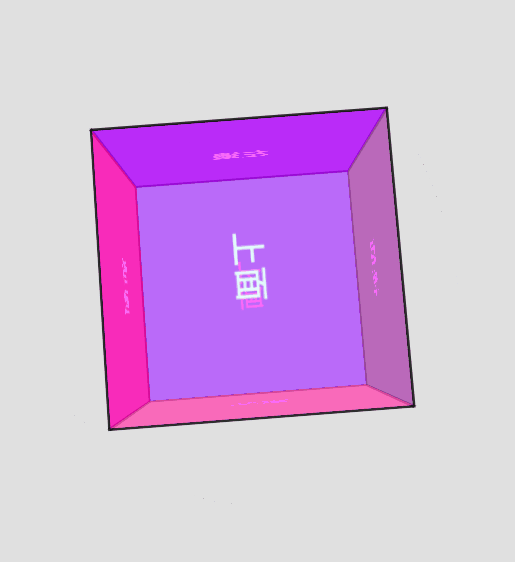這篇文章要介紹如何創建一個透明的立方體,裡面顯示不同的顏色,需要使用 perspective 和 transform
創建一個名為 scene 的容器,裡面包含一個名為 cube 的立方體,每個面都用 div 標籤表示,並使用 face 類別進行樣式設置。
每個面都有各自的方向(前、後、左、右、上、下)並包含相應的文字標籤。
<div class="scene">
<div class="cube">
<div class="face front">前</div>
<div class="face back">後</div>
<div class="face left">左邊</div>
<div class="face right">右邊</div>
<div class="face top">上面</div>
<div class="face bottom">下面</div>
</div>
</div>
使用 Flexbox 將 body 的內容在垂直和水平上居中,及利用 height設置高度,佔滿整個視窗
body {
display: flex;
justify-content: center;
align-items: center;
height: 100vh;
margin: 0;
background-color: #e0e0e0;
}
.scene 是立方體的容器,設置為 200 像素的寬和高
.scene {
width: 200px;
height: 200px;
perspective: 600px;
}
.cube {
width: 100%;
height: 100%;
position: relative;
transform-style: preserve-3d;
animation: rotate 10s infinite linear;
}
rotate 的動畫,持續 10 秒並無限循環
使用 Flexbox 讓中心對齊,文字大小為 24 像素,每個面都有2像素的黑色邊框
.face {
position: absolute;
width: 200px;
height: 200px;
opacity: 0.8;
border: 2px solid #000;
display: flex;
justify-content: center;
align-items: center;
font-size: 24px;
font-weight: bold;
color: white;
}
背景為紅色,並平移到 Z 軸 的 100 像素位置
.front {
background-color: rgba(255, 0, 0, 0.7)
transform: translateZ(100px);
}
背景為綠色,並在 Y軸上旋轉 180度,然後平移到 Z軸的100像素位置
.back {
background-color: rgba(0, 255, 0, 0.7);
transform: rotateY(180deg) translateZ(100px);
}
背景為藍色,並在Y軸上旋轉 -90度,然後平移到Z軸的100像素位置
.left {
background-color: rgba(0, 0, 255, 0.7);
transform: rotateY(-90deg) translateZ(100px);
}
背景為黃色,並在Y軸上旋轉90度,然後平移到Z軸的100像素位置
.right {
background-color: rgba(255, 255, 0, 0.7);
transform: rotateY(90deg) translateZ(100px);
}
背景為品紅色,並在X軸上旋轉90度,然後平移到Z軸的100像素位置
.top {
background-color: rgba(255, 0, 255, 0.7);
transform: rotateX(90deg) translateZ(100px);
}
背景為青色,並在X軸上旋轉 -90度,然後平移到Z軸的100像素位置
.bottom {
background-color: rgba(0, 255, 255, 0.7);
transform: rotateX(-90deg) translateZ(100px);
}
用@keyframes定義一個動畫,從 rotateX(0)、rotateY(0) 變到 rotateX(360deg)、rotateY(360deg),使立方體在 X 和 Y 軸上持續旋轉
@keyframes rotate {
from {
transform: rotateX(0) rotateY(0);
}
to {
transform: rotateX(360deg) rotateY(360deg);
}
}