到雜訊把 Piexl Format 改成16-bit float (Mono)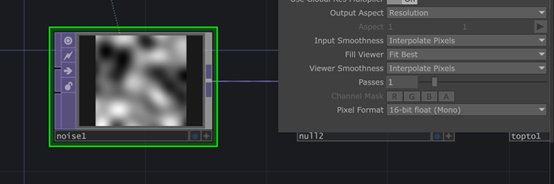
將top的數據變成CHOP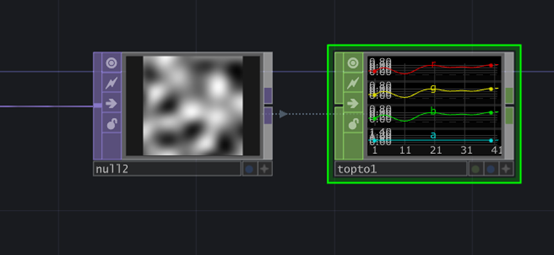
將top to 節點中的crop的crop調成Full Image(前面16-bit float (Mono)就是把後面RGBA共享一個數據)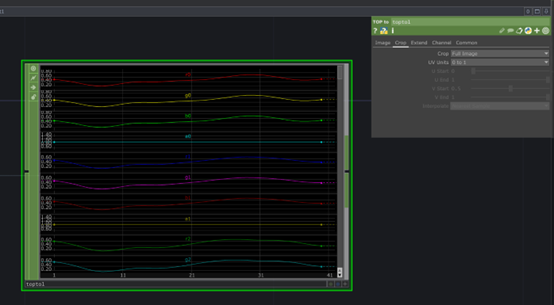
把GBA刪掉留下R就好 改名成tY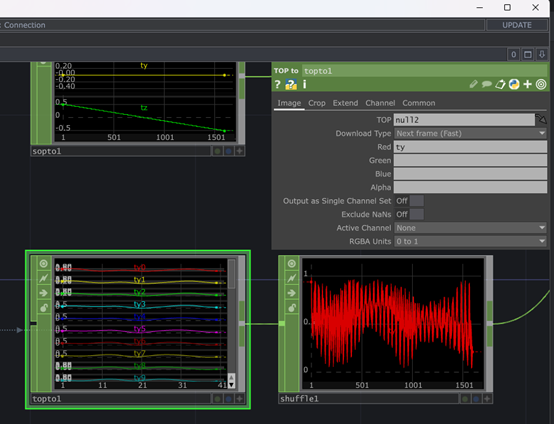
接一個Shuffle出去並調成sequence Channels by name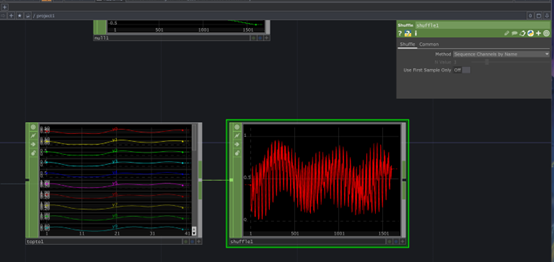
Sopto與Null之間插入一個replace節點,再把Shuffel 節點接上,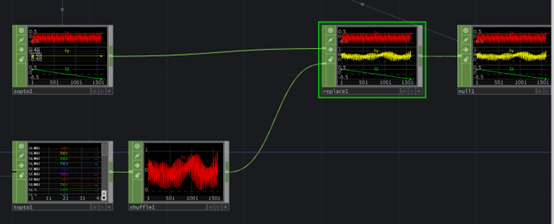
正常來說因為前面r的部分取名為ty他會對應到sopto的ty順勢把數據給接上去,這個數據最後也會因為前面的連接跑到grid裡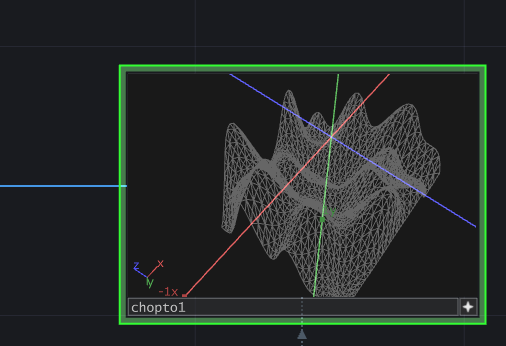
可是現在這個波動太大了,在Shuffle與replace插入math 把Mult-Add的Multiply改成0.3可以看到波動變小了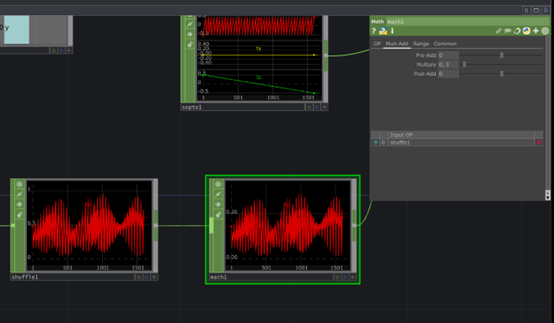
接著3D世界三件套Geometry舞台、camera、Render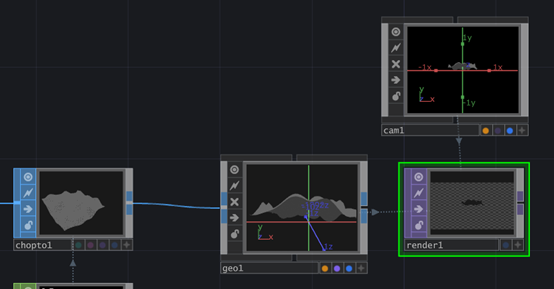
但他現在很暗,需要燈光,到comp裡找到節點Environment Light
創造個noise將Period改2,Harmonics改0後,拖曳給Environment Light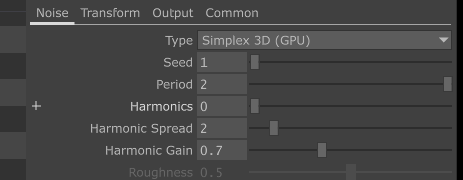
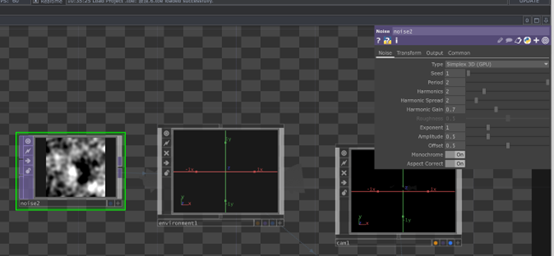
記得是選第一個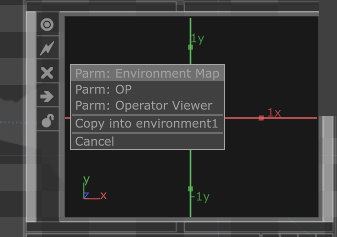
給我們的3D舞台一個材質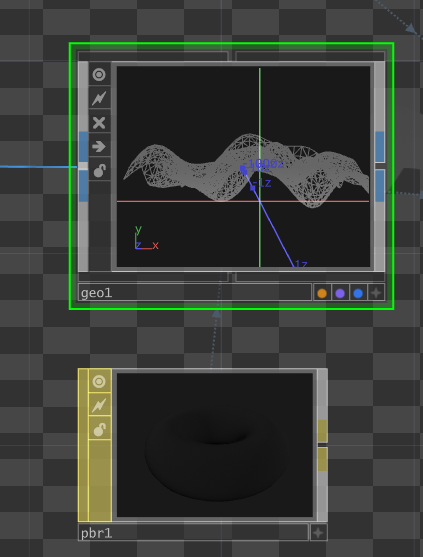
到camera的view的profection 改成Orthographic,這能去掉透視感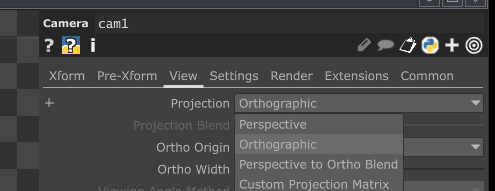
再到pre-Xfrom打開後把Rotate的x改成-45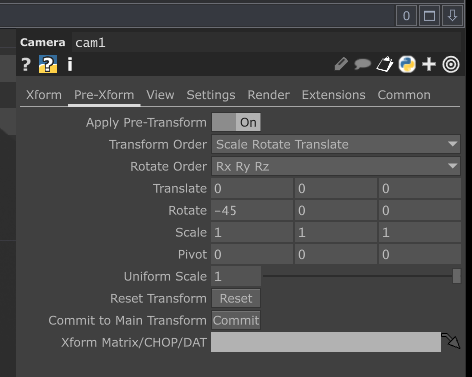
接著到材質那邊把metallic改成0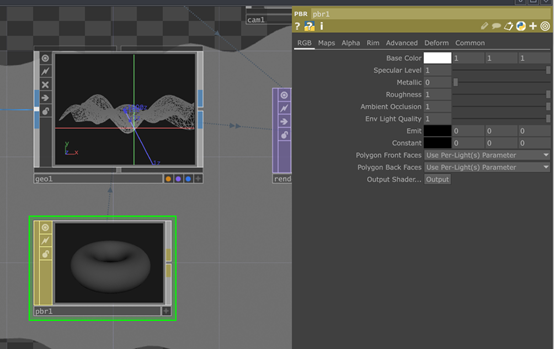
打開圖面能看到圖面是平平的,那就重新計算Normal的數據
Chopto到Geometry中間新增facet節點並把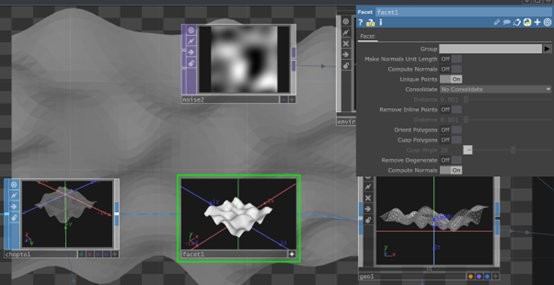
並把compute Normals和Unique Points都打開能看到原本平滑的圖形變成多邊形了
原諒我把東西切得這麼細,但因為我後面還要用其他想做其他事情,我得把這個波浪加速
我們明天見~
