先叫出constant新增兩個數值一個X一個Y在把他們調成40,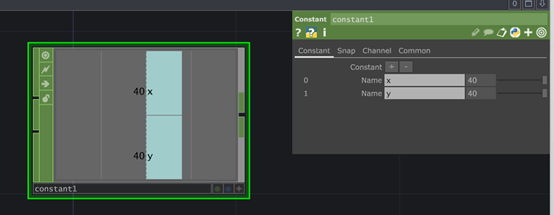
接著在sop-Grid,把這個節點打開後,按下W可以看到這種線組成的面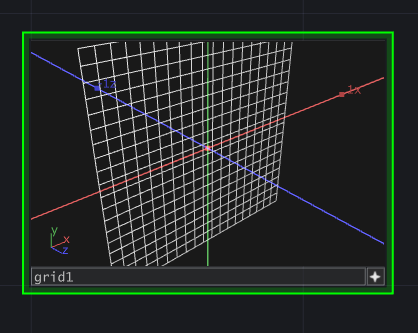
接著把剛剛X與Y的數值拖曳,X拖曳至columns,Y拖曳至ROWS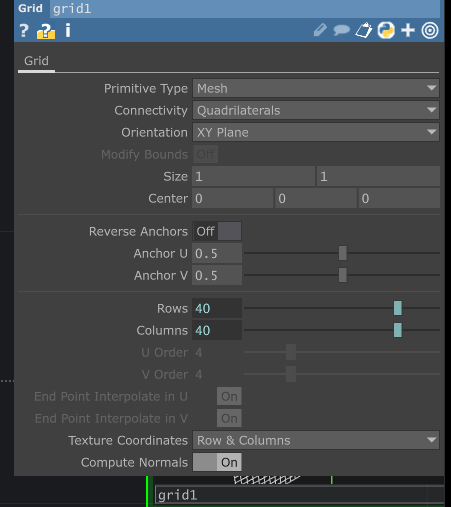
回到Grid把primitive Type改成Polygon,Connectivity改成Alternating Triangles,Orientation改成ZX Plane
這時會看到變成網格狀了,且平面倒了下來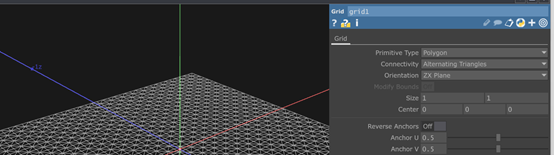
從Grid接出去一個SOP TO,這邊可以這些網格的位置 tx ,tz,可以看到說這個平面是由上往下看的,這個平面的擺放取決於你所設定的視角,所以能看到ty是0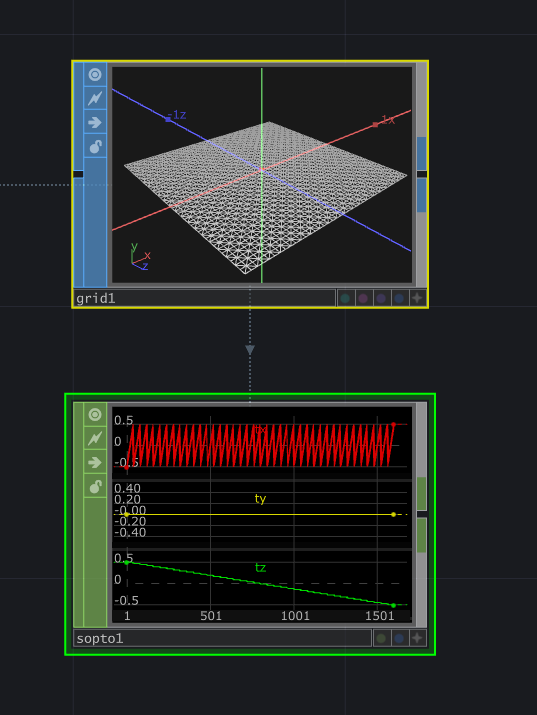
我們再接一個null出去,這個Null再往上接一個CHOP TO,能發現這個CHOP TO與原本我們的Grid不一樣,因為她不知道他是甚麼Type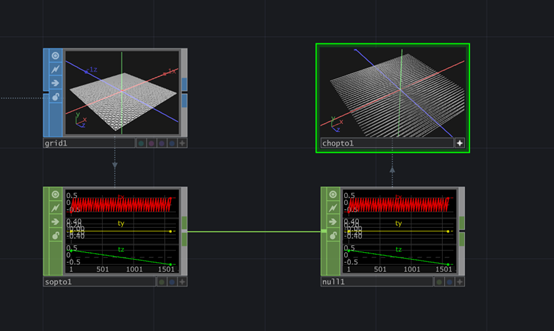
所以我們把他接起來讓他知道,這是個多邊形,記得要按W才能看到
叫出一個Noise,將period和Harmonics分別設1.5和0
再將Translate的z設成absTime.seconds*0.1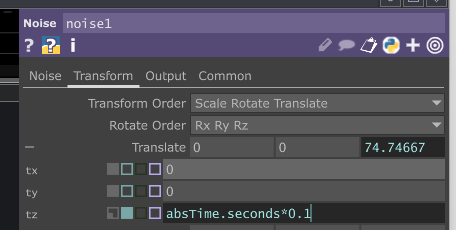
Noise接出去一個Null
在noise中的common的Resolution的位置將constant的數值拉進去
(注意X與Y的位置)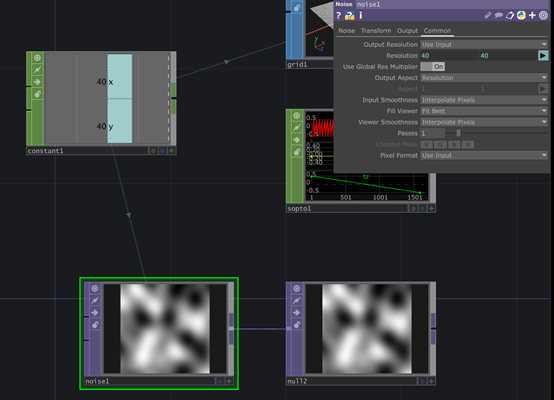
這個作品好像很長呢~
我們明天見~
