<ul>、<ol> 以及 <dl>
<!-- Unordered Lists -->
<ul>
<li>oat milk</li>
<li>rhubarb</li>
<li>cereal</li>
<li>pie crust</li>
</ul>
<!-- Ordered lists -->
<ol>
<li>oat milk</li>
<li>rhubarb</li>
<li>cereal</li>
<li>pie crust</li>
</ol>
<!-- Description lists -->
<dl>
<dt>oat milk</dt>
<dd>- non dairy trendy drink</dd>
<dt>cereal</dt>
<dd>- breakfast food</dd>
</dl>
瀏覽器預設每一個 <li> 項目都為 display: list-item,都會渲染出 ::marker
*<dl> Description list 中不使用 <li>,使用 <dt> (terms) 以及 <dd> (descriptions)
設定 ::marker 的位置,inside 或是 outside
list-style-position: inside;
list-style-position: outside;
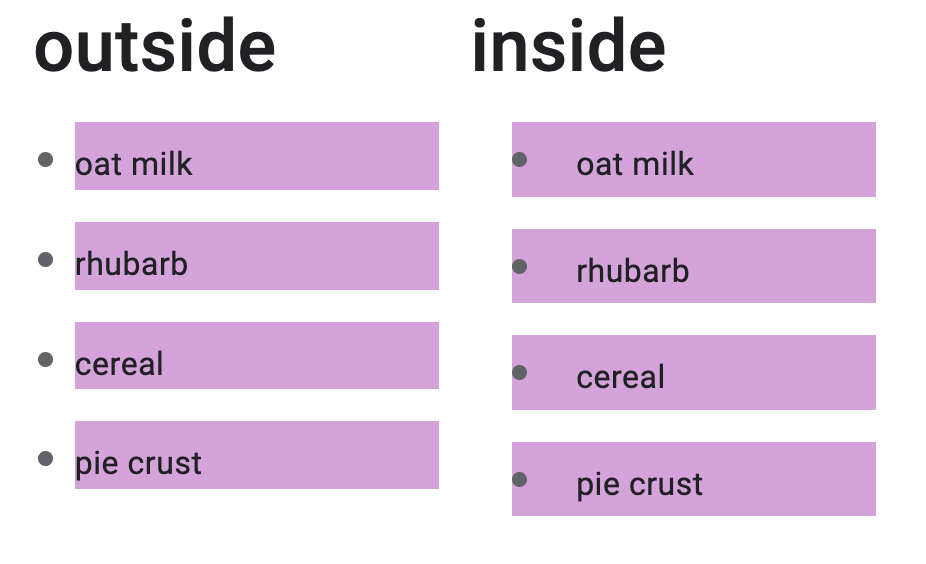
圖取自 web.dev - Lists
使用圖片顯示清單項目的標記
ul {
list-style-image: url("https://i.imgur.com/xxxxx.gif");
}
使用內建的關鍵字、自訂字串或是 emoji ...等,更改清單項目的標記
/* 實心圓,預設值 */
list-style-type: disc;
/* 中空圓 */
list-style-type: circle;
/* 實心正方形 */
list-style-type: square;
/* 數字,從 1 開始 */
list-style-type: decimal;
/* 國字 一、二、三 */
list-style-type: trad-chinese-informal;
/* 自訂字串 */
list-style-type: "-";
/* emoji */
list-style-type: "\1F44D";
可以使用 list-style 縮寫各項屬性
list-style: <'list-style-type'> || <'list-style-position'> || <'list-style-image'>
::marker只要使用 list,瀏覽器都會替裡面的項目加上 ::marker pseudo-element,並提供部分 API 來修改樣式,::marker 能使用的相關屬性如下:
animation-*
transition-*
color
direction
font-*
content
unicode-bidi
white-space
