在「健康檢查」一章中,透過/health.json檢查新竹百貨公司的健康狀態。這些健康檢查端點,也可以提供給Uptime Monitor服務--像是UptimeRobot進行檢查。
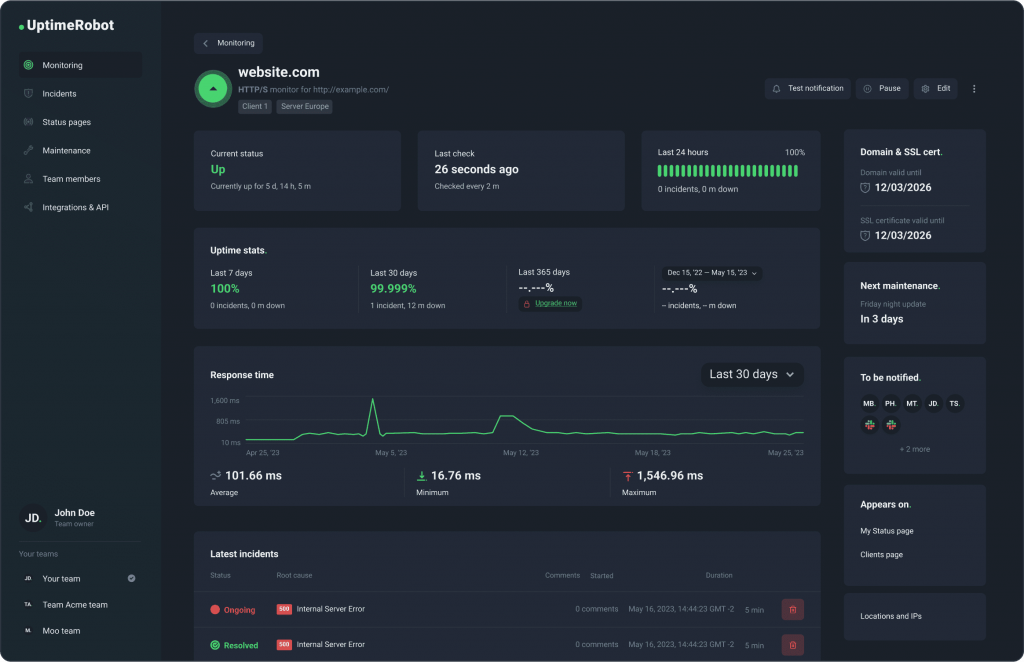
那麼APISIX本身呢?
如果是使用3.13以後的版本,可以直接使用Status API。如果是此前版本,可以透過promethues或是node-status端點進行檢查。
Status API是在3.13版本後才出現在文檔之中。
如果要將「Quick Start」中的案例調整成3.13版本,可以調整docker-compose.yaml中的apisix服務:
apisix:
container_name: apisix
restart: always
#image: "apache/apisix:3.2.2-debian"
image: "apache/apisix:3.13.0-debian"
volumes:
- ./apisix_config/config.yaml:/usr/local/apisix/conf/config.yaml:ro
ports:
- 9180:9180 # admin api
- 7085:7085 # Status API
- 9080:9080 # HTTP
- 9091:9091 # prometheus
- 9443:9443 # HTTPS
- 9090:9090 # control api
- 389:389 # Proxy AD Service
environment:
TZ: "Asia/Taipei"
將使用的image替換成apache/apisix:3.13.0-debian,並且轉發7085端口。然後調整apisix_config/config.yaml:
apisix:
node_listen: 9080
enable_ipv6: false
status: # Status API
ip: "0.0.0.0"
port: 7085
增加apisix.status區段。接著重新創建apisix服務:
docker compose up -d apisix
然後就可以瀏覽 http://localhost:7085/status 。
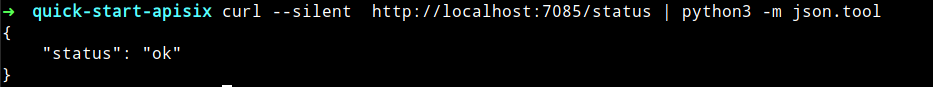
node-status plugin在此前,也已經示範了如何啟用prometheus plugin。這部份將示範如何啟用node-status plugin。可以在apisix_config/config.yaml添加plugins區段:
plugins:
# - ...
- node-status
不過如此添加,會覆蓋掉原本預設(default)的區段內容。我會建議直接將預設值貼上,並找到node-status的plugin,取消其註解:
plugins: # plugin list (sorted by priority)
- real-ip # priority: 23000
- ai # priority: 22900
- client-control # priority: 22000
- proxy-control # priority: 21990
- request-id # priority: 12015
- zipkin # priority: 12011
#- skywalking # priority: 12010
#- opentelemetry # priority: 12009
- ext-plugin-pre-req # priority: 12000
- fault-injection # priority: 11000
- mocking # priority: 10900
- serverless-pre-function # priority: 10000
#- batch-requests # priority: 4010
- cors # priority: 4000
- ip-restriction # priority: 3000
- ua-restriction # priority: 2999
- referer-restriction # priority: 2990
- csrf # priority: 2980
- uri-blocker # priority: 2900
- request-validation # priority: 2800
- openid-connect # priority: 2599
- cas-auth # priority: 2597
- authz-casbin # priority: 2560
- authz-casdoor # priority: 2559
- wolf-rbac # priority: 2555
- ldap-auth # priority: 2540
- hmac-auth # priority: 2530
- basic-auth # priority: 2520
- jwt-auth # priority: 2510
- key-auth # priority: 2500
- consumer-restriction # priority: 2400
- forward-auth # priority: 2002
- opa # priority: 2001
- authz-keycloak # priority: 2000
#- error-log-logger # priority: 1091
- body-transformer # priority: 1080
- proxy-mirror # priority: 1010
- proxy-cache # priority: 1009
- proxy-rewrite # priority: 1008
- workflow # priority: 1006
- api-breaker # priority: 1005
- limit-conn # priority: 1003
- limit-count # priority: 1002
- limit-req # priority: 1001
#- node-status # priority: 1000
- gzip # priority: 995
- server-info # priority: 990
- traffic-split # priority: 966
- redirect # priority: 900
- response-rewrite # priority: 899
- degraphql # priority: 509
- kafka-proxy # priority: 508
#- dubbo-proxy # priority: 507
- grpc-transcode # priority: 506
- grpc-web # priority: 505
- public-api # priority: 501
- prometheus # priority: 500
- datadog # priority: 495
- elasticsearch-logger # priority: 413
- echo # priority: 412
- loggly # priority: 411
- http-logger # priority: 410
- splunk-hec-logging # priority: 409
- skywalking-logger # priority: 408
- google-cloud-logging # priority: 407
- sls-logger # priority: 406
- tcp-logger # priority: 405
- kafka-logger # priority: 403
- rocketmq-logger # priority: 402
- syslog # priority: 401
- udp-logger # priority: 400
- file-logger # priority: 399
- clickhouse-logger # priority: 398
- tencent-cloud-cls # priority: 397
- inspect # priority: 200
#- log-rotate # priority: 100
# <- recommend to use priority (0, 100) for your custom plugins
- example-plugin # priority: 0
#- gm # priority: -43
- aws-lambda # priority: -1899
- azure-functions # priority: -1900
- openwhisk # priority: -1901
- openfunction # priority: -1902
- serverless-post-function # priority: -2000
- ext-plugin-post-req # priority: -3000
- ext-plugin-post-resp # priority: -4000
留意public-api和server-info也是啟用的(server-info非必要)。這樣一來,可以在Dashboard看到節點狀態。
警告
server-info插件已棄用,將在未來的版本中移除。更多關於棄用和移除計劃的信息,請參考 這個討論。
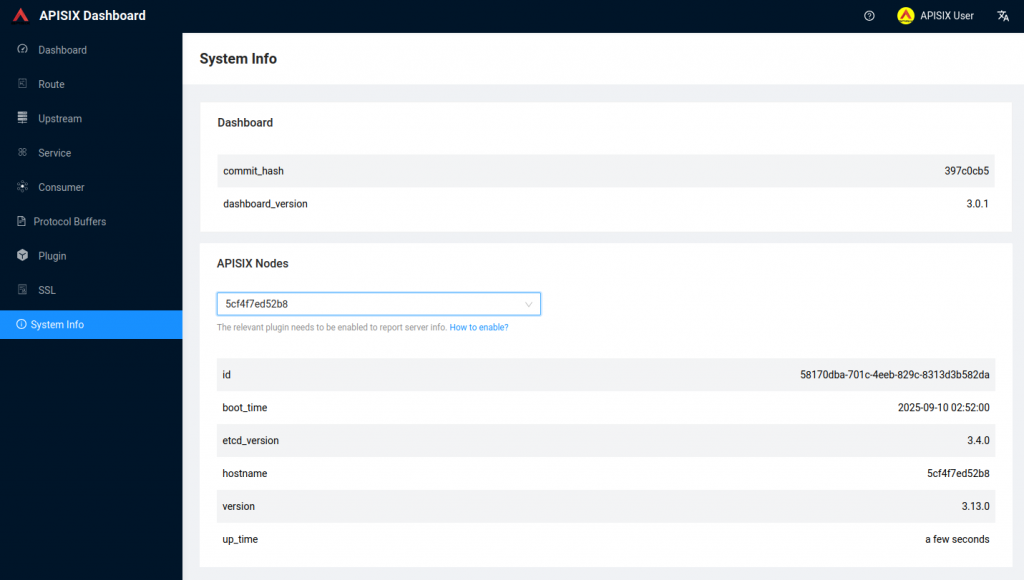
curl http://127.0.0.1:9180/apisix/admin/routes/ns -H 'X-API-KEY: SaiTJp7TEa9K39oy7D5A4ouXmdqHvL9a' -X PUT -d '
{
"uri": "/apisix/status",
"plugins": {
"public-api": {}
}
}'
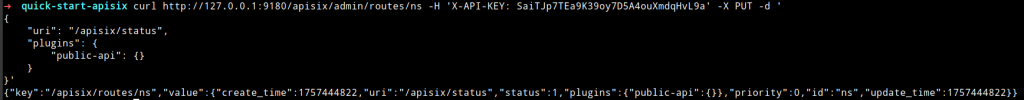
同樣的就可以瀏覽 http://localhost:9080/apisix/status 。
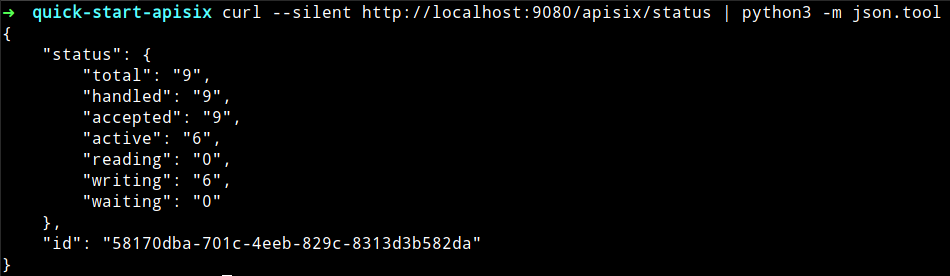
呈現的資訊如下,這個端點也可以作為APISIX自身的健康檢查端點:
| 參數 | 說明 |
|---|---|
| status | APISIX 的狀態資訊。 |
| total | 用戶端請求總數。 |
| waiting | 當前等待用戶端請求的閒置連線數。 |
| accepted | 當前已經接受的用戶端連線總數。 |
| writing | 當前正在寫給用戶端回應的連線數。 |
| handled | 當前已經處理的連線總數,除非達到其他資源的限制,否則此值與 accepted 相同。 |
| active | 當前活躍的用戶端連線數。 |
| reading | 當前正在讀取請求標頭的連線數。 |
| id | APISIX UID 資訊,保存在 ./conf/apisix.uid 檔案中。 |
