我是跟這位老師學的:Step By Step
https://www.youtube.com/watch?v=OYGpsJhrbBc
可是我做的註冊系統卻抓不到正確的值,不知道是不是我哪裡寫錯了。
也重覆影片好幾次,都沒發現到是不是字或哪裡打錯。如下圖
環境:vs2017,MSSQL 2014
///////////// 這是我的controller //////////
using System.Web.Mvc;
using MenberSystem.Models;
using System.Linq;
using System;
using System.Data.SqlClient;
using System.Data;
using System.Web.Security;
using System.Activities.Statements;
using System.Transactions;
namespace MenberSystem.Controllers
{
public class RegisterController : Controller
{
// Get Registe
[AllowAnonymous]
public ActionResult Index()
{
return View();
}
//Post Registe
[HttpPost] //只允許透過post動詞通過
public ActionResult Index([Bind(Exclude = ("ID,Password,Name,Email,City,Gender,Age"))] Menber menber)
{
if (ModelState.IsValid)
{
try
{
using (MenberSystemEntities2 db = new MenberSystemEntities2())
{
if (db.Menber.Where(p => p.ID == menber.ID).FirstOrDefault() != null)
{
ModelState.AddModelError("model.ID", "換別的帳號");
return View(menber);
}
using (TransactionScope transactionScope = new TransactionScope())
{
menber.Password = menber.Password;
db.Menber.Add(menber);
db.SaveChanges();
}
}
}
catch (Exception ex)
{
ModelState.AddModelError("ID", ex.Message);
return View(menber);
}
return RedirectToAction("Index", "Home");
}
else
{
return View(menber);
}
}
}
}
///////////// 這是我的View /////////////
@model MenberSystem.Models.Menber
@{
ViewBag.Title = "Registe";
}
<h2 style="text-align:center;">註冊</h2>
<!DOCTYPE html>
<html>
<head>
<tltle style="text-align:center;">填寫基本資料</tltle>
</head>
<body>
@using (Html.BeginForm("Index", "Register", FormMethod.Post))
{
@(Html.ValidationSummary(true))
@Html.AntiForgeryToken()
<div class="form-horizontal">
<h4>Registe Page</h4>
<hr />
<!--帳號-->
<div class="editor-field">
<form action="" method="post">
<!--前面的文字-->
@Html.LabelFor(model => model.ID, htmlAttributes: new { @class = "control-label col-md-2" })
<div class="col-md-10">
<!--顯示 EditorBox 與 屬性規格-->
@Html.EditorFor(model => model.ID, new { htmlAttributes = new { @class = "form-control" } })
@Html.ValidationMessageFor(model => model.ID, "", new { @class = "text-danger" })
</div>
</form>
</div>
<!--密碼-->
<div class="editor-field">
<form action="" method="post">
@Html.LabelFor(model => model.Password, htmlAttributes: new { @class = "control-label col-md-2" })
<div class="col-md-10">
@Html.EditorFor(model => model.Password, new { htmlAttributes = new { @class = "form-control" } })
@Html.ValidationMessageFor(model => model.Password, "", new { @class = "text-danger" })
</div>
</form>
</div>
<!--姓名-->
<div class="editor-field">
@Html.LabelFor(model => model.Name, htmlAttributes: new { @class = "control-label col-md-2" })
<div class="col-md-10">
@Html.EditorFor(model => model.Name, new { htmlAttributes = new { @class = "form-control" } })
@Html.ValidationMessageFor(model => model.Name, "", new { @class = "text-danger" })
</div>
</div>
<!--信箱-->
<div class="editor-field">
@Html.LabelFor(model => model.Email, htmlAttributes: new { @class = "control-label col-md-2" })
<div class="col-md-10">
@Html.EditorFor(model => model.Email, new { htmlAttributes = new { @class = "form-control" } })
@Html.ValidationMessageFor(model => model.Email, "", new { @class = "text-danger" })
</div>
</div>
<!--性別-->
<div class="editor-field">
@Html.LabelFor(model => model.Gender, htmlAttributes: new { @class = "control-label col-md-2" })
<div class="col-md-10">
@Html.EditorFor(model => model.Gender, new { htmlAttributes = new { @class = "form-control" } })
@Html.ValidationMessageFor(model => model.Gender, "", new { @class = "text-danger" })
<!--@Html.RadioButtonFor(m => m.Gender, "女性") 女姓-->
<!--@Html.RadioButtonFor(m => m.Gender, "男性", new { @checked = "checked" }) 男性-->
</div>
</div>
<!--居住地-->
<div class="editor-field">
@Html.LabelFor(model => model.City, htmlAttributes: new { @class = "control-label col-md-2" })
<div class="col-md-10">
@Html.EditorFor(model => model.City, new { htmlAttributes = new { @class = "form-control" } })
<!-- @Html.DropDownList("City", new SelectList(new[] { "北部", "中部", "南部", "東部" }))
@{
List<SelectListItem> cityList = new List<SelectListItem>
{
new SelectListItem { Text = "北部",Value = "1"},
new SelectListItem { Text = "中部", Value = "2" },
new SelectListItem { Text = "南部", Value = "3" },
new SelectListItem { Text = "東部", Value = "4" }
};
}-->
@Html.ValidationMessageFor(model => model.City, "", new { @class = "text-danger" })
</div>
</div>
<!--生日-->
<div class="editor-field">
@Html.LabelFor(model => model.Age, htmlAttributes: new { @class = "control-label col-md-2" })
<div class="col-md-10">
@Html.EditorFor(model => model.Age, new { htmlAttributes = new { @class = "form-control" } })
@Html.ValidationMessageFor(model => model.Age, "", new { @class = "text-danger" })
</div>
</div>
<div class=" container">
<button type="submit" class="btn btn-success">註冊</button>
<button type="reset" class=" btn btn-warning">清除</button>
</div>
<script src="~/Scripts/bootstrap.js"></script>
<script src="~/Scripts/jquery-3.3.1.js"></script>
<link rel="stylesheet" href="https://stackpath.bootstrapcdn.com/bootstrap/4.2.1/css/bootstrap.min.css" integrity="sha384-GJzZqFGwb1QTTN6wy59ffF1BuGJpLSa9DkKMp0DgiMDm4iYMj70gZWKYbI706tWS" crossorigin="anonymous">
<script src="https://stackpath.bootstrapcdn.com/bootstrap/4.2.1/js/bootstrap.min.js" integrity="sha384-B0UglyR+jN6CkvvICOB2joaf5I4l3gm9GU6Hc1og6Ls7i6U/mkkaduKaBhlAXv9k" crossorigin="anonymous"></script>
</div>
}
</body>
</html>
題外話:影片中的TransactionScope我卻用不出來,他都會顯示錯誤,我也有using過System.Transaction,可是一樣是錯誤的。請問隱含轉換成IDisposable是甚麼意思?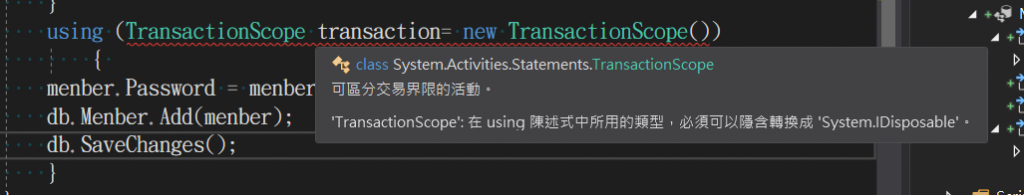

先來講一下你的TransactionScope為什麼會跳錯誤.....
因為System.Activities.Statements和System.Transactions2個命名空間
都有TransactionScope這個方法....
你先把using System.Activities.Statements這段註解掉應該就不會跳那個錯誤
或是使用全名
using (System.Transactions.TransactionScope sc =new System.Transactions.TransactionScope())
{
}
然後你為什麼抓不到欄位
原因是這段...
public ActionResult Index([Bind(Exclude = ("ID,Password,Name,Email,City,Gender,Age"))] Menber menber)
Bind的Exclude是不包含的欄位...
你應該要改成Include....
[HttpPost] //只允許透過post動詞通過
public ActionResult Index([Bind(Include =("ID,Password,Name,Email,Age,Gender"))] Menber menber)
{
if (ModelState.IsValid)
{
try
{
using (MenberSystemEntities2 db = new MenberSystemEntities2())
{
if (db.Menber.Where(p => p.ID == menber.ID).FirstOrDefault() != null)
{
ModelState.AddModelError("model.ID", "換別的帳號");
return View(menber);
}
db.Menber.Add(menber);
db.SaveChanges();
}
}
catch (Exception ex)
{
ModelState.AddModelError("ID", ex.Message);
return View(menber);
}
return RedirectToAction("Index", "Home");
}
else
{
return View(menber);
}
}
Homura大大,除了Password抓不到值,其他都抓到值了!
VIEW跟MODEL那邊我都檢查過了,Password這邊沒有打錯字...
public int Num { get; set; }
[Required(ErrorMessage = "請輸入帳號")]
public string ID { get; set; }
[Required(ErrorMessage = "請輸入密碼")]
public string Password { get; set; }
public string Name { get; set; }
[Required(ErrorMessage = "請輸入信箱")]
public string Email { get; set; }
public Nullable<int> Gender { get; set; }
public string City { get; set; }
public string Age { get; set; }
public string LoginMessLoginErrorMsg { get; set; }
terpoo1250
我在想Password是不是系統內建的保留字詞
你把欄位改成pwd看看抓不抓的到
terpoo1250
還有密碼不應該用明碼表示....
你要改成密碼型態才對
model
[Required]
[DataType(DataType.Password)]
public string password { get; set; }
view
@Html.PasswordFor(m => m.password)
@Homura 大
剛剛測試過了,改成pwd或者Pwd都無法抓到值...
terpoo1250
仔細一看你的前端怎麼一堆<form>元素
把那些都刪掉....
外面已經有@using (Html.BeginForm)不需要其他form元素....
Homura
謝謝,已經可以寫進資料庫了...
真的很謝謝你,我學了好多
C#基礎的東西學會了嗎?
如果之前沒學過,
還是先從基礎開始學,
你這畢竟是有點進階的東西了.
然後我猜他應該是用Entity之類的連資料庫,
所以你現在已經可以連到資料庫了嗎?