今天將探討MySQL的Table Cache.
在前面的MySQL Quick Report中,
有一個Section是 Table Cache Section,
Table Cache Section:
Cache Number - 400
Open Tables - 48
Usage Percent - 12.00 %
Cache Number 就是在MySQL設定檔中指定的 Table Cache 數目, Open Tables
就是現在使用中的Tables數目,Usage Percent就是兩者換算的使用百分比,
Quick Report 是快速顯示讓我們了解,若能夠長期監控觀察其數值,
進而適當的調整Cache的數目,讓MySQL可以運作的更順暢.
MySQL尚有一個狀態參數叫作 Opened_tables,代表的意義就是MySQL現在運作時,
有多少Tables曾經被要求開啟,可以用以下公式
open_tables / opened_tables * 100 %
來評估 Table Cache的Hit Rate.
接下來我們將建立rrd,獲取Usage Percent與Hit Rate,來作監控.
首先還是建立rrd的程式.
#!/usr/bin/env python
# ------------------------
# Python RRDTool MySQL
# MySQL Table Cache
# create rrd file
# -----------------------
import rrdtool
rrdtool.create(
'mysql2.rrd', '--step', '60',
'DS:usage:GAUGE:120:0:U',
'DS:hit:GAUGE:120:0:U',
'RRA:AVERAGE:0.5:1:2880',
'RRA:AVERAGE:0.5:30:672',
'RRA:AVERAGE:0.5:60:744',
'RRA:AVERAGE:0.5:720:732',
'RRA:MAX:0.5:1:2880',
'RRA:MAX:0.5:30:672',
'RRA:MAX:0.5:60:744',
'RRA:MAX:0.5:720:732',
'RRA:MIN:0.5:1:2880',
'RRA:MIN:0.5:30:672',
'RRA:MIN:0.5:60:744',
'RRA:MIN:0.5:720:732',
'RRA:LAST:0.5:1:2880',
'RRA:LAST:0.5:30:672',
'RRA:LAST:0.5:60:744',
'RRA:LAST:0.5:720:732')
獲取與儲存的程式
#!/usr/bin/env python
# ------------------------
# Python RRDTool MySQL
# MySQL Table Cache
# update rrd file
# -----------------------
import rrdtool
import mysql.connector
import time
config = {
'user' : 'myperf',
'password' : 'myperf',
'host' : '127.0.0.1',
'database' : 'myperf',
}
var = {'open' : "table_open_cache"}
stmt1 = 'SHOW GLOBAL VARIABLES LIKE %(open)s'
stmt2 = 'SHOW GLOBAL STATUS'
def update_cache_rrd(rrdfile):
cnx = mysql.connector.connect(**config)
cursor = cnx.cursor()
cursor.execute(stmt1, var)
item, table_open_cache = cursor.fetchone()
table_open_cache = float(table_open_cache)
cursor.execute(stmt2)
for item, val in cursor:
if item == 'Open_tables':
open_tables = val
open_tables = float(open_tables)
if item == 'Opened_tables':
opened_tables = val
opened_tables = float(opened_tables)
#
table_cache_hit_rate = open_tables / opened_tables * 100
table_cache_usage = open_tables / table_open_cache * 100
rrdtool.update('mysql2.rrd', 'N:' + `table_cache_usage` + ':' + `table_cache_hit_rate`)
cursor.close()
cnx.close()
#
if __name__ == '__main__':
while 1:
update_cache_rrd('mysql2.rrd')
time.sleep(60)
放到背景執行,會每分鐘更新rrd.
再來就是繪圖的程式.
#!/usr/bin/env python
# ---------------------------
# Python RRDTool
# MySQL Table Cache
# Create Image from rrd file
# ---------------------------
import rrdtool
import datetime
def mysql_graph2(rrdfile, period):
timenow = datetime.datetime.now()
disptime = datetime.datetime.strftime(timenow, '%Y-%m-%d %H-%M-%S')
title = 'MySQL_Table_Cache_%s' % period
filename = title + '.png'
# -------------------
usage = 'DEF:usage=%s:usage:AVERAGE' % rrdfile
hit = 'DEF:hit=%s:hit:AVERAGE' % rrdfile
# -------------------
if period == 'yesterday':
start = 'end-1d'
end = '00:00'
if period == 'today':
start = '00:00'
end = '23:59'
if period == '2h':
start = '-2h'
end = 'now'
if period == '4h':
start = '-4h'
end = 'now'
rrdtool.graph(
filename,
'--start', start,
'--end', end,
'--title', title,
'-a', 'PNG',
'-W', 'Hitomitanaka for ITHelp',
'--slope-mode',
'--vertical-label=Percent',
'--rigid',
'--upper-limit', '100',
'--lower-limit', '0',
'--width', '500',
'--height', '150',
'--x-grid', 'HOUR:1:HOUR:2:HOUR:2:0:%H',
'--alt-y-grid',
'--color', 'BACK#000000',
'--color', 'CANVAS#000000',
'--color', 'FONT#FFF978',
'--font=LEGEND:7',
'--font', 'TITLE:8:',
'--font', 'UNIT:7:',
'--font', 'WATERMARK:9',
# ---------------------------------
usage,
hit,
#----------------------------------
'LINE1:usage#00FF00:Usage Percent',
'GPRINT:usage:LAST: Current\\: %.01lf',
'GPRINT:usage:AVERAGE: Average\\: %.01lf',
'GPRINT:usage:MIN: Min\\: %.01lf',
'GPRINT:usage:MAX: Max\\: %.01lf\\n',
'LINE1:hit#FF0000:Hit Rate',
'GPRINT:hit:LAST: Current\\: %.01lf',
'GPRINT:hit:AVERAGE: Average\\: %.01lf',
'GPRINT:hit:MIN: Min\\: %.01lf',
'GPRINT:hit:MAX: Max\\: %.01lf\\n',
'COMMENT:\t\t\t\t\tUpdate Time %s' % disptime)
#
if __name__ == '__main__':
mysql_graph2('mysql2.rrd', '4h')
mysql_graph2('mysql2.rrd', '2h')
使用簡易的壓力測試,並觀察繪製出來的圖形.
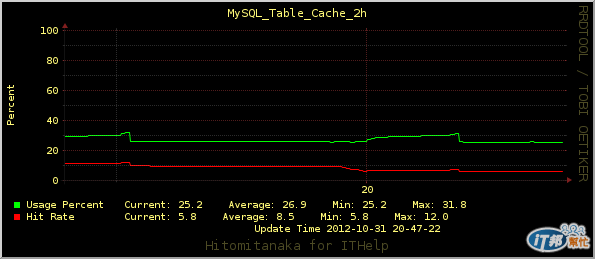
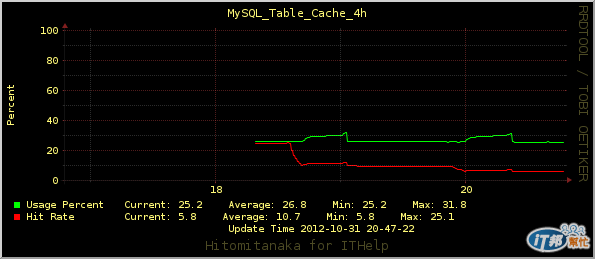
可以看到這期間使用百分比有增加,從 25.2% 到 31%,
參數設定是400個,約增加了24個;Hit Rate迅速降低.
關於Table Cache Hit Rate,需要長期間的觀察,建立系統關於
此數值的Base Line,爾後有變化時,就能有效合理的推論,是
需要調整參數,進而使系統發揮效益.

效能調校的功夫,一般被視為 DBA的職責。不過,系統開發人員,若能善用作者介紹的工具與方法,相信有助於開發高效的資訊系統。