今天將探討 Key Cache.
所謂Key Cache,就是將Index 先讀入記憶體中,當有Query時,若有使用到Index,
會先到Key Cache中去尋找,若沒有則從Disk中再讀進來,並放置於Cache中.
相對的有讀也會有寫,相關的4個狀態值為Key_reads, Key_read_requests,
Key_writes, Key_write_requests.
接著我們建立rrd,獲取,配合產生測試資料並作select,繪圖.
#!/usr/bin/env python
# ------------------------
# Python RRDTool MySQL
# MySQL Key Cache
# create rrd file
# -----------------------
import rrdtool
rrdtool.create(
'mysql3.rrd', '--step', '60',
'DS:hit:GAUGE:120:0:U',
'DS:write:GAUGE:120:0:U',
'RRA:AVERAGE:0.5:1:2880',
'RRA:AVERAGE:0.5:30:672',
'RRA:AVERAGE:0.5:60:744',
'RRA:AVERAGE:0.5:720:732',
'RRA:MAX:0.5:1:2880',
'RRA:MAX:0.5:30:672',
'RRA:MAX:0.5:60:744',
'RRA:MAX:0.5:720:732',
'RRA:MIN:0.5:1:2880',
'RRA:MIN:0.5:30:672',
'RRA:MIN:0.5:60:744',
'RRA:MIN:0.5:720:732',
'RRA:LAST:0.5:1:2880',
'RRA:LAST:0.5:30:672',
'RRA:LAST:0.5:60:744',
'RRA:LAST:0.5:720:732')
接著是獲取及儲存rrd的程式.
#!/usr/bin/env python
# -----------------------------
# MySQL Key Cache Hit Rate
# and Key Cache Write Rate
# Update RRD
# -----------------------------
import rrdtool
import mysql.connector
import time
config = {
'user' : 'myperf',
'password' : 'myperf',
'host' : '127.0.0.1',
'database' : 'myperf',
}
stmt = 'SHOW GLOBAL STATUS LIKE "Key%"'
def safe_div(a, b):
if b == 0 or b == 0.0:
return 0.0
else:
return float(a) / float(b)
#
def update_key_rate(rrdfile):
cnx = mysql.connector.connect(**config)
cursor = cnx.cursor()
cursor.execute(stmt)
for item, val in cursor:
if item == 'Key_read_requests':
read_req = float(val)
if item == 'Key_reads':
reads = float(val)
if item == 'Key_write_requests':
write_req = float(val)
if item == 'Key_writes':
writes = float(val)
#
hit_rate = (1 - safe_div(reads, read_req)) * 100
write_rate = safe_div(writes, write_req) * 100
rrdtool.update(rrdfile, 'N:' + `hit_rate` + ':' + `write_rate`)
cursor.close()
cnx.close()
#
if __name__ == '__main__':
while 1:
update_key_rate('mysql3.rrd')
time.sleep(60)
放到背景執行,會每分鐘更新RRD.接著是建立Table,產生測試資料,以及進行select的程式.
#!/usr/bin/env python
import mysql.connector
config = {
'user' : 'myperf',
'password' : 'myperf',
'host' : '127.0.0.1',
'database' : 'myperf',
}
drop_stmt = 'DROP TABLE bench1101'
create_stmt = (
'CREATE TABLE bench1101('
'region CHAR(1) NOT NULL,'
'idn INT NOT NULL,'
'rev_idn INT NOT NULL,'
'grp INT NOT NULL,'
'PRIMARY KEY(region, idn),'
'UNIQUE(region, rev_idn),'
'UNIQUE(region, grp, idn)'
') Engine=MyISAM'
)
insert_stmt = (
'INSERT INTO bench1101 '
'(region, idn, rev_idn, grp) '
'VALUES (%s, %s, %s, %s)'
)
COUNT = 1000
opt_regions = 6
opt_groups = COUNT / 100
cnx = mysql.connector.connect(**config)
cursor = cnx.cursor()
cursor.execute(drop_stmt)
cursor.execute(create_stmt)
# -- INSERT DATA --
revi = COUNT
for i in range(COUNT):
revi = revi - 1
grp = i * 3 % opt_groups
region = chr(65+i%opt_regions)
data = (region, i, revi, grp)
cursor.execute(insert_stmt, data)
cnx.commit()
# -- SELECT --
select_stmt1 = 'SELECT SUM(idn), SUM(rev_idn) FROM bench1101'
select_stmt2 = 'SELECT SUM(idn+100), SUM(rev_idn-100) FROM bench1101'
cursor.execute(select_stmt1)
result = cursor.fetchall()
cursor.execute(select_stmt2)
result = cursor.fetchall()
#
for i in range(COUNT):
select_stmt3 = 'SELECT SUM(idn+%s), SUM(rev_idn-%s) FROM bench1101' % (i, i)
cursor.execute(select_stmt3)
result = cursor.fetchall()
#
for i in range(COUNT):
grp = i * 11 % opt_groups
region = chr(65 + i % (opt_regions+1))
select_stmt4 = 'SELECT idn FROM bench1101 WHERE region=%s'
select_stmt5 = 'SELECT idn FROM bench1101 WHERE region=%s AND idn=%s'
select_stmt6 = 'SELECT idn FROM bench1101 WHERE region=%s AND rev_idn=%s'
select_stmt7 = 'SELECT idn FROM bench1101 WHERE region=%s AND grp=%s'
select_stmt8 = 'SELECT idn FROM bench1101 WHERE grp=%s' % grp
cursor.execute(select_stmt4, region)
result = cursor.fetchall()
cursor.execute(select_stmt5, (region, i))
result = cursor.fetchall()
cursor.execute(select_stmt6, (region, i))
result = cursor.fetchall()
cursor.execute(select_stmt7, (region, grp))
result = cursor.fetchall()
cursor.execute(select_stmt8)
result = cursor.fetchall()
#
cursor.close()
cnx.close()
最後是繪圖的程式.
#!/usr/bin/env python
# ---------------------------
# Python RRDTool
# MySQL Key Cache
# Create Image from rrd file
# ---------------------------
import rrdtool
import datetime
def mysql_graph3(rrdfile, period):
timenow = datetime.datetime.now()
disptime = datetime.datetime.strftime(timenow, '%Y-%m-%d %H-%M-%S')
title = 'MySQL_Key_Cache_%s' % period
filename = title + '.png'
# -------------------
hit = 'DEF:hit=%s:hit:AVERAGE' % rrdfile
write = 'DEF:write=%s:write:AVERAGE' % rrdfile
# -------------------
if period == 'yesterday':
start = 'end-1d'
end = '00:00'
if period == 'today':
start = '00:00'
end = '23:59'
if period == '2h':
start = '-2h'
end = 'now'
if period == '4h':
start = '-4h'
end = 'now'
rrdtool.graph(
filename,
'--start', start,
'--end', end,
'--title', title,
'-a', 'PNG',
'-W', 'Hitomitanaka for ITHelp',
'--slope-mode',
'--vertical-label=Percent',
'--rigid',
'--upper-limit', '100',
'--lower-limit', '0',
'--width', '500',
'--height', '150',
'--x-grid', 'HOUR:1:HOUR:2:HOUR:2:0:%H',
'--alt-y-grid',
'--color', 'BACK#000000',
'--color', 'CANVAS#000000',
'--color', 'FONT#FFF978',
'--font=LEGEND:7',
'--font', 'TITLE:8:',
'--font', 'UNIT:7:',
'--font', 'WATERMARK:9',
# ---------------------------------
write,
hit,
#----------------------------------
'LINE1:write#00FF00:Write Rate',
'GPRINT:write:LAST: Current\\: %.01lf',
'GPRINT:write:AVERAGE: Average\\: %.01lf',
'GPRINT:write:MIN: Min\\: %.01lf',
'GPRINT:write:MAX: Max\\: %.01lf\\n',
'LINE1:hit#FF0000:Hit Rate',
'GPRINT:hit:LAST: Current\\: %.01lf',
'GPRINT:hit:AVERAGE: Average\\: %.01lf',
'GPRINT:hit:MIN: Min\\: %.01lf',
'GPRINT:hit:MAX: Max\\: %.01lf\\n',
'COMMENT:\t\t\t\t\tUpdate Time %s' % disptime)
#
if __name__ == '__main__':
mysql_graph3('mysql3.rrd', '4h')
mysql_graph3('mysql3.rrd', '2h')
然後觀察圖形.
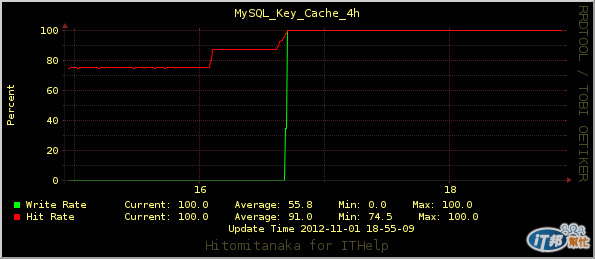
初期因為系統沒有進行操作,所以write rate是0.當使用程式產生資料以後,
就可以看到hit rate, write rate的變化,因為測試資料量不大,
Key Buffer Size足夠,故Hit Rate與Write Rate都保持漂亮的100%.
