這次使用這筆資料來當作練習
fruits=[
{
"fruit": "蘋果",
"color": "red",
"show": false
},
{
"fruit": "香蕉",
"color": "yellow",
"show": false
},
{
"fruit": "哈密瓜",
"color": "green",
"show": true
},
{
"fruit": "葡萄",
"color": "purple",
"show": true
},
{
"fruit": "橘子",
"color": "orange",
"show": true
},
{
"fruit": "火龍果",
"color": "red",
"show": true
},
{
"fruit": "芭樂",
"color": "green",
"show": true
},
{
"fruit": "柳丁",
"color": "orange",
"show": true
},
{
"fruit": "奇異果",
"color": "green",
"show": true
}
];
v-for
v-for是用來將array形式的資料一次帶入網頁的方式,可以支援json的格式,這在需要一次放入大量資料時非常好用
ul
li(
v-for="fruit in fruits"
) {{fruit.fruit}}
在 v-for="fruit in fruits" 中 fruit代表在html的部分定義的變數名稱,而fruits則是在vue的data裡面一個叫做fruits的變數名稱,所以在這邊會把fruits裡的所有元素一一對應給前面fruit
此時第一項代表:
{{fruit}} = { "fruit": "蘋果", "color": "red", "show": false }
{{fruit.fruit}} = 蘋果
{{fruit.color}} = red
{{fruit.show}} = false
v-if
v-if是用來做條件判斷的
ul
li(
v-for="fruit in fruits"
v-if="fruit.show"
) {{fruit.fruit}}
在這邊當fruit中的show為true時 就會在網頁上面顯示
所以在此第一項蘋果不會被顯示出來
v-bind
v-bind可以用來綁定屬性,如class,style都可以
ul
li(
v-for="fruit in fruits"
v-if="fruit.show"
v-bind:style="{color:fruit.color}"
) {{fruit.fruit}}
在這邊將style綁定,所以會指定fruit中的color到定義的css的color中來顯示不同的顏色
第二項就會顯示為
v-if 也可以使用v-else-if,v-else,以及多條件判斷
ul
li(
v-for="fruit in fruits"
v-if="fruit.color==='red' && fruit.show"
v-bind:style="{color:fruit.color}"
) {{fruit.fruit}}
li(
v-else-if="fruit.color==='green' || fruit.color==='orange'"
v-bind:style="{color:fruit.color}"
) {{fruit.color}}
li(
v-else
) {{fruit.show}} {{fruit.color}}
結果如下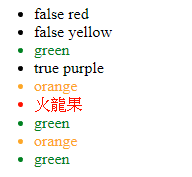
本次程式碼https://codepen.io/FanWay/pen/BJLwwK
