卡米狗的學說話指令,最早期的語法設計是卡米狗學說話;關鍵字;回覆。用兩個半形分號作為分隔符號。為什麼選擇用分號作為分隔符號呢?因為我們的分隔符號不能出現在關鍵字或回覆內,所以要挑一個比較少人用的符號。
我們必須讓學說話功能的優先順序高於關鍵字回覆,這樣才能確保學說話指令不會被關鍵字覆蓋。
主程式:
def webhook
# 學說話
reply_text = learn(received_text)
# 關鍵字回覆
reply_text = keyword_reply(received_text) if reply_text.nil?
# 傳送訊息到 line
response = reply_to_line(reply_text)
# 回應 200
head :ok
end
第一行:
reply_text = learn(received_text)
learn 是一個待會要寫的新函數,如果使用者說出一句話剛好符合學說話語法,那麼就回應好哦~好哦~並儲存結果。如果使用者說出一句話不符合學說話語法,就傳回 nil。 nil 是代表空值的意思。
第二行:
reply_text = keyword_reply(received_text) if reply_text.nil?
如果 reply_text 是空值的話才進行關鍵字回覆的判斷。這樣就能確保學說話指令優先於關鍵字回覆。
我們要判斷輸入的文字開頭是不是卡米狗學說話;,要做到這件事情,我們需要學一點字串操作。
這是一個字串:
'ABCDEF'
=> "ABCDEF"
這是字串的第一個字:
'ABCDEF'[0]
=> "A"
這是字串的第二個字:
'ABCDEF'[1]
=> "B"
以此類推,
A,B,C,D,E,F
分別對應到:
0,1,2,3,4,5
這是字串的倒數第一個字
'ABCDEF'[-1]
=> "F"
這是字串的倒數第二個字
'ABCDEF'[-2]
=> "E"
以此類推,
F,E,D,C,B,A
分別對應到:
-1,-2,-3,-4,-5,-6
另外,你可以透過 Range 取得一個區間。
'ABCDEF'[0..1]
=> "AB"
'ABCDEF'[0..3]
=> "ABCD"
'ABCDEF'[3..-1]
=> "DEF"
想知道字串中的 A 出現在哪裡:
'ABCDEF'.index('A')
=> 0
想知道字串中的 B 出現在哪裡:
'ABCDEF'.index('B')
=> 1
想知道字串中的 C 出現在哪裡:
'ABCDEF'.index('C')
=> 2
找不到的情形會傳回 nil:
'ABCDEF'.index('G')
=> nil
判斷兩個字串是否相等:
'A' == 'A'
=> true
'卡米狗學說話' == '卡米狗學說話'
=> true
'A' == 'B'
=> false
學會以上三個技巧,就能夠解決大部分的問題。
現在我們要開始寫學說話函數,從空函數開始。
# 學說話
def learn(received_text)
end
利用以上三個技巧,我們可以先取得前面七個字,看看是不是等於卡米狗學說話;,如果是的話,在後面的字串中找到分號作為分隔點。
先檢查開頭的字是不是卡米狗學說話;:
def learn(received_text)
#如果開頭不是 卡米狗學說話; 就跳出
return nil unless received_text[0..6] == '卡米狗學說話;'
end
unless 是 if 的相反,unless 是除非的意思。
除非前面七個字是卡米狗學說話;,不然就傳回 nil。
再來就是取得剩下來的字,以及找到第二個分號。
# 學說話
def learn(received_text)
#如果開頭不是 卡米狗學說話; 就跳出
return nil unless received_text[0..6] == '卡米狗學說話;'
received_text = received_text[7..-1]
semicolon_index = received_text.index(';')
# 找不到分號就跳出
return nil if semicolon_index.nil?
end
因為前面七個字已經沒有用了,所以我們抓出第八個字到最後一個字。然後在剩下的字裡面找到分號的位置。如果找不到分號,就跳出。
接下來我們要根據分隔點,擷取出關鍵字以及回覆,並且新增到資料庫裡。
# 學說話
def learn(received_text)
#如果開頭不是 卡米狗學說話; 就跳出
return nil unless received_text[0..6] == '卡米狗學說話;'
received_text = received_text[7..-1]
semicolon_index = received_text.index(';')
# 找不到分號就跳出
return nil if semicolon_index.nil?
keyword = received_text[0..semicolon_index-1]
message = received_text[semicolon_index+1..-1]
KeywordMapping.create(keyword: keyword, message: message)
'好哦~好哦~'
end
這就是完整的學說話指令。接著我們要修改關鍵字回覆。
這是原本的關鍵字回覆:
# 關鍵字回覆
def keyword_reply(received_text)
# 學習紀錄表
keyword_mapping = {
'QQ' => '神曲支援:https://www.youtube.com/watch?v=T0LfHEwEXXw&feature=youtu.be&t=1m13s',
'我難過' => '神曲支援:https://www.youtube.com/watch?v=T0LfHEwEXXw&feature=youtu.be&t=1m13s'
}
# 查表
keyword_mapping[received_text]
end
要改成從資料庫查詢,其實昨天已經寫好了:
# 關鍵字回覆
def keyword_reply(received_text)
mapping = KeywordMapping.where(keyword: received_text).last
if mapping.nil?
nil
else
mapping.message
end
end
將查詢結果存到 mapping 變數中,然後檢查有沒有查到東西,如果有才傳回。
這裡可以加入一點浪漫:
# 關鍵字回覆
def keyword_reply(received_text)
KeywordMapping.where(keyword: received_text).last&.message
end
如果 &. 的前面是 nil,那他就不會做後面的事,直接傳回 nil。
到這裡算是開發完成,可以上傳程式碼了。
你的程式碼應該長得差不多像這樣:
require 'line/bot'
class KamigoController < ApplicationController
protect_from_forgery with: :null_session
def webhook
# 學說話
reply_text = learn(received_text)
# 關鍵字回覆
reply_text = keyword_reply(received_text) if reply_text.nil?
# 傳送訊息到 line
response = reply_to_line(reply_text)
# 回應 200
head :ok
end
# 取得對方說的話
def received_text
message = params['events'][0]['message']
message['text'] unless message.nil?
end
# 學說話
def learn(received_text)
#如果開頭不是 卡米狗學說話; 就跳出
return nil unless received_text[0..6] == '卡米狗學說話;'
received_text = received_text[7..-1]
semicolon_index = received_text.index(';')
# 找不到分號就跳出
return nil if semicolon_index.nil?
keyword = received_text[0..semicolon_index-1]
message = received_text[semicolon_index+1..-1]
KeywordMapping.create(keyword: keyword, message: message)
'好哦~好哦~'
end
# 關鍵字回覆
def keyword_reply(received_text)
KeywordMapping.where(keyword: received_text).last&.message
end
# 傳送訊息到 line
def reply_to_line(reply_text)
return nil if reply_text.nil?
# 取得 reply token
reply_token = params['events'][0]['replyToken']
# 設定回覆訊息
message = {
type: 'text',
text: reply_text
}
# 傳送訊息
line.reply_message(reply_token, message)
end
# Line Bot API 物件初始化
def line
@line ||= Line::Bot::Client.new { |config|
config.channel_secret = '9160ce4f0be51cc72c3c8a14119f567a'
config.channel_token = '2ncMtCFECjdTVmopb/QSD1PhqM6ECR4xEqC9uwIzELIsQb+I4wa/s3pZ4BH8hCWeqfkpVGVig/mIPDsMjVcyVbN/WNeTTw5eHEA7hFhaxPmQSY2Cud51LKPPiXY+nUi+QrXy0d7Hi2YUs65B/tVOpgdB04t89/1O/w1cDnyilFU='
}
end
def eat
render plain: "吃土啦"
end
def request_headers
render plain: request.headers.to_h.reject{ |key, value|
key.include? '.'
}.map{ |key, value|
"#{key}: #{value}"
}.sort.join("\n")
end
def response_headers
response.headers['5566'] = 'QQ'
render plain: response.headers.to_h.map{ |key, value|
"#{key}: #{value}"
}.sort.join("\n")
end
def request_body
render plain: request.body
end
def show_response_body
puts "===這是設定前的response.body:#{response.body}==="
render plain: "虎哇花哈哈哈"
puts "===這是設定後的response.body:#{response.body}==="
end
def sent_request
uri = URI('http://localhost:3000/kamigo/eat')
http = Net::HTTP.new(uri.host, uri.port)
http_request = Net::HTTP::Get.new(uri)
http_response = http.request(http_request)
render plain: JSON.pretty_generate({
request_class: request.class,
response_class: response.class,
http_request_class: http_request.class,
http_response_class: http_response.class
})
end
def translate_to_korean(message)
"#{message}油~"
end
end
上傳後,我們還有一些工作要做:
如果你在 heroku logs -t 上面看到這個錯誤訊息:
2018-01-12T18:30:39.687847+00:00 heroku[web.1]: Starting process with command `bin/rails server -p 18506 -e production`
2018-01-12T18:30:45.609275+00:00 app[web.1]: /app/vendor/bundle/ruby/2.4.0/gems/activerecord-5.1.4/lib/active_record/connection_adapters/connection_specification.rb:188:in `rescue in spec': Specified 'postgresql' for database adapter, but the gem is not loaded. Add `gem 'pg'` to your Gemfile (and ensure its version is at the minimum required by ActiveRecord). (Gem::LoadError)
請將你的 Gemfile 修改一下,原本是:
group :development, :test do
gem 'sqlite3'
end
group :production do
gem 'pg'
end
改為
group :development, :test do
gem 'sqlite3'
end
group :production do
gem 'pg', '~> 0.21.0'
end
由於三天前 pg 發布了新版本,而新版本似乎有點問題,所以我們需要指定安裝穩定的版本。
使用 heroku addons:create heroku-postgresql:hobby-dev 指令弄一台免費的資料庫來玩玩。
D:\只要有心,人人都可以作卡米狗\ironman>heroku addons:create heroku-postgresql:hobby-dev
Creating heroku-postgresql:hobby-dev on people-all-love-kamigo... free
Database has been created and is available
! This database is empty. If upgrading, you can transfer
! data from another database with pg:copy
Created postgresql-concave-22896 as DATABASE_URL
Use heroku addons:docs heroku-postgresql to view documentation
D:\只要有心,人人都可以作卡米狗\ironman>
在我們的小黑框輸入 heroku run rake db:migrate:
D:\只要有心,人人都可以作卡米狗\ironman>heroku run rake db:migrate
Running rake db:migrate on people-all-love-kamigo... up, run.8915 (Free)
D, [2018-01-12T18:43:37.665151 #4] DEBUG -- : (1852.2ms) CREATE TABLE "schema_migrations" ("version" character varying NOT NULL PRIMARY KEY)
D, [2018-01-12T18:43:38.188458 #4] DEBUG -- : (491.4ms) CREATE TABLE "ar_internal_metadata" ("key" character varying NOT NULL PRIMARY KEY, "value" character varying, "created_at" timestamp NOT NULL, "updated_at" timestamp NOT NULL)
D, [2018-01-12T18:43:38.194442 #4] DEBUG -- : (2.3ms) SELECT pg_try_advisory_lock(8162367372296191845)
D, [2018-01-12T18:43:39.009656 #4] DEBUG -- : (2.2ms) SELECT "schema_migrations"."version" FROM "schema_migrations" ORDER BY "schema_migrations"."version" ASC
I, [2018-01-12T18:43:39.012007 #4] INFO -- : Migrating to CreateKeywordMappings (20180110181744)
D, [2018-01-12T18:43:39.015455 #4] DEBUG -- : (0.8ms) BEGIN
== 20180110181744 CreateKeywordMappings: migrating ============================
-- create_table(:keyword_mappings)
D, [2018-01-12T18:43:39.833168 #4] DEBUG -- : (815.6ms) CREATE TABLE "keyword_mappings" ("id" bigserial primary key, "keyword" character varying, "message" character varying, "created_at" timestamp NOT NULL, "updated_at" timestamp NOT NULL)
-> 0.8170s
== 20180110181744 CreateKeywordMappings: migrated (0.8174s) ===================
D, [2018-01-12T18:43:39.853181 #4] DEBUG -- : SQL (6.3ms) INSERT INTO "schema_migrations" ("version") VALUES ($1) RETURNING "version" [["version", "20180110181744"]]
D, [2018-01-12T18:43:39.861444 #4] DEBUG -- : (5.7ms) COMMIT
D, [2018-01-12T18:43:39.880216 #4] DEBUG -- : ActiveRecord::InternalMetadata Load (2.8ms) SELECT "ar_internal_metadata".* FROM "ar_internal_metadata" WHERE "ar_internal_metadata"."key" = $1 LIMIT $2 [["key", "environment"], ["LIMIT", 1]]
D, [2018-01-12T18:43:39.896978 #4] DEBUG -- : (1.1ms) BEGIN
D, [2018-01-12T18:43:39.899766 #4] DEBUG -- : SQL (1.0ms) INSERT INTO "ar_internal_metadata" ("key", "value", "created_at", "updated_at") VALUES ($1, $2, $3, $4) RETURNING "key" [["key", "environment"], ["value", "production"], ["created_at", "2018-01-12 18:43:39.897705"], ["updated_at", "2018-01-12 18:43:39.897705"]]
D, [2018-01-12T18:43:39.902418 #4] DEBUG -- : (1.8ms) COMMIT
D, [2018-01-12T18:43:39.903709 #4] DEBUG -- : (0.8ms) SELECT pg_advisory_unlock(8162367372296191845)
D:\只要有心,人人都可以作卡米狗\ironman>

順利~不順利的人請在底下留言並附上不順利的截圖,謝謝。
明天講推齊功能。

卡卡米大大 那個 今天部屬都很順利 學說話也可以正常執行
但是學完之後要用關鍵字回復就一動也不動 不知道是哪邊出錯
可以在對一次程式碼嗎
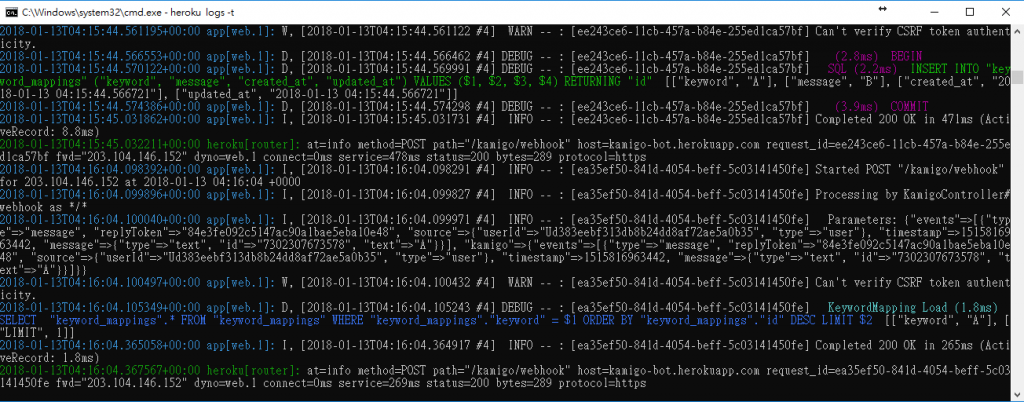
看起來有成功找到關鍵字 只是不知道為何沒回覆
結果我把關鍵字那邊的工程師的浪漫弄回一開始的就好了XD
喔 我的浪漫寫錯了 對不起 我改一下 XD
本文已修改
git上傳後,出現警告訊息,LINE機器人目前變成已讀不回。
警告訊息如下: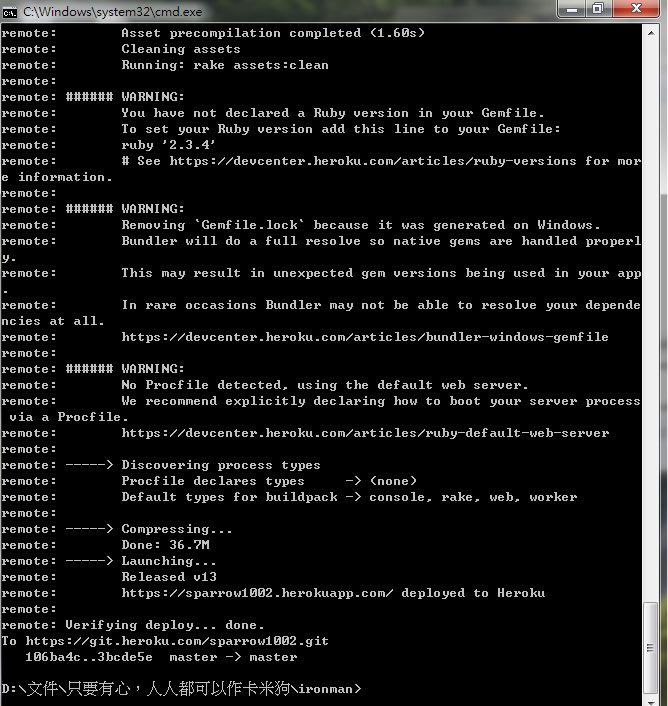
警告訊息有建議移除Gemfile.lock,移除後上傳會出現錯誤。
訊息如下: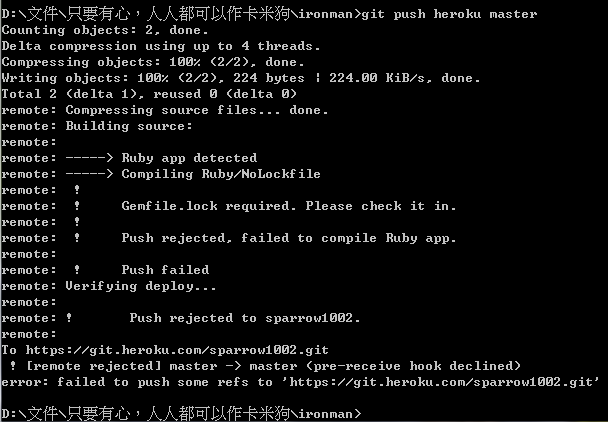
我的Gemfile完整程式碼:
source 'https://rubygems.org'
git_source(:github) do |repo_name|
repo_name = "#{repo_name}/#{repo_name}" unless repo_name.include?("/")
"https://github.com/#{repo_name}.git"
end
# Bundle edge Rails instead: gem 'rails', github: 'rails/rails'
gem 'rails', '~> 5.1.4'
# Use sqlite3 as the database for Active Record
# gem 'sqlite3'
group :development, :test do
gem 'sqlite3'
end
group :production do
gem 'pg', '~> 0.21.0'
end
# Use Puma as the app server
gem 'puma', '~> 3.7'
# Use SCSS for stylesheets
gem 'sass-rails', '~> 5.0'
# Use Uglifier as compressor for JavaScript assets
gem 'uglifier', '>= 1.3.0'
# See https://github.com/rails/execjs#readme for more supported runtimes
# gem 'therubyracer', platforms: :ruby
# Use CoffeeScript for .coffee assets and views
gem 'coffee-rails', '~> 4.2'
# Turbolinks makes navigating your web application faster. Read more: https://github.com/turbolinks/turbolinks
gem 'turbolinks', '~> 5'
# Build JSON APIs with ease. Read more: https://github.com/rails/jbuilder
gem 'jbuilder', '~> 2.5'
# Use Redis adapter to run Action Cable in production
# gem 'redis', '~> 3.0'
# Use ActiveModel has_secure_password
# gem 'bcrypt', '~> 3.1.7'
# Use Capistrano for deployment
# gem 'capistrano-rails', group: :development
# line
gem 'line-bot-api'
group :development, :test do
# Call 'byebug' anywhere in the code to stop execution and get a debugger console
gem 'byebug', platforms: [:mri, :mingw, :x64_mingw]
# Adds support for Capybara system testing and selenium driver
gem 'capybara', '~> 2.13'
gem 'selenium-webdriver'
end
group :development do
# Access an IRB console on exception pages or by using <%= console %> anywhere in the code.
gem 'web-console', '>= 3.3.0'
end
# Windows does not include zoneinfo files, so bundle the tzinfo-data gem
gem 'tzinfo-data', platforms: [:mingw, :mswin, :x64_mingw, :jruby]
在今天之前就有相同的警告訊息,那個不會造成影響。卡米狗已讀不回是特色,不是bug。
因為我們的主程式
def webhook
# 學說話
reply_text = learn(received_text)
# 關鍵字回覆
reply_text = keyword_reply(received_text) if reply_text.nil?
# 傳送訊息到 line
response = reply_to_line(reply_text)
# 回應 200
head :ok
end
只要使用者輸入沒有觸發學說話,也沒有觸發關鍵字回覆,就不會回應了。
如果你要測試的話,可以改這個函數:
# 傳送訊息到 line
def reply_to_line(reply_text)
return nil if reply_text.nil?
# 取得 reply token
reply_token = params['events'][0]['replyToken']
# 設定回覆訊息
message = {
type: 'text',
text: reply_text
}
# 傳送訊息
line.reply_message(reply_token, message)
end
改成
# 傳送訊息到 line
def reply_to_line(reply_text)
reply_text = '嗯...讓我想想' if reply_text.nil?
# 取得 reply token
reply_token = params['events'][0]['replyToken']
# 設定回覆訊息
message = {
type: 'text',
text: reply_text
}
# 傳送訊息
line.reply_message(reply_token, message)
end
你的卡米狗就可以多一個講幹話的規格。
不好意思,我沒講清楚,是commit後,學講話沒反應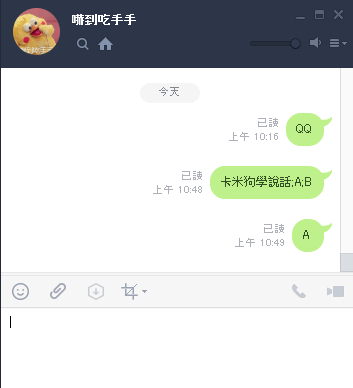
嗯...我照著第26天的內容更新程式碼後,問題都不見了![]()
請問之後要怎麼再繼續增加關鍵字回復?
什麼意思?
將原本的關鍵字改為資料庫查詢後,資料庫還可以再增加嗎?
可以呀 你說的資料庫增加是指學說話嗎?還是關鍵字設定後台?
關鍵字設定後台是第二十八天的用法嗎?
對
分享給大家,也許有人也會遇到 port:5000 被 blocking 的問題
輸入完 heroku run rake db:migrate 後會出現這個錯誤
Running rake db:migrate on ⬢ kenda-beverage... !
! ETIMEDOUT: connect ETIMEDOUT 50.19.103.36:5000
解決方法:
heroku run:detached rake db:migrate
就可以哩!!!
port:5000被擋可能是因為我是在公司偷學卡咪狗的哈哈..
XD
我家的機器人以讀不回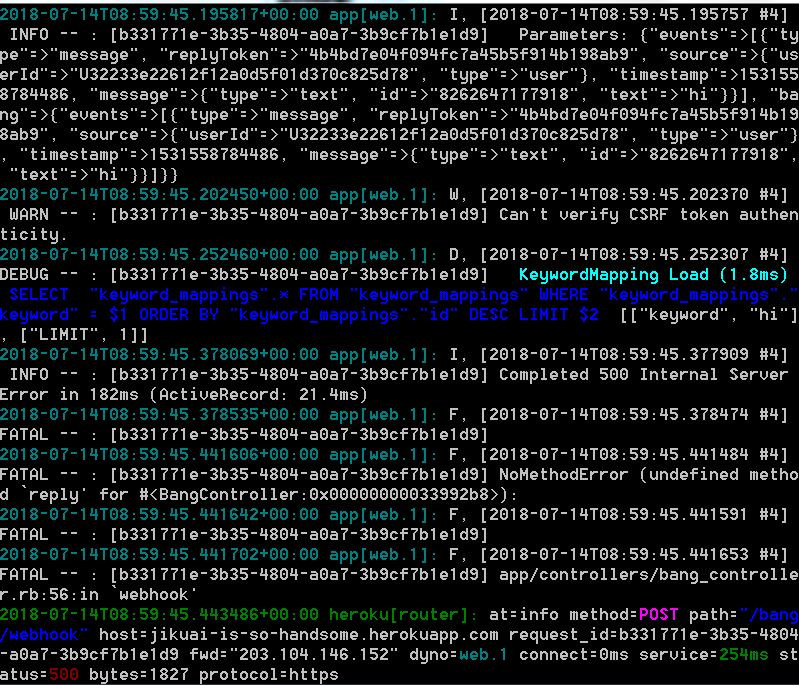
我其中有看到
他有抓到我的資料庫
但status是500...
#傳送訊息到line
def reply_to_line(reply_text)
return nil if reply_text.nil?
#取得reply token
reply_token = params['events'][0]['replyToken']
#設定回復訊息
message = {
type: 'text',
text: reply_text
}
#傳送訊息
line.reply_message(reply_token, message)
end
#關鍵字回復
def keyword_reply(received_text)
KeywordMapping.where(keyword: received_text).last&.message
end
看一下你的第56行 你可以在log裡面看到他叫你看你的第56行出了點問題 問題是你寫了 reply 但你沒有定義 reply
感謝大大 持續完成進度中 努力邁向最後一步
想問問一些遇到的難題
一
請問如何檢查kamigo_controller.rb哪行錯誤
每次都除錯好久..
二
另外如何觀看heroku postpresql資料
我使用了pgadmin III
跑出了伺服器沒有監聽
錯誤訊息中通常會寫錯在哪一行,只是你要在茫茫 log 海中找到他
我通常是用 rails db 指令下 sql 看資料
請問我要怎麼取得傳訊息給我的人的名字
有辦法用user_id取得嗎
我想要我的機器人學說話的時候可以順便記錄是誰教他說話的



event有一個屬性叫做source.userId,你就可以看到那個人的id了:D
詳細可以看LINE API文件
謝謝
請問我要怎麼取得傳訊息給我的人的名字
有辦法用user_id取得嗎
我想要我的機器人學說話的時候可以順便記錄是誰教他說話的


我這個功能卡了好久才寫完,一開始我想說用sqlite3將關鍵字寫進去資料,後來看到米大說,heroku不支援sqlite3,因為伺服器儲存方式的關係,他們推薦用postgresql。我爬文爬了很久好不容易找到開發環境(development mode)轉生產環境(production mode)的套件,但我那塊實在不熟,最後我決定用firebase儲存關鍵字,才解決這道關卡。近日感想:我有稍微看了一下ruby對資料庫操作,某一些功能程式只要寫一兩行就可以達到我們想的效果,反觀我寫的node實在有點多行(汗)。
讚讚讚
我剛剛做完上面的程式可是用 heroku logs -t 發現有錯可是我不知道要改哪一行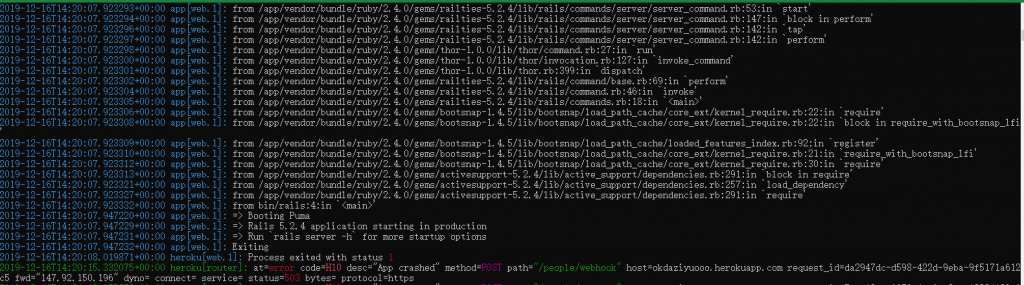
程式碼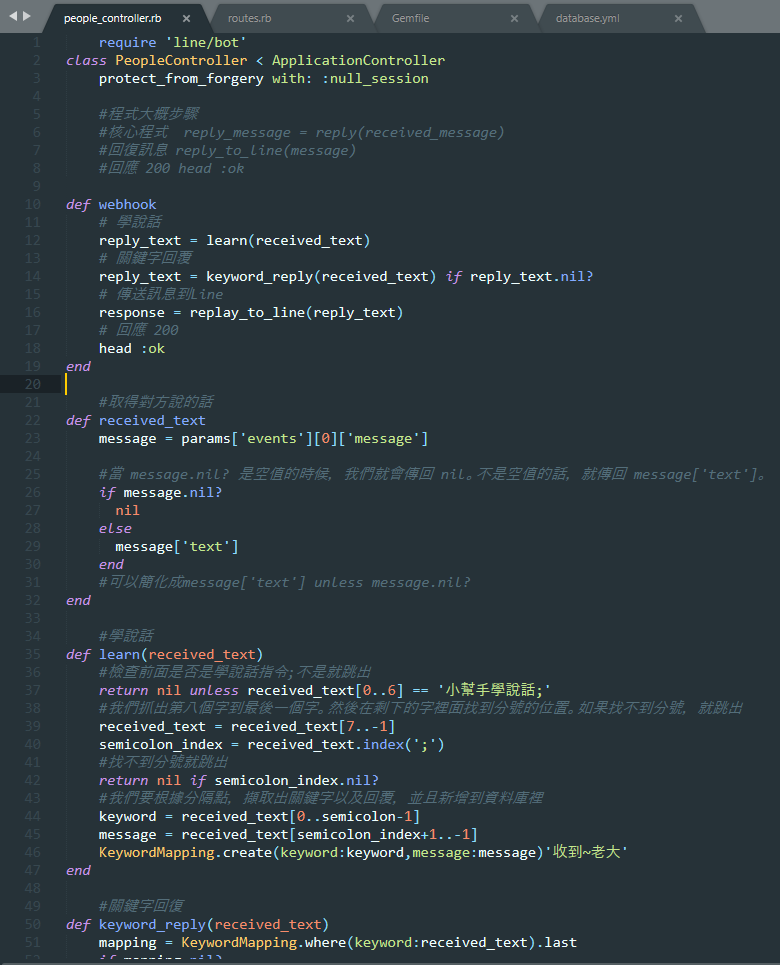
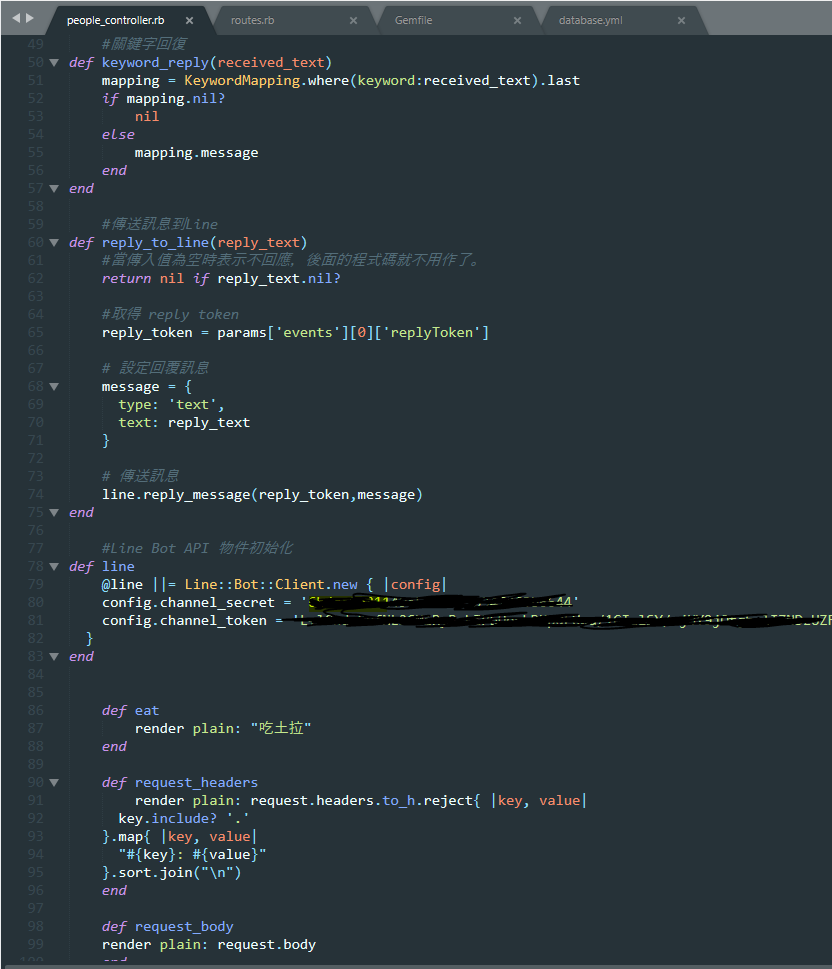
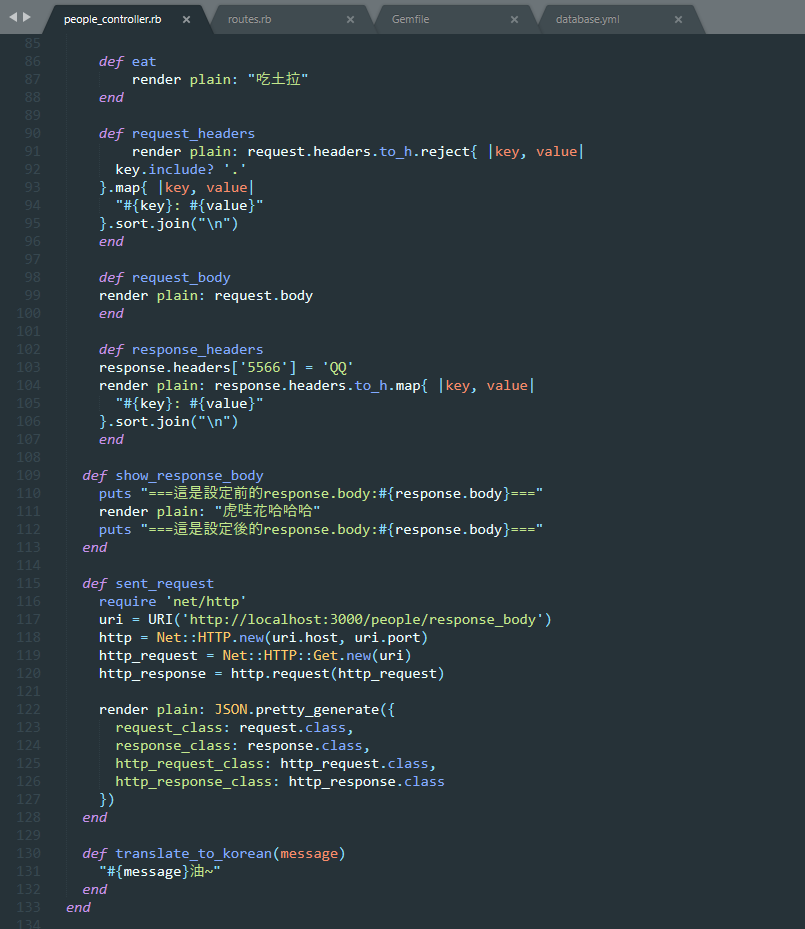
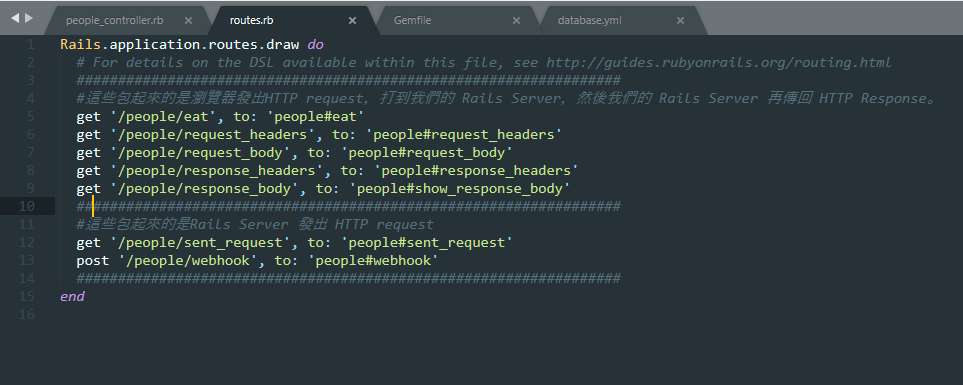
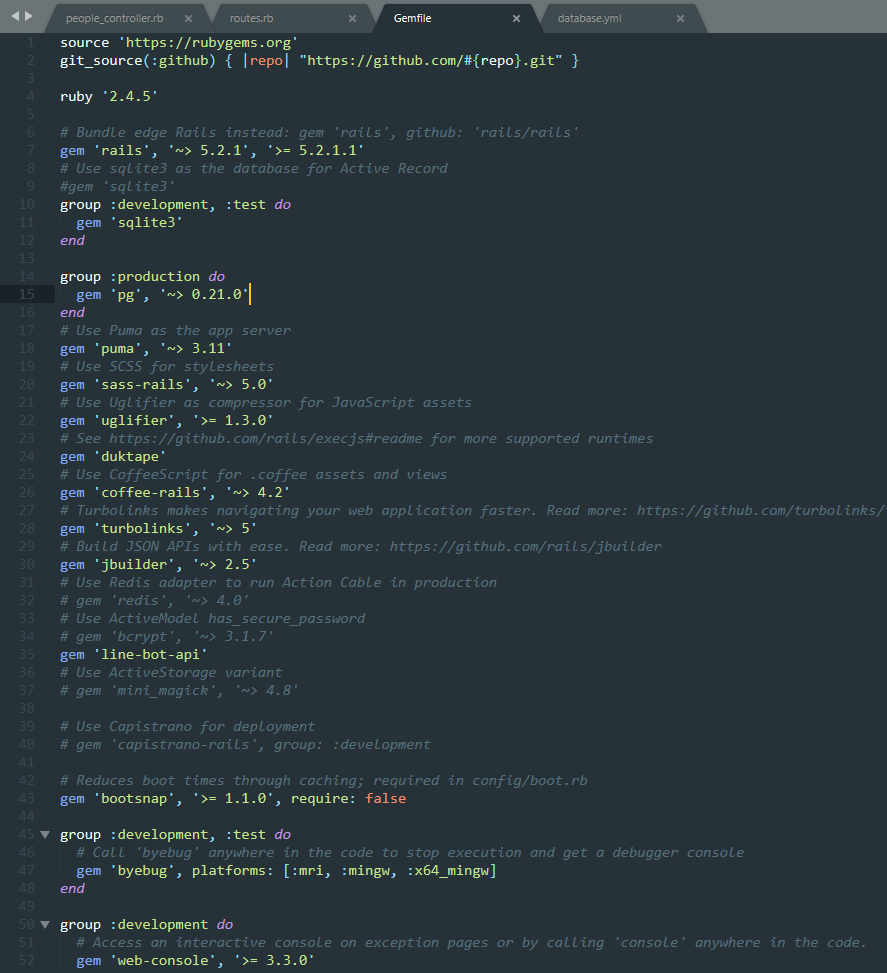
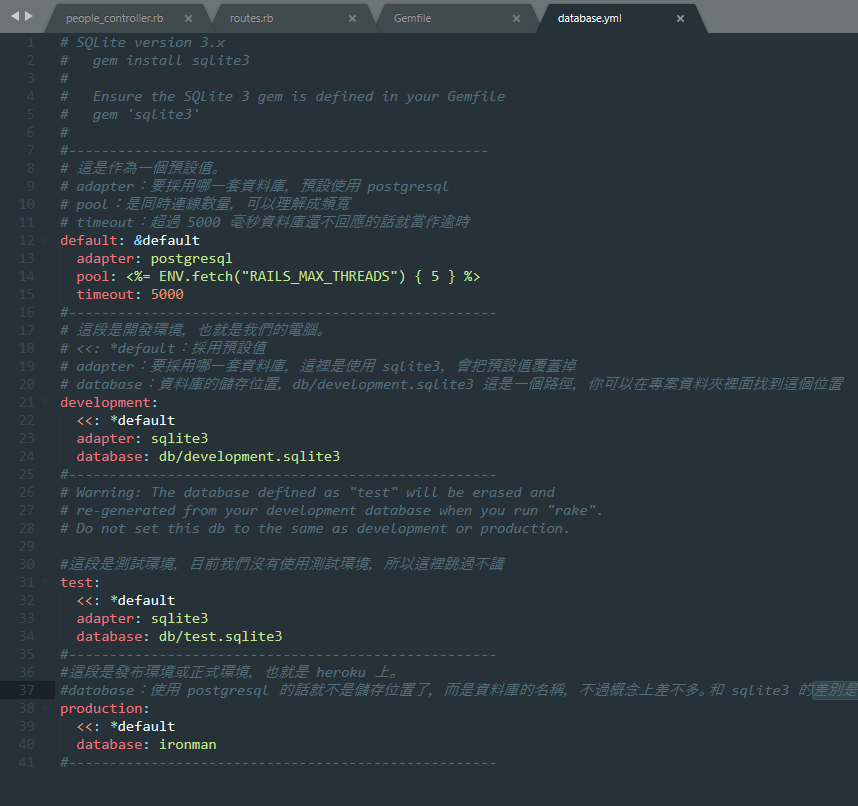
我改了一下變成讀得到但不會回 變成這樣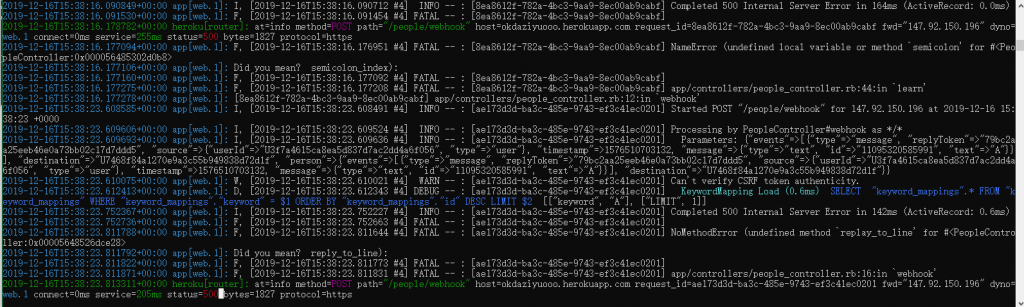
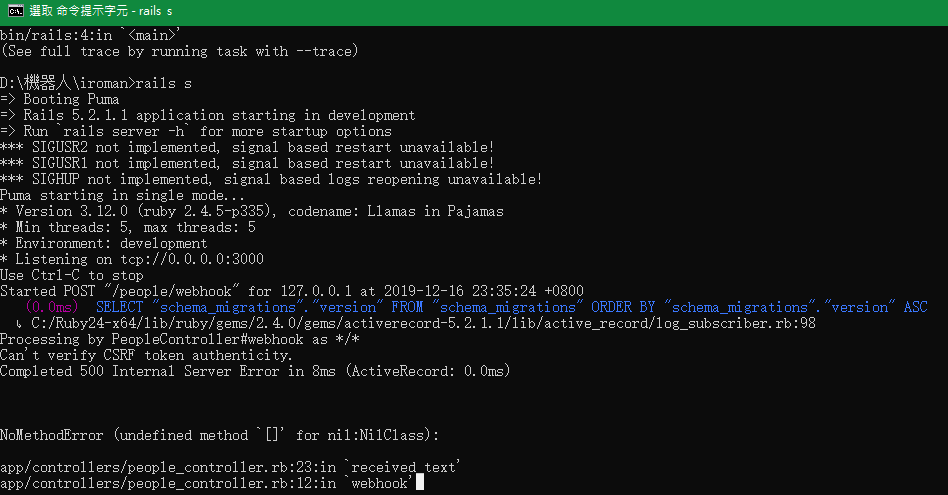
我自己找出錯誤在哪了
XD
卡米大,感謝你做了這樣一系列的教學真的好好!
我在一開始先從頭跟您一起做到最後
現在想要做一個user輸入文字,linebot回覆圖片
想說建立一個資料庫,使用者的文字進去查詢資料庫
我會過頭來看23.24.24天
在測試的時候成功
輸入卡米狗學說話;A;B 再輸入A會回傳B
可是在24天用rails c create的欄位keyword "Q" message "A"
在line裡面卻成功不了
需要麻煩您幫幫我一下,謝謝!
我從kamigo_controller.rb>learn中加入一行是可以看到KeywordMapping.all
結果發現居然和rails c irb中的KeywordMapping.all 完全不一樣
我以為KeywordMapping.create(keyword: keyword, message: message)
會將使用者輸入的insert into rails c的keyword_mapping
結果不是,是另一個keyword_mapping
把我給整矇了我好菜QQ,查了網路上不知道是關鍵字下錯還是只有我有這個問題
line
def webhook
# 學說話
reply_text = learn(received_text)
# 關鍵字回覆
reply_text = keyword_reply(received_text) if reply_text.nil?
# 傳送訊息到 line
response = reply_to_line(reply_text)
# 回應 200
head :ok
end
# 取得對方說的話
def received_text
message = params['events'][0]['message']
if message.nil?
nil
else
message['text']
end
end
# 學說話
def learn(received_text)
#如果開頭不是 卡米狗學說話; 就跳出
return nil unless received_text[0..6] == '卡米狗學說話;'
received_text = received_text[7..-1]
semicolon_index = received_text.index(';')
# 找不到分號就跳出
return nil if semicolon_index.nil?
keyword = received_text[0..semicolon_index-1]
message = received_text[semicolon_index+1..-1]
KeywordMapping.create(keyword: keyword, message: message)
'好哦~好哦~'
p "======這裡是 message ======"
p KeywordMapping.all
p "============"
end
heroku logs -t
rails c
heroku 的資料庫是在雲端,你自己開發的資料庫是在本機,所以你有兩個資料庫
謝謝您,了解了!