終於倒數第三天啦!! 不過今天還是要來繼續奮戰一下!!
今天呢! 要來介紹一個我覺得蠻有趣的Flash燒錄方式:"Target Burner"名子是我亂取的
這個實作的方式,主要是我在研究「GitHub: riscv/riscv-openocd」時候,所看到一個蠻有趣的應用!
內容接續上篇「Day 27: 高手不輕易透露的技巧 - Flash Programming」,講述Sifive在"GitHub: riscv/riscv-openocd"中實作的"fespi" Flash Driver,以及裡面write flash中所使用到的"Target Burner"背後的原理和實作細節!
對了,再提醒一下!
我沒有要廣告任何Sifive相關的東西的意思
謝謝!
在開始剖析fespi的內容之前,我們先來看看"N25Q128"的Commmand Table!
請參考「N25Q128 with Subsector Erase on Boot Sectors」的內容!
這邊節錄一些待會會用到的指令:
再過來介紹Status Register的內容:
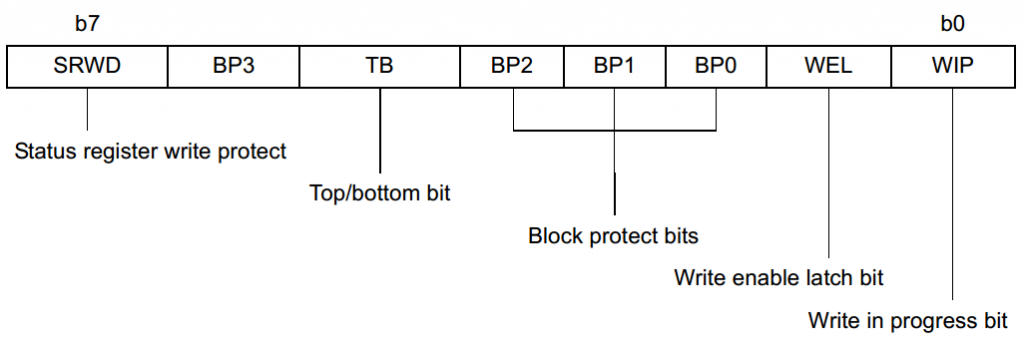
--引用自N25Q128 with Subsector Erase on Boot Sectors
目前只會使用到其中的兩個bits,基本定義如下:
剩下的內容就留給有興趣的讀者去研究吧,大概183頁而已!!!!!
再來介紹一下,E300中所使用到的SPI Controller!
還記的這篇Lab嗎!? 「Day 22: [Lab] 深入淺出 RISC-V 源碼剖析 (Final) - 執行 & Log分析」,在這邊,我們使用Xilinx Arty開發版,配合SiFive E51 FPGA Eval Kit v1p0突然發現那篇忘了放連結XDD
裡面有包含一個SPI Controller,因為待會fespi Flash Driver都會跟他有關,因此在這邊簡單介紹一下,常用到的Registers!
有錯請在留言處提出,他們的IP我也不太熟*
先來看看Registers Table:
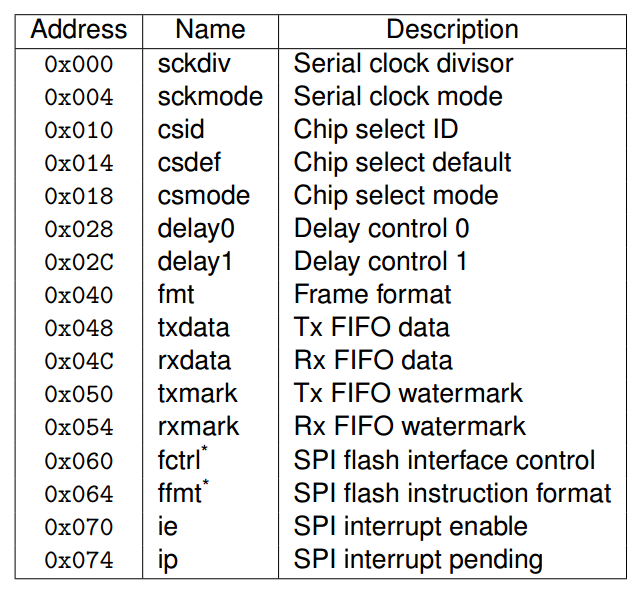
--引用自Freedom E300 Platform Reference Manual
底下介紹幾個有用到的Register!
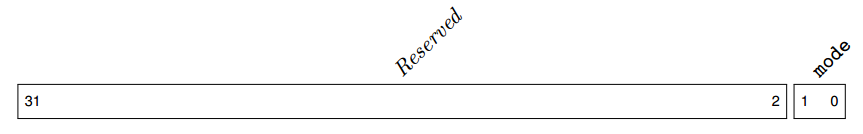
--引用自Freedom E300 Platform Reference Manual
主要是讓SPI Controller可以選擇正確的Flash,拉起對應的CS pin,
包含以下幾種Mode:
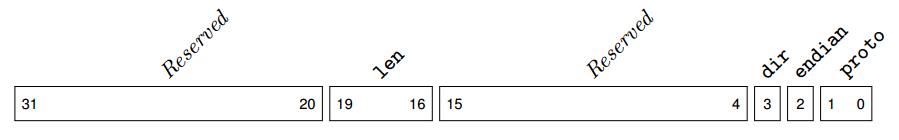
--引用自Freedom E300 Platform Reference Manual
這個Register主要控制FIFO傳輸的方式,定義如下:
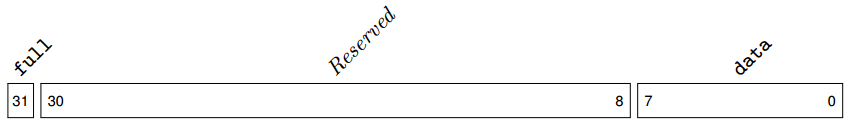
--引用自Freedom E300 Platform Reference Manual
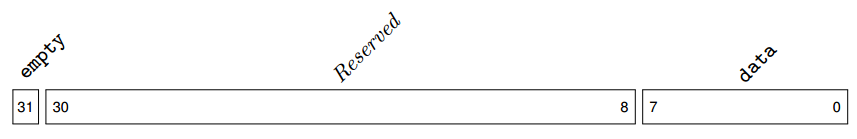
--引用自Freedom E300 Platform Reference Manual
這兩個比較類似,放在一起!
主要是傳輸/接收的資料的FIFO,裡面還包含指示目前狀態的Flag:
另外提醒一下,實作中所使用的名稱,與文件上不相同,
對照的時候需要注意一下(src/flash/nor/fespi.c)::
#define FESPI_REG_TXFIFO 0x48
#define FESPI_REG_RXFIFO 0x4c
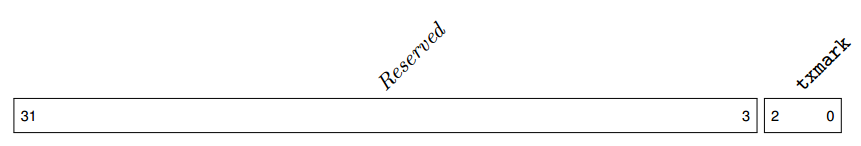
--引用自Freedom E300 Platform Reference Manual
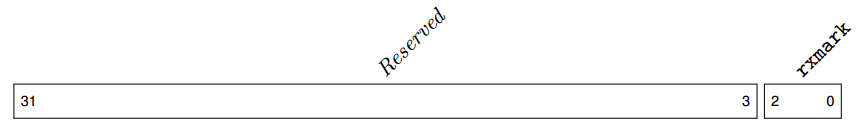
--引用自Freedom E300 Platform Reference Manual
當Tx的剩餘FIFO內容小於$txmark所設定的時候,自動將Interrupt拉起!
至於$rxmark在實作中沒有用到,放在這邊給大家參考一下而已XD!
另外提醒一下,實作中所使用的名稱,與文件上不相同,
對照的時候需要注意一下(src/flash/nor/fespi.c)::
#define FESPI_REG_TXCTRL 0x50
#define FESPI_REG_RXCTRL 0x54
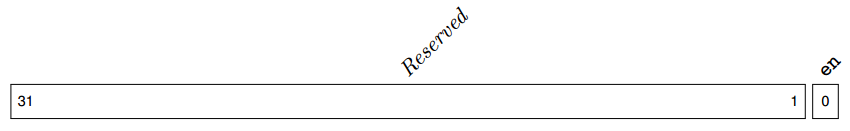
--引用自Freedom E300 Platform Reference Manual
在Sifive的設計當中,主要分成兩種操作模式:
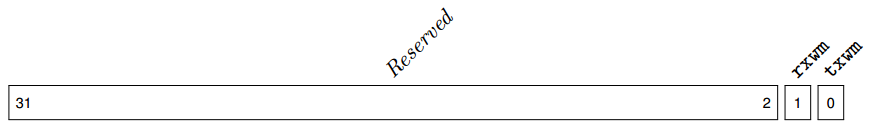
--引用自Freedom E300 Platform Reference Manual
這邊主要是控制Interrupt的Enabled和指示目前狀態!
當Tx的剩餘FIFO內容小於$txmark所設定的時候,如果$ie中的txwm有Enabled的話,
則$ip的txwm會被自動拉起來,表示目前Tx FIFO已空!
同理Rx也是類似的概念!
以上終於 報告 介紹完畢,開始正式進入今天的主題內容--
fespi(Freedom E SPI controller) Flash Driver
上篇有提到,每個Bank都需要搭配自己的一套Flash Driver,幾本上Flash Driver應該包含的內容,如下所示,請參考(src/flash/nor/driver.h):
struct flash_driver {
const char *name;
const char *usage;
const struct command_registration *commands;
__FLASH_BANK_COMMAND((*flash_bank_command));
int (*erase)(struct flash_bank *bank, int first, int last);
int (*protect)(struct flash_bank *bank, int set, int first, int last);
int (*write)(struct flash_bank *bank,
const uint8_t *buffer, uint32_t offset, uint32_t count);
int (*read)(struct flash_bank *bank,
uint8_t *buffer, uint32_t offset, uint32_t count);
int (*probe)(struct flash_bank *bank);
int (*erase_check)(struct flash_bank *bank);
int (*protect_check)(struct flash_bank *bank);
int (*info)(struct flash_bank *bank, char *buf, int buf_size);
int (*auto_probe)(struct flash_bank *bank);
};
詳細內容如下:
底下的章節中,將會剖析fespi在其中幾個比較重要的函式的實作內容!
至於沒說明的部分,剩下留給讀者自行研究啦!!
如果讀者有仔細觀察過「Day 22: [Lab] 深入淺出 RISC-V 源碼剖析 (Final) - 執行 & Log分析」這篇所使用的Config,就不難發下裡面偷偷的使用到了一項設定:
flash bank spi0 fespi 0x40000000 0 0 0 $_TARGETNAME 0x20004000 #譯註: 定義Flash區塊
這個Config就會讓OpenOCD定義一個全新的Bank,叫做"spi0",然後必須使用"fespi"這套Flash Driver!
讓我們看一下fespi_flash_bank_command()中的實作,
請參考(src/flash/nor/fespi.c):
FLASH_BANK_COMMAND_HANDLER(fespi_flash_bank_command)
{
struct fespi_flash_bank *fespi_info;
LOG_DEBUG("%s", __func__);
if (CMD_ARGC < 6)
return ERROR_COMMAND_SYNTAX_ERROR;
fespi_info = malloc(sizeof(struct fespi_flash_bank)); ///譯註: 建立內部資料結構
if (fespi_info == NULL) {
LOG_ERROR("not enough memory");
return ERROR_FAIL;
}
bank->driver_priv = fespi_info;
fespi_info->probed = 0;
fespi_info->ctrl_base = 0;
///譯註: 如果Config中有接上專用的參數
if (CMD_ARGC >= 7) {
int temp;
COMMAND_PARSE_NUMBER(int, CMD_ARGV[6], temp);
fespi_info->ctrl_base = (uint32_t) temp;
LOG_DEBUG("ASSUMING FESPI device at ctrl_base = 0x%x", fespi_info->ctrl_base);
}
return ERROR_OK;
}
從這邊不難發現,Config最後面所接的"0x20004000",其實就是SPI Contorller的位置!
在這邊,簡單的準備好內部資料結構,然後把Controller的Base給存放起來!
這兩個處理過程比較類似! 應該說是幾本上一樣XD
主要負責初始化這個Bank中內部的Setors資料內容!
先來看一下fespi_auto_probe()的內容,請參考(src/flash/nor/fespi.c):
static int fespi_auto_probe(struct flash_bank *bank)
{
struct fespi_flash_bank *fespi_info = bank->driver_priv;
if (fespi_info->probed)
return ERROR_OK;
return fespi_probe(bank);
}
沒錯,就是直接呼叫fespi_probe()來做初始化,
不過要記得! 初始化只需要一次即可!
來看看fespi_probe()的內容吧,請參考(src/flash/nor/fespi.c):
static int fespi_probe(struct flash_bank *bank)
{
struct target *target = bank->target;
struct fespi_flash_bank *fespi_info = bank->driver_priv;
uint32_t ctrl_base;
struct flash_sector *sectors;
uint32_t id = 0; /* silence uninitialized warning */
const struct fespi_target *target_device;
int retval;
if (fespi_info->probed)
free(bank->sectors);
fespi_info->probed = 0;
///譯註 Step 1: 尋找SPI Controller Base
if (fespi_info->ctrl_base == 0) {
for (target_device = target_devices ; target_device->name ; ++target_device)
if (target_device->tap_idcode == target->tap->idcode)
break;
if (!target_device->name) {
LOG_ERROR("Device ID 0x%" PRIx32 " is not known as FESPI capable",
target->tap->idcode);
return ERROR_FAIL;
}
fespi_info->ctrl_base = target_device->ctrl_base;
LOG_DEBUG("Valid FESPI on device %s at address 0x%" PRIx32,
target_device->name, bank->base);
} else {
LOG_DEBUG("Assuming FESPI as specified at address 0x%x with ctrl at 0x%x",
fespi_info->ctrl_base,
bank->base);
}
ctrl_base = fespi_info->ctrl_base;
///譯註 Step 2: 尋找Flash ID
/* read and decode flash ID; returns in SW mode */
FESPI_WRITE_REG(FESPI_REG_TXCTRL, FESPI_TXWM(1));
fespi_set_dir(bank, FESPI_DIR_TX);
retval = fespi_read_flash_id(bank, &id);
FESPI_ENABLE_HW_MODE();
if (retval != ERROR_OK)
return retval;
fespi_info->dev = NULL;
for (const struct flash_device *p = flash_devices; p->name ; p++)
if (p->device_id == id) {
fespi_info->dev = p;
break;
}
if (!fespi_info->dev) {
LOG_ERROR("Unknown flash device (ID 0x%08" PRIx32 ")", id);
return ERROR_FAIL;
}
LOG_INFO("Found flash device \'%s\' (ID 0x%08" PRIx32 ")",
fespi_info->dev->name, fespi_info->dev->device_id);
/* Set correct size value */
bank->size = fespi_info->dev->size_in_bytes;
///譯註 Step 3: 初始化Sectors
/* create and fill sectors array */
bank->num_sectors =
fespi_info->dev->size_in_bytes / fespi_info->dev->sectorsize;
sectors = malloc(sizeof(struct flash_sector) * bank->num_sectors);
if (sectors == NULL) {
LOG_ERROR("not enough memory");
return ERROR_FAIL;
}
for (int sector = 0; sector < bank->num_sectors; sector++) {
sectors[sector].offset = sector * fespi_info->dev->sectorsize;
sectors[sector].size = fespi_info->dev->sectorsize;
sectors[sector].is_erased = -1;
sectors[sector].is_protected = 1;
}
bank->sectors = sectors;
fespi_info->probed = 1;
return ERROR_OK;
}
看起來複雜,讓我們一一來剖析他!
首先是Step 1,尋找SPI Controller Base,這邊不難發現,如果剛剛Config已經指定的話(以上述例子: 0x20004000),那這邊就會跳過,反之,如果沒有指定的話,這邊採用idcode轉Controller Base的方式,請參考(src/flash/nor/fespi.c):
static const struct fespi_target target_devices[] = {
/* name, tap_idcode, ctrl_base */
{ "Freedom E300 SPI Flash", 0x10e31913 , 0x10014000 },
{ NULL, 0, 0 }
};
不過他只支援一種對應方式XDD
再來是Step 2,尋找Flash ID!
終於進入我們第一筆SPI Tx/Rx的流程當中!
首先先設定$txmark(忘記的話往上捲),請參考(src/flash/nor/fespi.c):
#define FESPI_WRITE_REG(a, v) \
{ \
int __r; \
\
__r = target_write_u32(target, ctrl_base + (a), (v)); \
if (__r != ERROR_OK) { \
LOG_ERROR("FESPI_WRITE_REG error"); \
return __r; \
} \
}
FESPI_WRITE_REG(FESPI_REG_TXCTRL, FESPI_TXWM(1));
這邊其實就是呼叫OpenOC的target_write_u32(),然後對應的位置就是SPI Controller的Base再加上0x50($txmark的Address),然後把對應的值(這邊是0x1)寫入!
然後是fespi_set_dir(bank, FESPI_DIR_TX);,請參考(src/flash/nor/fespi.c):
static int fespi_set_dir(struct flash_bank *bank, bool dir)
{
struct target *target = bank->target;
struct fespi_flash_bank *fespi_info = bank->driver_priv;
uint32_t ctrl_base = fespi_info->ctrl_base;
FESPI_WRITE_REG(FESPI_REG_FMT,
(FESPI_READ_REG(FESPI_REG_FMT) & ~(FESPI_FMT_DIR(0xFFFFFFFF))) |
FESPI_FMT_DIR(dir));
return ERROR_OK;
}
一樣是呼叫FESPI_WRITE_REG,然後去設定$fmt中的dir為Tx!
最後呼叫fespi_read_flash_id()來讀取ID,請參考(src/flash/nor/fespi.c):
static int fespi_read_flash_id(struct flash_bank *bank, uint32_t *id)
{
struct target *target = bank->target;
struct fespi_flash_bank *fespi_info = bank->driver_priv;
uint32_t ctrl_base = fespi_info->ctrl_base;
int retval;
if (target->state != TARGET_HALTED) {
LOG_ERROR("Target not halted");
return ERROR_TARGET_NOT_HALTED;
}
fespi_txwm_wait(bank);
/* Disable Hardware accesses*/
FESPI_DISABLE_HW_MODE();
/* poll WIP */
retval = fespi_wip(bank, FESPI_PROBE_TIMEOUT);
if (retval != ERROR_OK)
return retval;
fespi_set_dir(bank, FESPI_DIR_RX);
/* Send SPI command "read ID" */
FESPI_WRITE_REG(FESPI_REG_CSMODE, FESPI_CSMODE_HOLD);
fespi_tx(bank, SPIFLASH_READ_ID);
/* Send dummy bytes to actually read the ID.*/
fespi_tx(bank, 0);
fespi_tx(bank, 0);
fespi_tx(bank, 0);
/* read ID from Receive Register */
*id = 0;
if (fespi_rx(bank, NULL) != ERROR_OK)
return ERROR_FAIL;
uint8_t rx;
if (fespi_rx(bank, &rx) != ERROR_OK)
return ERROR_FAIL;
*id = rx;
if (fespi_rx(bank, &rx) != ERROR_OK)
return ERROR_FAIL;
*id |= (rx << 8);
if (fespi_rx(bank, &rx) != ERROR_OK)
return ERROR_FAIL;
*id |= (rx << 16);
FESPI_WRITE_REG(FESPI_REG_CSMODE, FESPI_CSMODE_AUTO);
fespi_set_dir(bank, FESPI_DIR_TX);
return ERROR_OK;
}
這邊的流程可以簡化如下:
讓我們看看實際執行的成果:
Info : 6533 4570 fespi.c:1094 fespi_probe(): Found flash device 'micron n25q128' (ID 0x0018ba20)
OK! 看起來正確,跟文件「N25Q128 with Subsector Erase on Boot Sectors」的內容相同!
最後回到fespi_probe()的Step 3,初始化Sectors!
/* create and fill sectors array */
bank->num_sectors =
fespi_info->dev->size_in_bytes / fespi_info->dev->sectorsize;
sectors = malloc(sizeof(struct flash_sector) * bank->num_sectors);
if (sectors == NULL) {
LOG_ERROR("not enough memory");
return ERROR_FAIL;
}
for (int sector = 0; sector < bank->num_sectors; sector++) {
sectors[sector].offset = sector * fespi_info->dev->sectorsize;
sectors[sector].size = fespi_info->dev->sectorsize;
sectors[sector].is_erased = -1;
sectors[sector].is_protected = 1;
}
bank->sectors = sectors;
fespi_info->probed = 1;
這個Flash中的Sector固定為64KB,因此可以用簡單的for loop計算出每個Sector的offset,然後順便設定size、is_erase(設定成Unknown)和is_protected(設定成Protected/Locked)!
最後已經初始化完畢的話,記得把probed設成1:
fespi_info->probed = 1;
搞定! 收工!
有了前面fespi_read_flash_id()的剖析後,讓我們來研究如何將Flash進行Erase,
請參考(src/flash/nor/fespi.c):
static int fespi_erase(struct flash_bank *bank, int first, int last)
{
....前面判斷 & 初始化省略XD
for (sector = first; sector <= last; sector++) {
retval = fespi_erase_sector(bank, sector);
if (retval != ERROR_OK)
break;
keep_alive();
}
....後面不重要
}
為了省篇幅,我們直接看到最重要的部分!
簡單的來說,就是針對一個個Sector去呼叫fespi_erase_sector()來清除該Sector!
所以直接看fespi_erase_sector()的內容,請參考(src/flash/nor/fespi.c):
static int fespi_erase_sector(struct flash_bank *bank, int sector)
{
struct target *target = bank->target;
struct fespi_flash_bank *fespi_info = bank->driver_priv;
uint32_t ctrl_base = fespi_info->ctrl_base;
int retval;
retval = fespi_tx(bank, SPIFLASH_WRITE_ENABLE);
if (retval != ERROR_OK)
return retval;
retval = fespi_txwm_wait(bank);
if (retval != ERROR_OK)
return retval;
FESPI_WRITE_REG(FESPI_REG_CSMODE, FESPI_CSMODE_HOLD);
retval = fespi_tx(bank, fespi_info->dev->erase_cmd);
if (retval != ERROR_OK)
return retval;
sector = bank->sectors[sector].offset;
retval = fespi_tx(bank, sector >> 16);
if (retval != ERROR_OK)
return retval;
retval = fespi_tx(bank, sector >> 8);
if (retval != ERROR_OK)
return retval;
retval = fespi_tx(bank, sector);
if (retval != ERROR_OK)
return retval;
retval = fespi_txwm_wait(bank);
if (retval != ERROR_OK)
return retval;
FESPI_WRITE_REG(FESPI_REG_CSMODE, FESPI_CSMODE_AUTO);
retval = fespi_wip(bank, FESPI_MAX_TIMEOUT);
if (retval != ERROR_OK)
return retval;
return ERROR_OK;
}
好,太複雜了,簡化如下:
以上就是Erase的內容,非常簡單吧!!
嘿嘿嘿!! 終於到今天的重頭戲啦!!!
既然講到Flash燒綠,怎可能不提到Write(Program)的實作!
當初在實驗這個Sifive提供的這個Target時,就意外發現他的燒綠速度非比尋常!
在剖析整套程式碼後,才發現這個有趣的設計,就讓我們來看看後面隱藏的秘密以及相關實作的內容吧!
仔細觀察一下剛剛所提到的"Read ID"和"Erase Sector"的流程,
不難發現它類似下面這張圖:
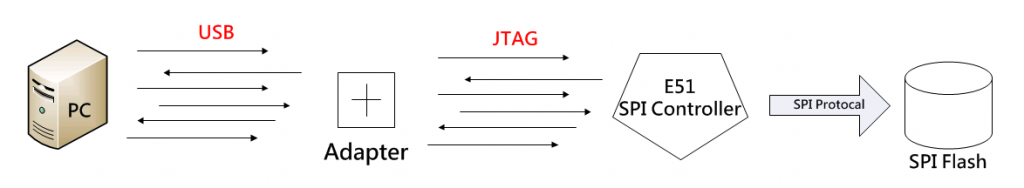
你會發現,每做一次的Tx/Rx就是一道、一道的USB + JTAG + SPI傳輸,
尤其是PC到Adapter的USB傳輸,中間的速度非常的慢!
換個角度想,如果沒辦法避免大量的USB+JTAG+SPI傳輸,
Burner本身的速度就會非常的緩慢,慢到使用者不能接受!
那如果假設今天有一個方法,可以一次搬移一堆資料到Target端,由Target端負責SPI Controller的處理,讓他慢慢讀寫完SPI Flash後,再回報成果!
我們是不是就能夠加速這個處理流程,例如下圖的方式:
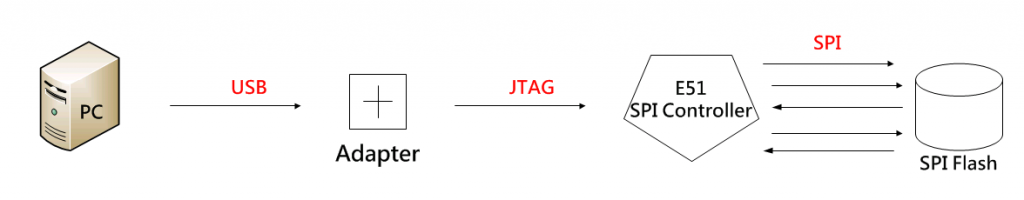
先一次將資料搬到Target上的RAM/ILM/DLM/....等可以讀、寫、執行指令的地方,
然後透過一個預先設計好放在上面的"小程式",負責將一筆筆的資料透過SPI Controller寫入到SPI Flash上,是不是就能加速啊!!
這個流程,就稱為"Target Burner"?! 我承認是自己亂命名的XD
以上就是整個背後的原理,接下來剖析如何實現這個功能!
那既然上面提到這個預先設計好放在上面的"小程式",
就要來剖析一下他擁有的功能啦!!
我們先來看看內容:
static const uint8_t algorithm_bin[] = {
0x6f, 0x00, 0xc0, 0x01, 0x73, 0x00, 0x10, 0x00, 0x6f, 0x00, 0xc0, 0x02,
0x6f, 0x00, 0x00, 0x05, 0x6f, 0x00, 0xc0, 0x05, 0x6f, 0x00, 0x00, 0x07,
0x6f, 0x00, 0x00, 0x0a, 0x83, 0xc2, 0x05, 0x00, 0x93, 0x85, 0x15, 0x00,
0x17, 0x03, 0x00, 0x00, 0x13, 0x03, 0xc3, 0xfd, 0xb3, 0x82, 0x62, 0x00,
0x67, 0x80, 0x02, 0x00, 0x03, 0xc3, 0x05, 0x00, 0x93, 0x85, 0x15, 0x00,
0x83, 0x22, 0x85, 0x04, 0xe3, 0xce, 0x02, 0xfe, 0x83, 0xc2, 0x05, 0x00,
0x23, 0x24, 0x55, 0x04, 0x93, 0x85, 0x15, 0x00, 0x13, 0x03, 0xf3, 0xff,
0xe3, 0x44, 0x60, 0xfe, 0x6f, 0xf0, 0x5f, 0xfc, 0x83, 0x22, 0x45, 0x07,
0x93, 0xf2, 0x12, 0x00, 0xe3, 0x8c, 0x02, 0xfe, 0x6f, 0xf0, 0x5f, 0xfb,
0x83, 0xc2, 0x05, 0x00, 0xb3, 0x82, 0xa2, 0x00, 0x03, 0xc3, 0x15, 0x00,
0x93, 0x85, 0x25, 0x00, 0x23, 0xa0, 0x62, 0x00, 0x6f, 0xf0, 0xdf, 0xf9,
0x13, 0x06, 0x50, 0x00, 0xef, 0x00, 0x80, 0x01, 0x13, 0x06, 0x00, 0x00,
0xef, 0x00, 0x00, 0x01, 0x93, 0x72, 0x16, 0x00, 0xe3, 0x9a, 0x02, 0xfe,
0x6f, 0xf0, 0x1f, 0xf8, 0x83, 0x22, 0x85, 0x04, 0xe3, 0xce, 0x02, 0xfe,
0x23, 0x24, 0xc5, 0x04, 0x03, 0x26, 0xc5, 0x04, 0xe3, 0x4e, 0x06, 0xfe,
0x67, 0x80, 0x00, 0x00, 0x83, 0x22, 0x05, 0x04, 0x13, 0x03, 0x70, 0xff,
0xb3, 0xf2, 0x62, 0x00, 0x03, 0xc3, 0x05, 0x00, 0x93, 0x85, 0x15, 0x00,
0xb3, 0xe2, 0x62, 0x00, 0x23, 0x20, 0x55, 0x04, 0x6f, 0xf0, 0x9f, 0xf4
};
好,結束!
開玩笑地,這個內容沒啥人可以直接看懂XD!
換成以下方式,請參考(src/flash/nor/fespi.c):
.global _start
_start:
command_table:
j main // 0
ebreak // 4
j tx // 8
j txwm_wait // 12
j write_reg // 16
j wip_wait // 20
j set_dir // 24
// Execute the program.
main:
lbu t0, 0(a1)
addi a1, a1, 1
la t1, command_table
add t0, t0, t1
jr t0
// Read 1 byte the contains the number of bytes to transmit. Then read those
// bytes from the program and transmit them one by one.
tx:
lbu t1, 0(a1) // read number of bytes to transmit
addi a1, a1, 1
1: lw t0, FESPI_REG_TXFIFO(a0) // wait for FIFO clear
bltz t0, 1b
lbu t0, 0(a1) // Load byte to write
sw t0, FESPI_REG_TXFIFO(a0)
addi a1, a1, 1
addi t1, t1, -1
bgtz t1, 1b
j main
// Wait until TXWM is set.
txwm_wait:
1: lw t0, FESPI_REG_IP(a0)
andi t0, t0, FESPI_IP_TXWM
beqz t0, 1b
j main
// Read 1 byte that contains the offset of the register to write, and 1 byte
// that contains the data to write.
write_reg:
lbu t0, 0(a1) // read register to write
add t0, t0, a0
lbu t1, 1(a1) // read value to write
addi a1, a1, 2
sw t1, 0(t0)
j main
wip_wait:
li a2, SPIFLASH_READ_STATUS
jal txrx_byte
// discard first result
1: li a2, 0
jal txrx_byte
andi t0, a2, SPIFLASH_BSY_BIT
bnez t0, 1b
j main
txrx_byte: // transmit the byte in a2, receive a bit into a2
lw t0, FESPI_REG_TXFIFO(a0) // wait for FIFO clear
bltz t0, txrx_byte
sw a2, FESPI_REG_TXFIFO(a0)
1: lw a2, FESPI_REG_RXFIFO(a0)
bltz a2, 1b
ret
set_dir:
lw t0, FESPI_REG_FMT(a0)
li t1, ~(FESPI_FMT_DIR(0xFFFFFFFF))
and t0, t0, t1
lbu t1, 0(a1) // read value to OR in
addi a1, a1, 1
or t0, t0, t1
sw t0, FESPI_REG_FMT(a0)
j main
有沒有比較好懂一點,基本上他提供以下7種功能,分別用進入點的位置(command_table)表示:
可以把這個小程式當作是一個小小小的"Assembler"!
只要我們負責把對應的指令&資料設定好,寫入Target上某塊空間後,再呼叫這個小程式來執行對應的內容,和寫入對應的資料!
這邊給個小提示:
$a0 裡面的內容是SPI Controller的Base Address
$a1 裡面的內容是指向這個指令&資料目前執行到的位置
基本內容如下,請參考(src/flash/nor/fespi.c):
static int fespi_write(struct flash_bank *bank, const uint8_t *buffer,
uint32_t offset, uint32_t count)
{
struct target *target = bank->target;
struct fespi_flash_bank *fespi_info = bank->driver_priv;
uint32_t ctrl_base = fespi_info->ctrl_base;
uint32_t cur_count, page_size, page_offset;
int sector;
int retval = ERROR_OK;
LOG_DEBUG("%s: offset=0x%08" PRIx32 " count=0x%08" PRIx32,
__func__, offset, count);
if (target->state != TARGET_HALTED) {
LOG_ERROR("Target not halted");
return ERROR_TARGET_NOT_HALTED;
}
if (offset + count > fespi_info->dev->size_in_bytes) {
LOG_WARNING("Write past end of flash. Extra data discarded.");
count = fespi_info->dev->size_in_bytes - offset;
}
/* Check sector protection */
for (sector = 0; sector < bank->num_sectors; sector++) {
/* Start offset in or before this sector? */
/* End offset in or behind this sector? */
if ((offset <
(bank->sectors[sector].offset + bank->sectors[sector].size))
&& ((offset + count - 1) >= bank->sectors[sector].offset)
&& bank->sectors[sector].is_protected) {
LOG_ERROR("Flash sector %d protected", sector);
return ERROR_FAIL;
}
}
struct working_area *algorithm_wa;
if (target_alloc_working_area(target, sizeof(algorithm_bin),
&algorithm_wa) != ERROR_OK) {
LOG_WARNING("Couldn't allocate %zd-byte working area.",
sizeof(algorithm_bin));
algorithm_wa = NULL;
} else {
retval = target_write_buffer(target, algorithm_wa->address,
sizeof(algorithm_bin), algorithm_bin);
if (retval != ERROR_OK) {
LOG_ERROR("Failed to write code to 0x%" TARGET_PRIxADDR ": %d",
algorithm_wa->address, retval);
target_free_working_area(target, algorithm_wa);
algorithm_wa = NULL;
}
}
struct working_area *data_wa = NULL;
unsigned data_wa_size = 2 * count;
while (1) {
if (data_wa_size < 128) {
LOG_WARNING("Couldn't allocate data working area.");
target_free_working_area(target, algorithm_wa);
algorithm_wa = NULL;
}
if (target_alloc_working_area_try(target, data_wa_size, &data_wa) ==
ERROR_OK) {
break;
}
data_wa_size /= 2;
}
page_size = fespi_info->dev->pagesize;
fespi_txwm_wait(bank);
/* Disable Hardware accesses*/
FESPI_DISABLE_HW_MODE();
/* poll WIP */
retval = fespi_wip(bank, FESPI_PROBE_TIMEOUT);
if (retval != ERROR_OK)
return retval;
struct algorithm_steps *as = as_new(count / 4);
/* unaligned buffer head */
if (count > 0 && (offset & 3) != 0) {
cur_count = 4 - (offset & 3);
if (cur_count > count)
cur_count = count;
if (algorithm_wa)
retval = steps_add_buffer_write(as, buffer, offset, cur_count);
else
retval = slow_fespi_write_buffer(bank, buffer, offset, cur_count);
if (retval != ERROR_OK)
goto err;
offset += cur_count;
buffer += cur_count;
count -= cur_count;
}
page_offset = offset % page_size;
/* central part, aligned words */
while (count >= 4) {
/* clip block at page boundary */
if (page_offset + count > page_size)
cur_count = page_size - page_offset;
else
cur_count = count & ~3;
if (algorithm_wa)
retval = steps_add_buffer_write(as, buffer, offset, cur_count);
else
retval = slow_fespi_write_buffer(bank, buffer, offset, cur_count);
if (retval != ERROR_OK)
goto err;
page_offset = 0;
buffer += cur_count;
offset += cur_count;
count -= cur_count;
}
/* buffer tail */
if (count > 0) {
if (algorithm_wa)
retval = steps_add_buffer_write(as, buffer, offset, count);
else
retval = slow_fespi_write_buffer(bank, buffer, offset, count);
if (retval != ERROR_OK)
goto err;
}
if (algorithm_wa)
retval = steps_execute(as, bank, algorithm_wa, data_wa);
err:
if (algorithm_wa) {
target_free_working_area(target, data_wa);
target_free_working_area(target, algorithm_wa);
}
as_delete(as);
/* Switch to HW mode before return to prompt */
FESPI_ENABLE_HW_MODE();
return retval;
}
看到就昏倒了,不愧是大魔王!
基本上我們可以把流程簡化成以下內容:
底下開始一一剖析,首先是1,寫入預先準備好的"小程式":
struct working_area *algorithm_wa;
if (target_alloc_working_area(target, sizeof(algorithm_bin),
&algorithm_wa) != ERROR_OK) {
LOG_WARNING("Couldn't allocate %zd-byte working area.",
sizeof(algorithm_bin));
algorithm_wa = NULL;
} else {
retval = target_write_buffer(target, algorithm_wa->address,
sizeof(algorithm_bin), algorithm_bin);
if (retval != ERROR_OK) {
LOG_ERROR("Failed to write code to 0x%" TARGET_PRIxADDR ": %d",
algorithm_wa->address, retval);
target_free_working_area(target, algorithm_wa);
algorithm_wa = NULL;
}
}
基本上就是利用OpenOCD提供的target_alloc_working_area()!
還記得在「Day 22: [Lab] 深入淺出 RISC-V 源碼剖析 (Final) - 執行 & Log分析」的Config中有以下這段嗎!?
$_TARGETNAME configure -work-area-phys 0x80000000 -work-area-size 10000 -work-area-backup 1
這行就是定義Target端上面,有一個小小的空間在0x80000000的位置,大小為10000Bytes
然後使用前記得先Backup!
接下來要預留我們小小程式碼放置的位置:
struct working_area *data_wa = NULL;
unsigned data_wa_size = 2 * count;
while (1) {
if (data_wa_size < 128) {
LOG_WARNING("Couldn't allocate data working area.");
target_free_working_area(target, algorithm_wa);
algorithm_wa = NULL;
}
if (target_alloc_working_area_try(target, data_wa_size, &data_wa) ==
ERROR_OK) {
break;
}
data_wa_size /= 2;
}
由於我們會安插一些小程式所需執行的指令、長度等等資料在其中,所以這邊準備"2x寫入資料"大小的空間!
在過來是3,準備好要寫入的資料,一次一個Page為單位:
struct algorithm_steps *as = as_new(count / 4);
page_offset = offset % page_size;
/* central part, aligned words */
while (count >= 4) {
/* clip block at page boundary */
if (page_offset + count > page_size)
cur_count = page_size - page_offset;
else
cur_count = count & ~3;
if (algorithm_wa)
retval = steps_add_buffer_write(as, buffer, offset, cur_count);
else
retval = slow_fespi_write_buffer(bank, buffer, offset, cur_count);
if (retval != ERROR_OK)
goto err;
page_offset = 0;
buffer += cur_count;
offset += cur_count;
count -= cur_count;
}
這邊一次以一個Page為單位處理,如果發現剛剛的"小程式"沒有寫入成功,那就用傳統"slow_fespi_write_buffer()"的方式來處理,有興趣的讀者自行觀賞XD!
讓我們看看steps_add_buffer_write()的內容,請參考(src/flash/nor/fespi.c):
/* This should write something less than or equal to a page.*/
static int steps_add_buffer_write(struct algorithm_steps *as,
const uint8_t *buffer, uint32_t chip_offset, uint32_t len)
{
as_add_tx1(as, SPIFLASH_WRITE_ENABLE);
as_add_txwm_wait(as);
as_add_write_reg(as, FESPI_REG_CSMODE, FESPI_CSMODE_HOLD);
uint8_t setup[] = {
SPIFLASH_PAGE_PROGRAM,
chip_offset >> 16,
chip_offset >> 8,
chip_offset,
};
as_add_tx(as, sizeof(setup), setup);
as_add_tx(as, len, buffer);
as_add_txwm_wait(as);
as_add_write_reg(as, FESPI_REG_CSMODE, FESPI_CSMODE_AUTO);
/* fespi_wip() */
as_add_set_dir(as, FESPI_DIR_RX);
as_add_write_reg(as, FESPI_REG_CSMODE, FESPI_CSMODE_HOLD);
as_add_wip_wait(as);
as_add_write_reg(as, FESPI_REG_CSMODE, FESPI_CSMODE_AUTO);
as_add_set_dir(as, FESPI_DIR_TX);
return ERROR_OK;
}
這邊就是負責準備我們這個小程式所需要執行的"程式碼",基本上可以簡化成以下內容:
就是前面接剛剛command_table所支援的指令(那些指令恰巧是小程式中,對應處理函式的進入點),
後面再帶要處理資料得長度、資料等等東西!
準備完畢後,就進入4,將準備好的資料轉成"小程式"可以執行的"程式碼",
請參考(src/flash/nor/fespi.c):
/* Return size of compiled program. */
static unsigned as_compile(struct algorithm_steps *as, uint8_t *target,
unsigned target_size)
{
unsigned offset = 0;
bool finish_early = false;
for (unsigned s = 0; s < as->used && !finish_early; s++) {
unsigned bytes_left = target_size - offset;
switch (as->steps[s][0]) {
case STEP_NOP:
break;
case STEP_TX:
{
unsigned size = as->steps[s][1];
if (size + 3 > bytes_left) {
finish_early = true;
break;
}
memcpy(target + offset, as->steps[s], size + 2);
offset += size + 2;
break;
}
case STEP_WRITE_REG:
if (4 > bytes_left) {
finish_early = true;
break;
}
memcpy(target + offset, as->steps[s], 3);
offset += 3;
break;
case STEP_SET_DIR:
if (3 > bytes_left) {
finish_early = true;
break;
}
memcpy(target + offset, as->steps[s], 2);
offset += 2;
break;
case STEP_TXWM_WAIT:
case STEP_WIP_WAIT:
if (2 > bytes_left) {
finish_early = true;
break;
}
memcpy(target + offset, as->steps[s], 1);
offset += 1;
break;
default:
assert(0);
}
if (!finish_early)
as->steps[s][0] = STEP_NOP;
}
assert(offset + 1 <= target_size);
target[offset++] = STEP_EXIT;
LOG_DEBUG("%d-byte program:", offset);
for (unsigned i = 0; i < offset;) {
char buf[80];
for (unsigned x = 0; i < offset && x < 16; x++, i++)
sprintf(buf + x*3, "%02x ", target[i]);
LOG_DEBUG("%s", buf);
}
return offset;
}
基本上這邊東西比較簡單,就是把我們剛剛準備好的那堆"step[]"轉成一個一維的陣列,
變成類似下面這個東西:
Debug: 30254 14838 fespi.c:692 as_compile(): 5511-byte program:
Debug: 30255 14838 fespi.c:697 as_compile(): 08 01 06 0c 10 18 02 08 04 02 40 00 00 08 ff 97
Debug: 30256 14838 fespi.c:697 as_compile(): 11 c0 3f 93 81 01 81 17 41 c0 3f 13 01 81 ff 17
Debug: 30257 14838 fespi.c:697 as_compile(): 15 00 00 13 05 85 29 97 05 c0 3f 93 85 85 fe 17
Debug: 30258 14838 fespi.c:697 as_compile(): 06 c0 3f 13 06 06 04 63 fa c5 00 83 22 05 00 23
Debug: 30259 14838 fespi.c:697 as_compile(): a0 55 00 11 05 91 05 e3 ea c5 fe 17 05 c0 3f 13
Debug: 30260 14839 fespi.c:697 as_compile(): 05 45 02 97 05 c0 3f 93 85 45 7a 63 77 b5 00 23
Debug: 30261 14839 fespi.c:697 as_compile(): 20 05 00 11 05 e3 6d b5 fe 17 05 00 00 13 05 25
Debug: 30262 14839 fespi.c:697 as_compile(): 6f ef 00 20 6a ef 00 20 72 97 00 00 00 41 11 06
Debug: 30263 14839 fespi.c:697 as_compile(): e4 01 45 81 45 ef 00 a0 00 6f 00 e0 69 01 a0 41
Debug: 30264 14839 fespi.c:697 as_compile(): 11 22 e0 37 24 00 20 18 44 06 e4 13 77 f7 f8 18
Debug: 30265 14839 fespi.c:697 as_compile(): c4 18 48 9d 46 13 77 f7 f8 18 c8 58 40 71 46 13
Debug: 30266 14839 fespi.c:697 as_compile(): 67 07 07 58 c0 58 40 b7 05 00 0c 61 9b 58 c0 18
Debug: 30267 14839 fespi.c:697 as_compile(): 44 17 05 c0 3f 13 05 e5 71 13 67 77 00 18 c4 58
Debug: 30268 14839 fespi.c:697 as_compile(): 44 13 67 47 00 58 c4 58 44 71 9b 58 c4 18 44 13
Debug: 30269 14839 fespi.c:697 as_compile(): 67 07 10 23 24 e4 00 ef 00 00 2e ef 00 80 1a 93
Debug: 30270 14839 fespi.c:697 as_compile(): 07 c4 00 13 07 00 10 2f a0 e7 20 f5 bf 00 00 11
Debug: 30271 14839 fespi.c:697 as_compile(): 71 06 e4 0a e8 0e ec 12 f0 16 f4 1a f8 1e 08 01
Debug: 30272 14839 fespi.c:697 as_compile(): fc 0c 10 18 00 18 00 10 18 02 14 10 18 00 18 08
Debug: 30273 14839 fespi.c:697 as_compile(): 08 01 06 0c 10 18 02 08 04 02 40 01 00 08 ff a2
Debug: 30274 14839 fespi.c:697 as_compile(): e0 a6 e4 aa e8 ae ec b2 f0 b6 f4 ba f8 be fc 42
Debug: 30275 14839 fespi.c:697 as_compile(): e1 46 e5 4a e9 4e ed 52 f1 56 f5 5a f9 5e fd e2
Debug: 30276 14839 fespi.c:697 as_compile(): e1 e6 e5 ea e9 ee ed f2 f1 f6 f5 fa f9 fe fd 73
Debug: 30277 14839 fespi.c:697 as_compile(): 25 20 34 f3 25 10 34 0a 86 ef 00 e0 3b 73 10 15
Debug: 30278 14839 fespi.c:697 as_compile(): 34 b7 22 00 00 9b 82 02 80 73 a0 02 30 a2 60 42
Debug: 30279 14839 fespi.c:697 as_compile(): 61 e2 61 02 72 a2 72 42 73 e2 73 06 64 a6 64 46
Debug: 30280 14839 fespi.c:697 as_compile(): 65 e6 65 06 76 a6 76 46 77 e6 77 0a 68 aa 68 4a
Debug: 30281 14839 fespi.c:697 as_compile(): 69 ea 69 0a 7a aa 7a 4a 7b ea 7b 0e 6c ae 6c 4e
Debug: 30282 14839 fespi.c:697 as_compile(): 6d ee 6d 0e 7e ae 7e 4e 7f ee 7f 11 61 73 00 20
Debug: 30283 14839 fespi.c:697 as_compile(): 30 01 a0 00 00 00 00 67 80 00 00 b7 27 00 20 d8
.......後面很多
這個一維的陣列就是我們小程式,所需要執行的程式碼XDD,
可以參考下圖:
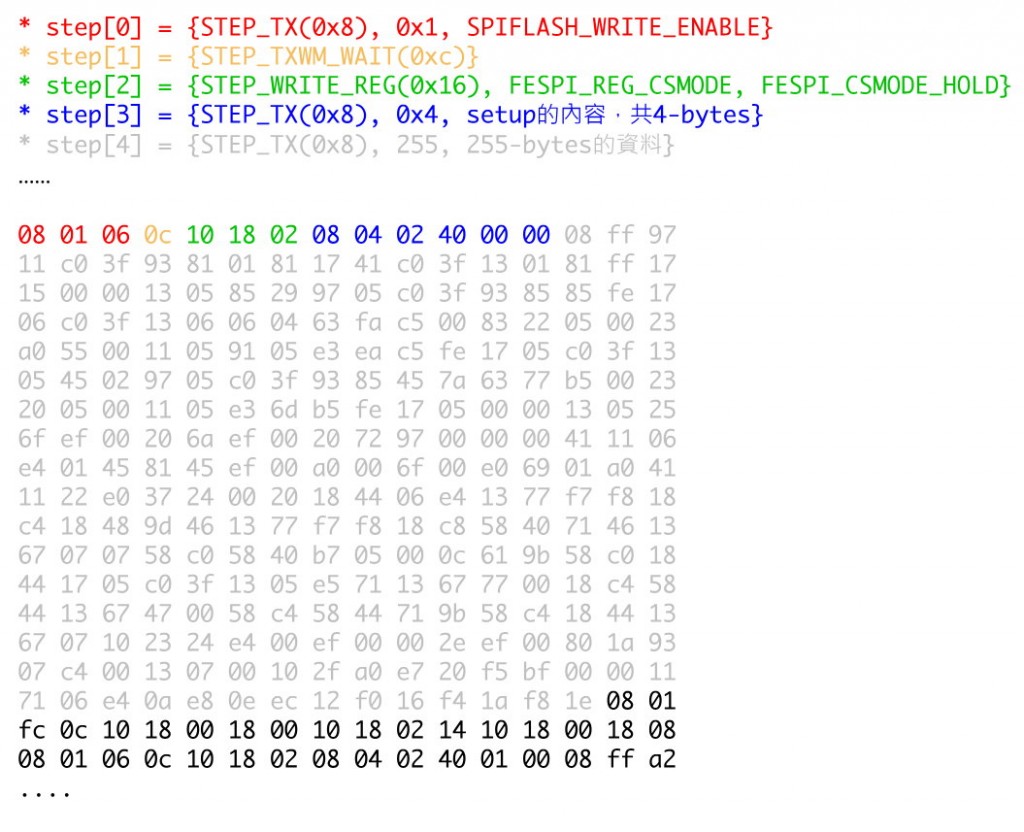
最後是5,寫入準備好的"程式碼":
int retval = target_write_buffer(target, data_wa->address, bytes,
data_buf);
if (retval != ERROR_OK) {
LOG_ERROR("Failed to write data to 0x%" TARGET_PRIxADDR ": %d",
data_wa->address, retval);
return retval;
}
然後是6,執行小程式,並等待結果:
retval = target_run_algorithm(target, 0, NULL, 2, reg_params,
algorithm_wa->address, algorithm_wa->address + 4,
10000, NULL);
if (retval != ERROR_OK) {
LOG_ERROR("Failed to execute algorithm at 0x%" TARGET_PRIxADDR ": %d",
algorithm_wa->address, retval);
return retval;
}
注意這邊,程式最後應該會停在小程式"0x4 ebreak"的位置,等待OpenOCD做進一步的處理!
怎麼樣啊!! 是不是很有趣啊!!! 再次把程式碼塞好塞滿
不過要特別提醒一下,不同廠牌的SPI NOR Flash有可能會有不同的Command,
在使用上的時候,務必小心!
根據測試的結果,約莫有10x ~ 30x速度的進步!
當然使用這套方法的前提是Target端必須要有一個可以跑小小程式的地方(可讀可寫可執行)!
在鐵人賽最後的兩篇中,我們將探討更上層的GDB,看看GDB和OpenOCD之前的關係,
以及簡單的介紹GDB Remote Protocol!

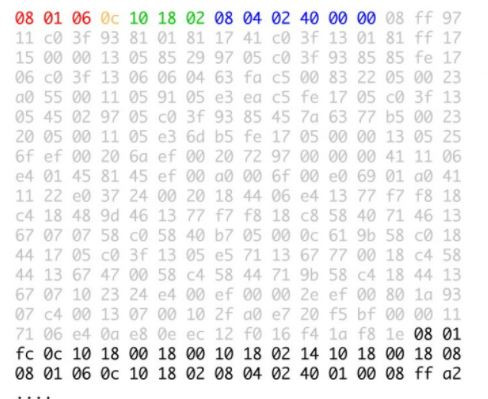
这段spi flash 的code 在被烧录到flash 之前,是存放在 riscv 芯片内部的哪个地址空间? (0x8000_0000, 0x9000_0000, 0x4000_0000 ?) 如何选择地址空间呢?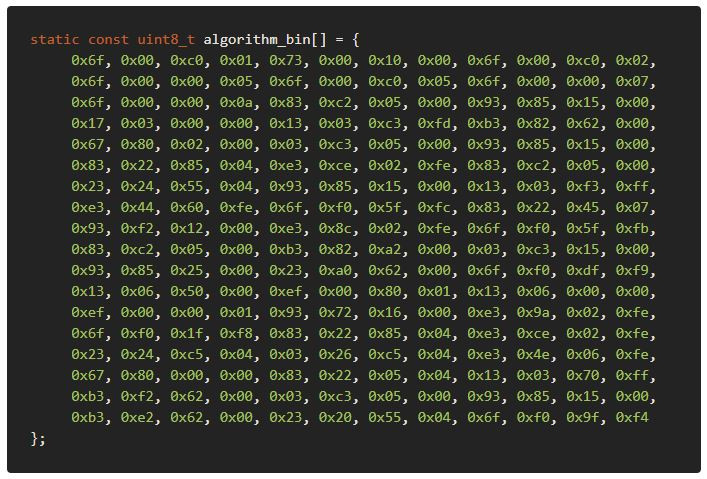
这段是spi flash 的烧写 程序, 它被存放在riscv 芯片中的哪个地址空间呢? (0x8000_0000, 0x9000_0000, 0x4000_0000 ?) 如何选择地址空间呢?
0x8000_0000
由OpenOCD的config決定的,可以參考這一行
$_TARGETNAME configure -work-area-phys 0x80000000 -work-area-size 10000 -work-area-backup 1
對應E51的DTIM區
你好, 首先感谢你的回答。
目前,我正在设计一个自己的risc-v的cpu, 基本的功能都是可以跑通的, jtag 也可以正常工作。目前想使用jtag 下载软件 程序到spi flash中去。 spi flash 的controller 也是写好了,能够正常的工作(我自己写的软件driver 可以正常的读写spi flash)使用的也是sifive 公司的 spi controller 架构(register 地址 和sifive 定义的相同)。
当我编写一段软件 app (比如 hello world) 可以使用
$_TARGETNAME configure -work-area-phys 0x80000000 -work-area-size 10000 -work-area-backup 1
正常的下载到芯片内部的程序存储空间(dtim)中, 并且通过jtag 接口看到相应的 assemble code. 地址确实是0x8000_0000 开始的,运行也没有问题。
我目前的问题是:
1)
.global _start
_start:
command_table:
j main // 0
ebreak // 4
j tx // 8
j txwm_wait // 12
j write_reg // 16
j wip_wait // 20
j set_dir // 24
// Execute the program.
main:
lbu t0, 0(a1)
addi a1, a1, 1
la t1, command_table
add t0, t0, t1
jr t0
这段代码被存放在dtim 的什么位置了, 怎么没有找到? (是否需要在软件中的lds 文件 或者是 startup.s 文件中需要相关的设置 才可以导入这段代码到 dtim 中 ?
2) -work-area-size 10000 是存放问题1 中的代码吗? 地址是 0x8000_0000 -- 0x8000_0000 + 10000 这个位置吗。
3) 最后软件生成的hello.elf (举例) 存放在什么位置呢? 是芯片内部的data memory 中吗, 地址又是怎么确定的呢。 在jtag 的cfg 文件中,没有找到相关的设定。
谢谢了
(1)(2)这段代码被存放在dtim 的什么位置了, 怎么没有找到?
這段代碼會放在"$TARGETNAME configure -work-area-phys 0x80000000 -work-area-size 10000 -work-area-backup 1"中指定的位置,也就是0x80000000 -- 0x8000000 + 10000這個區間沒錯,不過只有在需要時(也就是burn flash)才會被加載到那個區間中,當使用完畢後,OpenOCD會將原本區間中的資料還原回去!
(3) Elf(也就是你的程序)其存放位置由lds文件決定,至於放置的位置,有些是整個加載到DRAM,有些是將指令加載到ILM,另外將資料(變數...等等)放到DLM中,端看設計/需求而定
你好,感谢你的回答。
问题1,2 我听明白了, (需要实践一下, 看看是否工作)
问题3 可能是我没有说清楚.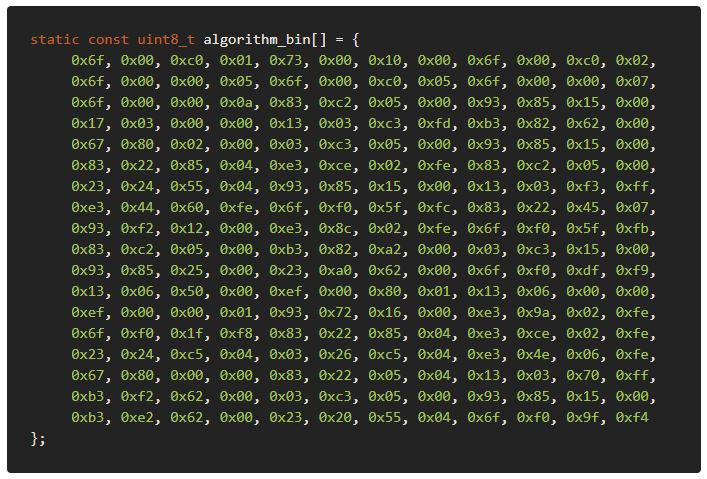
上图中所说的code (这个code ,我想应该是包括 elf 的 所有内容, 同时又增加了写入flash 的格式) 存放在什么位置呢?需要修改lds 文件吗?
下面code 是我目前的lds 文件:
OUTPUT_FORMAT( "elf32-littleriscv" )
OUTPUT_ARCH( "riscv" )
OUTPUT( "asm_temp.bin" )
/* STARTUP( "startup.o" ) */
ENTRY(_start)
_STACK_SIZE = 0x800;
_HEAP_SIZE = 0x1000;
MEMORY
{
rom (rx) : ORIGIN = 0x80000000, LENGTH = 32K
ram (wx!r) : ORIGIN = 0x90000000, LENGTH = 16K
}
SECTIONS
{
/* ================================= . = 0x80000000; ===================================== /
.init :
{
KEEP ((SORT_NONE(.init)))
} >rom AT>rom
.text :
{
*(.text .text.*)
} >rom AT>rom
.rodata :
{
*(.srodata .srodata.*)
*(.rodata .rodata.*)
*(.rdata .rdata.*)
} >rom AT>rom
/* save at rom , will be use to load to 0x9000_00000 .data .sdata etc*/
.lalign :
{
. = ALIGN(8);
PROVIDE( _data_lma = . );
} >rom AT>rom
/* ================================= . = 0x90000000; ===================================== */
/* start address of .data .sdata , data come from rom address */
.dalign :
{
. = ALIGN(8);
PROVIDE( _data_start = . );
} >ram AT>rom
.data :
{
*(.sdata .sdata.*)
. = ALIGN(8);
*(.data .data.*)
} >ram AT>rom
. = ALIGN(8);
PROVIDE( _data_end = . );
.bss :
{
. = ALIGN(8);
PROVIDE( __bss_start = . );
*(.sbss*)
*(.bss .bss.*)
*(COMMON)
. = ALIGN(4);
. = ALIGN(8);
__bss_end = .;
PROVIDE( __bss_end = . );
} >ram AT>ram
. = ALIGN(8);
PROVIDE( _end = . );
PROVIDE( end = . );
.heap ORIGIN(ram) + LENGTH(ram) - _STACK_SIZE - _HEAP_SIZE :
{
_heap_begin = .;
__heap_start = .;
PROVIDE( __heap_start = . );
. = . + _HEAP_SIZE;
. = ALIGN(16);
__heap_end = .;
PROVIDE( __heap_end = . );
} >ram AT>ram
.stack ORIGIN(ram) + LENGTH(ram) - _STACK_SIZE :
{
. = _STACK_SIZE;
PROVIDE( _sp = . );
} >ram AT>ram
}
上图中所说的code (这个code ,我想应该是包括 elf 的 所有内容, 同时又增加了写入flash 的格式) 存放在什么位置呢?
algorithm_bin會在需要時被加載到0x80000000中
需要修改lds 文件吗?
不需要