一個流程允許應用程式去顯示 data values 到 使用者端和反應使用者功能(像是 click 、touches、keystrokes)
使用 data binding ,你要宣告 Html 組件 和 data 來源是有關連的,並讓 framework 處理細節,Data binding 是一個可以選擇推播應用程式的 data value 到 HTML,附加 event listeners 、 從螢幕拖曳改變值 和更新應用程式的 data values
繫結在表單上的Template 語法
符號:{{變數}}
說明:你可以使用 Interpolation 去編織計算字串 到 text 中,可以用於 html element 標籤中也可以用於 html 屬性內[2]
使用方法
src\app\app.component.ts
-----
export class AppComponent {
title = 'app';
}
src\app\app.component.html
-----
<h1>
Welcome to {{ title }}!
</h1>
顯示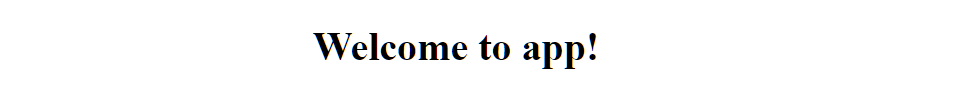
src\app\app.component.html
-----
<h1>
Welcome to {{ 1+2+3 }}!
</h1>
顯示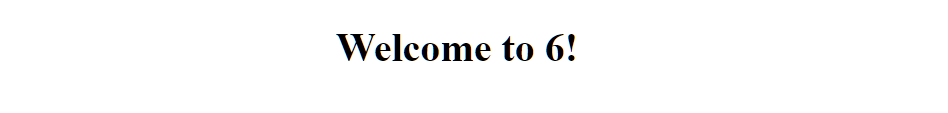
src\app\app.component.ts
-----
export class AppComponent {
getValue() {
return 2;
}
}
src\app\app.component.html
-----
<h1>
Welcome to {{ 1 + getValue() }}!
</h1>
顯示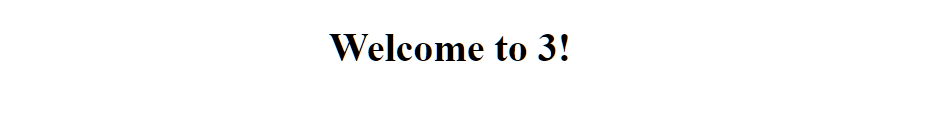
src\app\app.component.ts
-----
export class AppComponent {
defaultValue = '預設的值';
}
src\app\app.component.html
-----
<h1>
<input type="text" value="{{defaultValue}}">
</h1>
顯示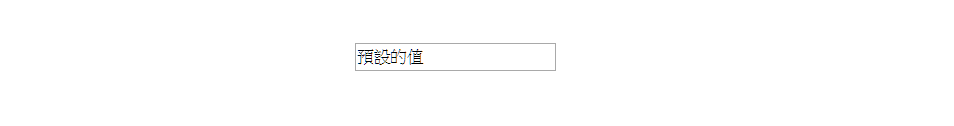
[1]
data binding
[2]
Interpolation
