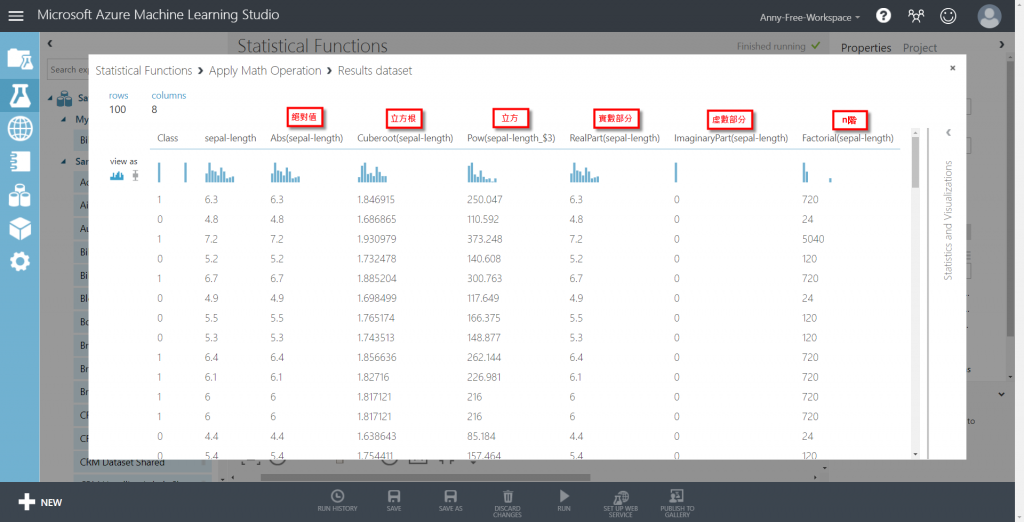在 Azure Machine Learning Studio 中,Statistical Functions 統計函數包含了許多運算方法,可以針對現有的資料進行函數運算後,將之視為一個新的特徵值,加入資料集內,或直接取代原有特徵值,以加強模型,另外也可以透過統計函數來檢視資料集的狀態,或驗證資料處理的結果。
Statistical Functions 統計函數有以下 7 種:
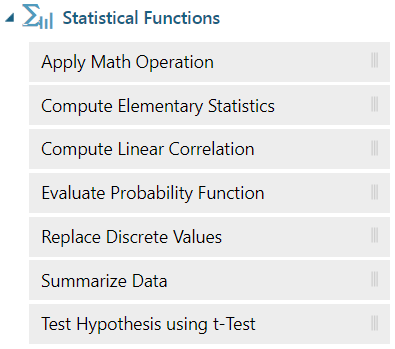
位置:Statistical Functions / Apply Math Operation
Apply Math Operation 數學運算包含以下 6 種:
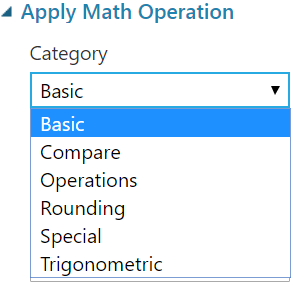
數學運算後的結果處理,有以下 3 種:
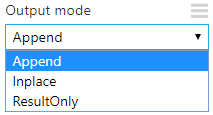
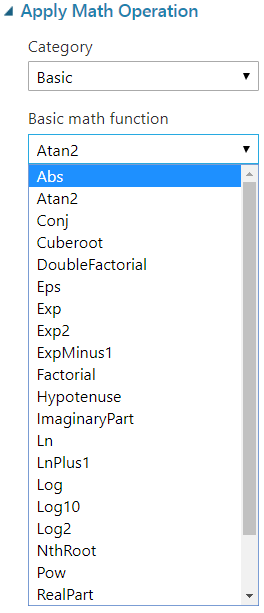
(1) 以鳶尾花分類資料集為例,新增"Apply Math Operation"數學運算,將資料集輸出接至 Apply Math Operation 的輸入,選擇 Basic 基礎運算,選擇運算函式 cuberoot 開立方根,接著選擇要做運算的欄位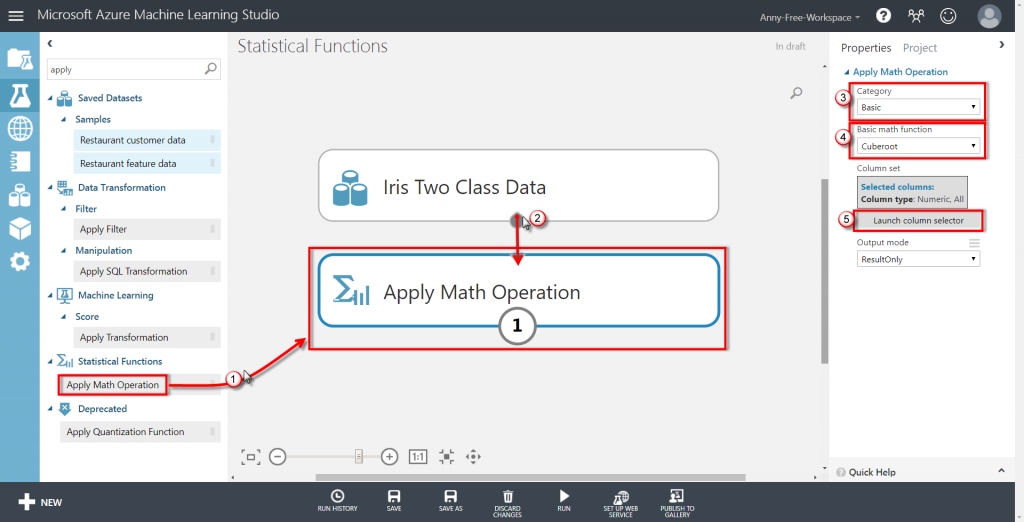
(2) 這裡選擇 sepal-length 花萼長度,點選右下角勾勾確認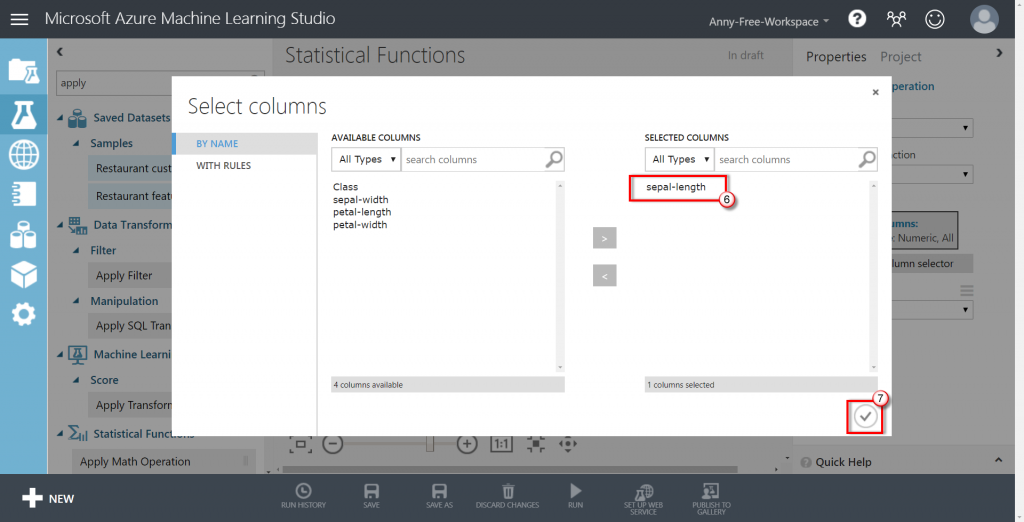
(3) 選擇運算結果處理方式 Append 加入新欄位,點選 Run 執行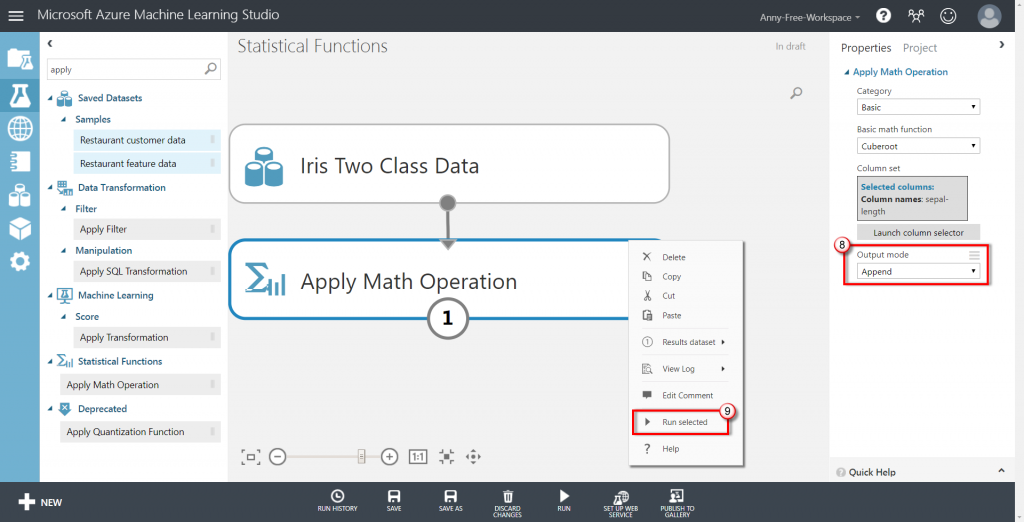
(4) 執行完成,可以點選滑鼠右鍵檢視結果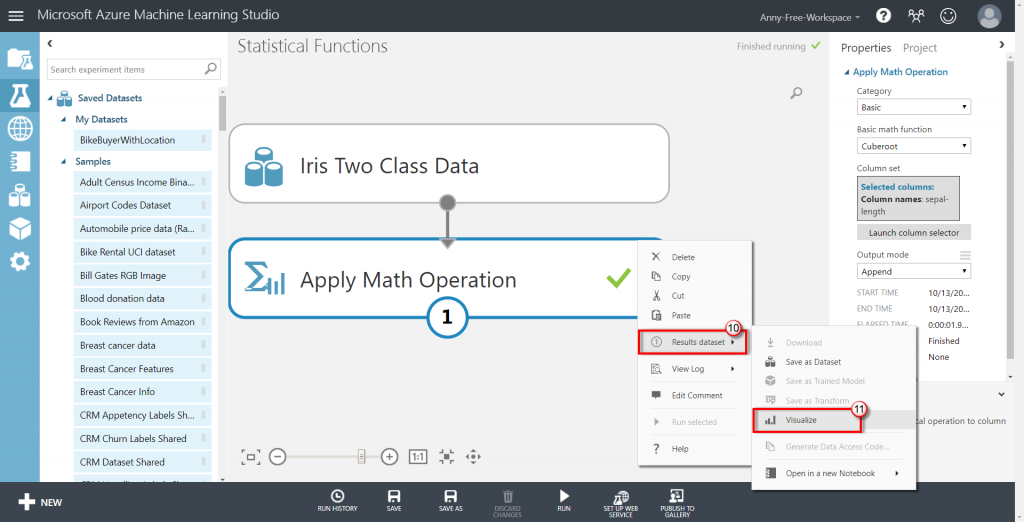
(5) 可以看到運算結果被加在最後一個欄位 Cubroot(sepal-length)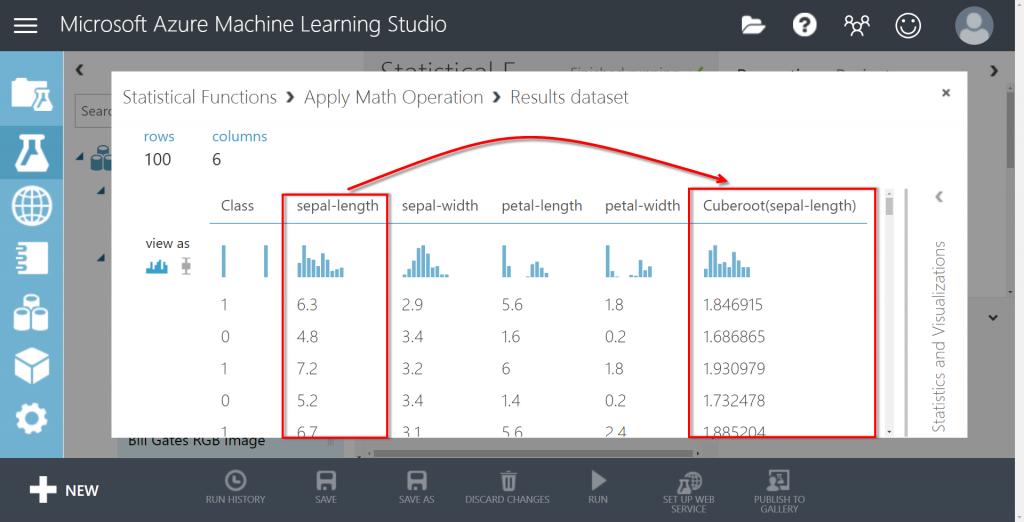
(6) 其他的函數也是類似作法,這邊針對相同欄位 sepal-length 花萼長度試了幾個不同的基礎運算的結果如下