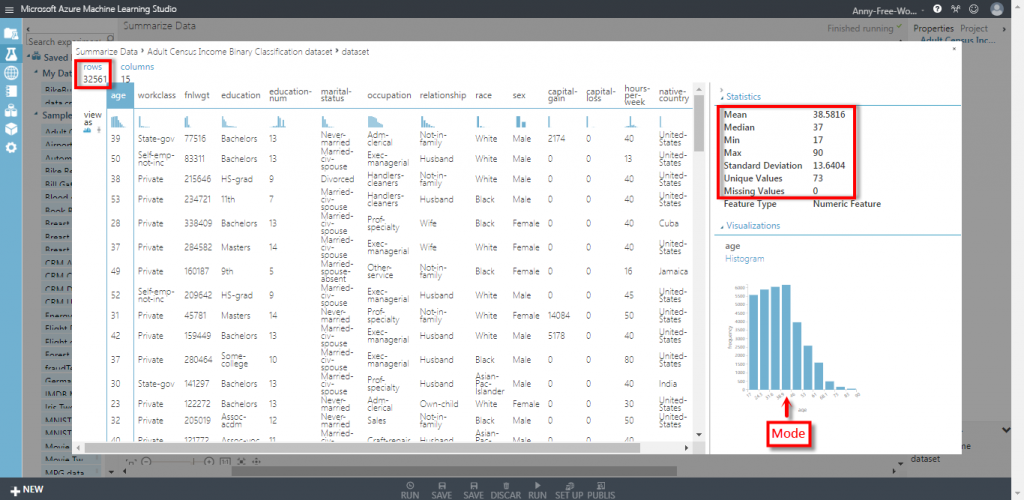Azure Machine Learning Studio 的 Summarize Data 可以對資料集整體做一些基礎計算,用來了解資料的分布狀況,計算後的輸出結果為以下項目:
位置:Statistical Functions / Summarize Data
新增 Adult Census Income Binary Classification dataset Census Income dataset 成人收入調查的二元分類資料集,新增 Summarize Data 彙總資料,將資料集輸出接至 Summarize Data 的輸入,點選滑鼠右鍵或直接點下方功能鈕執行計算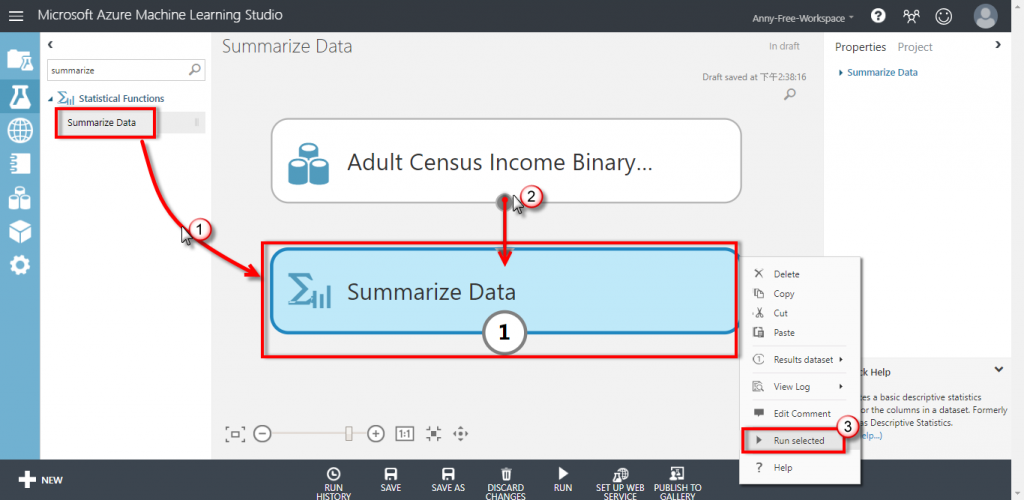
執行完成後,點選 Visualize 檢視計算結果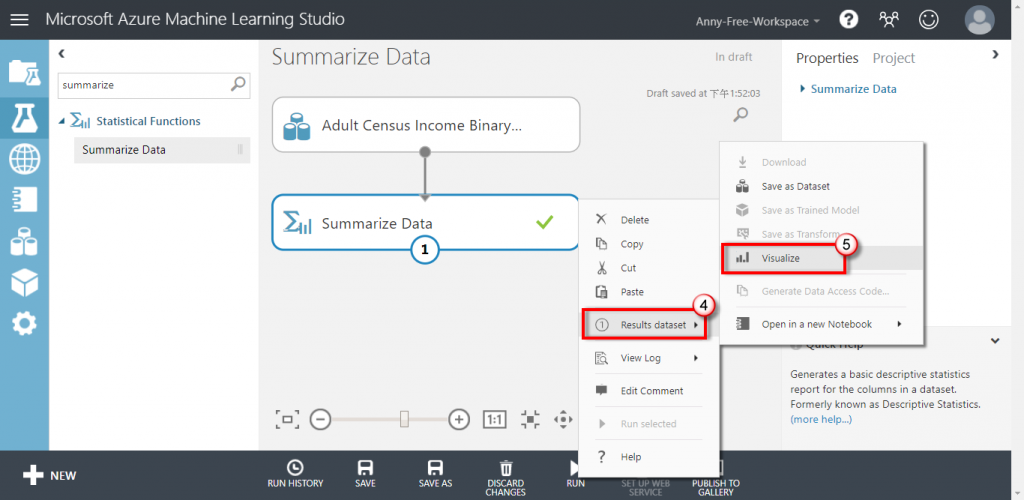
計算結果如下兩圖,以 age 年齡資料欄位來看:
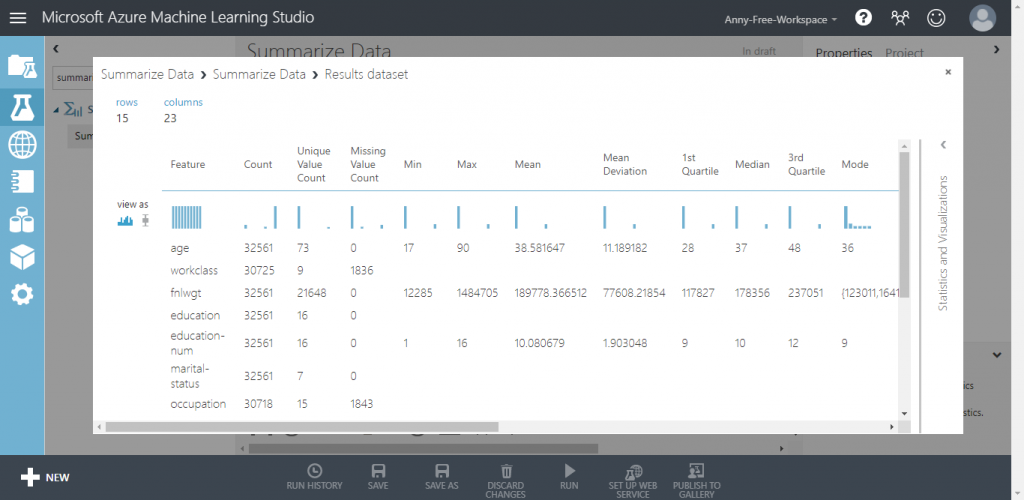
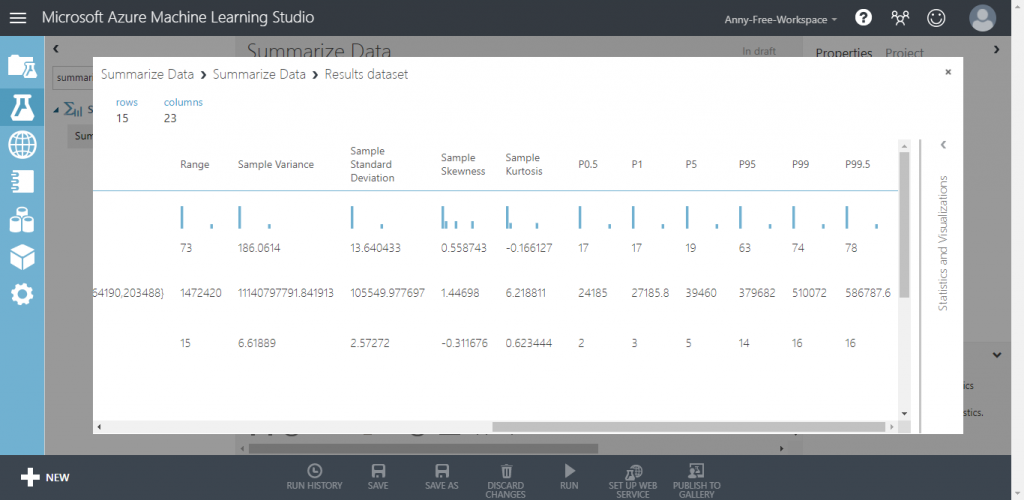
非數值資料僅可計算其 Count 資料筆數、Unique Value Count 值不重複的資料筆數、Missing Value Count 缺失值資料筆數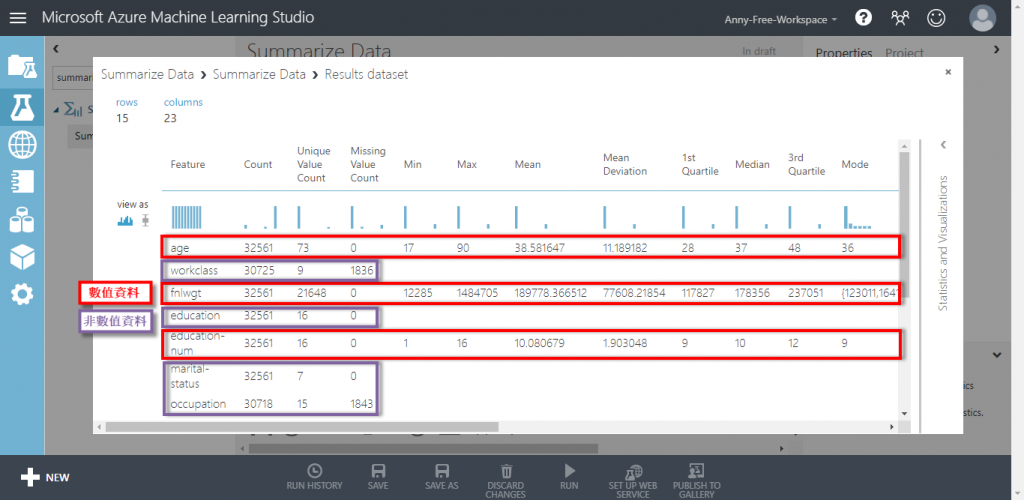
除了 Summarize Data 可以計算這些統計結果以外,直接右鍵點選檢視資料集也可以看的到部分的計算值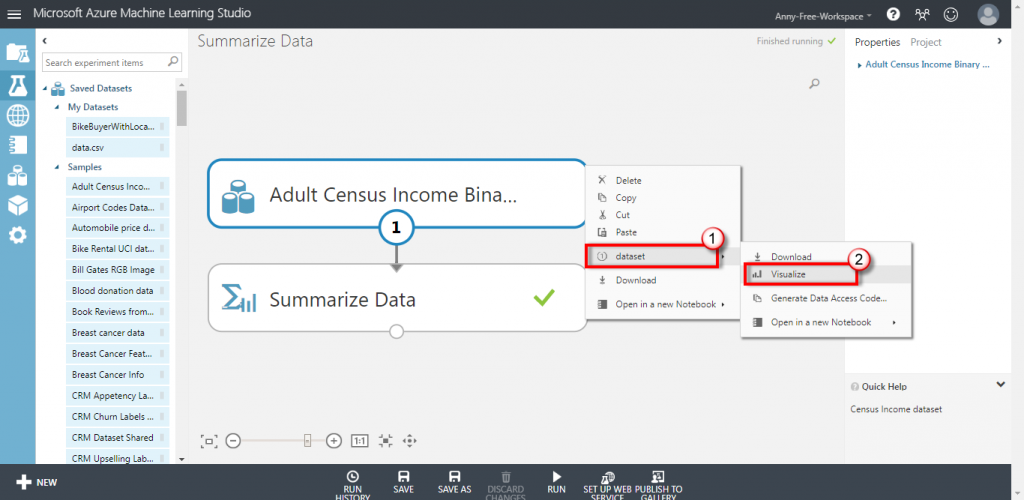
可以看到以下計算結果: