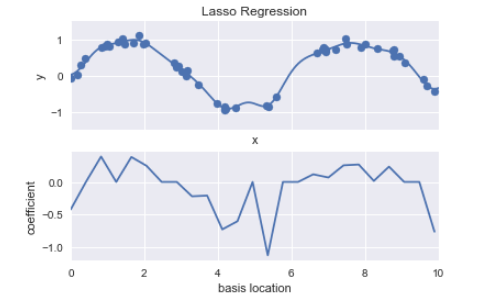昨天介紹完Linear Regression,今天要來繼續介紹高斯函數在Linear-Regression的應用。高斯函數本身不是SKlearn中的模組,因此,需要自己編寫一個自訂的高斯函式:
sklearn.base.BaseEstimator詳細可以參考(官方文件):http://scikit-learn.org/stable/modules/generated/sklearn.base.BaseEstimator.html
from sklearn.base import BaseEstimator, TransformerMixin
from sklearn.linear_model import LinearRegression
from sklearn.pipeline import make_pipeline
class GaussianFeatures(BaseEstimator, TransformerMixin):
"""Uniformly spaced Gaussian features for one-dimensional input"""
def __init__(self, N, width_factor=1.0):
self.N = N
self.width_factor = width_factor
@staticmethod
def _gauss_basis(x, y, width, axis=None):
arg = (x - y) / width
return np.exp(-0.5 * np.sum(arg ** 2, axis))
def fit(self, X, y=None):
# create N centers spread along the data range
self.centers_ = np.linspace(X.min(), X.max(), self.N)
self.width_ = self.width_factor * (self.centers_[1] - self.centers_[0])
return self
def transform(self, X):
return self._gauss_basis(X[:, :, np.newaxis], self.centers_,
self.width_, axis=1)
gauss_model = make_pipeline(GaussianFeatures(20),
LinearRegression())
gauss_model.fit(x[:, np.newaxis], y)
yfit = gauss_model.predict(xfit[:, np.newaxis])
plt.scatter(x, y)
plt.plot(xfit, yfit)
plt.xlim(0, 10);
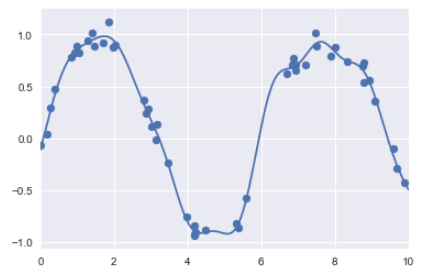
def basis_plot(model, title=None):
fig, ax = plt.subplots(2, sharex=True)
model.fit(x[:, np.newaxis], y)
ax[0].scatter(x, y)
ax[0].plot(xfit, model.predict(xfit[:, np.newaxis]))
ax[0].set(xlabel='x', ylabel='y', ylim=(-1.5, 1.5))
if title:
ax[0].set_title(title)
ax[1].plot(model.steps[0][1].centers_,
model.steps[1][1].coef_)
ax[1].set(xlabel='basis location',
ylabel='coefficient',
xlim=(0, 10))
model = make_pipeline(GaussianFeatures(30), LinearRegression())
basis_plot(model)
可以在basis_plot中,看到當基函數重疊時,會發生過度擬合(over-fitting)的狀況,因此,我們要限制這些尖峰值得出現,有以下幾種方式:
from sklearn.linear_model import Ridge
model = make_pipeline(GaussianFeatures(25), Ridge(alpha=0.1))
basis_plot(model, title='Ridge Regression')
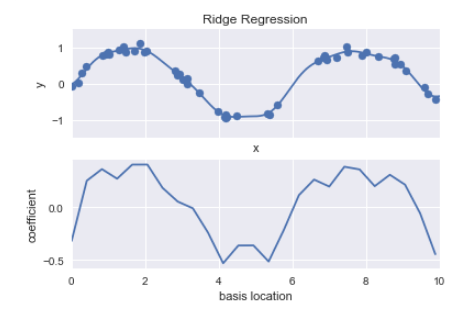
from sklearn.linear_model import Lasso
model = make_pipeline(GaussianFeatures(25), Lasso(alpha=0.001))
basis_plot(model, title='Lasso Regression')