Amazon Elastic Compute Cloud (Amazon EC2)
可以在自己電腦安裝虛擬機器,也可以在雲端安裝虛擬機器,所以來試試看雲端的虛擬機器
學習網址:
EC2 for Humans | Amazon Web Services BASICS
(二)EC2(Elastic Compute Cloud)--AWS經驗教學
Connecting to Your Linux Instance from Windows Using PuTTY
如何在widows登EC2,linux
1下載putty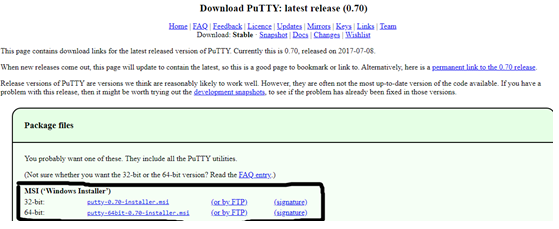
下載的putty檔案: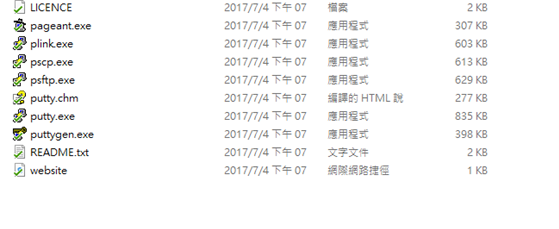
2開啟puttygen.exe
先load找pem檔案
在save private key
會下載一個ppk檔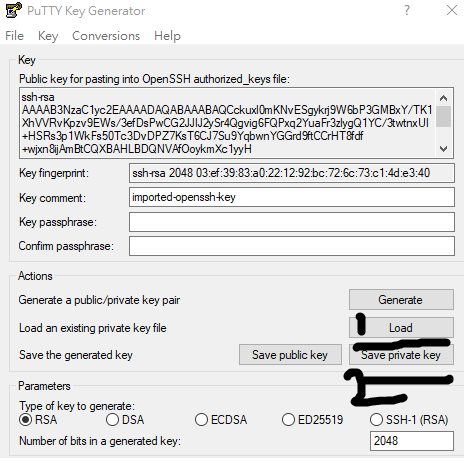
3開啟putty.exe
Connection-->SSH-->Auth-->Browse-->找ppk檔案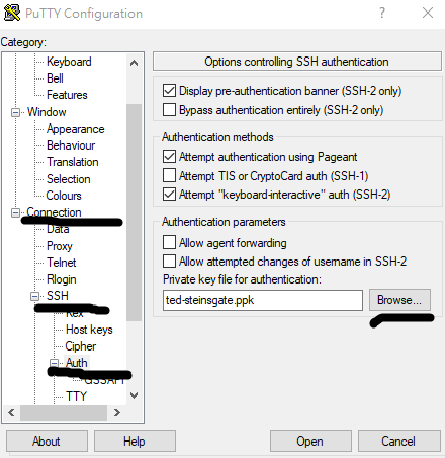
4輸入IP位址
DNS或是Public IP 都可以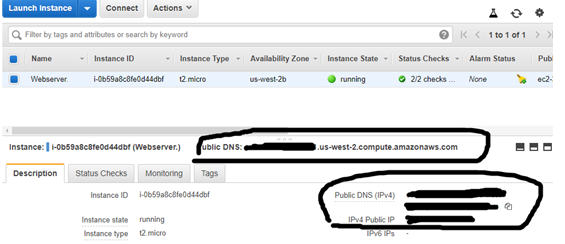
Session-->hostname-->輸入IP位址-->open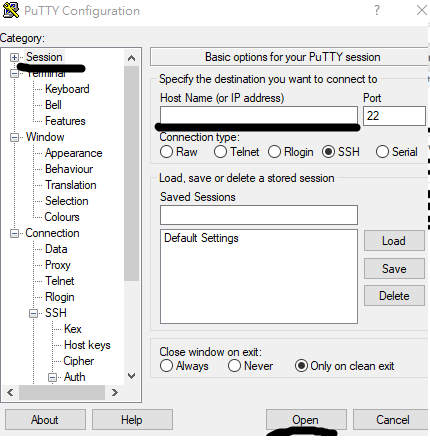
5開啟虛擬機器
Login as輸入使用者
如圖:Ubuntu的使用者就是ubuntu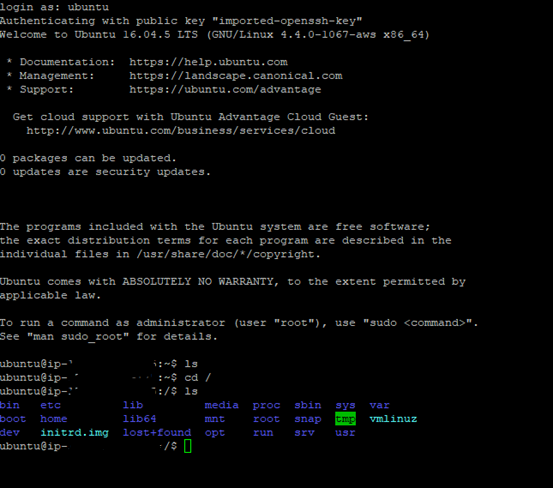
Secure Shell(安全外殼協定,簡稱SSH)是一種加密的網路傳輸協定(Communications Protocol)。可在不安全的網路中為網路服務提供安全的傳輸環境。
相較於FTP(檔案傳輸協定)、telnet可能會被Man-in-the-middle attack(中間人攻擊),不過SSH也可以被Man-in-the-middle attack(中間人攻擊)。
SSH也支援隧道協定、埠對映和X11連接。SSH使用用戶端-伺服器模型。
為甚麼叫公鑰、私鑰?因為公鑰是可以給別人看的,私鑰是只能自己留著保管的。
當遠端機器持有公鑰,而本地持有對應私鑰時,登入過程不再需要手動輸入密碼。另外為了額外的安全性,私鑰本身也能用密碼保護。公鑰用來加密。私鑰用來解密。非對稱加密實現身分驗證。(來源:維基)
什麼是非對稱加密(公開金鑰加密):
公開金鑰加密
Symmetric Key and Public Key Encryption
影片說明了兩種加密方式,還有兩種加密方式都有的像是:加密檔案系統(英語:Encrypting File System,縮寫EFS)
關於Amazon EC2 金鑰對
Amazon EC2 金鑰對
簡單來講就是:下載的pem檔就是私鑰,要好好保存,因為有私鑰就可以登入虛擬機器,那公鑰在哪裡?在Linux執行個體上,公有金鑰的內容會放置於 ~/.ssh/authorized_keys內的項目中。那windows為什麼要用ppk檔?因為Putty無法直接使用pem檔,必須要先用PuttyGen將pem檔轉為ppk檔。
讀AWS EC2 Instance Purchasing Option – Certification
EC2 Pricing - Introduction
專用執行個體是在 VPC 中單一客戶專用硬體執行的 Amazon EC2 執行個體。您的專用執行個體會在主機硬體層級與屬於其他 AWS 帳戶的執行個體實體隔離。
一般的使用情況
EC2 Pricing - Reserved Instances
先付錢,而不管你有沒有使用
付錢種類:
• No Upfront (小時制預付)
1 No upfront payment is required and the account is charged on a discounted hourly rate for every hour, regardless of the usage
2 Only available as 1-year reservation
• Partial Upfront(付一部分,剩下的採No Upfront)
1 A portion of the cost is paid upfront and the remaining hours in the term are charged at an hourly discounted rate, regardless of the usage
• Full Upfront(全付)
1 Full payment is made at the start of the term, with no costs for the remainder of the term, regardless of the usage
跑一段時間的機器
Scheduled Instances are a good choice for workloads that do not run continuously, but do run on a regular schedule for e.g. weekly or monthly batch jobs
如果EC2可以隨時被關閉的話,Spot instances 是最cost efficient的(不確定)
well-suited for data analysis, batch jobs, background processing, and optional tasks
Spot instances differ from the On-Demand instances
1 they are not launched immediately
2 they can be terminated anytime
3 prices vary as per the demand and supply of spot instances
其他教學:
EC2 - Placement Groups
Placement Groups : cluster 、partition、spread
EC2 - Metadata
EC2 - Instance Profile
EC2 - Instance Types
