倒數第。二。篇!成功就在不遠處,可喜可賀!(翹腳捻鬍鬚~~)
Day29 請解釋Ruby的tap method? What is tap method in Ruby?
Tap method可以幫助我們更容易取得Block區塊裡的Object物件,且更便於除錯。(do something with an object inside of a block, and always have that block return the object itself.)
來看看Ruby API文件的說明:
Yields x to the block, and then returns x.
Ruby source code:
VALUE
rb_obj_tap(VALUE obj)
{
rb_yield(obj);
return obj;
}
Tap method幫我們改進了在第14天: Ruby 的 block, proc, lamdba方法比較中我們整理的block的特點:不是物件、不是參數、沒有回傳值。
從2018年10月4日,鐵人賽開賽Day1到今天,我從Ruby新新手慢慢累積,每天累積一點點的觀念釐清,現在寫得出像這樣的架構:
class Ironman
attr_accessor :name
#class method
def self.create_ironman
ironman = Ironman.new
ironman.name = "Ting Ting"
ironman #回傳值。若在tap method中,此行就可省略
end
end
ironman = Ironman.create_ironman
puts ironman.inspect
#<Ironman:0x00007fb9df069d70 @name="Ting Ting">
Tap method其實是透過yield某個object物件進入block,再傳回此object。(讓我想到投籃得分時,籃球進框再回彈到手中的感覺!)
讀完以下Rails API文件source code,讓我更明白能表達tap method的精髓:
# File activesupport/lib/active_support/core_ext/object/misc.rb, line 53
def tap
yield self
self
end
真是簡單又好用!
所以,我們可以把例子1的傳統方法改成tap method
class Ironman
attr_accessor :name
def self.create_ironman
Ironman.new.tap do |i|
i.name = "Ting Ting"
end
end
end
ironman = Ironman.create_ironman
puts ironman.inspect
#<Ironman:0x00007f8496949c20 @name="Ting Ting">
有的時候我們寫出一個比較複雜的方法,方法裡還有其他方法(稱為method chain)。Tap method可以幫我們更容易檢測method chain裡的值。(例如在第14天有舉過一個Hash#map結合Array#map複雜方法的例子。)
The primary purpose of this method is to “tap into” a method chain, in order to perform operations on intermediate results within the chain.
現在來看看以下案例。我們要從1,2,3,4,5數字中,像尋找犯人一樣層層找出需要的資訊:
1-5的陣列值印出 [1, 2, 3, 4, 5]偶數的值印出 [2, 4]做完平方的值列出 [4, 16](1..5).tap { |x| puts "element: #{x.inspect}" }.to_a
# => element: 1..5
.tap { |x| puts "array: #{x.inspect}" }
# => array: [1, 2, 3, 4, 5]
.select { |x| x%2 == 0 }
.tap{ |x| puts "evens: #{x.inspect}" }
# => evens: [2, 4]
.map{ |x| x*x }
.tap{ |x| puts "squares: #{x.inspect}" }
# => squares: [4, 16]
tap enables you to “tap into” a method chain and perform some tangential function.
感想:經過3小時的研究之後,發現Tap method用在集合collection真的說是非常方便!未來邁向成為資深工程師的道路,寫更複雜的method時,就可以流露出(就算程式碼有錯誤,我也能夠快速找到)的自信了!
Ref:

話說你也是macOS吧....
你跟我之前一樣一直打到奇怪的符號
但是這在mac上是不顯示,但是鍵盤游標經過會發現停下來一格
windows卻看的見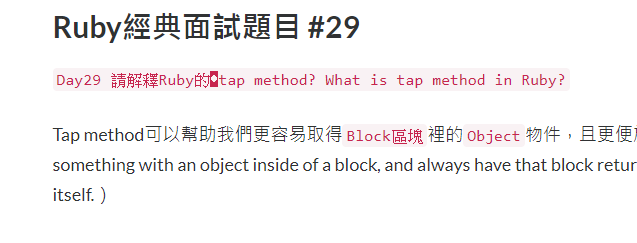
mac可以用瀏覽器檢視原始碼找到
好唷!讓我來檢查修改一下^^,感謝提醒!
來個番外篇分享一下Macbook經驗分享 by a Ruby programmer,滿好奇其他領域的程式設計師Macbook中都用哪些App開發!我自己開發上主要是SourceTree、intellJ、DBvisualizer...
darwin0616
你可以開一串問問大家啊![]()