# 安裝 truffle
npm install -g truffle
# 建立一個空的資料夾
mkdir simple-storage
cd simple-storage
# 初始化專案
truffle init
初始化後,你可以看到三個資料夾
跟四個檔案
pragma solidity ^0.4.23;
contract Migrations {
address public owner;
uint public last_completed_migration;
constructor() public {
owner = msg.sender;
}
modifier restricted() {
if (msg.sender == owner) _;
}
function setCompleted(uint completed) public restricted {
last_completed_migration = completed;
}
function upgrade(address new_address) public restricted {
Migrations upgraded = Migrations(new_address);
upgraded.setCompleted(last_completed_migration);
}
}
var Migrations = artifacts.require("./Migrations.sol");
module.exports = function(deployer) {
deployer.deploy(Migrations);
};
新增智能合約
// contracts/Store.sol
pragma solidity ^0.4.17;
contract SimpleStorage {
uint myVariable;
function set(uint x) public {
myVariable = x;
}
function get() constant public returns (uint) {
return myVariable;
}
}
新增部署的 script
// migrations/2_deploy_contracts.js
var SimpleStorage = artifacts.require("SimpleStorage");
module.exports = function (deployer) {
deployer.deploy(SimpleStorage);
};
# 編譯智能合約
truffle compile
# 啟動 truffle 的主控台,同時開啟 develop 模式。
truffle develop
develop 模式:開發環境在啟動時自動創建十組帳號,資料僅暫時在記憶體中,程式關掉後資料就會消失。
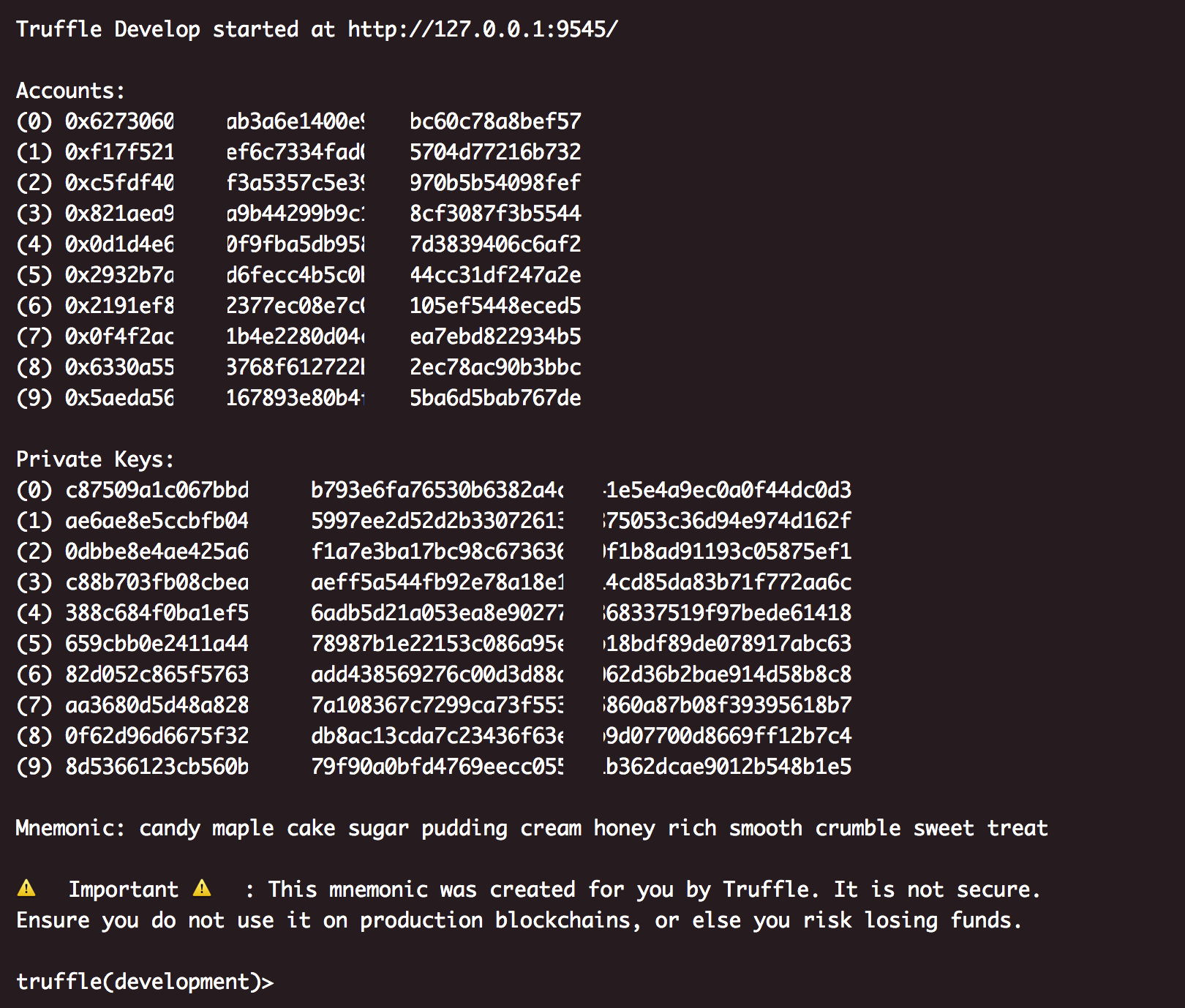
migrate
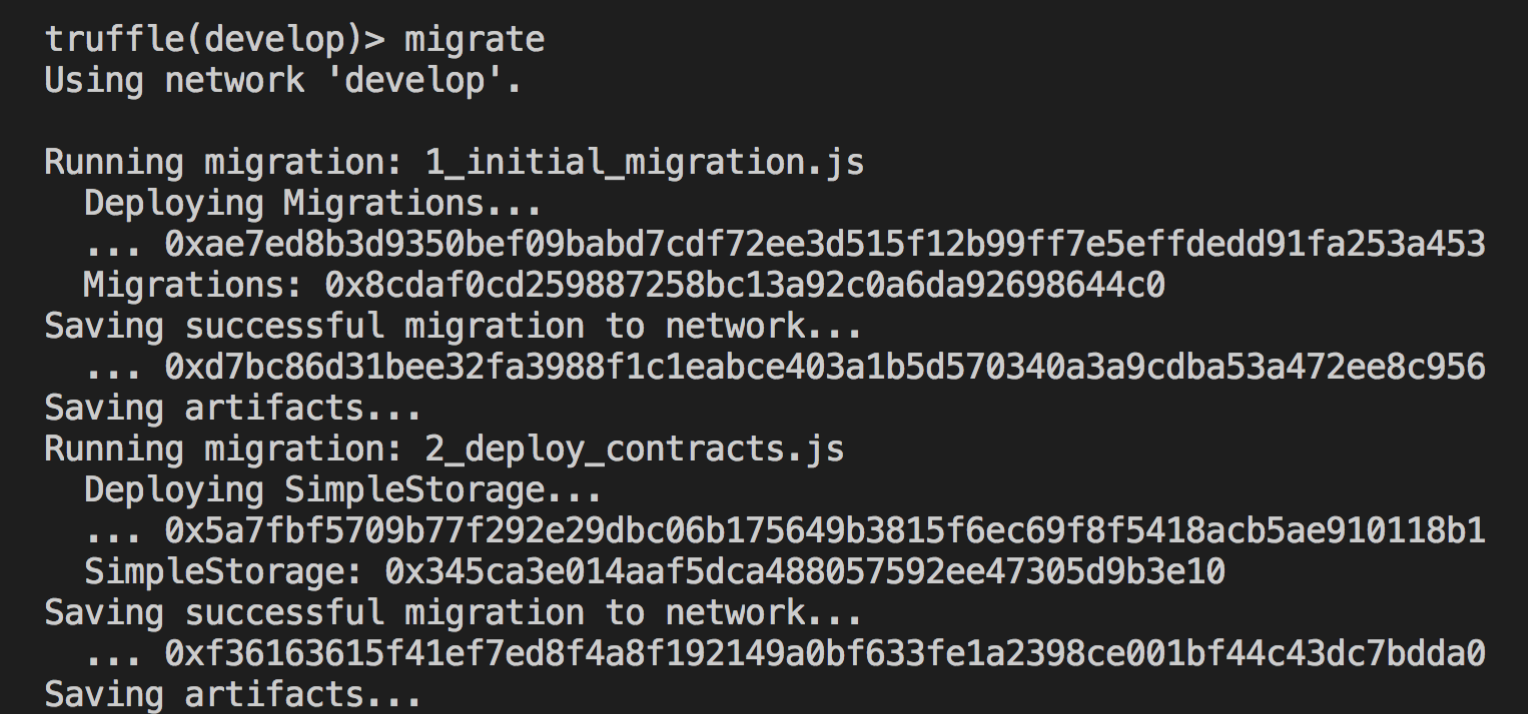
取值
SimpleStorage.deployed()
.then(function(instance){return instance.get.call();})
.then(function(value){return value.toNumber()});
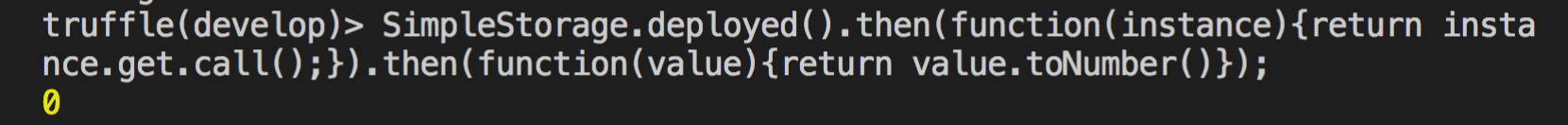
設定值
SimpleStorage.deployed()
.then(function(instance){return instance.set(4);});
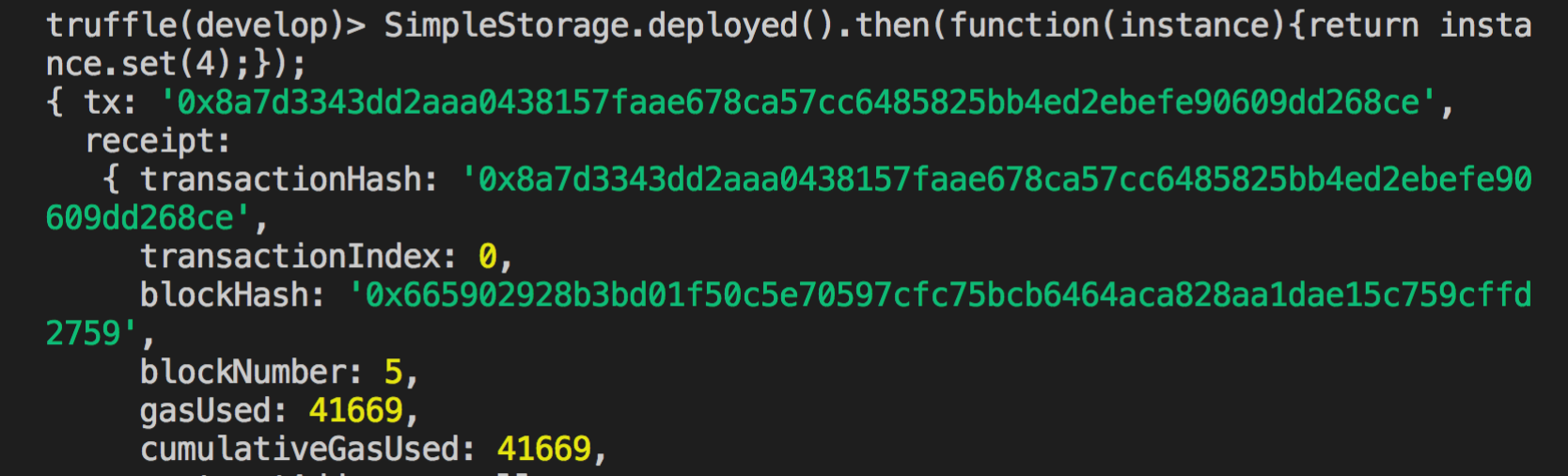
完整輸出結果
{ tx: '0x8a7d3343dd2aaa0438157faae678ca57cc6485825bb4ed2ebefe90609dd268ce',
receipt:
{ transactionHash: '0x8a7d3343dd2aaa0438157faae678ca57cc6485825bb4ed2ebefe90609dd268ce',
transactionIndex: 0,
blockHash: '0x665902928b3bd01f50c5e70597cfc75bcb6464aca828aa1dae15c759cffd2759',
blockNumber: 5,
gasUsed: 41669,
cumulativeGasUsed: 41669,
contractAddress: null,
logs: [],
status: '0x01',
logsBloom: '0x00000000000000000000000000000000000000000000000000000000000000000000000000000000000000000000000000000000000000000000000000000000000000000000000000000000000000000000000000000000000000000000000000000000000000000000000000000000000000000000000000000000000000000000000000000000000000000000000000000000000000000000000000000000000000000000000000000000000000000000000000000000000000000000000000000000000000000000000000000000000000000000000000000000000000000000000000000000000000000000000000000000000000000000000000000000' },
logs: [] }
Ganache 是一個可以使用於以太坊區塊鏈的圖形化工具,支援 Windows、Mac 和 Linux 作業系統。功能有部署智能合約、運行測試等等,前身是叫 TestRPC。
Step1: 下載 Ganache:https://truffleframework.com/ganache,並安裝。
Step2: 設定 truffle.js 檔
module.exports = {
networks: {
development: {
host: "127.0.0.1",
port: 7545,
network_id: "*"
}
}
};
這裡的設定值是與 Ganache 對應
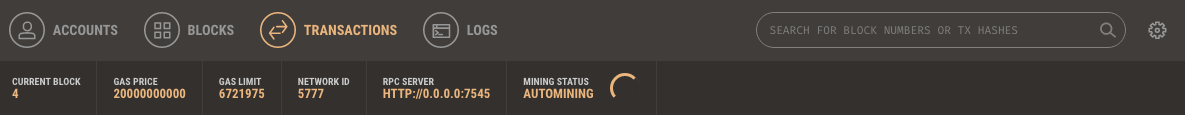
Step3: migrate 修改的設定
指令
truffle migrate
輸出結果
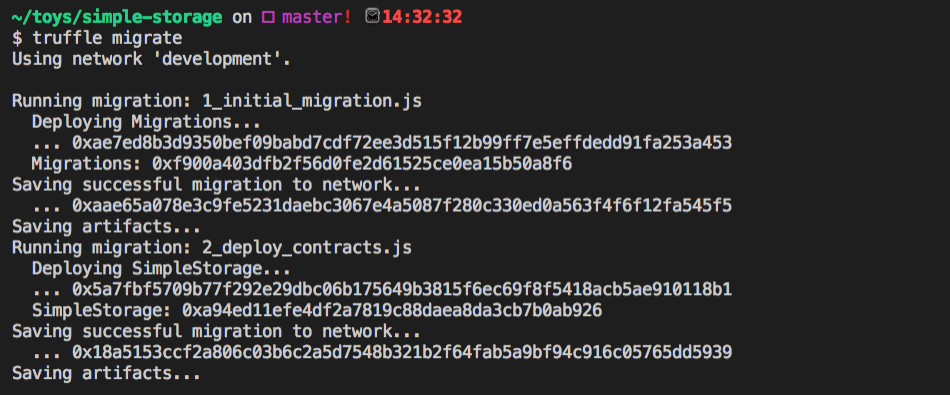
Step4: 進入 truffle 的主控台
指令
truffle console
輸出結果
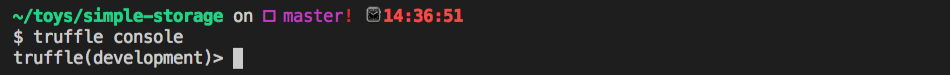
完整原始碼:https://github.com/alincode/simple-storage
