網頁上寫智能合約的方式REMIX ,相對於還要安裝環境較簡單,可以更好使用與發佈
建立一個sample.sol檔案
pragma solidity ^0.4.22;
contract Sample {
uint value;
function set(uint v) public {
value=v;
}
function get() public constant returns (uint){
return value;
}
}
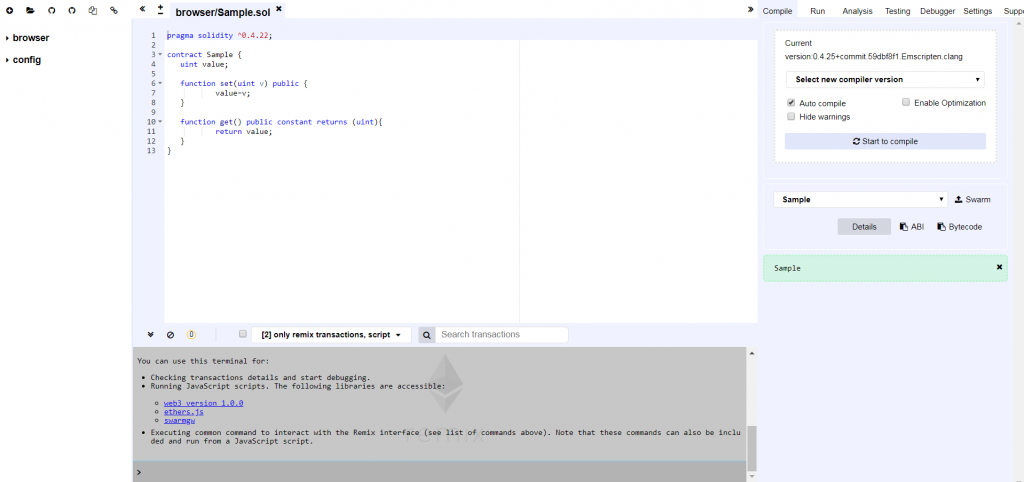
左上角是檔案的一些使用功能,中央下方是合約的相關資訊
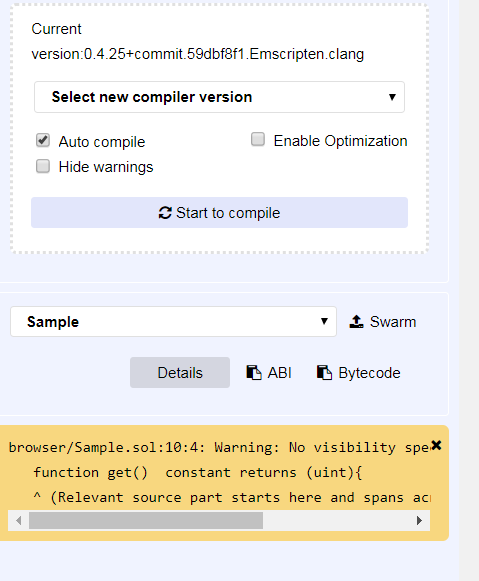
Auto compile勾起來後就不需要再按Start to compile,如果有呈現綠色框框就代表成功,若有錯誤會出現在紅框裡,黃框則表示警告
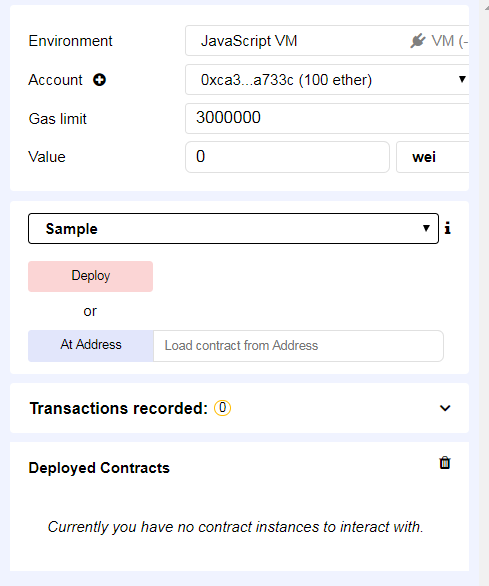
Environment是運行環境,Gas limit是燃料上限,Deploy是編輯完後的發佈鍵,按完後就會跑到Metamask付款的地方,Submit後就會發佈在鏈上了
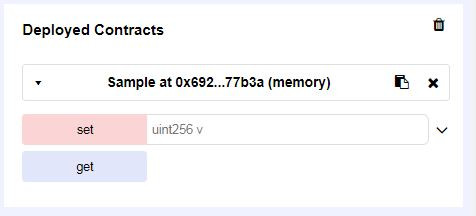
Sample.sol發佈後的介面有SET和GET,SET輸入值後,先按SET再按GET鍵便可得到結果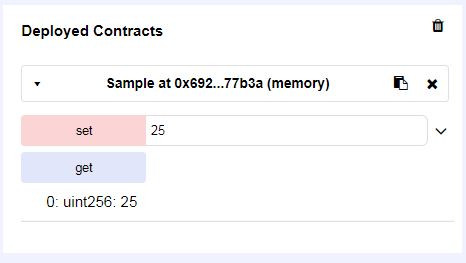
文章另會分享在stars blog中,歡迎一起交流。
