終於讓我給等到重頭戲了……~!
請先在「工作負載」的頁籤裡,「Windows」的單元中點選「通用Windows平台開發」
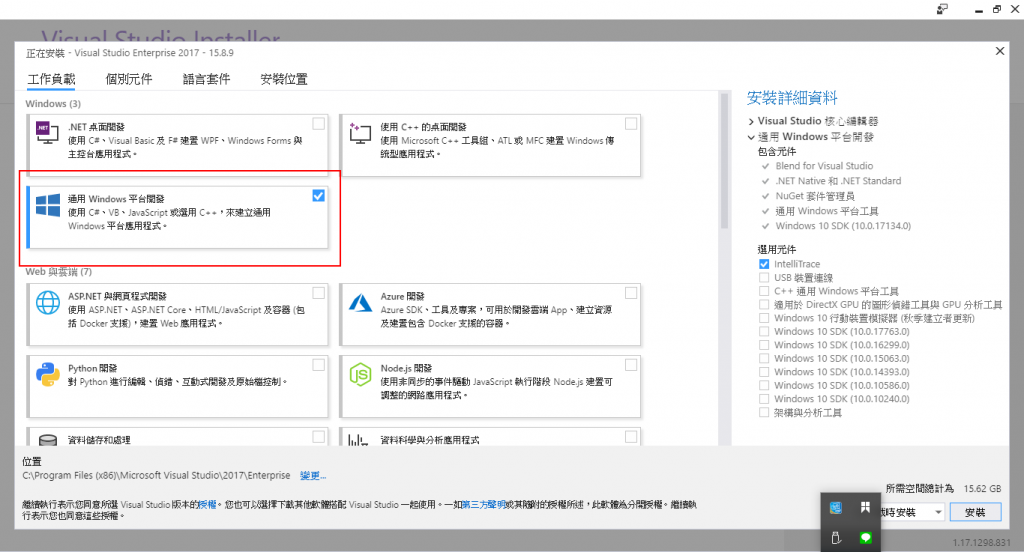
與「行動與遊戲」的單元中點選「使用.NET進行行動開發」。
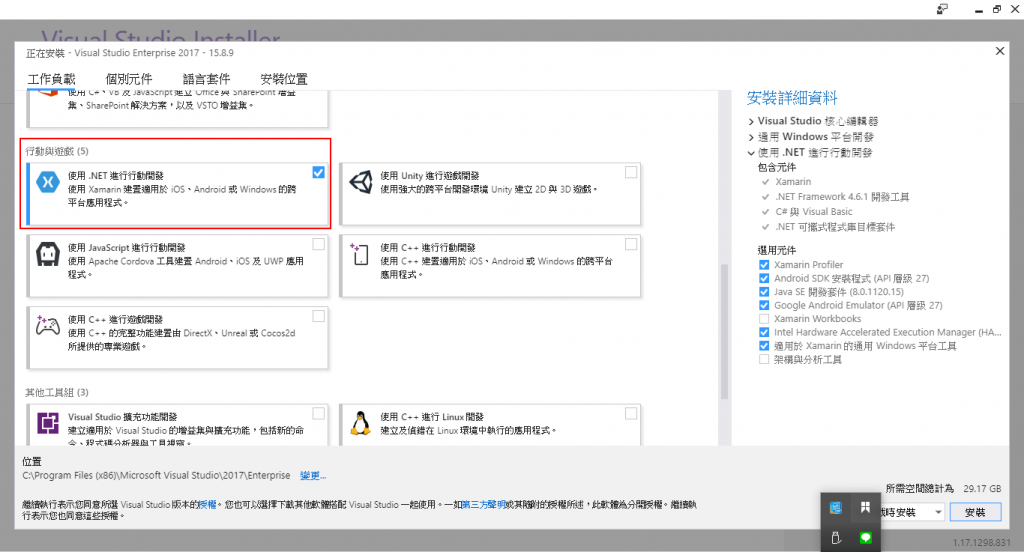
接著,在「個別元件」的頁籤中,請確認以下的元件都是有被勾選到的。
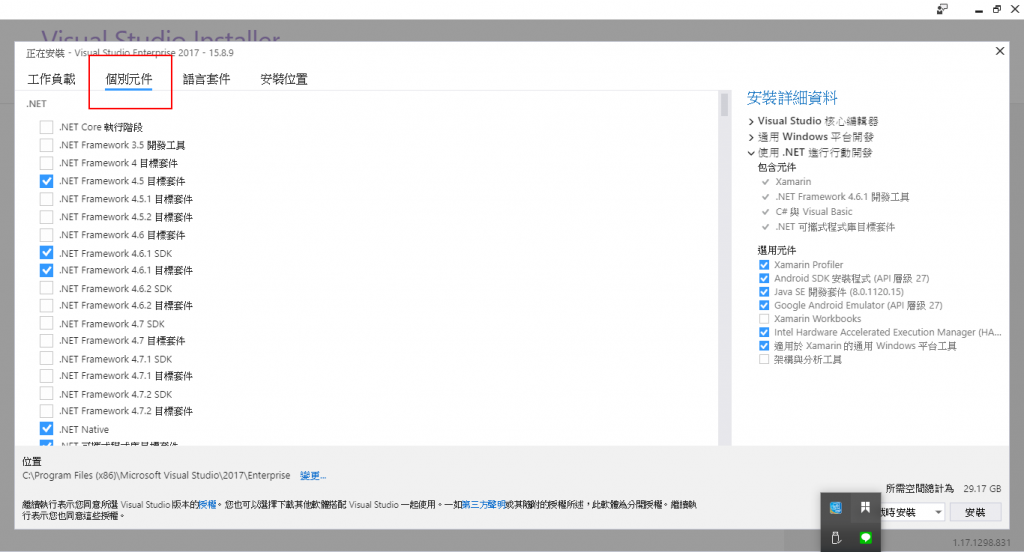
首先是「.NET」,總共有五項。
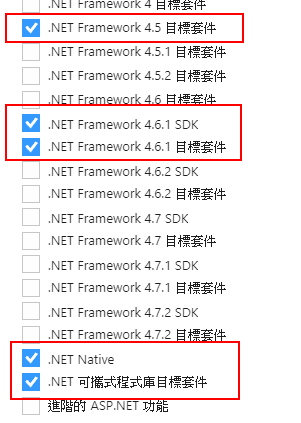
接著是「偵測和測試」,總共有兩項。
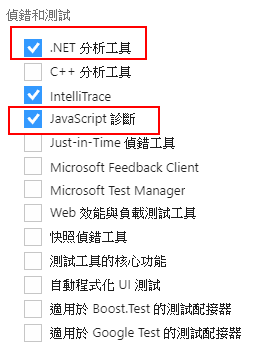
再來是「程式碼工具」,總共有一項。
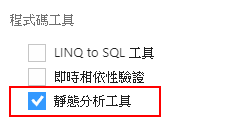
再來是「開發活動」,總共有六項。
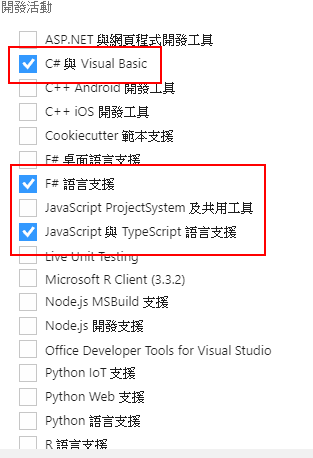
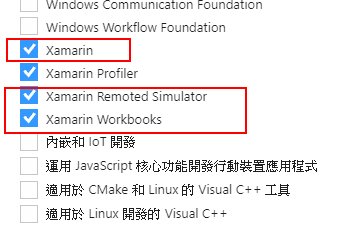
再來是「雲端、資料庫和伺服器」,總共有兩項。
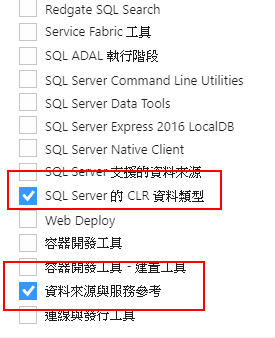
再來是「遊戲開發套件」,總共有一項。
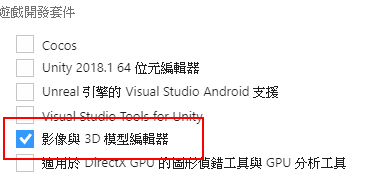
再來是「模擬器」,總共有三項。
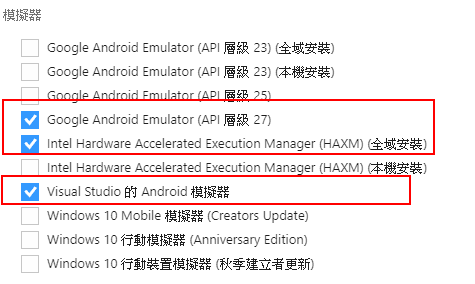
再來是「編譯器、建置工具和執行階段」,總共有兩項。
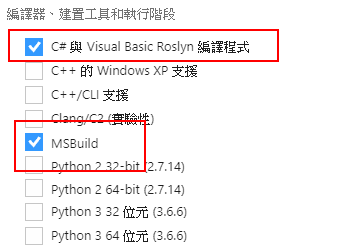
再來是「Code 工具」,總共有五項。
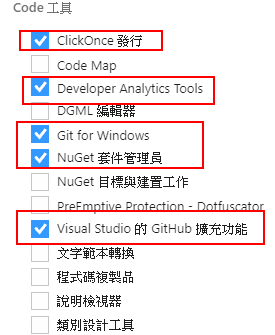
再來是「SDK、程式庫和架構」,總共有五項。
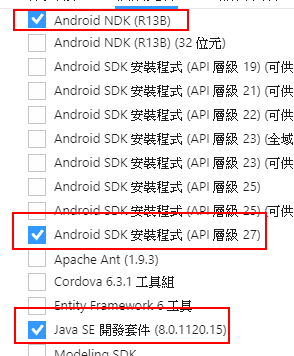
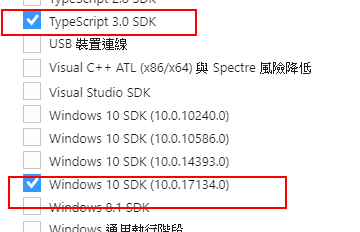
確認完整無誤後,請直接點選右下角的安裝。
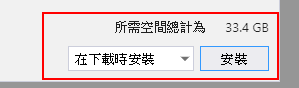
之後還有安裝之後的設定,敬請期待。
