剛接觸 tensorflow 時,某次想查的 convolution 的呼叫方式,不查還好...一查發現怎麼有這麼多呼叫法...,當時搞得我好亂啊,但後來某次決定專心實驗這幾種差異,才發現其實用起大同小異,那我們這邊就一次把多種方式寫一遍,再從 graph 上觀察。
這邊分別會介紹 tf.nn、tf.layers、slim、keras 共四種方式。
程式碼 main 的部分,我先宣告 placeholder,然後有四個不同 method 分別用部不同方式產生 conv,最後我丟入 ithome 的logo圖片進去,印出最後節點的 shape。
if __name__ == '__main__':
node = tf.placeholder(shape=[None, 100, 100, 3], dtype=tf.float32)
nn_out = nn(node) # 第一種方式
layer_out = layer(node) # 第二種方式
slim_out = slim(node) # 第三種方式
keras_out = keras(node) # 第四種方式
tf.summary.FileWriter(OUTPUT_PATH, graph=tf.get_default_graph())
image = cv2.imread('ithome.jpg')
image = np.expand_dims(image, 0)
with tf.Session() as sess:
sess.run(tf.global_variables_initializer())
sess.run(tf.local_variables_initializer())
nn_result, layer_result, slim_result, keras_result = \
sess.run([nn_out, layer_out, slim_out, keras_out], feed_dict={node: image})
print(f'nn shape: {nn_result.shape}') # 第一種方式shape
print(f'layer shape: {layer_result.shape}') # 第二種方式shape
print(f'slim shape: {slim_result.shape}') # 第三種方式shape
print(f'keras shape: {keras_result.shape}') # 第四種方式shape
第一種: tf.nn
def nn(input_node):
with tf.variable_scope('nn'):
w = tf.get_variable(
name='weight',
shape=[FILTER_SIZE[0], FILTER_SIZE[1], 3, NUM_FILTERS], dtype=tf.float32)
b = tf.get_variable(
name='bias',
shape=[NUM_FILTERS],
dtype=tf.float32)
out = tf.nn.conv2d(input_node, filter=w, strides=(1, 1), padding='SAME')
out = out + b
return out
tf.nn 其實是我最常使用的實作方式,但是他非常的底層,所以很多人因此排斥它,你要自己宣告 variable,然後用 tf.nn.conv2d 合併。雖然它最麻煩,但是有時你想高度客製化時,就會需要它,而且其實用久就會習慣了XD
第二種: tf.layers
def layer(input_node):
out = tf.layers.conv2d(
input_node,
NUM_FILTERS,
FILTER_SIZE,
strides=STRIDES,
padding='same',
name='layer')
return out
這算是比 tf.nn 簡單的用法,就一行直接套入,有時如果想架個簡單網路跑實驗,我就會使用這支 API 來實作。
第三種: slim
def slim(input_node):
out = tf.contrib.slim.conv2d(
input_node,
NUM_FILTERS,
FILTER_SIZE,
stride=STRIDES,
padding='SAME',
activation_fn=None,
scope='slim')
return out
slim 是 google 出的一個高階API,但是我自己其實沒什麼用過 slim,所以這邊就簡單寫個範例給大家當參考,但要注意的是,目前 slim 似乎漸漸被淡化,新版的 tensorflow 2.0 建議你使用 keras 這高階的API來實作。
第四種: keras
def keras(input_node):
model = tf.keras.Sequential([
tf.keras.layers.Conv2D(
NUM_FILTERS, FILTER_SIZE, strides=STRIDES, padding='same')
], name='keras')
return model(input_node)
Tensorflow 2.0 的新星,但我好像底層有點寫久了,用起來不太習慣,所以這邊我用了 tf.keras.Sequential 來把這單獨一層 conv 包裝起來,其實我也不確定這樣的寫法好不好,單純想 demo 這樣包起來後的 graph 會長怎樣。
我們把四種方式都輸出成graph檢視,就可以看到這些API 的細節啦!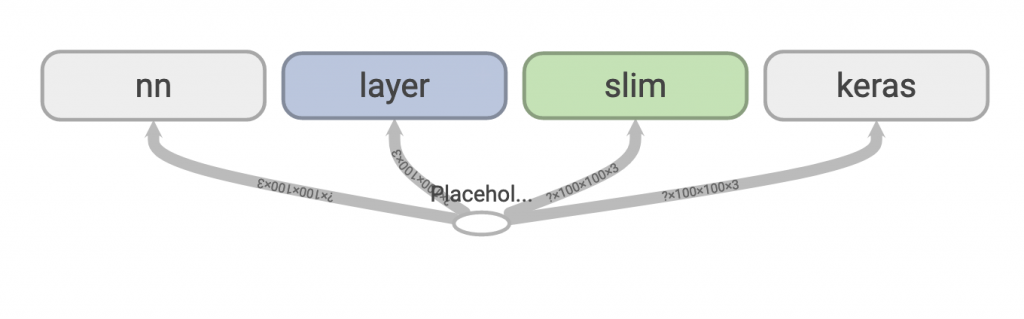
tf.nn 和 layers 細部圖: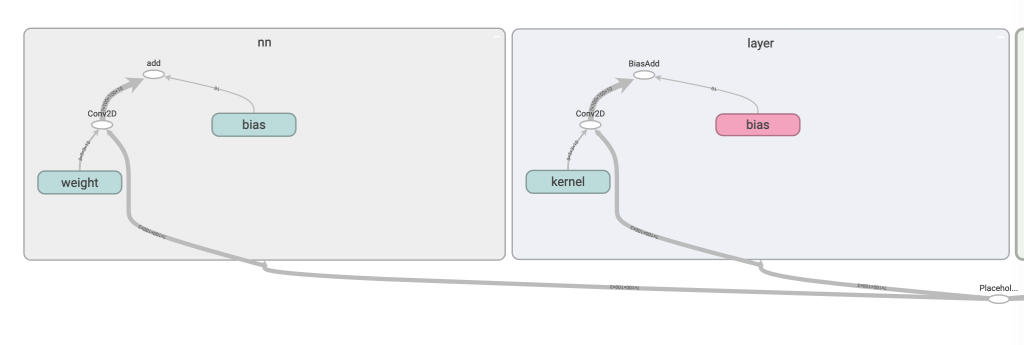
slim 和 keras 細部圖: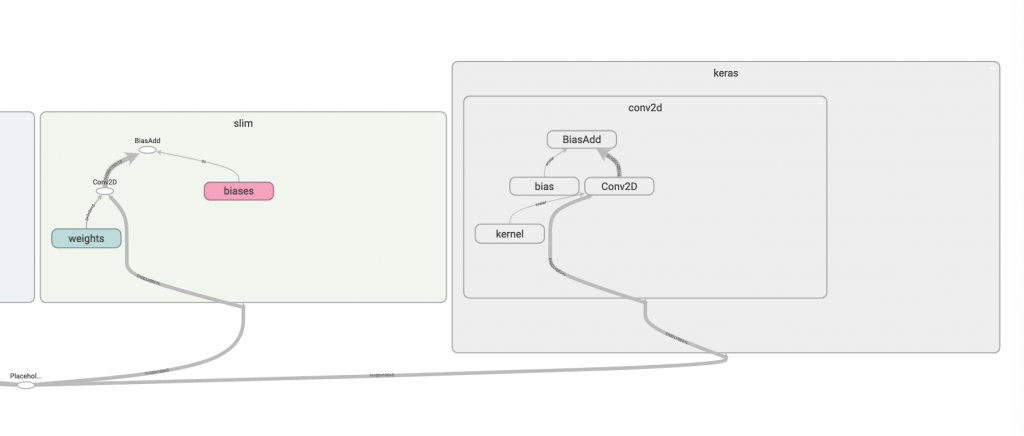
真的建議大家善用 tfevent 檢視你自己的網路,我覺得這是個很棒的 debug 工具。
