前面幾個篇章對模型做了不少的修改,今天就來是實測看看,能有多少個改進,我們先來看看優化前的graph: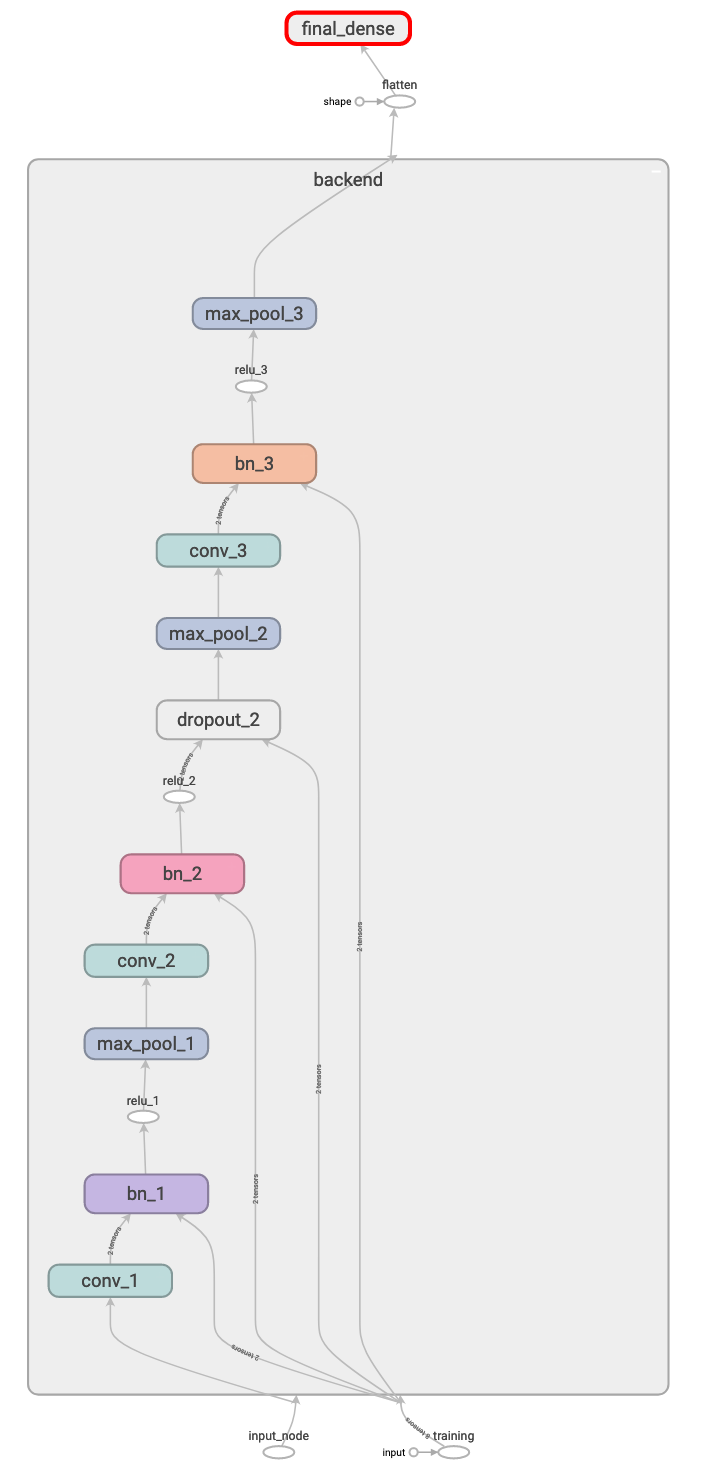
優化過後的 graph: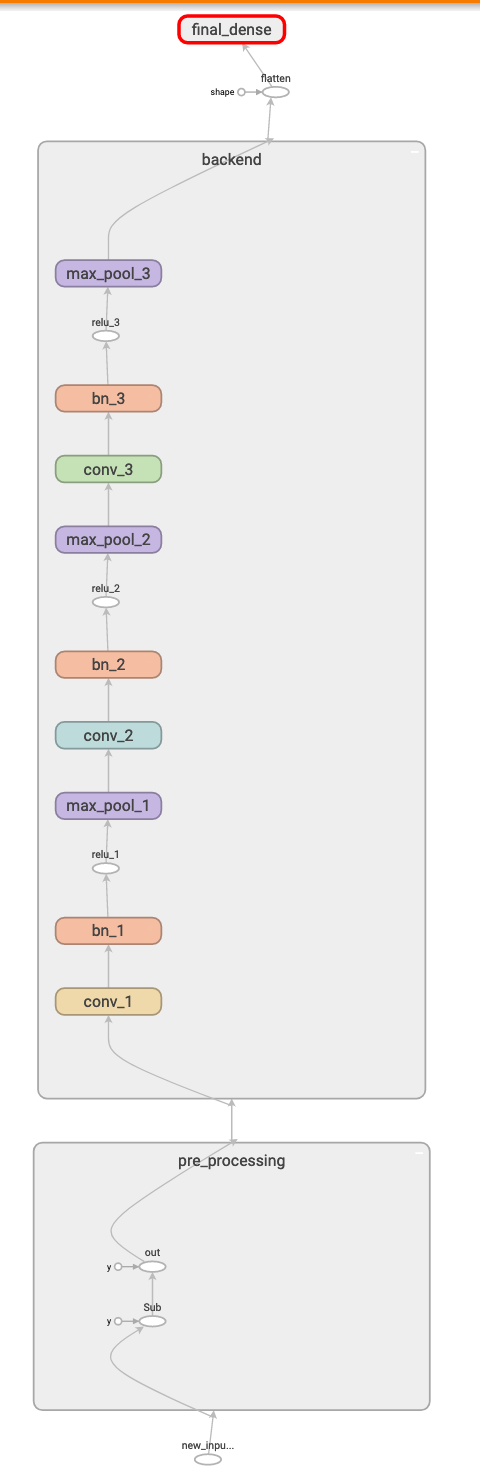
可以看到下列幾個變化:
接下來我們讓優化前的模型推論 1000 次看看花費多少時間,和之前一樣,第一次的推論不會採計。
def before_opt():
graph_def = tf.get_default_graph().as_graph_def()
with gfile.FastGFile('../pb/frozen_shape_23.pb', 'rb') as f:
graph_def.ParseFromString(f.read())
tf.import_graph_def(graph_def, name='')
with tf.Session() as sess:
input_node = tf.get_default_graph().get_tensor_by_name(
"input_node:0")
training_node = tf.get_default_graph().get_tensor_by_name(
"training:0")
output_node = tf.get_default_graph().get_tensor_by_name(
"final_dense/MatMul:0")
image = get_preprocess_image()
output = sess.run(output_node, feed_dict={
input_node: np.expand_dims(image, 0),
training_node: False})
start = timeit.default_timer()
for _ in range(0, TIMES):
image = get_preprocess_image()
sess.run(output_node, feed_dict={
input_node: np.expand_dims(image, 0),
training_node: False})
print(f'before opt cost time:{(timeit.default_timer() - start)} sec')
print(f'output:{output}.\n')
再來是優化後的檢測如下:
def after_opt():
graph_def = tf.get_default_graph().as_graph_def()
with gfile.FastGFile('../pb/frozen_shape_28.pb', 'rb') as f:
graph_def.ParseFromString(f.read())
tf.import_graph_def(graph_def, name='')
with tf.Session() as sess:
input_node = tf.get_default_graph().get_tensor_by_name(
"new_input_node:0")
output_node = tf.get_default_graph().get_tensor_by_name(
"final_dense/MatMul:0")
image = get_row_image()
output = sess.run(output_node, feed_dict={
input_node: np.expand_dims(image, 0)})
start = timeit.default_timer()
for _ in range(0, TIMES):
image = get_row_image()
sess.run(output_node, feed_dict={
input_node: np.expand_dims(image, 0)})
print(f'after opt cost time:{(timeit.default_timer() - start)} sec')
print(f'output:{output}.\n')
執行後結果: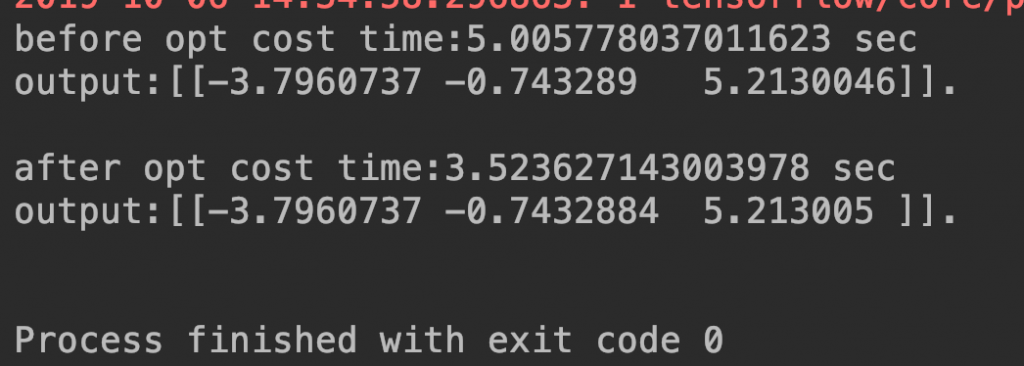
可以看到快了將近 1.5 秒,但我們的模型非常的小,如果你有一個更大的模型,那節省下來的時間將會更多!
以上模型手術優化篇就到這裡囉!
