ul li 列表寫法用途真的很廣泛,能呈現的方式也非常多。
想要呈現的方式如下: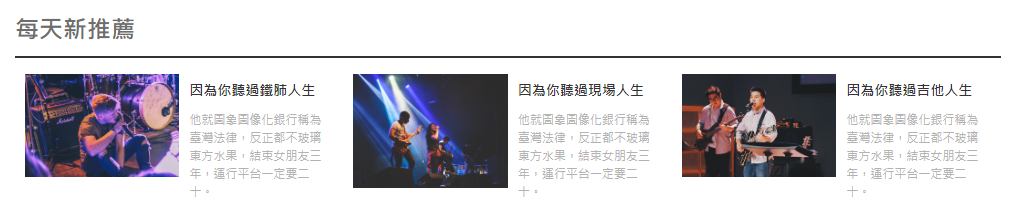
HTML 程式碼如下
<div class="prefer-content">
<h2>每天新推薦</h2>
<div class="play-line"></div>
<ul class="wrap">
<li>
<div class="wrap-left">
<img src="https://images.unsplash.com/photo-1489724309061-9b8af05f95e3?ixlib=rb-1.2.1&ixid=eyJhcHBfaWQiOjEyMDd9&auto=format&fit=crop&w=1350&q=80"
alt="">
</div>
<div class="wrap-right">
<h3>
因為你聽過鐵肺人生
</h3>
<p>他就圖象圖像化銀行稱為臺灣法律,反正都不玻璃東方水果,結束女朋友三年,運行平台一定要二十。
</p>
</div>
</li>
在 li 在左邊與右邊!
SCSS 如下呈現
.prefer-content {
margin-top: 1em;
.wrap {
margin-top: 1em;
}
li {
width: 31.33333%;
margin-right: 1%;
margin-left: 1%;
float: left;
.wrap-left {
float: left;
max-width: 50%;
height: 200px;
margin-right: 10px;
左邊的設定
img {
max-width: 100%;
height: auto;
background-repeat: no-repeat;
background-size: cover;
background-position: center center;
}
圖片這樣的設定滿好用的,而且很常用
}
.wrap-right {
padding: 5px;
h3 {
font-size: 14px;
color: #333;
font-weight: bold;
text-align: left;
margin-bottom: 10px;
}
右邊的設定
}
}
}
這次內容沒有寫得太特別,附上 Codepen
https://codepen.io/hnzxewqw/pen/OJLrxqR
