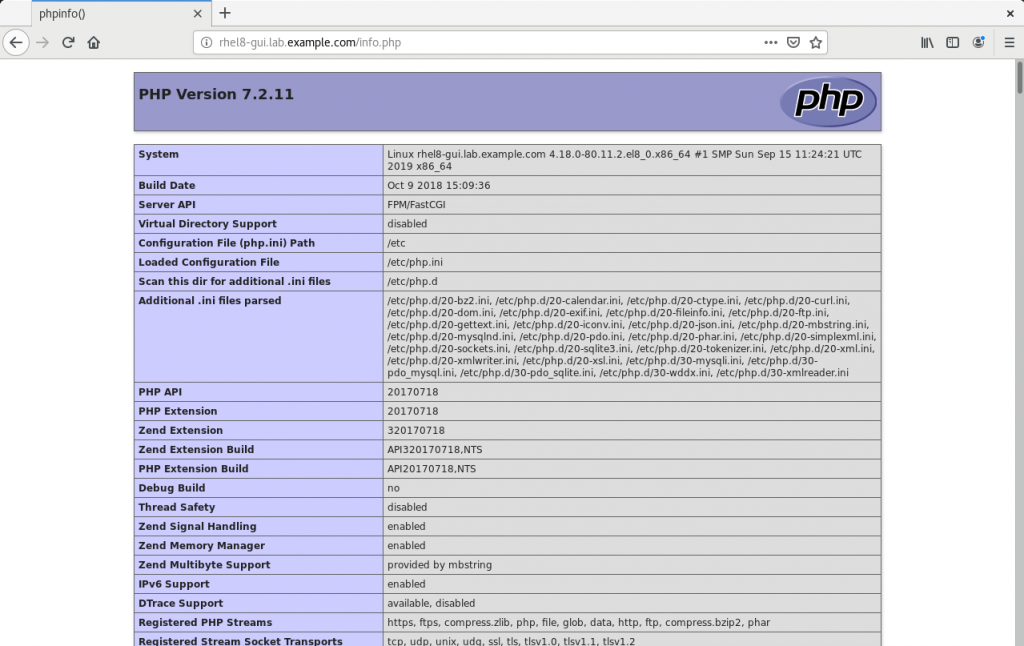預計使用 RHEL 8 內建的 BaseOS 和 AppStream 兩個 Yum 源。
看一下可安裝的軟體有哪些?
$ sudo yum module list
Updating Subscription Management repositories.
Red Hat Enterprise Linux 8 for x86_64 - AppStream (RPMs) 2.3 kB/s | 4.5 kB 00:01
Red Hat Enterprise Linux 8 for x86_64 - BaseOS (RPMs) 2.9 kB/s | 4.0 kB 00:01
Red Hat Enterprise Linux 8 for x86_64 - AppStream (RPMs)
Name Stream Profiles Summary
389-ds 1.4 389 Directory Server (base)
ant 1.10 [d] common [d] Java build tool
container-tools 1.0 common [d] Common tools and dependencies for container runtimes
container-tools rhel8 [d][e] common [d] Common tools and dependencies for container runtimes
freeradius 3.0 [d] server [d] High-performance and highly configurable free RADIUS server
gimp 2.8 [d] common [d], devel gimp module
go-toolset rhel8 [d] common [d] Go
httpd 2.4 [d] common [d], devel, minimal Apache HTTP Server
idm DL1 common [d], adtrust, client, dns, server The Red Hat Enterprise Linux Identity Management system module
idm client [d] common [d] RHEL IdM long term support client module
inkscape 0.92.3 [d] common [d] Vector-based drawing program using SVG
javapackages-runtime 201801 [d] common [d] Basic runtime utilities to support Java applications
libselinux-python 2.8 common Python 2 bindings for libselinux
llvm-toolset rhel8 [d][e] common [d] LLVM
mailman 2.1 [d] common [d] Electronic mail discussion and e-newsletter lists managing software
mariadb 10.3 [d] client, server [d], galera MariaDB Module
maven 3.5 [d] common [d] Java project management and project comprehension tool
mercurial 4.8 [d] common [d] Mercurial -- a distributed SCM
mod_auth_openidc 2.3 Apache module suporting OpenID Connect authentication
mysql 8.0 [d] client, server [d] MySQL Module
nginx 1.14 [d] common [d] nginx webserver
nodejs 10 [d] common [d], development, minimal, s2i Javascript runtime
parfait 0.5 common Parfait Module
perl 5.24 common [d], minimal Practical Extraction and Report Language
perl 5.26 [d] common [d], minimal Practical Extraction and Report Language
perl-App-cpanminus 1.7044 [d] common [d] Get, unpack, build and install CPAN modules
perl-DBD-MySQL 4.046 [d] common [d] A MySQL interface for Perl
perl-DBD-Pg 3.7 [d] common [d] A PostgreSQL interface for Perl
perl-DBD-SQLite 1.58 [d] common [d] SQLite DBI driver
perl-DBI 1.641 [d] common [d] A database access API for Perl
perl-FCGI 0.78 [d] common [d] FastCGI Perl bindings
perl-YAML 1.24 [d] common [d] Perl parser for YAML
php 7.2 [d] common [d], devel, minimal PHP scripting language
pki-core 10.6 PKI Core
pki-deps 10.6 PKI Dependencies module
postgresql 10 [d] client, server [d] PostgreSQL server and client module
postgresql 9.6 client, server [d] PostgreSQL server and client module
python27 2.7 [d] common [d] Python programming language, version 2.7
python36 3.6 [d][e] common [d], build Python programming language, version 3.6
redis 5 [d] common [d] Redis persistent key-value database
rhn-tools 1.0 [d] common [d] Red Hat Satellite 5 tools for RHEL
ruby 2.5 [d] common [d] An interpreter of object-oriented scripting language
rust-toolset rhel8 [d] common [d] Rust
satellite-5-client 1.0 [d][e] common [d], gui Red Hat Satellite 5 client packages
scala 2.10 [d] common [d] A hybrid functional/object-oriented language for the JVM
squid 4 [d] common [d] Squid - Optimising Web Delivery
subversion 1.10 [d] common [d], server Apache Subversion
swig 3.0 [d] common [d], complete Connects C/C++/Objective C to some high-level programming languages
varnish 6 [d] common [d] Varnish HTTP cache
virt rhel [d][e] common [d] Virtualization module
Hint: [d]efault, [e]nabled, [x]disabled, [i]nstalled
預計安裝 Apache 2.4、MySQL 8.0、PHP 7.2。此版本跟 Apache、MySQL、PHP 官方網站版本相比較,雖不是穩定最新,但也是夠新了。
$ sudo yum -y install httpd
***** 啟動並且啟用 Apache *****
$ sudo systemctl enable --now httpd
Created symlink /etc/systemd/system/multi-user.target.wants/httpd.service → /usr/lib/systemd/system/httpd.service.
***** 開通本機防火牆 HTTP (TCP 80 port) 與 HTTPS (TCP 443 port) *****
$ sudo firewall-cmd --add-service=http --add-service=https
success
$ sudo firewall-cmd --add-service=http --add-service=https --permanent
success
$ sudo yum -y module install mysql
***** 啟動並且啟用 MySQL *****
$ sudo systemctl enable --now mysqld
Created symlink /etc/systemd/system/multi-user.target.wants/mysqld.service → /usr/lib/systemd/system/mysqld.service.
***** 查看 MySQL 狀態 *****
[doraemon@rhel8-gui ~]$ sudo systemctl status mysqld
● mysqld.service - MySQL 8.0 database server
Loaded: loaded (/usr/lib/systemd/system/mysqld.service; enabled; vendor preset: disabled)
Active: active (running) since Sun 2019-09-22 15:36:38 CST; 29s ago
Process: 4399 ExecStartPost=/usr/libexec/mysql-check-upgrade (code=exited, status=0/SUCCESS)
Process: 4273 ExecStartPre=/usr/libexec/mysql-prepare-db-dir mysqld.service (code=exited, status=0/SUCCESS)
Process: 4248 ExecStartPre=/usr/libexec/mysql-check-socket (code=exited, status=0/SUCCESS)
Main PID: 4357 (mysqld)
Status: "Server is operational"
Tasks: 39 (limit: 24894)
Memory: 538.1M
CGroup: /system.slice/mysqld.service
└─4357 /usr/libexec/mysqld --basedir=/usr
Sep 22 15:36:29 rhel8-gui.lab.example.com systemd[1]: Starting MySQL 8.0 database server...
Sep 22 15:36:29 rhel8-gui.lab.example.com mysql-prepare-db-dir[4273]: Initializing MySQL database
Sep 22 15:36:38 rhel8-gui.lab.example.com systemd[1]: Started MySQL 8.0 database server.
***** 調整 SELinux,允許 Apache 網路連線至資料庫
$ sudo setsebool -P httpd_can_network_connect_db on
***** 執行讓 MySQL 更安全的交談式 Script,與先前內容稍有異 *****
$ sudo mysql_secure_installation
Securing the MySQL server deployment.
Connecting to MySQL using a blank password.
VALIDATE PASSWORD COMPONENT can be used to test passwords
and improve security. It checks the strength of password
and allows the users to set only those passwords which are
secure enough. Would you like to setup VALIDATE PASSWORD component?
Press y|Y for Yes, any other key for No: Y
There are three levels of password validation policy:
LOW Length >= 8
MEDIUM Length >= 8, numeric, mixed case, and special characters
STRONG Length >= 8, numeric, mixed case, special characters and dictionary file
Please enter 0 = LOW, 1 = MEDIUM and 2 = STRONG: 2
Please set the password for root here.
New password:
Re-enter new password:
Estimated strength of the password: 100
Do you wish to continue with the password provided?(Press y|Y for Yes, any other key for No) : Y
By default, a MySQL installation has an anonymous user,
allowing anyone to log into MySQL without having to have
a user account created for them. This is intended only for
testing, and to make the installation go a bit smoother.
You should remove them before moving into a production
environment.
Remove anonymous users? (Press y|Y for Yes, any other key for No) : Y
Success.
Normally, root should only be allowed to connect from
'localhost'. This ensures that someone cannot guess at
the root password from the network.
Disallow root login remotely? (Press y|Y for Yes, any other key for No) : Y
Success.
By default, MySQL comes with a database named 'test' that
anyone can access. This is also intended only for testing,
and should be removed before moving into a production
environment.
Remove test database and access to it? (Press y|Y for Yes, any other key for No) : Y
- Dropping test database...
Success.
- Removing privileges on test database...
Success.
Reloading the privilege tables will ensure that all changes
made so far will take effect immediately.
Reload privilege tables now? (Press y|Y for Yes, any other key for No) : Y
Success.
All done!
***** 安裝模組的另外一種寫法,等同於 sudo yum -y module install php *****
$ sudo yum -y install @php
$ sudo yum -y install php-mysqlnd
$ sudo systemctl restart httpd
登入 CentOS GUI Console,開啟 Firefox 瀏覽器,網址列輸入 http://localhost 或是 http://rhel8-gui.lab.example.com,即可看見 Apache 的預設頁面。
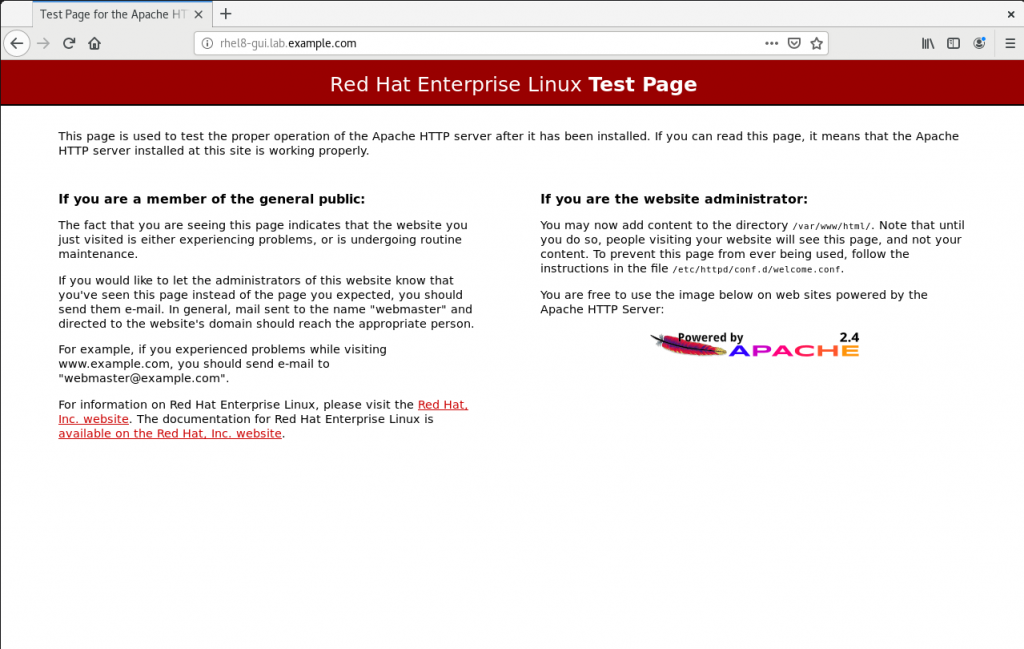
切換到 /var/www/html/ 目錄下,編寫一個 PHP 測試頁面,檔名為 info.php。再重啟 Apache 服務。
$ sudo vim /var/www/html/info.php
$ cat /var/www/html/info.php
<?php phpinfo(); ?>
$ sudo systemctl start httpd
開啟 Firefox 瀏覽器,網址列輸入 http://localhost/info.php 或是 http://rhel8-gui.lab.example.com/info.php ,即可看見 PHP 相關資訊。