
Mixins是為Vue組件分發可重用功能的靈活方法。mixin對象可以包含任何組件選項(生命週期、data、computed、 methods...)。
當組件使用mixin時,mixin中的所有選項都將被混入到組件自己的選項中。
// mixin object
var mixinTwo = {
created: function () {
this.hi()
},
methods: {
hi: function () {
console.log('hi from mixinTwo!')
}
}
}
var mixinOne = {
created: function () {
this.hello()
},
methods: {
hello: function () {
console.log('hello from mixinOne!')
}
}
}
new Vue({
mixins: [mixinOne,mixinTwo],
})
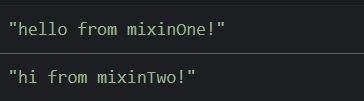
但使用上需要非常的謹慎,因為它會影響每個單獨創建的Vue實例,建議將其作為插件發布,以避免重複應用混入。
Vue.mixin({
created: function () {
var myOption = this.$options.myOption
if (myOption) {
console.log(myOption)
}
}
})
new Vue({
myOption: 'hello!'
})
當組件和mixin對象含有同名選項時,這些選項將以恰當的方式進行合併。
data對像在內部會進行遞歸合併,並在發生衝突時以則Vue 實例優先級會較高。
var mixin = {
data: function () {
return {
message: 'mixin 你好!',
foods: '薯條'
}
}
}
new Vue({
mixins: [mixin],
data: {
message: 'vue實例 你好!',
drink: '可樂'
},
created: function () {
console.log(this.$data)
}
})
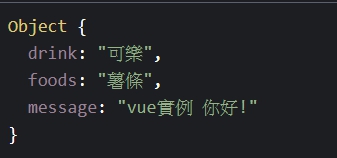
同名Hook函數將合併為一個數組,因此都將被調用。
另外,mixin對象的Hook將在組件自身Hook之前調用。
var mixin = {
created: function () {
console.log('我來自mixin')
}
}
new Vue({
mixins: [mixin],
created: function () {
console.log('我來自組件')
}
})
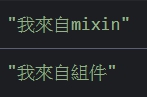
補充 mixins 與 exten 差異
mixins : 可加入多個元件
extends : 只能擴展單個元件![]()
