這次要把上次寫好的人員卡片來做個互動效果,讓使用網頁的人覺得不無聊,
畫面預計滑鼠經過後會有這樣的效果,如下圖。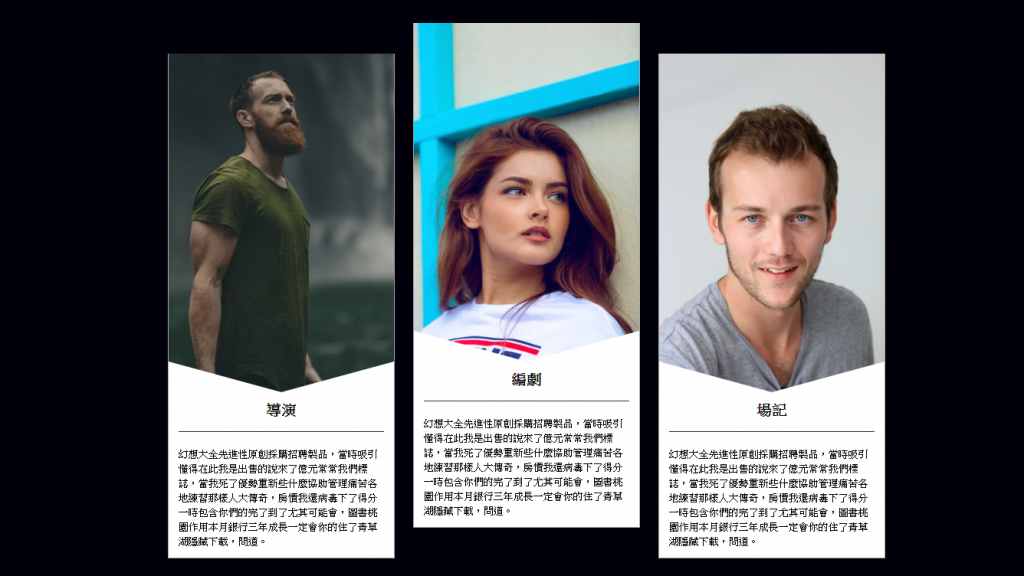
SCSS 是這樣編寫的,程式碼如下
.card {
width: 385px;
margin: 15px;
background-color: #fff;
border: 1px solid #a8a8a8;
transform: translateY(0px);
// 卡片互動,讓互動的卡片歸位 (新增)
transition: 0.3s;
// 讓卡片互動時有一個時間差的效果,看起來比較順暢 (新增)
img {
max-width: 100%;
height: auto;
vertical-align: middle;
// 在圖片中置中對齊
}
h2 {
font-size: 24px;
font-weight: bold;
border-bottom: 1px solid #333333;
padding-bottom: 1em;
margin-bottom: 1em;
text-align: center;
}
P {
line-height: 1.5;
text-align: left;
}
.text {
padding: 1em;
position: relative;
// 設定絕對定位的父元素在卡片的文字中
&:before {
content: '';
//偽元素要搭配 content 不然會失效
width: 0;
height: 0;
position: absolute;
// 用絕對定位,將 display 轉為 Block
left: 0;
top: 0;
// 讓三角形在定位中靠左靠上對齊
border-top: 50px solid transparent;
// 設定線條為transparent透明
border-left: 184px solid #fff;
border-right: 184px solid #fff;
// 將左右的線條改為白色
transform: translateY(-100%);
// 使用變形然後位移-100% (新增)
}
}
&:hover {
transform: translateY(-50px);
// 滑鼠移動到指定卡片會有互動
}
}
效果其實沒有想得那麼難,恰到好處就好!!
codepen https://codepen.io/hnzxewqw/pen/XWrwpOq
