參考資料:
1.Google GPU環境設定教學 & 常用指令_Colab基本操作筆記
2.推薦Python初學者的好用工具:Google Colab
就像昨天所說,我是為了裝TensorFlow搞了四天,在發現只是python版本問題之前,認識了Google Colaboratory,今天就來介紹Colaboratory吧~
首先在你的雲端右鍵找到Colaboratory,開啟~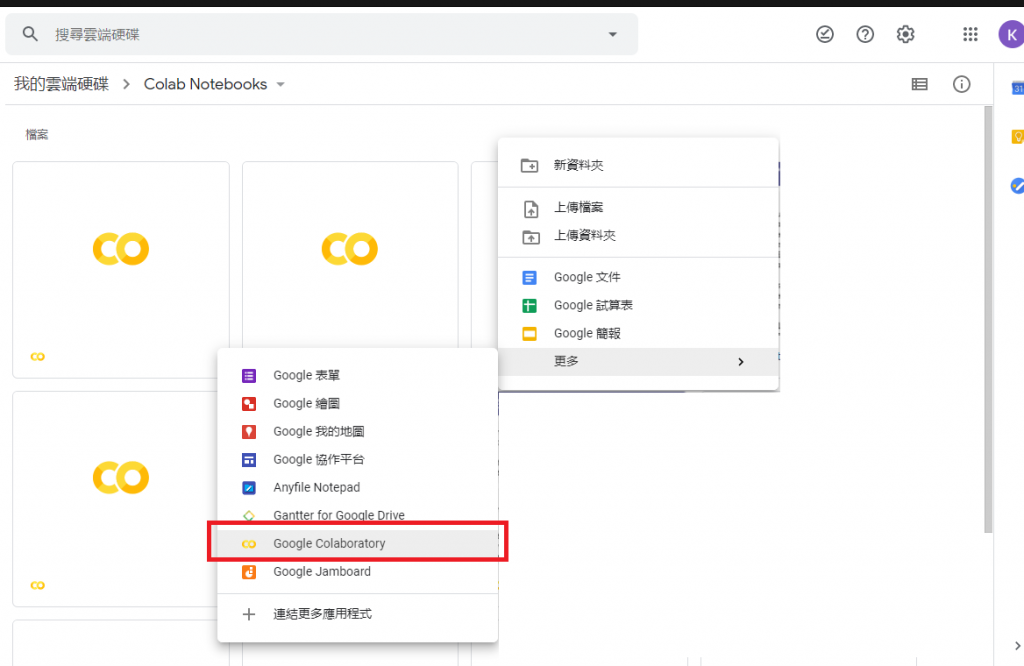
或者在你的chrome上輸入: https://colab.research.google.com ,選擇新建python版本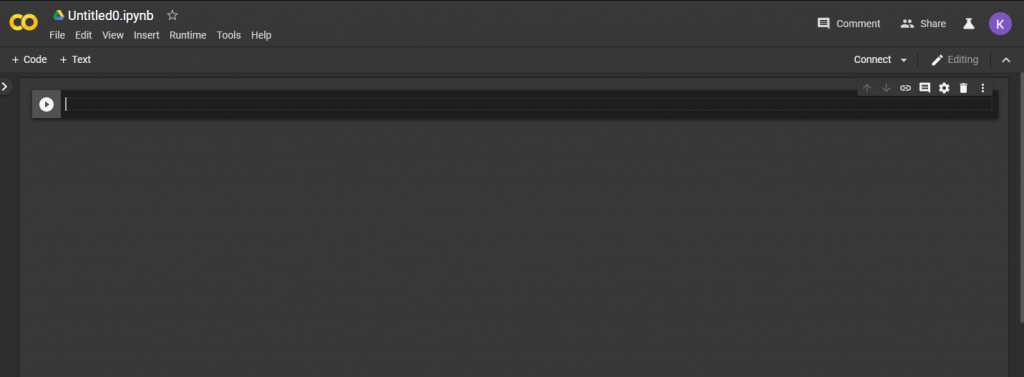
有用jupyter notebook的應該很眼熟這種介面,而到目前為止就算環境建置完成。
然後Colaboratory佛心的點在於有免費的GPU或Google自已開發的TPU供你使用
#從選單欄位:runtime>change runtime type可以改選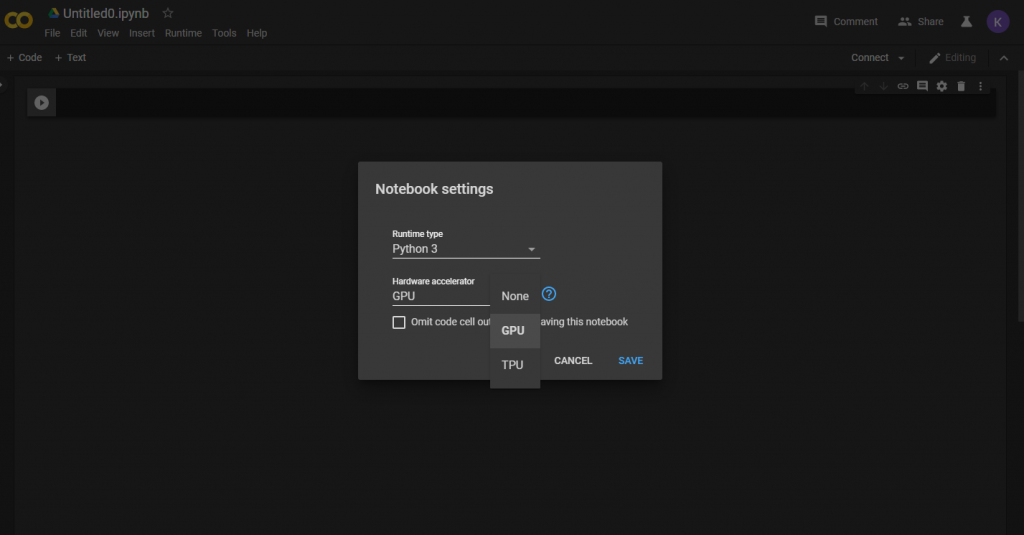
雖然還有其他好像很棒的功能例如:
share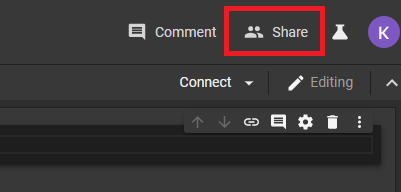
除錯只要按按鈕就可以跳到搜尋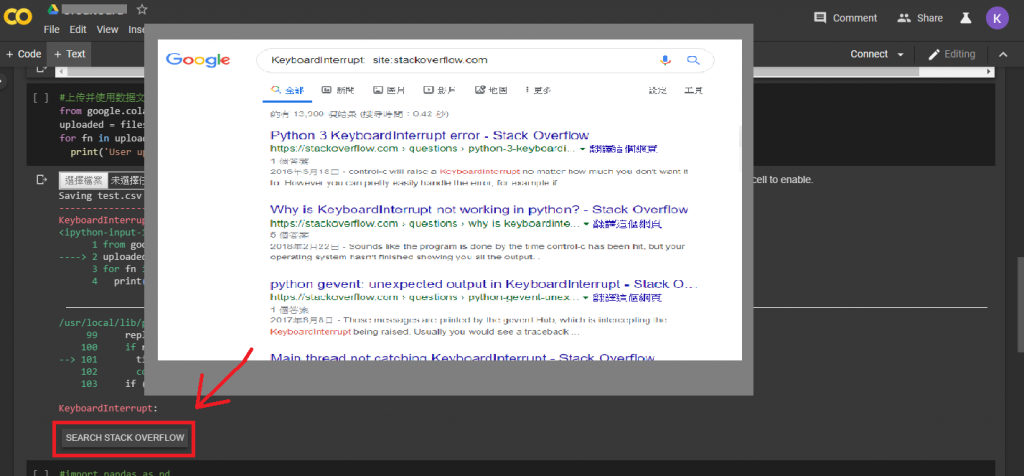
#常用指令
安裝包、上載下載...詳見參考資料1
今天的課程在規劃上莫名的短@@![]()
